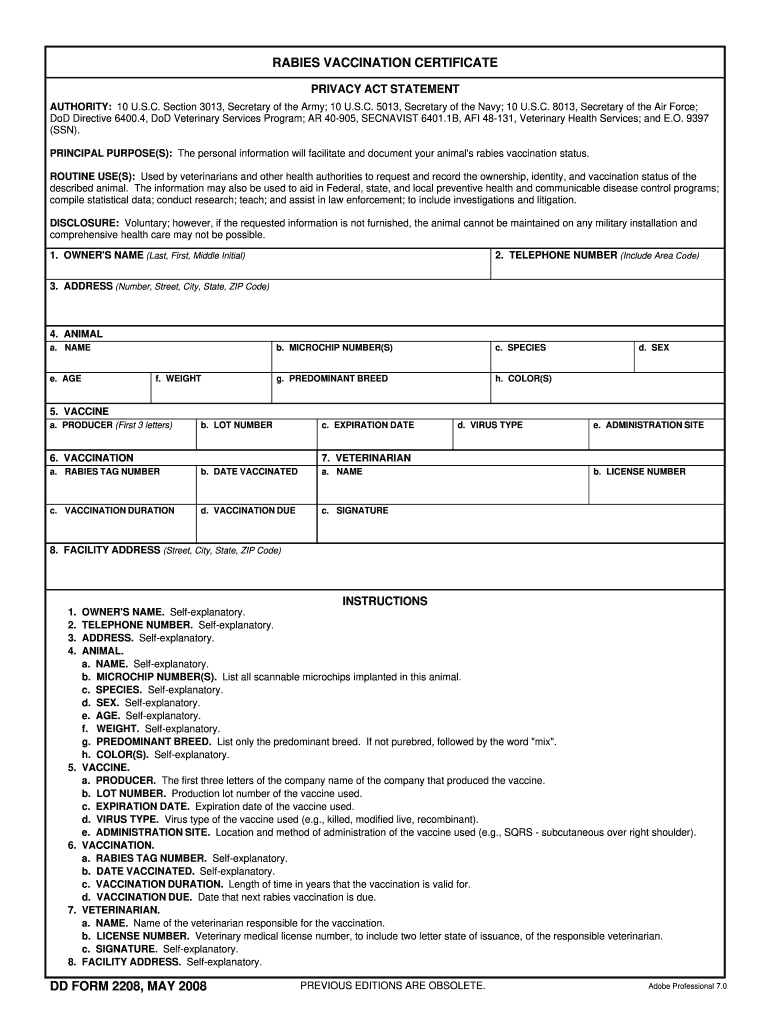
Dd2208 Form


What is the DD2208?
The DD2208, also known as the form 2208, is a document used primarily by the U.S. Department of Defense. This form is essential for certifying the vaccination status of animals, particularly for rabies. It serves as an official record that ensures compliance with health regulations, especially when traveling or relocating with pets. The DD2208 form is critical for military personnel and their families to maintain proper health documentation for their animals.
How to Use the DD2208
Using the DD2208 involves several straightforward steps. First, ensure that the form is filled out accurately, including all required information about the animal and its owner. The form must be signed by a licensed veterinarian who has administered the rabies vaccine. After completing the form, it should be kept in a safe place, as it may be required for travel, boarding, or other situations where proof of vaccination is necessary.
Steps to Complete the DD2208
Completing the DD2208 requires careful attention to detail. Follow these steps:
- Obtain the DD2208 form from a reliable source.
- Fill in the owner's information, including name, address, and contact details.
- Provide details about the animal, such as species, breed, age, and identification number.
- Include vaccination details, including the date administered, vaccine type, and expiration date.
- Have a licensed veterinarian sign and date the form to validate the vaccination.
Legal Use of the DD2208
The DD2208 is legally binding when completed correctly. It must be signed by a veterinarian to be considered valid. This form is often required by states and local jurisdictions to ensure that pets are vaccinated against rabies, which is crucial for public health. Failure to provide a valid DD2208 can result in penalties, including fines or restrictions on pet travel.
Key Elements of the DD2208
Several key elements are essential for the DD2208 to be valid:
- Owner Information: Accurate details about the pet owner.
- Animal Information: Complete description of the animal being vaccinated.
- Vaccination Details: Information about the rabies vaccine, including the date given and expiration.
- Veterinarian Signature: Required for legal validation.
Who Issues the Form
The DD2208 form is typically issued by licensed veterinarians who administer rabies vaccinations. These professionals are responsible for ensuring that the form is filled out correctly and that all necessary information is included. In some cases, the form may also be available through military veterinary clinics or official government websites.
Quick guide on how to complete dd2208
Effortlessly prepare Dd2208 on any device
Managing documents online has gained signNow traction among businesses and individuals alike. It serves as an ideal environmentally friendly alternative to traditional printed and signed paperwork, as you can easily locate the correct form and securely retain it online. airSlate SignNow equips you with all the tools necessary to create, edit, and electronically sign your documents swiftly and without issues. Handle Dd2208 on any device using the airSlate SignNow applications for Android or iOS, and enhance any document-driven workflow today.
The simplest method to edit and electronically sign Dd2208 effortlessly
- Obtain Dd2208 and click on Get Form to initiate.
- Make use of the tools we offer to fill out your form.
- Highlight important sections of the documents or redact sensitive information using tools specifically provided by airSlate SignNow for that purpose.
- Create your signature with the Sign tool, which takes only seconds and carries the same legal validity as a conventional wet ink signature.
- Review the details and click on the Done button to save your modifications.
- Select your preferred method for sending your form, whether by email, SMS, or invitation link, or download it to your computer.
Eliminate the stress of missing or lost documents, tedious form searches, or errors that necessitate printing new document copies. airSlate SignNow fulfills your document management requirements in just a few clicks from any device of your choosing. Edit and electronically sign Dd2208 while ensuring outstanding communication throughout the form preparation process with airSlate SignNow.
Create this form in 5 minutes or less
Create this form in 5 minutes!
How to create an eSignature for the dd2208
How to create an eSignature for a PDF in the online mode
How to create an eSignature for a PDF in Chrome
The best way to create an eSignature for putting it on PDFs in Gmail
The way to create an electronic signature from your smart phone
How to generate an eSignature for a PDF on iOS devices
The way to create an electronic signature for a PDF file on Android OS
People also ask
-
What is the form 2208 and how can it be used?
The form 2208 is a document designed for electronic signatures, specifically useful for businesses looking to streamline their signing process. With airSlate SignNow, users can fill out, sign, and manage their form 2208 quickly and efficiently, ensuring compliance and security.
-
How much does it cost to use airSlate SignNow for the form 2208?
AirSlate SignNow offers competitive pricing plans aimed at businesses of all sizes, allowing you to efficiently manage your form 2208 without breaking the bank. Depending on your chosen plan, you can access premium features that enhance your document signing experience.
-
Can I customize the form 2208 within airSlate SignNow?
Yes! AirSlate SignNow allows you to customize your form 2208 according to your business needs. You can add fields, branding elements, and instructions, ensuring that the document adheres to your specific requirements.
-
What benefits does airSlate SignNow offer for managing the form 2208?
Using airSlate SignNow for your form 2208 offers a range of benefits, including increased efficiency, improved tracking, and enhanced security. By automating the signing process, you can save time and reduce the risk of errors.
-
Is the form 2208 legally binding when signed with airSlate SignNow?
Absolutely! The form 2208 signed via airSlate SignNow is legally binding, as our platform complies with electronic signature laws worldwide. This ensures that your signed documents hold the same legal weight as traditional paper signatures.
-
What integrations are available for the form 2208 in airSlate SignNow?
AirSlate SignNow seamlessly integrates with various applications, enabling you to manage your form 2208 alongside your existing tools. This includes integrations with CRM systems, cloud storage services, and productivity apps to enhance your workflow.
-
How can I ensure my form 2208 is secure?
AirSlate SignNow prioritizes security with advanced encryption measures, ensuring that your form 2208 is safe from unauthorized access. We also provide features such as two-factor authentication and data backup, giving you peace of mind.
Get more for Dd2208
- Gfm065 this study sought to establish the psychometric properties of a coping strategies inventory short form csisf by
- Astrolabes professional natal report form
- Quality of life four years after acute myocardial infarction short form
- Event vendor contract template form
- Event venue contract template form
- Events contract template form
- Eviction notice for breach of contract template form
- Example contract template form
Find out other Dd2208
- How Can I eSign Washington Police Form
- Help Me With eSignature Tennessee Banking PDF
- How Can I eSignature Virginia Banking PPT
- How Can I eSignature Virginia Banking PPT
- Can I eSignature Washington Banking Word
- Can I eSignature Mississippi Business Operations Document
- How To eSignature Missouri Car Dealer Document
- How Can I eSignature Missouri Business Operations PPT
- How Can I eSignature Montana Car Dealer Document
- Help Me With eSignature Kentucky Charity Form
- How Do I eSignature Michigan Charity Presentation
- How Do I eSignature Pennsylvania Car Dealer Document
- How To eSignature Pennsylvania Charity Presentation
- Can I eSignature Utah Charity Document
- How Do I eSignature Utah Car Dealer Presentation
- Help Me With eSignature Wyoming Charity Presentation
- How To eSignature Wyoming Car Dealer PPT
- How To eSignature Colorado Construction PPT
- How To eSignature New Jersey Construction PDF
- How To eSignature New York Construction Presentation