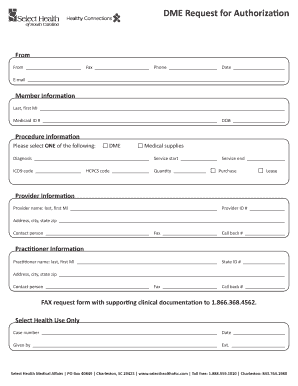
Dme Request Form


What is the DME Request Form
The DME request form is a crucial document used in the healthcare sector, specifically for obtaining Durable Medical Equipment (DME) prescribed by a healthcare provider. This form serves as a formal request for equipment such as wheelchairs, oxygen tanks, and other medical supplies necessary for patient care. It ensures that patients receive the appropriate equipment as per their medical needs, facilitating better health outcomes.
How to Use the DME Request Form
Using the DME request form involves several steps to ensure that it is completed accurately and submitted correctly. First, gather all necessary patient information, including personal details and insurance information. Next, the prescribing healthcare provider must fill out the required sections, detailing the medical necessity for the requested equipment. Once completed, the form can be submitted to the appropriate insurance provider or DME supplier for processing. It is essential to keep a copy of the submitted form for personal records.
Steps to Complete the DME Request Form
Completing the DME request form requires careful attention to detail. Follow these steps:
- Obtain the form from your healthcare provider or DME supplier.
- Fill in the patient's personal information, including full name, address, and contact details.
- Provide insurance information, including policy numbers and coverage details.
- Have the prescribing healthcare provider complete the medical necessity section, including diagnosis and recommended equipment.
- Review the form for accuracy and completeness before submission.
Legal Use of the DME Request Form
The DME request form must adhere to specific legal requirements to be considered valid. This includes ensuring that the form is signed by a licensed healthcare provider and that all information provided is accurate and truthful. Compliance with healthcare regulations, such as HIPAA, is also essential to protect patient privacy. Utilizing a secure electronic signature platform can enhance the legal standing of the document, ensuring that it meets all necessary legal standards.
Key Elements of the DME Request Form
Several key elements must be included in the DME request form to ensure its effectiveness. These elements include:
- Patient identification information.
- Insurance details and coverage information.
- Healthcare provider's information and signature.
- Detailed description of the requested DME and its medical necessity.
- Any additional documentation, such as previous medical records or notes.
Form Submission Methods
The DME request form can be submitted through various methods, depending on the requirements of the insurance provider or DME supplier. Common submission methods include:
- Online submission through a secure portal.
- Mailing a physical copy to the insurance provider or supplier.
- In-person delivery at the healthcare provider's office or DME supplier location.
Quick guide on how to complete dme request form
Effortlessly Complete Dme Request Form on Any Device
Digital document management has gained traction among businesses and individuals alike. It offers an excellent environmentally friendly substitute for traditional printed and signed materials, allowing you to obtain the correct format and securely store it online. airSlate SignNow equips you with all the necessary tools to create, edit, and eSign your documents swiftly without any delays. Handle Dme Request Form on any device using airSlate SignNow’s Android or iOS applications and simplify your document-related processes today.
How to Edit and eSign Dme Request Form with Ease
- Find Dme Request Form and click Get Form to initiate.
- Use the tools provided to fill out your document.
- Emphasize important sections of your documents or conceal sensitive information with tools that airSlate SignNow specifically offers for this purpose.
- Create your signature using the Sign tool, which takes mere seconds and carries the same legal validity as a traditional ink signature.
- Review all the details and click on the Done button to save your changes.
- Select how you wish to share your form—via email, SMS, invite link, or download it to your computer.
Eliminate concerns about lost or mislaid documents, exhaustive form navigation, or mistakes that necessitate printing new copies. airSlate SignNow fulfills all your document management needs in just a few clicks from any device you choose. Edit and eSign Dme Request Form to ensure excellent communication at every phase of your form preparation with airSlate SignNow.
Create this form in 5 minutes or less
Create this form in 5 minutes!
How to create an eSignature for the dme request form
How to create an electronic signature for a PDF online
How to create an electronic signature for a PDF in Google Chrome
How to create an e-signature for signing PDFs in Gmail
How to create an e-signature right from your smartphone
How to create an e-signature for a PDF on iOS
How to create an e-signature for a PDF on Android
People also ask
-
What is a DME request form and how does airSlate SignNow help?
A DME request form is a document used to request durable medical equipment from providers. airSlate SignNow simplifies the process by allowing users to electronically complete, sign, and send DME request forms securely and efficiently.
-
How can I create a DME request form using airSlate SignNow?
To create a DME request form with airSlate SignNow, simply log in to your account, select 'Create Document,' and choose from our templates or upload your own. The platform allows easy customization, ensuring your forms meet specific needs.
-
Is there a cost associated with using airSlate SignNow for DME request forms?
Yes, airSlate SignNow offers various pricing plans to accommodate different business needs. By choosing the plan that suits you best, you can benefit from unlimited use of DME request forms and additional features without breaking the bank.
-
How does airSlate SignNow ensure the security of my DME request forms?
airSlate SignNow prioritizes document security by using advanced encryption and secure servers for all DME request forms. Moreover, you can customize access permissions and track document activities for added peace of mind.
-
Can airSlate SignNow integrate with other software I use?
Absolutely! airSlate SignNow integrates seamlessly with various CRM systems, cloud storage solutions, and other software. This makes it easier to manage your DME request forms alongside your existing tools.
-
What features does airSlate SignNow offer for DME request forms?
airSlate SignNow includes features like template creation, electronic signatures, real-time tracking, and customizable workflows to enhance the management of DME request forms. These tools streamline the signing process, making it more efficient.
-
How can airSlate SignNow improve the efficiency of processing DME request forms?
By using airSlate SignNow, you can signNowly reduce the time it takes to process DME request forms. Electronic signatures and automated workflows speed up approvals and submissions, allowing for quicker access to necessary medical equipment.
Get more for Dme Request Form
- Form mt 160
- Cdtfa 82 authorization for electronic transmission of data cdtfa 82 authorization for electronic transmission of data form
- 2019 form 3805q net operating loss nol computation and nol and disaster loss limitationscorporations 2019 form 3805q net
- Form hrm 30011119applicant historyhrm3001 taxnygov
- 2019 form 3805v net operating loss nol computation and nol anddisaster loss limitations individuals estates and trusts 2019form
- 2019 form 100 california corporation franchise or income tax return 2019 form 100 california corporation franchise or income
- Solved the final tax return period for c corp form
- Contact us by maildepartment of revenue taxation form
Find out other Dme Request Form
- How To Integrate Sign in Banking
- How To Use Sign in Banking
- Help Me With Use Sign in Banking
- Can I Use Sign in Banking
- How Do I Install Sign in Banking
- How To Add Sign in Banking
- How Do I Add Sign in Banking
- How Can I Add Sign in Banking
- Can I Add Sign in Banking
- Help Me With Set Up Sign in Government
- How To Integrate eSign in Banking
- How To Use eSign in Banking
- How To Install eSign in Banking
- How To Add eSign in Banking
- How To Set Up eSign in Banking
- How To Save eSign in Banking
- How To Implement eSign in Banking
- How To Set Up eSign in Construction
- How To Integrate eSign in Doctors
- How To Use eSign in Doctors