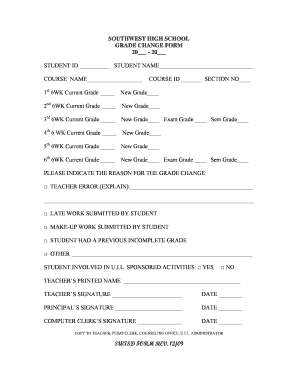
Grade Change Form High School


What is the Grade Change Form High School
The grade change form high school is a formal document used to request alterations to a student's academic record. This form is essential for students who believe that their grades do not accurately reflect their performance in a course. It typically includes sections for the student's information, the course details, the original grade, the requested grade, and a rationale for the change. Understanding this form is crucial for students aiming to correct their academic records and ensure their grades align with their efforts and achievements.
How to use the Grade Change Form High School
Using the grade change form high school involves several steps to ensure proper submission and processing. First, students should obtain the form from their school’s administration office or website. After filling out the necessary information, including personal details and the reasons for the grade change, students must submit the form to the appropriate authority, usually a teacher or school administrator. It is advisable to keep a copy of the submitted form for personal records. Following submission, students should follow up to confirm that their request is being processed.
Steps to complete the Grade Change Form High School
Completing the grade change form high school requires attention to detail. Here are the key steps:
- Obtain the form from your school’s official resources.
- Fill in your personal information, including your name, student ID, and contact details.
- Provide course information, such as the course title, code, and the original grade received.
- Clearly state the requested grade change and provide a rationale for the request.
- Sign and date the form to confirm its accuracy.
Legal use of the Grade Change Form High School
The legal validity of the grade change form high school is determined by adherence to specific guidelines. Schools must ensure that the form is properly completed and submitted according to their policies. Electronic submissions are increasingly accepted, provided they comply with regulations regarding eSignatures and document integrity. It is important for students to understand their rights regarding grade changes and to follow the established procedures to avoid potential disputes.
Key elements of the Grade Change Form High School
The grade change form high school typically includes several key elements that are crucial for its acceptance. These elements often consist of:
- Student's full name and identification number.
- Course name and code for which the grade change is requested.
- Original grade and the grade being requested.
- A detailed explanation of the reasons for the change.
- Signatures from the student and possibly a parent or guardian, depending on school policy.
Form Submission Methods
Submitting the grade change form high school can be done through various methods, depending on the school's policies. Common submission methods include:
- Online submission through the school's official portal.
- Mailing the completed form to the relevant school office.
- Hand-delivering the form to the designated administrator.
Quick guide on how to complete grade change form high school
Complete Grade Change Form High School seamlessly on any device
Digital document management has gained popularity among organizations and individuals. It offers an excellent eco-friendly alternative to conventional printed and signed papers, allowing you to obtain the correct form and securely store it online. airSlate SignNow provides all the features you require to create, modify, and eSign your documents swiftly without delays. Manage Grade Change Form High School on any platform with airSlate SignNow Android or iOS applications and streamline any document-related process today.
How to modify and eSign Grade Change Form High School effortlessly
- Find Grade Change Form High School and click on Get Form to begin.
- Utilize the tools we provide to complete your form.
- Highlight pertinent sections of the documents or redact sensitive information with tools that airSlate SignNow supplies specifically for that purpose.
- Create your signature using the Sign tool, which takes moments and carries the same legal validity as a traditional wet ink signature.
- Review the information and click on the Done button to save your changes.
- Select how you wish to send your form, whether by email, text message (SMS), or invitation link, or download it to your computer.
Eliminate concerns about lost or misplaced documents, tedious form searches, or mistakes that necessitate printing new document copies. airSlate SignNow takes care of your document management needs in just a few clicks from your preferred device. Edit and eSign Grade Change Form High School and ensure excellent communication at any stage of the form preparation process with airSlate SignNow.
Create this form in 5 minutes or less
Create this form in 5 minutes!
How to create an eSignature for the grade change form high school
How to create an electronic signature for a PDF online
How to create an electronic signature for a PDF in Google Chrome
How to create an e-signature for signing PDFs in Gmail
How to create an e-signature right from your smartphone
How to create an e-signature for a PDF on iOS
How to create an e-signature for a PDF on Android
People also ask
-
What is a grade change form high school, and why is it important?
A grade change form high school is a document used to officially request a modification of a student's grade. It's important because it ensures transparency and accuracy in academic records, allowing students to address errors or changes in assessment effectively.
-
How can airSlate SignNow help with the grade change form high school process?
airSlate SignNow simplifies the grade change form high school process by providing a user-friendly platform to create, send, and eSign documents. This ensures that all necessary stakeholders can review and approve changes quickly, enhancing communication within the school administration.
-
Is there a cost associated with using airSlate SignNow for a grade change form high school?
Yes, airSlate SignNow offers various pricing plans to accommodate different needs. Subscribers can choose a plan that suits their budget and requirements while enjoying the benefits of an efficient eSigning solution for grade change forms high school and other documents.
-
What features does airSlate SignNow offer for managing grade change form high school requests?
AirSlate SignNow provides features such as customizable templates, secure electronic signatures, and tracking options for grade change form high school requests. These features make the document management process streamlined, reducing paper usage and improving processing times.
-
Can airSlate SignNow integrate with other software used for grade change form high school?
Absolutely! AirSlate SignNow seamlessly integrates with various school management systems and productivity tools. This integration allows for a streamlined workflow, enabling schools to manage grade change forms high school efficiently alongside other administrative tasks.
-
How does using airSlate SignNow for grade change form high school benefit students?
Using airSlate SignNow for grade change form high school allows students to submit requests instantly, receive notifications, and track the status of their submissions. This transparency empowers students to stay informed throughout the process and ensures timely resolution of their requests.
-
What security measures does airSlate SignNow have for grade change form high school documents?
AirSlate SignNow employs state-of-the-art security measures, including encryption, secure access, and compliance with data protection regulations. This ensures that your grade change form high school documents are safe and protected from unauthorized access.
Get more for Grade Change Form High School
- 2020 form 3903 moving expenses
- 2020 instructions for form 8801 instructions for form 8801 credit for prior year minimum taxindividuals estates and trusts
- 5 redeemed nonqualified notices form
- Form 945 a rev december 2020 annual record of federal tax liability
- Form 8869 rev december 2020 qualified subchapter s subsidiary election
- Ifta inc 1stq20 gasoline ifta schedules form
- 2020 instructions for form 1099 k instructions for form 1099 k payment card and third party network transactions
- Pdf atf form 1 bureau of alcohol tobacco firearms and explosives
Find out other Grade Change Form High School
- Can I Electronic signature South Carolina Real Estate Document
- Help Me With Electronic signature Montana Police Word
- How To Electronic signature Tennessee Real Estate Document
- How Do I Electronic signature Utah Real Estate Form
- How To Electronic signature Utah Real Estate PPT
- How Can I Electronic signature Virginia Real Estate PPT
- How Can I Electronic signature Massachusetts Sports Presentation
- How To Electronic signature Colorado Courts PDF
- How To Electronic signature Nebraska Sports Form
- How To Electronic signature Colorado Courts Word
- How To Electronic signature Colorado Courts Form
- How To Electronic signature Colorado Courts Presentation
- Can I Electronic signature Connecticut Courts PPT
- Can I Electronic signature Delaware Courts Document
- How Do I Electronic signature Illinois Courts Document
- How To Electronic signature Missouri Courts Word
- How Can I Electronic signature New Jersey Courts Document
- How Can I Electronic signature New Jersey Courts Document
- Can I Electronic signature Oregon Sports Form
- How To Electronic signature New York Courts Document