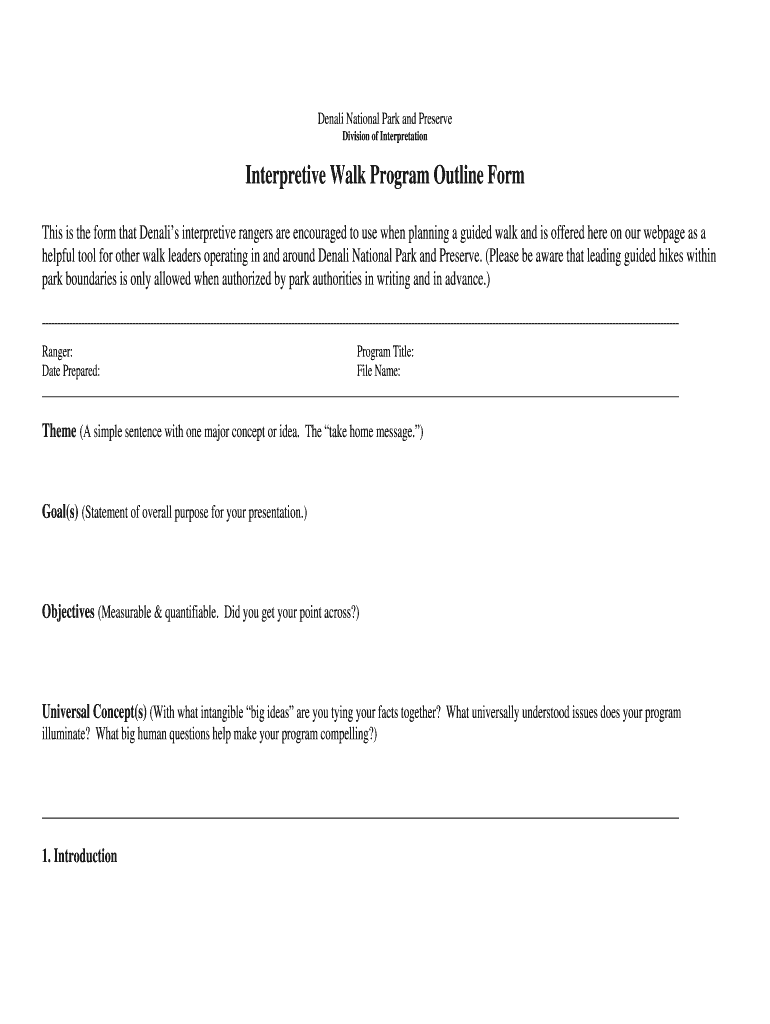
Interpretive Program Outline Form


What is the interpretive program outline?
The interpretive program outline serves as a structured framework for organizing and presenting information in a clear and concise manner. It is particularly useful for educational programs, workshops, or presentations, ensuring that all key topics are covered systematically. This outline typically includes sections such as objectives, content, activities, and evaluation methods, allowing users to create a comprehensive guide that aligns with their goals. By utilizing a program outline template, individuals can streamline the development process and enhance the effectiveness of their presentations.
How to use the interpretive program outline
Using the interpretive program outline involves several straightforward steps. First, identify the primary objectives of your program. Next, break down the content into manageable sections, ensuring that each part aligns with your objectives. Incorporate engaging activities that reinforce learning and provide opportunities for participant interaction. Finally, establish evaluation methods to assess the effectiveness of the program. This structured approach not only aids in clarity but also enhances participant engagement and learning outcomes.
Steps to complete the interpretive program outline
Completing the interpretive program outline requires a systematic approach. Follow these steps for an effective outline:
- Define objectives: Clearly state what you aim to achieve with the program.
- Organize content: Divide the material into logical sections, such as introduction, main topics, and conclusion.
- Incorporate activities: Plan interactive elements that encourage participation and reinforce learning.
- Establish evaluation criteria: Determine how you will measure the success of the program.
- Review and revise: Ensure the outline is coherent and aligns with your objectives before finalizing it.
Key elements of the interpretive program outline
An effective interpretive program outline includes several key elements that contribute to its overall success. These elements typically encompass:
- Objectives: Clear goals that define the purpose of the program.
- Content structure: A logical flow of information that guides participants through the material.
- Activities: Engaging tasks that promote interaction and facilitate learning.
- Evaluation methods: Tools and criteria for assessing participant understanding and program effectiveness.
Legal use of the interpretive program outline
When utilizing the interpretive program outline, it is essential to ensure compliance with relevant legal requirements. This includes adhering to regulations regarding intellectual property, privacy, and data protection. If the program involves sensitive information or participant data, appropriate measures must be taken to safeguard this information. Utilizing a reliable platform for documentation and signatures, such as signNow, can help ensure that all legal aspects are addressed effectively.
Examples of using the interpretive program outline
There are numerous applications for the interpretive program outline across various fields. For instance:
- Educational settings: Teachers can use the outline to plan lessons and workshops, ensuring all necessary topics are covered.
- Corporate training: Businesses can develop training programs that enhance employee skills and knowledge.
- Community programs: Non-profits can structure outreach initiatives to better serve their communities.
These examples illustrate the versatility of the interpretive program outline in different contexts, making it a valuable tool for effective communication and engagement.
Quick guide on how to complete interpretive program outline
Prepare Interpretive Program Outline seamlessly on any device
Web-based document management has become increasingly popular among businesses and individuals. It offers an excellent eco-friendly substitute for conventional printed and signed documents, allowing you to obtain the necessary form and securely store it online. airSlate SignNow equips you with all the resources required to create, modify, and eSign your documents quickly and without hesitation. Manage Interpretive Program Outline on any platform using airSlate SignNow's Android or iOS applications and simplify any document-related task today.
How to edit and eSign Interpretive Program Outline effortlessly
- Locate Interpretive Program Outline and click on Get Form to begin.
- Use the tools we provide to complete your form.
- Highlight pertinent sections of the documents or obscure sensitive information with tools that airSlate SignNow offers specifically for that purpose.
- Create your eSignature using the Sign tool, which takes only seconds and carries the same legal validity as a traditional wet ink signature.
- Review all the information and click on the Done button to save your changes.
- Choose how you wish to send your form, via email, SMS, or invitation link, or download it to your computer.
Say goodbye to lost or misplaced documents, tedious form searching, or errors that necessitate printing new document copies. airSlate SignNow fulfills all your document management needs in just a few clicks from any device of your choosing. Edit and eSign Interpretive Program Outline and ensure exceptional communication at all stages of the form preparation process with airSlate SignNow.
Create this form in 5 minutes or less
Create this form in 5 minutes!
How to create an eSignature for the interpretive program outline
The best way to make an eSignature for a PDF document in the online mode
The best way to make an eSignature for a PDF document in Chrome
The way to generate an eSignature for putting it on PDFs in Gmail
The best way to generate an electronic signature right from your mobile device
How to make an eSignature for a PDF document on iOS devices
The best way to generate an electronic signature for a PDF on Android devices
People also ask
-
What is a program outline template and how can it benefit my business?
A program outline template is a structured document that helps you organize the content and objectives of your programs or projects. Using a program outline template can streamline your planning process, ensuring all critical elements are covered, which saves time and increases efficiency in project execution.
-
How does airSlate SignNow assist in creating program outline templates?
airSlate SignNow offers customizable document features that allow users to easily create and modify a program outline template. With its user-friendly interface, you can drag and drop components to design a tailored template that fits your specific requirements.
-
What pricing options are available for airSlate SignNow when using a program outline template?
airSlate SignNow provides various pricing plans ranging from basic to advanced, catering to businesses of all sizes. You can choose a plan that suits your needs, especially if you frequently create program outline templates, ensuring you get the best value for your investment.
-
Can I integrate airSlate SignNow with other applications to enhance my program outline template?
Yes, airSlate SignNow offers integrations with popular applications such as Google Drive, Dropbox, and Microsoft Office. This allows you to streamline the use of your program outline template by easily sharing and accessing it across different platforms.
-
What features should I look for in a good program outline template?
A good program outline template should include clear sections for objectives, timelines, resources, and deliverables. Additionally, airSlate SignNow’s templates offer collaborative tools, allowing multiple users to engage and provide input effectively.
-
Is airSlate SignNow suitable for educational institutions looking to create program outline templates?
Absolutely! Educational institutions can greatly benefit from airSlate SignNow’s program outline templates, as they facilitate clear communication and structure in academic program planning. The platform’s ease of eSignature use also enhances document handling for approvals.
-
How secure is the information I input into a program outline template on airSlate SignNow?
airSlate SignNow prioritizes security and compliance, utilizing industry-standard encryption to protect your data. When you create a program outline template, you can trust that all confidential information is safeguarded and managed securely.
Get more for Interpretive Program Outline
Find out other Interpretive Program Outline
- Sign Maryland Government Quitclaim Deed Safe
- Sign Louisiana Government Warranty Deed Easy
- Sign Government Presentation Massachusetts Secure
- How Can I Sign Louisiana Government Quitclaim Deed
- Help Me With Sign Michigan Government LLC Operating Agreement
- How Do I Sign Minnesota Government Quitclaim Deed
- Sign Minnesota Government Affidavit Of Heirship Simple
- Sign Missouri Government Promissory Note Template Fast
- Can I Sign Missouri Government Promissory Note Template
- Sign Nevada Government Promissory Note Template Simple
- How To Sign New Mexico Government Warranty Deed
- Help Me With Sign North Dakota Government Quitclaim Deed
- Sign Oregon Government Last Will And Testament Mobile
- Sign South Carolina Government Purchase Order Template Simple
- Help Me With Sign Pennsylvania Government Notice To Quit
- Sign Tennessee Government Residential Lease Agreement Fast
- Sign Texas Government Job Offer Free
- Sign Alabama Healthcare / Medical LLC Operating Agreement Online
- Sign Alabama Healthcare / Medical Quitclaim Deed Mobile
- Can I Sign Alabama Healthcare / Medical Quitclaim Deed