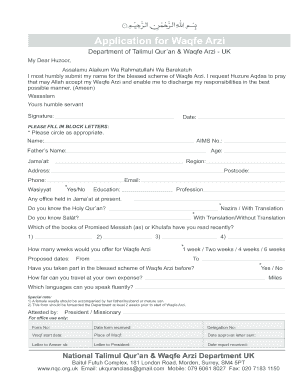
Waqf E Arzi Form


What is the Waqf E Arzi
The Waqf E Arzi is a formal document used primarily in the context of waqf, which refers to a charitable endowment in Islamic law. This form serves to declare the intention of the donor to dedicate a specific property or asset for religious or charitable purposes. It is essential for ensuring that the assets are managed according to Islamic principles and that they benefit the community. The Waqf E Arzi outlines the terms of the endowment, including the purpose, management, and distribution of the assets involved.
How to use the Waqf E Arzi
Using the Waqf E Arzi involves several steps to ensure proper documentation and compliance with legal requirements. First, the donor must fill out the form with accurate information regarding the property or asset being dedicated. This includes details such as the location, value, and intended use of the waqf. After completing the form, it should be signed by the donor and witnessed by relevant parties to validate the agreement. Once finalized, the document may need to be registered with local authorities to ensure its legal standing.
Steps to complete the Waqf E Arzi
Completing the Waqf E Arzi requires careful attention to detail. Follow these steps for a successful submission:
- Gather necessary information about the property or asset.
- Fill out the form accurately, ensuring all sections are completed.
- Include the purpose of the waqf and any specific conditions or restrictions.
- Sign the document in the presence of witnesses.
- Submit the completed form to the appropriate local authority, if required.
Legal use of the Waqf E Arzi
The Waqf E Arzi must comply with local laws and regulations to be considered legally binding. This includes adhering to any specific requirements set forth by state or federal authorities regarding charitable donations and property management. The document should clearly outline the terms of the waqf, including the rights and responsibilities of the parties involved. Proper legal use ensures that the waqf serves its intended purpose and provides benefits to the community as intended by the donor.
Key elements of the Waqf E Arzi
Several key elements are essential for the Waqf E Arzi to be effective and legally binding:
- Identification of the donor: The full name and contact information of the individual making the endowment.
- Description of the property: Detailed information about the asset being dedicated, including its location and value.
- Purpose of the waqf: A clear statement outlining the intended use of the property or asset.
- Terms of management: Guidelines for how the waqf will be managed and by whom.
- Signatures: Required signatures from the donor and witnesses to validate the document.
Examples of using the Waqf E Arzi
There are various ways the Waqf E Arzi can be utilized to benefit communities. For instance, a donor may dedicate a piece of land for the construction of a mosque, ensuring that the property is used for religious purposes. Alternatively, an individual might establish a waqf to fund educational initiatives, such as scholarships for students in need. Each example illustrates the flexibility of the Waqf E Arzi in serving charitable causes while adhering to Islamic principles.
Quick guide on how to complete arzi format
Complete arzi format effortlessly on any device
Online document management has become increasingly popular among businesses and individuals. It offers an ideal eco-friendly alternative to traditional printed and signed documents, as you can locate the appropriate form and securely store it online. airSlate SignNow provides all the tools necessary to create, edit, and electronically sign your documents quickly and without delays. Manage arzi format on any device using airSlate SignNow's Android or iOS applications and streamline any document-related process today.
How to alter and eSign arzi quran pdf easily
- Obtain waqfe arzi and then click Get Form to begin.
- Utilize the tools we provide to complete your document.
- Emphasize important sections of the documents or obscure sensitive information with tools specifically designed for that purpose by airSlate SignNow.
- Create your signature using the Sign tool, which takes mere seconds and carries the same legal validity as a conventional wet ink signature.
- Review all the details and then click the Done button to save your changes.
- Choose how you would like to send your form, via email, text message (SMS), invitation link, or download it to your computer.
Disregard concerns about lost or misplaced files, tedious form searches, or mistakes that require reprinting new document copies. airSlate SignNow fulfills all your document management needs in just a few clicks from any device of your choice. Edit and eSign waqf e arzi and ensure excellent communication throughout your form preparation process with airSlate SignNow.
Create this form in 5 minutes or less
Related searches to arzi format
Create this form in 5 minutes!
How to create an eSignature for the arzi quran pdf
How to create an electronic signature for a PDF online
How to create an electronic signature for a PDF in Google Chrome
How to create an e-signature for signing PDFs in Gmail
How to create an e-signature right from your smartphone
How to create an e-signature for a PDF on iOS
How to create an e-signature for a PDF on Android
People also ask waqf e arzi
-
What is the arzi format in airSlate SignNow?
The arzi format in airSlate SignNow refers to a standardized way of preparing documents for electronic signatures. This format ensures that your documents are easily accessible and secure, making the signing process effortless for both senders and signers.
-
How can I create a document in arzi format using airSlate SignNow?
Creating a document in arzi format is simple with airSlate SignNow. You can upload your files directly and use our intuitive editing tools to format your document as needed, ensuring that it meets requirements for eSigning.
-
Is there a cost associated with using the arzi format in airSlate SignNow?
Using the arzi format in airSlate SignNow is included in our affordable pricing plans. We offer flexible subscription options that cater to different user needs, ensuring you get the most value while utilizing the arzi format for your eSigning tasks.
-
What are the benefits of using the arzi format for electronic signatures?
The benefits of using the arzi format for electronic signatures include enhanced document security, streamlined workflows, and improved compliance with legal standards. By choosing airSlate SignNow's arzi format, you can ensure a high level of efficiency in your document management process.
-
What features does airSlate SignNow offer for documents in arzi format?
airSlate SignNow provides various features for documents in arzi format, including customizable templates, real-time tracking, and audit trails. These features enhance document management, making it easier for you to prepare and track your eSigned documents effectively.
-
Can I integrate airSlate SignNow with other software while using arzi format?
Yes, airSlate SignNow supports integrations with several third-party applications, allowing you to utilize the arzi format seamlessly. Whether you're using CRM systems, cloud storage, or other productivity tools, our platform ensures smooth compatibility to enhance your workflow.
-
How does the arzi format improve document visibility and accessibility?
The arzi format enhances document visibility and accessibility by standardizing how documents are structured and presented. The airSlate SignNow platform ensures that all users can view and sign these documents easily, regardless of their technical skill level.
Get more for arzi format
- United states obtains 3 million consent judgment and federal form
- Pci dss compliance shop direct a case study slideshare form
- Amp waiver mo form
- Va form 10 0500
- Farm and ranch business health assessment national form
- Arabian horse association registration form
- Party rentals santiam place llc wedding ampamp event hall form
- Cbp form 5106 createupdate importer identity form
Find out other arzi quran pdf
- Can I eSign Montana Employee Incident Report
- eSign Hawaii CV Form Template Online
- eSign Idaho CV Form Template Free
- How To eSign Kansas CV Form Template
- eSign Nevada CV Form Template Online
- eSign New Hampshire CV Form Template Safe
- eSign Indiana New Hire Onboarding Online
- eSign Delaware Software Development Proposal Template Free
- eSign Nevada Software Development Proposal Template Mobile
- Can I eSign Colorado Mobile App Design Proposal Template
- How Can I eSignature California Cohabitation Agreement
- How Do I eSignature Colorado Cohabitation Agreement
- How Do I eSignature New Jersey Cohabitation Agreement
- Can I eSign Utah Mobile App Design Proposal Template
- eSign Arkansas IT Project Proposal Template Online
- eSign North Dakota IT Project Proposal Template Online
- eSignature New Jersey Last Will and Testament Online
- eSignature Pennsylvania Last Will and Testament Now
- eSign Arkansas Software Development Agreement Template Easy
- eSign Michigan Operating Agreement Free