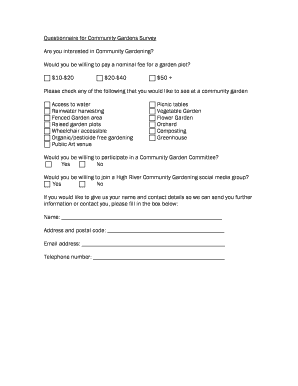
Gardening Survey Questionnaire Form


What is the gardening survey questionnaire
The gardening survey questionnaire is a structured tool designed to gather information about gardening practices, preferences, and experiences from individuals or groups. This questionnaire can cover various topics, including types of plants grown, gardening techniques used, challenges faced, and the overall enjoyment of gardening activities. By collecting this data, organizations can gain insights into community gardening trends, preferences, and needs, which can inform future gardening programs, workshops, or resources.
How to use the gardening survey questionnaire
To effectively use the gardening survey questionnaire, begin by identifying the target audience. This could include local gardeners, community members, or gardening clubs. Distribute the questionnaire through various channels, such as online platforms, community events, or local gardening stores. Ensure that the questions are clear and concise, allowing respondents to provide accurate and meaningful answers. After collecting the responses, analyze the data to identify trends and insights that can guide gardening initiatives or support local gardening efforts.
Steps to complete the gardening survey questionnaire
Completing the gardening survey questionnaire involves several straightforward steps:
- Review the questions carefully to understand what information is being requested.
- Gather any necessary information or documents that may assist in answering the questions.
- Provide honest and thoughtful responses to each question, ensuring clarity and accuracy.
- Once completed, review your answers for any errors or omissions.
- Submit the questionnaire as instructed, whether online or in person.
Legal use of the gardening survey questionnaire
The legal use of the gardening survey questionnaire is essential to ensure that the collected data is valid and can be utilized effectively. It is important to comply with relevant privacy laws, such as the General Data Protection Regulation (GDPR) and the California Consumer Privacy Act (CCPA), which govern how personal information is collected and stored. Additionally, obtaining informed consent from respondents before collecting their data is crucial. This ensures transparency and builds trust with participants, who should be aware of how their information will be used.
Key elements of the gardening survey questionnaire
Key elements of the gardening survey questionnaire typically include:
- Demographic information: Basic details about the respondent, such as age, location, and gardening experience.
- Gardening practices: Questions about the types of plants grown, gardening methods used, and tools preferred.
- Challenges faced: Inquiries regarding any difficulties encountered in gardening, such as pests or climate issues.
- Community involvement: Questions about participation in local gardening events or organizations.
- Feedback and suggestions: Opportunities for respondents to provide comments or recommendations for future gardening initiatives.
Examples of using the gardening survey questionnaire
Examples of using the gardening survey questionnaire can vary widely. Community organizations may use it to assess interest in gardening workshops or programs. Schools might implement the questionnaire to understand students' gardening experiences and preferences, guiding curriculum development. Local governments could utilize the data to plan community gardens or green space initiatives, ensuring they meet the needs of residents. Each of these applications highlights the versatility and importance of the gardening survey questionnaire in fostering community engagement and enhancing gardening practices.
Quick guide on how to complete survey questionnaire about gardening
Finalize survey questionnaire about gardening effortlessly on any device
Digital document administration has become favored by organizations and individuals alike. It offers an ideal eco-friendly substitute for traditional printed and signed paperwork, as you can discover the suitable template and safely archive it online. airSlate SignNow provides you with all the tools you need to create, modify, and electronically sign your documents swiftly without delays. Oversee gardening survey questionnaire on any platform with airSlate SignNow Android or iOS applications and enhance any document-driven workflow today.
How to adjust and eSign questionnaire about any river without hassle
- Find questionnaires about print media in the community and click Get Form to begin.
- Utilize the tools we offer to complete your document.
- Emphasize pertinent sections of the documents or redact sensitive information with tools that airSlate SignNow offers specifically for that task.
- Create your signature with the Sign tool, which takes mere seconds and holds the same legal validity as a conventional wet ink signature.
- Review all the details and click on the Done button to save your modifications.
- Choose your preferred method of submitting your document, whether by email, SMS, or invitation link, or download it to your computer.
Eliminate concerns about lost or misplaced documents, tedious form searching, or errors that necessitate printing new copies. airSlate SignNow meets your document management requirements in just a few clicks from any device you choose. Adjust and eSign gardening questionnaire and ensure excellent communication at every stage of your document preparation process with airSlate SignNow.
Create this form in 5 minutes or less
Related searches to gardening questionnaire
Create this form in 5 minutes!
How to create an eSignature for the survey questionnaire about gardening
How to create an electronic signature for a PDF online
How to create an electronic signature for a PDF in Google Chrome
How to create an e-signature for signing PDFs in Gmail
How to create an e-signature right from your smartphone
How to create an e-signature for a PDF on iOS
How to create an e-signature for a PDF on Android
People also ask questionnaire about any river
-
What is a gardening survey questionnaire?
A gardening survey questionnaire is a structured set of questions designed to gather information about gardening preferences, practices, and experiences. It helps assess the gardening needs of individuals or groups, allowing for tailored advice and resources. Using airSlate SignNow, you can easily create and distribute your gardening survey questionnaire.
-
How can airSlate SignNow help with my gardening survey questionnaire?
airSlate SignNow streamlines the process of creating, sending, and collecting responses for your gardening survey questionnaire. The platform provides templates that simplify the design of your survey and ensures that you receive eSignatures efficiently. This strengthens your data collection while keeping the process user-friendly.
-
Are there any costs associated with using airSlate SignNow for a gardening survey questionnaire?
Yes, airSlate SignNow offers various pricing plans designed to accommodate different needs. Whether you are an individual or a business, they provide flexible options that can fit your budget. You can create and send your gardening survey questionnaire at competitive prices without sacrificing quality.
-
What features does airSlate SignNow offer for creating a gardening survey questionnaire?
airSlate SignNow provides features such as customizable templates, drag-and-drop form builders, and automated reminders for your gardening survey questionnaire. Additionally, you can include eSignature capabilities, ensuring that responses are verified and secure. This enhances the reliability of your collected data.
-
Can I integrate airSlate SignNow with other tools for my gardening survey questionnaire?
Absolutely! airSlate SignNow offers integrations with popular applications like Google Drive, Dropbox, and CRM platforms. This allows you to streamline your workflow and manage the data from your gardening survey questionnaire more efficiently. The flexibility of these integrations enhances your productivity.
-
What benefits can I expect from using airSlate SignNow for a gardening survey questionnaire?
Using airSlate SignNow for your gardening survey questionnaire can save you time and improve the accuracy of your data collection. The platform's user-friendly interface ensures that respondents can easily fill out the survey. Furthermore, the eSignature feature adds legal validity to the collected responses.
-
Is my gardening survey questionnaire data secure with airSlate SignNow?
Yes, airSlate SignNow prioritizes the security of your data, ensuring that all information collected through your gardening survey questionnaire is encrypted and compliant with industry standards. You can trust that your responses remain confidential and protected from unauthorized access.
Get more for questionnaires about print media in the community
Find out other gardening questionnaire
- eSignature South Carolina Charity Confidentiality Agreement Easy
- Can I eSignature Tennessee Car Dealer Limited Power Of Attorney
- eSignature Utah Car Dealer Cease And Desist Letter Secure
- eSignature Virginia Car Dealer Cease And Desist Letter Online
- eSignature Virginia Car Dealer Lease Termination Letter Easy
- eSignature Alabama Construction NDA Easy
- How To eSignature Wisconsin Car Dealer Quitclaim Deed
- eSignature California Construction Contract Secure
- eSignature Tennessee Business Operations Moving Checklist Easy
- eSignature Georgia Construction Residential Lease Agreement Easy
- eSignature Kentucky Construction Letter Of Intent Free
- eSignature Kentucky Construction Cease And Desist Letter Easy
- eSignature Business Operations Document Washington Now
- How To eSignature Maine Construction Confidentiality Agreement
- eSignature Maine Construction Quitclaim Deed Secure
- eSignature Louisiana Construction Affidavit Of Heirship Simple
- eSignature Minnesota Construction Last Will And Testament Online
- eSignature Minnesota Construction Last Will And Testament Easy
- How Do I eSignature Montana Construction Claim
- eSignature Construction PPT New Jersey Later