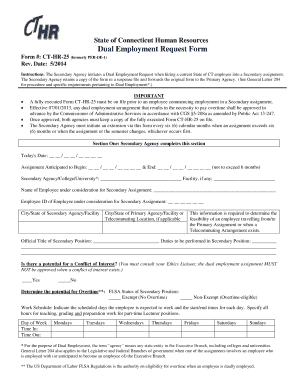
Dual Employment Request Form CT HR 25 DAS Das Ct


What is the Dual Employment Request Form CT HR 25 DAS Das Ct
The Dual Employment Request Form CT HR 25 DAS Das Ct is a formal document utilized by employees in Connecticut who seek approval for dual employment within state agencies. This form is essential for ensuring compliance with state employment regulations and helps manage potential conflicts of interest. By submitting this form, employees declare their intention to hold two positions simultaneously, allowing the state to assess the implications of such arrangements on workload and responsibilities.
How to use the Dual Employment Request Form CT HR 25 DAS Das Ct
Using the Dual Employment Request Form CT HR 25 DAS Das Ct involves several straightforward steps. First, employees must accurately fill out their personal information, including their current position and the proposed dual employment details. Next, they should provide a clear justification for the request, explaining how the dual roles will not interfere with their primary job responsibilities. Finally, the completed form must be submitted to the appropriate supervisory authority for review and approval.
Steps to complete the Dual Employment Request Form CT HR 25 DAS Das Ct
Completing the Dual Employment Request Form CT HR 25 DAS Das Ct requires careful attention to detail. Here are the steps to follow:
- Download the form from the designated state website or obtain a physical copy from your HR department.
- Fill in your name, employee ID, and current job title at the top of the form.
- Provide details about the proposed dual employment, including the job title, employer, and nature of the work.
- Clearly articulate the reasons for seeking dual employment, emphasizing how it will not conflict with your current role.
- Sign and date the form before submitting it to your supervisor or HR representative.
Legal use of the Dual Employment Request Form CT HR 25 DAS Das Ct
The legal use of the Dual Employment Request Form CT HR 25 DAS Das Ct is crucial for maintaining compliance with state employment laws. This form serves as a formal request that must be approved by the appropriate authorities before an employee can engage in dual employment. By adhering to the legal requirements outlined in this form, employees protect themselves from potential conflicts of interest and ensure that their dual roles are officially recognized and sanctioned by their employer.
Key elements of the Dual Employment Request Form CT HR 25 DAS Das Ct
Several key elements are essential to the Dual Employment Request Form CT HR 25 DAS Das Ct. These include:
- Employee Information: Name, employee ID, and current job title.
- Proposed Employment Details: Job title, employer, and a description of the work.
- Justification: A clear explanation of why dual employment is being sought.
- Signatures: Required signatures from the employee and supervisory authority.
Eligibility Criteria
To be eligible to submit the Dual Employment Request Form CT HR 25 DAS Das Ct, employees must meet specific criteria. These typically include being a current employee of a state agency, having a satisfactory performance record, and ensuring that the proposed dual employment does not violate any existing policies or create a conflict of interest. Employees should review their agency's guidelines to confirm eligibility before submitting the request.
Quick guide on how to complete dual employment request form ct hr 25 das das ct
Complete Dual Employment Request Form CT HR 25 DAS Das Ct effortlessly on any device
Web-based document management has become prevalent among businesses and individuals. It offers an ideal eco-friendly alternative to conventional printed and signed documents, allowing you to locate the right form and safely store it online. airSlate SignNow equips you with all the tools necessary to create, modify, and eSign your documents quickly without delays. Handle Dual Employment Request Form CT HR 25 DAS Das Ct on any device using airSlate SignNow's Android or iOS applications and enhance any document-related process today.
The simplest way to edit and eSign Dual Employment Request Form CT HR 25 DAS Das Ct without hassle
- Find Dual Employment Request Form CT HR 25 DAS Das Ct and click on Get Form to begin.
- Utilize the tools we offer to complete your form.
- Emphasize important sections of the documents or redact sensitive information with tools that airSlate SignNow provides specifically for that purpose.
- Create your eSignature using the Sign tool, which takes seconds and carries the same legal weight as a conventional wet ink signature.
- Review all the details and click on the Done button to save your changes.
- Choose how you wish to send your form, whether by email, SMS, or invitation link, or download it to your computer.
Eliminate concerns about lost or misplaced files, tedious form searches, or mistakes that require new document prints. airSlate SignNow takes care of all your document management needs in just a few clicks from a device of your choice. Modify and eSign Dual Employment Request Form CT HR 25 DAS Das Ct and guarantee outstanding communication at any stage of your form preparation process with airSlate SignNow.
Create this form in 5 minutes or less
Create this form in 5 minutes!
How to create an eSignature for the dual employment request form ct hr 25 das das ct
How to create an electronic signature for a PDF online
How to create an electronic signature for a PDF in Google Chrome
How to create an e-signature for signing PDFs in Gmail
How to create an e-signature right from your smartphone
How to create an e-signature for a PDF on iOS
How to create an e-signature for a PDF on Android
People also ask
-
What is the Dual Employment Request Form CT HR 25 DAS Das Ct?
The Dual Employment Request Form CT HR 25 DAS Das Ct is a standardized form used by employees in Connecticut to request approval for dual employment within state agencies. This form helps streamline the process for applicants and ensures compliance with state employment regulations.
-
How can I access the Dual Employment Request Form CT HR 25 DAS Das Ct?
You can access the Dual Employment Request Form CT HR 25 DAS Das Ct through your agency's HR department or by visiting the official state government website. Typically, it is available for download in a PDF format to make it easy for employees to fill out.
-
What features does airSlate SignNow offer for the Dual Employment Request Form CT HR 25 DAS Das Ct?
airSlate SignNow offers features such as eSignature capability, document sharing, and real-time collaboration for the Dual Employment Request Form CT HR 25 DAS Das Ct. This streamlines the approval process and ensures that all necessary parties can review and sign off easily and efficiently.
-
What are the benefits of using airSlate SignNow for the Dual Employment Request Form CT HR 25 DAS Das Ct?
Using airSlate SignNow for the Dual Employment Request Form CT HR 25 DAS Das Ct provides faster turnaround times and improved accuracy in document processing. It eliminates paperwork hassles, reduces manual errors, and enables tracking of the document’s status throughout the signing process.
-
Is airSlate SignNow cost-effective for handling the Dual Employment Request Form CT HR 25 DAS Das Ct?
Yes, airSlate SignNow is a cost-effective solution for handling the Dual Employment Request Form CT HR 25 DAS Das Ct. The platform offers flexible pricing plans that cater to different business needs, ensuring you get value while managing document workflows efficiently.
-
Can airSlate SignNow integrate with other HR tools for the Dual Employment Request Form CT HR 25 DAS Das Ct?
Absolutely! airSlate SignNow offers integrations with various HR tools and software, facilitating seamless document management for the Dual Employment Request Form CT HR 25 DAS Das Ct. This connectivity allows for a more unified approach to handling employment forms and HR processes.
-
What support does airSlate SignNow provide for users of the Dual Employment Request Form CT HR 25 DAS Das Ct?
airSlate SignNow offers extensive customer support to assist you with the Dual Employment Request Form CT HR 25 DAS Das Ct. Whether you have questions about using the platform or need technical assistance, their support team is available via chat, email, or phone.
Get more for Dual Employment Request Form CT HR 25 DAS Das Ct
- Managed agreement form
- Service sprint communications form
- Amendment no 4 to managed network agreement with exhibits between sprint communications co lp and bridge data co form
- Amendment no 5 to managed network agreement between sprint communications company lp and bridge data company form
- Company lp form
- Amendment no 7 to managed network agreement between sprint communications company lp and bridge data company form
- Services products form
- Access agreement form
Find out other Dual Employment Request Form CT HR 25 DAS Das Ct
- Electronic signature Pennsylvania Car Dealer POA Later
- Electronic signature Louisiana Business Operations Last Will And Testament Myself
- Electronic signature South Dakota Car Dealer Quitclaim Deed Myself
- Help Me With Electronic signature South Dakota Car Dealer Quitclaim Deed
- Electronic signature South Dakota Car Dealer Affidavit Of Heirship Free
- Electronic signature Texas Car Dealer Purchase Order Template Online
- Electronic signature Texas Car Dealer Purchase Order Template Fast
- Electronic signature Maryland Business Operations NDA Myself
- Electronic signature Washington Car Dealer Letter Of Intent Computer
- Electronic signature Virginia Car Dealer IOU Fast
- How To Electronic signature Virginia Car Dealer Medical History
- Electronic signature Virginia Car Dealer Separation Agreement Simple
- Electronic signature Wisconsin Car Dealer Contract Simple
- Electronic signature Wyoming Car Dealer Lease Agreement Template Computer
- How Do I Electronic signature Mississippi Business Operations Rental Application
- Electronic signature Missouri Business Operations Business Plan Template Easy
- Electronic signature Missouri Business Operations Stock Certificate Now
- Electronic signature Alabama Charity Promissory Note Template Computer
- Electronic signature Colorado Charity Promissory Note Template Simple
- Electronic signature Alabama Construction Quitclaim Deed Free