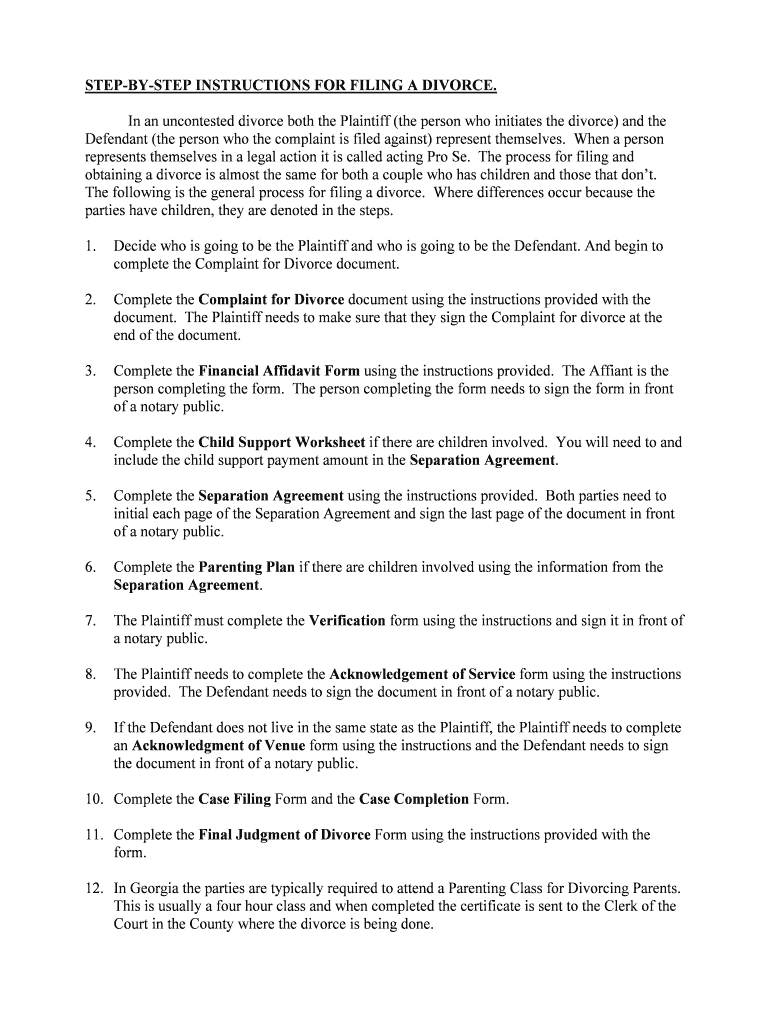
Step by Step Instructions for Filing a Divorce My Legal Robot Form


What is the Step By Step Instructions For Filing A Divorce My Legal Robot
The Step By Step Instructions For Filing A Divorce My Legal Robot is a comprehensive guide designed to assist individuals in navigating the divorce filing process. This form provides clear directions on the necessary steps, ensuring that users understand the legal requirements and procedures involved in filing for divorce in the United States. By following these instructions, individuals can complete their divorce paperwork accurately and efficiently, minimizing the risk of delays or complications in the legal process.
Steps to complete the Step By Step Instructions For Filing A Divorce My Legal Robot
Completing the Step By Step Instructions For Filing A Divorce My Legal Robot involves several key actions:
- Gather necessary personal information, including details about your marriage and any children involved.
- Complete the required forms accurately, ensuring all information is correct and up-to-date.
- Review the forms for completeness and accuracy before submission.
- Sign the documents electronically, ensuring compliance with eSignature laws.
- Submit the completed forms to the appropriate court, either online or by mail, depending on state regulations.
Legal use of the Step By Step Instructions For Filing A Divorce My Legal Robot
The legal use of the Step By Step Instructions For Filing A Divorce My Legal Robot is crucial for ensuring that the divorce process is valid and recognized by the court. This guide adheres to the legal frameworks set forth by the ESIGN Act and UETA, which govern the use of electronic signatures in legal documents. By utilizing this form, individuals can ensure that their divorce filings are legally binding, provided they follow the outlined procedures and meet all state-specific requirements.
State-specific rules for the Step By Step Instructions For Filing A Divorce My Legal Robot
Each state in the U.S. has its own specific rules and regulations regarding divorce filings. The Step By Step Instructions For Filing A Divorce My Legal Robot takes these variations into account, providing tailored guidance based on the user's state of residence. It is essential for individuals to be aware of their state's requirements, including residency periods, filing fees, and any mandatory waiting periods before a divorce can be finalized. This ensures a smoother process and compliance with local laws.
Required Documents
Filing for divorce typically requires several key documents to be submitted alongside the Step By Step Instructions For Filing A Divorce My Legal Robot. Commonly required documents include:
- Petition for Divorce: The primary document initiating the divorce process.
- Financial Affidavit: A detailed account of assets, debts, income, and expenses.
- Child Custody Agreement: If applicable, outlining custody arrangements for children.
- Marital Settlement Agreement: A document detailing the terms of the divorce settlement.
Form Submission Methods (Online / Mail / In-Person)
Individuals can submit the completed Step By Step Instructions For Filing A Divorce My Legal Robot through various methods, depending on their state's regulations. Common submission methods include:
- Online: Many courts allow electronic filing through their websites, making the process quicker and more efficient.
- Mail: Completed forms can be mailed to the appropriate court, ensuring all documents are sent securely.
- In-Person: Some individuals may prefer to file their paperwork in person at the courthouse, allowing for immediate confirmation of receipt.
Quick guide on how to complete step by step instructions for filing a divorce my legal robot
Finalize [SKS] effortlessly on any device
Web-based document management has become increasingly favored by organizations and individuals alike. It offers an ideal environmentally friendly substitute for traditional printed and signed documents, enabling you to obtain the appropriate form and securely store it online. airSlate SignNow equips you with all the necessary tools to generate, amend, and eSign your files swiftly and without holdups. Govern [SKS] on any device using airSlate SignNow's Android or iOS applications and enhance any document-based task today.
How to amend and eSign [SKS] without hassle
- Locate [SKS] and click Get Form to begin.
- Utilize the tools we offer to complete your document.
- Emphasize pertinent sections of the documents or obscure sensitive information with the tools that airSlate SignNow provides specifically for this purpose.
- Craft your eSignature using the Sign feature, which takes just moments and carries the same legal validity as a conventional ink signature.
- Review the details and click on the Done button to preserve your changes.
- Choose your preferred method to send your form, via email, text message (SMS), or an invitation link, or download it to your computer.
Put an end to lost or mislaid documents, tedious form searches, or mistakes that necessitate printing new document copies. airSlate SignNow caters to your document management requirements in just a few clicks from any device of your choosing. Modify and eSign [SKS] to ensure outstanding communication at every step of your form preparation process with airSlate SignNow.
Create this form in 5 minutes or less
FAQs
-
How do I fill out a convocation form step by step for Shivaji University?
Online application form will be available on university website in exam section/ convocation.http://www.unishivaji.ac.in/exam...For more detail watch following videoThen fill up these form online and then take a print out of sameAttach photo copy of the final mark sheet with fee receipt.Submit the same form at Convocation Section at university office or send it by post.
-
How do I create a robots.txt file for my website?
How to create the robots.txt file.In order to create your robots.txt file (if not already existent), simply follow the following steps:Log-in to your cPanel Account >> Click on File Manager >> Select a domain >> Go to the website folder >> Click on “New File” >> Type in “robots.txt” >> Click on “Create New File”.Note: you can create only one robots.txt file for each domain. Duplicates are not allowed on the same root path. Each domain or sub-domain must contain its own robots.txt file.Basic format:User-agent: [user-agent name]Disallow: [URL string not to be crawled]Examples of usage and syntax rules1.Disallowing all web crawlers access to all contentUser-agent: *Disallow: /2.Allowing all web crawlers access to all contentUser-agent: *Disallow:3.Blocking a specific web crawler from a specific folderUser-agent: GooglebotDisallow: /example-subfolder/4.Blocking a specific web crawler from a specific web pageUser-agent: BingbotDisallow: /example-subfolder/blocked-page.html5.Allowing all web crawlers access to all content except one specific fileUser-agent: *Disallow: /example-subfolder/blocked-page.html
-
What form do I fill out to divorce myself from the government completely? I have already canceled my voter registration. What is the next step?
What form do I fill out to divorce myself from the government completely? I have already canceled my voter registration. What is the next step?“The government”?First off, the answer may vary depending on which government you are wanting to separate from. If you’re talking about the U.S. government, well, you’re going to find it’s very difficult.The closest you will be able to come to this will be to renounce your citizenship abroad. You can see the steps for doing that at Renunciation of U.S. Nationality Abroad .If you follow those steps, you will no longer be a U.S. citizen. But you should note, as that article says, doing so will not necessarily relieve you of certain obligations you had because you were a citizen.Add to it that if you do this, you will of necessity be subject to the laws of some other country, just by your very presence in that country.
-
I am filing for a divorce, and I don't want child support from my wife. Is there a form to fill out?
You need to sek an answer from your attorney. Social media is not the appropriate place to ask this question.
-
How do you file an RTI?
It is amazing how information can be used to wield power the sharpest of swords and the bloodiest of guns are incapable of exercising. It is perhaps for the same reason that those in control of this bloodless weapon keep it close to their chest. The wind changed in 2005 when the Central Government passed a monumental legislation: the Right to Information Act. It took the power of information from those seeking dominance over it and empowered those in legitimate need of it.Every information innately possesses the power to arouse passion. Those in power know this far too well.Who Can File?Any citizen of India can seek information under the Act. There are no legal disabilities for those below 18 years. Guardians of such minors can file an RTI on their behalf. Whom to File?The Act holds accountable “public authorities” to preserve and furnish on demand information in its control. Every such authority designates persons to act as Public Information Officers (PIO) or Assistant Public Information Officers (APIO). You can find the names of such officers on the website of the concerned. In case names are unavailable, an application may be made to the PIO of any public authority (whether related to the relevant authority or not) for seeking information. It behoves such authority to transfer the application to the relevant authority within 5 days of receiving it.How to File?An RTI application simply indicates the desire to obtain information from the requisite PIO. So the first step in obtaining information is to draft an application. A simple application on a plain sheet of paper simply expressing the desire to obtain information may suffice. No explanation for the need/utility/purpose of such information is necessary. An application should ideally not exceed 500 words (excluding annexure).The application may be written in English, Hindi or the official language of that area. It is always preferable to compose the language in formal and lucid termsYou may demand inspection of documents, information in a CD, photocopies of documents or simple information in a written form. It is thus important to specify what you desire in the application. It is also important to mention the name of the PIO/APIO to indicate the addressee.As regards documents, you may attach documents to your application that are necessary for the PIO/APIO to find and supply the demanded information, e.x, for seeking your answer scripts using RTI, it would help the PIO/APIO if you attach your college identity card, admission card, marksheet, etc. In any case, you must attach the postal order with the RTI.I Have Written the Application, What Next?The next step involves paying for the RTI application. You pay for information at two stages. Firstly, at the initial stage, a standard payment of Rs. 10 is made in favour of the public authority. The PIO/APIO receives the application, inspects it and replies to the applicant indicating the cost of providing the information.Secondly, on receiving intimation from the authority of the cost, the applicant must pay the demanded fee. For photocopies made of A4 sheets, the RTI Rules stipulate payment of Rs. 2 per page. For pages of other sizes, the applicant is required to bear the cost of photocopies. For purposes of inspection, the first hour is free for the applicant and Rs. 5 is charged for each subsequent hour.An applicant may make the payment in cash to the public authority or by means of cheques, demand drafts or Indian Postal Orders (payable to the Accounts Officer). You can pay postal orders online at https://www.epostoffice.gov.in.I Have the Postal Order, What Now?Post the application along with the fee at the designated address of the PIO/APIO. Once done, wait for their reply asking for the fee for providing the information. Pay accordingly. The public authority is by law mandated to reply satisfactorily within 30 days of receipt of request.30 Days Have Elapsed But I am Yet to Receive a Response, Can I File an Appeal?If 30 days have elapsed without any response, the information is deemed to be refused by the PIO/APIO. You can appeal against their decision within 30 days to the officer senior in rank to the PIO. The first appeal has to be disposed of within 30 days. A second appeal can further be filed within 90 days against the decision of the second appellate authority with the Chief Information Commission whose decision is final and binding.What is the Easiest Way of Getting the Job Done?If you don’t wish to be harrowed by the serpentine queues at the Post Office, you could file online at:https://rtionline.gov.in/. The website is maintained by the Govt. of India and may come helpful in seeking information from Central/State Authorities/Ministries. I have personally sought information using the website and the process is a breeze. The user is required to click on “Submit Request”, Agree to the Guidelines and fill the Request Form. Users can pay the requisite fee of Rs. 10 through Internet Banking and Debit/Credit Cards.Though not maintained by the Government of India, Online RTI also assists applicants in filing RTIs. It is an excellent website that offers predefined formats of RTIs. The site has template RTIs that only need to be fed with the personal information of the candidate. The fee at Online RTIis nearly Rs. 150 and includes governmental fees, printing charges and charges for mailing by registered post. It also takes care of drafting the RTI in an appropriate format and finding the correct PIO. Edit: As suggested in a comment, RTIwala.in too offers a similar serviceSee Also:A helpful guide to filing RTIs: http://rti.gov.in/RTICorner/Guid... A video explaining the process: A step-by-step process to filing RTIs online: http://www.governancenow.com/new...An online community of RTI activists: http://www.rtiindia.org/
-
Is there a way to install Siri or Siri like on my jailbroken iphone 4?
Siri currently (Jan 2012) only works on iPhone 4s and it's still in beta. Jailbreak community worked for a Siri port on oldest devices almost since iPhone 4S was out. The biggest problem is that the porting to be legal must not use Apple propretary code. The latest attempt was Spire, a Cydia package wich lets you intall Siri on iPhone 4, iPhone 3Gs, iPad and iPad 2. It works but the second problem is that Apple server that answers to Siri questions needs iPhone 4s keys to work. Spire lets you use a Proxy Server to use your iPhone 4S keys in other devices. If you don't own an iPhone 4S you can search a public Proxy Server but it's not clear if making avaible a Public proxy Server is legal for US laws. Anyway every public server avaible after Spire was relased went down after few hours due to the big amount of requests. (also see Will Siri work on the iPhone 4? If not, why?)
-
What are the step by step instructions for how to make a pizza from scratch?
Thin n Crispy pizza: Chicken and Bacon.Ingredients;1/2 cup of plain flour1/2 teaspoon yeast powder1 tablespoon tomato paste(no added salt)1 teaspoon olive oil2 pinches of salt2 handfulls Mozzarella cheese1 Chicken Breast (pre-cooked & marinated)1/2 cup chopped bacon.Barbecue sauce (optional)Method;Put flour into a medium bowl and make a well in the middle.In a small bowl combine yeast with 1/3 cup luke warm water and mix with fork.Pour yeast water into well in flour, add the teaspoon of olive oil. Use fork and slowly mix flour into yeast water and oil. When it has started to combine - add the salt. Use hands to combine and roll to make a firm dough. Sprinkle some flour into bowl place dough on top of flour in bowl to sit covered by tea towel at room temperature for 1 hour to allow dough to rise.Pre-heat oven to 200 degrees celsius.Sprinkle flour on table top and place dough on top. Flip it a couple of times on dry flour so it doesn't stick when rolling out. Use fingers or fist to flatten out dough to a small circle, next use a rolling pin and roll out dough on all 4 angles of it to make an almost perfect circle and has flattened to thin.Grease stick proof oven pan with a few drops of oil covering the inside of the entire pan. Use hands or spatulas to pick up and place pizza base on oven pan (no ingredients yet). Heat base in oven for 10 mins — this is so the base is well cooked before toppings are baked.Once done, take out of oven and spread tomato paste across base(tomato paste must be at room temperature otherwise base will crack). Add Mozzarella cheese/chicken and bacon. Turn oven temperature up to 260 degrees celsius and place in oven for 8 mins.Once done swirl barbecue sauce circular on pizza. Cut in 4 directions to make traditional pizza slices.
Related searches to Step By Step Instructions For Filing A Divorce My Legal Robot
Create this form in 5 minutes!
How to create an eSignature for the step by step instructions for filing a divorce my legal robot
How to create an eSignature for the Step By Step Instructions For Filing A Divorce My Legal Robot in the online mode
How to make an eSignature for your Step By Step Instructions For Filing A Divorce My Legal Robot in Chrome
How to create an electronic signature for signing the Step By Step Instructions For Filing A Divorce My Legal Robot in Gmail
How to generate an eSignature for the Step By Step Instructions For Filing A Divorce My Legal Robot straight from your smartphone
How to generate an electronic signature for the Step By Step Instructions For Filing A Divorce My Legal Robot on iOS devices
How to create an eSignature for the Step By Step Instructions For Filing A Divorce My Legal Robot on Android OS
People also ask
-
What are the Step By Step Instructions For Filing A Divorce using My Legal Robot?
The Step By Step Instructions For Filing A Divorce using My Legal Robot provide a structured approach to navigate the complexities of divorce paperwork. You will receive guidance on required documents, filing procedures, and important timelines to ensure your divorce is filed correctly. The process is designed to be user-friendly, helping you save time and reduce stress.
-
How much does My Legal Robot cost for filing a divorce?
My Legal Robot offers competitive pricing for its services, including assistance with Step By Step Instructions For Filing A Divorce. The costs vary depending on the complexity of your situation, ensuring you get the best value for your needs. Check our pricing page for detailed information tailored to your requirements.
-
What features does My Legal Robot provide for divorce filings?
My Legal Robot provides several essential features, including automated document generation, Step By Step Instructions For Filing A Divorce, and legal guidance tailored to your situation. These functionalities aim to streamline the divorce process, making it easier to manage paperwork and avoid common pitfalls in filing. Experience peace of mind with our user-friendly platform.
-
How does My Legal Robot benefit individuals filing for divorce?
The main benefit is that My Legal Robot simplifies the legal process through Step By Step Instructions For Filing A Divorce. It minimizes errors and helps users understand each stage of the filing process. Additionally, the service offers quick access to necessary documents, making your experience more efficient and less overwhelming.
-
Can My Legal Robot integrate with other software for filing divorce documents?
Yes, My Legal Robot supports integrations with various software to enhance your experience when filing for divorce. By integrating with document management systems and e-signature solutions, such as airSlate SignNow, you can ensure that the electronic filing process is seamless. The Step By Step Instructions For Filing A Divorce are designed to guide you through this integration effortlessly.
-
Is there customer support available while using My Legal Robot for divorce filings?
Absolutely! My Legal Robot offers dedicated customer support to assist you during the filing process. If you have questions regarding the Step By Step Instructions For Filing A Divorce, our support team is ready to provide clarity and guidance to help you complete your filing successfully.
-
What makes My Legal Robot a reliable choice for divorce filings?
My Legal Robot is designed by legal professionals to provide accurate Step By Step Instructions For Filing A Divorce. User feedback highlights ease of use and effectiveness in simplifying the divorce process. With a commitment to delivering reliable legal assistance, My Legal Robot stands out for those seeking a trustworthy solution.
Get more for Step By Step Instructions For Filing A Divorce My Legal Robot
Find out other Step By Step Instructions For Filing A Divorce My Legal Robot
- Electronic signature Minnesota Legal LLC Operating Agreement Free
- Electronic signature Minnesota Legal LLC Operating Agreement Secure
- Electronic signature Louisiana Life Sciences LLC Operating Agreement Now
- Electronic signature Oregon Non-Profit POA Free
- Electronic signature South Dakota Non-Profit Business Plan Template Now
- Electronic signature South Dakota Non-Profit Lease Agreement Template Online
- Electronic signature Legal Document Missouri Online
- Electronic signature Missouri Legal Claim Online
- Can I Electronic signature Texas Non-Profit Permission Slip
- Electronic signature Missouri Legal Rental Lease Agreement Simple
- Electronic signature Utah Non-Profit Cease And Desist Letter Fast
- Electronic signature Missouri Legal Lease Agreement Template Free
- Electronic signature Non-Profit PDF Vermont Online
- Electronic signature Non-Profit PDF Vermont Computer
- Electronic signature Missouri Legal Medical History Mobile
- Help Me With Electronic signature West Virginia Non-Profit Business Plan Template
- Electronic signature Nebraska Legal Living Will Simple
- Electronic signature Nevada Legal Contract Safe
- How Can I Electronic signature Nevada Legal Operating Agreement
- How Do I Electronic signature New Hampshire Legal LLC Operating Agreement