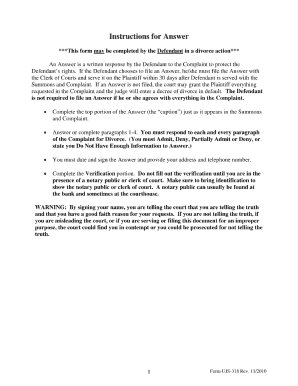
South Dakota Notice of Entry of Decree of Divorce Form 2010-2026


What is the South Dakota Notice Of Entry Of Decree Of Divorce Form
The South Dakota Notice Of Entry Of Decree Of Divorce Form is a legal document that serves as an official notification to parties involved in a divorce proceeding. This form indicates that a decree of divorce has been entered by the court, finalizing the dissolution of marriage. It is essential for ensuring that both parties are aware of the court's decision and the terms associated with it. The form also plays a critical role in the legal process by providing a record of the divorce decree, which may be necessary for future legal matters or personal records.
How to use the South Dakota Notice Of Entry Of Decree Of Divorce Form
Using the South Dakota Notice Of Entry Of Decree Of Divorce Form involves several key steps. First, ensure that the form is filled out accurately, including all required information such as names, case number, and dates. Next, the form must be signed by the appropriate parties, typically the petitioner and respondent in the divorce case. After signing, the completed form should be filed with the court that issued the divorce decree. It is advisable to keep copies of the filed form for personal records and to provide a copy to the other party involved in the divorce.
Steps to complete the South Dakota Notice Of Entry Of Decree Of Divorce Form
Completing the South Dakota Notice Of Entry Of Decree Of Divorce Form involves the following steps:
- Obtain the form from the appropriate court or legal resource.
- Fill in the required fields, including the names of both parties and the case number.
- Review the information for accuracy to prevent any delays.
- Sign the form, ensuring that all required signatures are included.
- File the completed form with the court, either in person or electronically, if permitted.
- Retain copies of the filed form for your records and provide copies to the other party.
Key elements of the South Dakota Notice Of Entry Of Decree Of Divorce Form
The South Dakota Notice Of Entry Of Decree Of Divorce Form contains several key elements that are crucial for its validity. These include:
- Case Information: This includes the case number, court name, and filing date.
- Party Information: Names and addresses of both parties involved in the divorce.
- Decree Details: A brief description of the decree, including any relevant terms or conditions.
- Signatures: Signatures of both parties and possibly a court official, confirming the decree's entry.
Legal use of the South Dakota Notice Of Entry Of Decree Of Divorce Form
The legal use of the South Dakota Notice Of Entry Of Decree Of Divorce Form is vital in the divorce process. It serves as an official record that the court has finalized the divorce, which can be necessary for various legal purposes, such as remarriage, division of assets, or custody arrangements. The form must be filed correctly to ensure that it is recognized by the court and other legal entities. Failure to file the form may result in complications regarding the enforcement of the divorce decree.
State-specific rules for the South Dakota Notice Of Entry Of Decree Of Divorce Form
In South Dakota, specific rules govern the use of the Notice Of Entry Of Decree Of Divorce Form. These rules may include filing deadlines, requirements for signatures, and the necessity of serving the form to all parties involved. It is essential to be aware of these state-specific regulations to ensure compliance and avoid potential legal issues. Consulting with a legal professional familiar with South Dakota divorce laws may provide additional guidance on these requirements.
Quick guide on how to complete south dakota notice of entry of decree of divorce form
Effortlessly Prepare South Dakota Notice Of Entry Of Decree Of Divorce Form on Any Device
Managing documents online has become increasingly popular among businesses and individuals. It offers an ideal eco-friendly substitute for traditional printed and signed documents, allowing you to find the correct form and securely store it online. airSlate SignNow provides all the necessary tools to create, edit, and electronically sign your documents swiftly without any delays. Handle South Dakota Notice Of Entry Of Decree Of Divorce Form on any device with airSlate SignNow apps for Android or iOS and enhance any document-related process today.
How to Edit and Electronically Sign South Dakota Notice Of Entry Of Decree Of Divorce Form with Ease
- Obtain South Dakota Notice Of Entry Of Decree Of Divorce Form and click Get Form to begin.
- Utilize the tools we offer to complete your form.
- Emphasize important parts of your documents or obscure sensitive information using tools provided by airSlate SignNow specifically for that purpose.
- Generate your signature using the Sign tool, which takes seconds and holds the same legal validity as a traditional handwritten signature.
- Review the information and click the Done button to save your modifications.
- Choose how you wish to send your form, via email, SMS, invite link, or download it to your PC.
Eliminate worries about missing or lost files, tedious form searches, or errors that necessitate printing new copies of documents. airSlate SignNow meets your document management needs in just a few clicks from the device of your choice. Edit and electronically sign South Dakota Notice Of Entry Of Decree Of Divorce Form and ensure exceptional communication at every stage of your form preparation process with airSlate SignNow.
Create this form in 5 minutes or less
Create this form in 5 minutes!
How to create an eSignature for the south dakota notice of entry of decree of divorce form
How to create an electronic signature for a PDF online
How to create an electronic signature for a PDF in Google Chrome
How to create an e-signature for signing PDFs in Gmail
How to create an e-signature right from your smartphone
How to create an e-signature for a PDF on iOS
How to create an e-signature for a PDF on Android
People also ask
-
What is the South Dakota Notice Of Entry Of Decree Of Divorce Form?
The South Dakota Notice Of Entry Of Decree Of Divorce Form is a legal document that notifies involved parties of the finalization of a divorce decree in South Dakota. This form must be filed to provide official notice that the divorce process is complete. Using an electronic signing solution like airSlate SignNow simplifies the process of completing and sending this document.
-
How can airSlate SignNow help with the South Dakota Notice Of Entry Of Decree Of Divorce Form?
airSlate SignNow offers a user-friendly platform to create, edit, and eSign the South Dakota Notice Of Entry Of Decree Of Divorce Form. The platform provides templates and tools that ensure your document is both legally compliant and easy to manage. This streamlines your workflow, allowing for efficient processing of your divorce documents.
-
What are the pricing options for using airSlate SignNow for divorce forms?
airSlate SignNow offers several pricing plans to cater to different needs, from individual users to businesses. For completing documents like the South Dakota Notice Of Entry Of Decree Of Divorce Form, you can choose a plan that fits your budget and scale requirements. Trial options are also available to test the service before committing.
-
Is it easy to integrate airSlate SignNow with other software?
Yes, airSlate SignNow features easy integration with popular software and applications, making it simple to manage your documents alongside existing tools. Whether you need to integrate with CRM systems, email services, or cloud storage, airSlate SignNow can accommodate your workflow. This flexibility is particularly useful when handling legal forms like the South Dakota Notice Of Entry Of Decree Of Divorce Form.
-
What are the key benefits of using airSlate SignNow for legal forms?
Using airSlate SignNow for legal forms like the South Dakota Notice Of Entry Of Decree Of Divorce Form provides numerous benefits, including ease of use, quick processing times, and robust security features. The platform ensures that your documents are securely signed and stored, giving you peace of mind. Additionally, you can save time and reduce the complexity of managing legal paperwork.
-
Can I save my progress while filling out the South Dakota Notice Of Entry Of Decree Of Divorce Form?
Absolutely! With airSlate SignNow, you can save your progress while filling out the South Dakota Notice Of Entry Of Decree Of Divorce Form. This allows you to complete the document at your own pace without the risk of losing information. Simply log back in whenever you're ready to finish and submit your form.
-
What support does airSlate SignNow provide for users handling legal documents?
airSlate SignNow offers comprehensive customer support for users dealing with legal documents, including the South Dakota Notice Of Entry Of Decree Of Divorce Form. Their team is equipped to assist with technical questions and provide guidance on best practices for completing and filing legal forms. This ensures that you can navigate the process smoothly and confidently.
Get more for South Dakota Notice Of Entry Of Decree Of Divorce Form
Find out other South Dakota Notice Of Entry Of Decree Of Divorce Form
- Sign Alabama Education Quitclaim Deed Online
- Sign Georgia Education Business Plan Template Now
- Sign Louisiana Education Business Plan Template Mobile
- Sign Kansas Education Rental Lease Agreement Easy
- Sign Maine Education Residential Lease Agreement Later
- How To Sign Michigan Education LLC Operating Agreement
- Sign Mississippi Education Business Plan Template Free
- Help Me With Sign Minnesota Education Residential Lease Agreement
- Sign Nevada Education LLC Operating Agreement Now
- Sign New York Education Business Plan Template Free
- Sign Education Form North Carolina Safe
- Sign North Carolina Education Purchase Order Template Safe
- Sign North Dakota Education Promissory Note Template Now
- Help Me With Sign North Carolina Education Lease Template
- Sign Oregon Education Living Will Easy
- How To Sign Texas Education Profit And Loss Statement
- Sign Vermont Education Residential Lease Agreement Secure
- How Can I Sign Washington Education NDA
- Sign Wisconsin Education LLC Operating Agreement Computer
- Sign Alaska Finance & Tax Accounting Purchase Order Template Computer