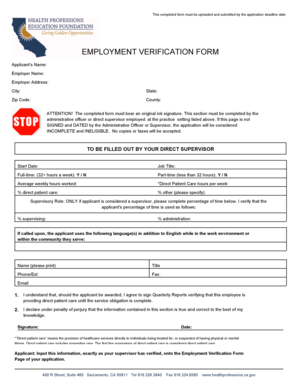
Oshpd Employment Verification Form


Understanding the loan verification form
The loan verification form is a crucial document used by lenders to assess an applicant's financial status. This form typically includes personal information, employment details, and income verification. It serves as a means for lenders to confirm the accuracy of the information provided by the borrower, ensuring that they meet the necessary criteria for loan approval. The form may require details such as the borrower's job title, salary, and duration of employment, as well as any other sources of income.
Steps to complete the loan verification form
Completing the loan verification form involves several key steps to ensure accuracy and compliance. First, gather all necessary documentation, including pay stubs, tax returns, and bank statements. Next, fill out the form with accurate personal and financial information. Be sure to double-check all entries for errors, as inaccuracies can delay the loan approval process. Finally, submit the completed form through the designated method, whether online or via mail, as specified by the lender.
Key elements of the loan verification form
Several key elements must be included in the loan verification form to ensure it is comprehensive and effective. These elements typically encompass:
- Personal Information: Full name, address, and contact details.
- Employment Details: Employer's name, job title, and length of employment.
- Income Information: Monthly salary, bonuses, and any additional income sources.
- Financial Obligations: Existing debts or loans that may affect repayment capacity.
Legal use of the loan verification form
The loan verification form must be used in accordance with federal and state regulations to ensure its legality. It is essential for lenders to comply with the Fair Housing Act and the Equal Credit Opportunity Act, which prohibit discrimination in lending practices. Additionally, the information collected must be handled in accordance with privacy laws to protect the borrower's sensitive data. Proper use of the form not only facilitates the loan approval process but also helps maintain trust between lenders and borrowers.
Form submission methods
Submitting the loan verification form can typically be done through various methods, depending on the lender's requirements. Common submission methods include:
- Online Submission: Many lenders offer secure online portals for submitting forms electronically.
- Mail: Borrowers may choose to send the completed form via postal service.
- In-Person: Some lenders allow borrowers to submit the form directly at their offices for immediate processing.
Required documents for the loan verification form
To complete the loan verification form successfully, borrowers must provide specific supporting documents. These may include:
- Pay Stubs: Recent pay stubs to verify income.
- Tax Returns: Last two years of tax returns to confirm financial stability.
- Bank Statements: Recent bank statements to illustrate savings and additional income.
- Employment Verification Letter: A letter from the employer confirming employment status and income.
Quick guide on how to complete oshpd employment verification form
Complete Oshpd Employment Verification Form effortlessly on any device
Managing documents online has become increasingly favored among businesses and individuals. It offers an ideal environmentally friendly alternative to traditional printed and signed documents, allowing you to easily find the necessary form and securely store it online. airSlate SignNow equips you with all the resources required to create, modify, and electronically sign your documents quickly and without delays. Handle Oshpd Employment Verification Form on any device using airSlate SignNow's Android or iOS applications and enhance any document-centric process today.
How to alter and electronically sign Oshpd Employment Verification Form effortlessly
- Obtain Oshpd Employment Verification Form and click on Get Form to begin.
- Use the available tools to complete your form.
- Mark important sections of the documents or redact sensitive details with features provided specifically for this purpose by airSlate SignNow.
- Create your signature using the Sign tool, which takes mere seconds and holds the same legal validity as a classic ink signature.
- Verify the information and click on the Done button to save your modifications.
- Choose your delivery method for the form: via email, text message (SMS), invitation link, or download it to your computer.
Forget about lost or misplaced documents, tedious form searches, or mistakes that require printing new copies. airSlate SignNow addresses your document management needs in just a few clicks from any device you prefer. Modify and electronically sign Oshpd Employment Verification Form to ensure excellent communication at every stage of your form preparation process with airSlate SignNow.
Create this form in 5 minutes or less
Create this form in 5 minutes!
How to create an eSignature for the oshpd employment verification form
How to create an electronic signature for a PDF online
How to create an electronic signature for a PDF in Google Chrome
How to create an e-signature for signing PDFs in Gmail
How to create an e-signature right from your smartphone
How to create an e-signature for a PDF on iOS
How to create an e-signature for a PDF on Android
People also ask
-
What is a loan verification form and why is it important?
A loan verification form is a document used by lenders to confirm an applicant's financial history and employment status. It is crucial for the loan approval process as it helps assess the risk of lending to the borrower, ensuring that both parties are protected.
-
How does airSlate SignNow streamline the loan verification form process?
airSlate SignNow simplifies the loan verification form process by allowing users to send, eSign, and manage documents digitally. This not only saves time but also enhances compliance and reduces the risk of errors, ensuring faster approvals.
-
What features does airSlate SignNow offer for managing loan verification forms?
airSlate SignNow offers features such as templates for loan verification forms, real-time tracking of document status, and seamless eSigning capabilities. These features collectively enhance the efficiency of handling loan applications and improve customer experience.
-
Are there any integrations available for loan verification forms?
Yes, airSlate SignNow integrates with various applications such as CRMs and financial software, allowing for a seamless flow of data. This integration ensures that your loan verification forms are easily accessible and can be processed quickly in conjunction with existing systems.
-
What are the pricing options for using airSlate SignNow for loan verification forms?
airSlate SignNow offers a variety of pricing plans to accommodate different business needs, making it a cost-effective solution for managing loan verification forms. You can choose from monthly or annual subscriptions based on your usage and organizational size.
-
Can I customize the loan verification form template in airSlate SignNow?
Yes, airSlate SignNow allows users to customize loan verification form templates to fit their specific requirements. This feature enables businesses to tailor the forms according to their branding and information needs.
-
What security measures does airSlate SignNow implement for loan verification forms?
airSlate SignNow employs robust security measures such as encryption and secure access controls to protect your loan verification forms. This ensures that sensitive information remains confidential and complies with industry standards.
Get more for Oshpd Employment Verification Form
- Kentucky estate and inheritance taxes fill out and sign form
- Nj coj form
- Net deposit louisville form
- Colorado department of revenue 100719 retail sales tax form
- Marijuana enforcement division report of changes application form
- Instructions colorado department of revenue coloradogov form
- Pdf b o ok colorado department of revenue coloradogov form
- Pdf payment payment colorado department of revenue form
Find out other Oshpd Employment Verification Form
- How Do I Sign Kentucky Sports Presentation
- Can I Sign North Carolina Orthodontists Presentation
- How Do I Sign Rhode Island Real Estate Form
- Can I Sign Vermont Real Estate Document
- How To Sign Wyoming Orthodontists Document
- Help Me With Sign Alabama Courts Form
- Help Me With Sign Virginia Police PPT
- How To Sign Colorado Courts Document
- Can I eSign Alabama Banking PPT
- How Can I eSign California Banking PDF
- How To eSign Hawaii Banking PDF
- How Can I eSign Hawaii Banking Document
- How Do I eSign Hawaii Banking Document
- How Do I eSign Hawaii Banking Document
- Help Me With eSign Hawaii Banking Document
- How To eSign Hawaii Banking Document
- Can I eSign Hawaii Banking Presentation
- Can I Sign Iowa Courts Form
- Help Me With eSign Montana Banking Form
- Can I Sign Kentucky Courts Document