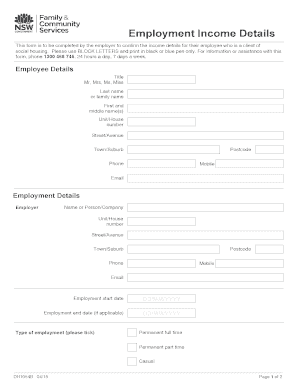
Employment Income Details Form 2015


What is the Employment Income Details Form
The Employment Income Details Form is a crucial document used to report various sources of income an individual receives from employment. This form is essential for tax reporting purposes and helps ensure that income is accurately documented for both the employee and the Internal Revenue Service (IRS). It typically includes information regarding wages, bonuses, commissions, and other forms of compensation. Understanding this form is vital for maintaining compliance with tax regulations and for personal financial management.
Steps to Complete the Employment Income Details Form
Completing the Employment Income Details Form involves several key steps to ensure accuracy and compliance. First, gather all necessary documentation, including pay stubs, W-2 forms, and any other relevant income statements. Next, carefully fill in your personal information, such as your name, Social Security number, and address. Then, report your total earnings from all sources, ensuring that you categorize income correctly, whether it is regular wages, bonuses, or overtime pay. After reviewing your entries for accuracy, sign and date the form before submission.
Legal Use of the Employment Income Details Form
The Employment Income Details Form is legally binding and must be filled out accurately to reflect true earnings. Misrepresentation or failure to report income can lead to penalties imposed by the IRS. To ensure legal compliance, it is important to adhere to the guidelines set forth by the IRS regarding income reporting. Additionally, using a reliable electronic signature tool can enhance the legal standing of the completed form, as it provides a secure method of signing and storing the document.
Required Documents
To complete the Employment Income Details Form, certain documents are required. These typically include:
- W-2 forms from employers
- Pay stubs showing recent earnings
- Records of any additional income, such as freelance work or bonuses
- Previous tax returns for reference
Having these documents readily available will streamline the process of filling out the form and ensure that all income is accurately reported.
Form Submission Methods
The Employment Income Details Form can be submitted through various methods, depending on the requirements of the entity requesting the form. Common submission methods include:
- Online submission via secure portals
- Mailing a physical copy to the designated address
- In-person delivery at specified locations
Choosing the appropriate submission method is essential for ensuring that the form is received in a timely manner and processed correctly.
Examples of Using the Employment Income Details Form
The Employment Income Details Form is commonly used in various scenarios. For instance, it may be required when applying for loans or mortgages, as lenders need to verify income to assess creditworthiness. Additionally, it can be utilized when applying for government assistance programs, where accurate income reporting is essential for eligibility determination. Understanding these use cases can help individuals prepare the form more effectively.
Quick guide on how to complete employment income details form
Complete Employment Income Details Form effortlessly on any gadget
Digital document management has become increasingly popular among companies and individuals. It offers an ideal environmentally friendly substitute to conventional printed and signed documents, as you can obtain the correct form and safely store it online. airSlate SignNow equips you with all the resources required to create, modify, and electronically sign your documents swiftly without delays. Manage Employment Income Details Form on any gadget with airSlate SignNow Android or iOS applications and enhance any document-related process today.
How to modify and electronically sign Employment Income Details Form with ease
- Locate Employment Income Details Form and click on Get Form to begin.
- Utilize the tools we provide to finish your form.
- Emphasize important sections of your documents or conceal sensitive information with tools that airSlate SignNow provides specifically for that purpose.
- Create your eSignature using the Sign feature, which takes seconds and carries the same legal significance as a traditional handwritten signature.
- Review all the details and click on the Done button to save your changes.
- Select how you wish to send your form, by email, text (SMS), or invitation link, or download it to your computer.
Forget about lost or misplaced files, tedious form navigation, or errors that require printing new document versions. airSlate SignNow meets all your document management needs in just a few clicks from a device of your choice. Modify and electronically sign Employment Income Details Form and ensure excellent communication at every stage of the form preparation process with airSlate SignNow.
Create this form in 5 minutes or less
Find and fill out the correct employment income details form
Create this form in 5 minutes!
How to create an eSignature for the employment income details form
The way to create an electronic signature for a PDF document online
The way to create an electronic signature for a PDF document in Google Chrome
How to generate an eSignature for signing PDFs in Gmail
The best way to make an eSignature from your smart phone
The best way to create an eSignature for a PDF document on iOS
The best way to make an eSignature for a PDF file on Android OS
People also ask
-
What is the employment income details form?
The employment income details form is a document used by businesses to collect essential information about an employee's income. This form is crucial for payroll processing and tax purposes. With airSlate SignNow, you can easily create, send, and eSign this important document efficiently.
-
How does airSlate SignNow help with the employment income details form?
airSlate SignNow simplifies the process of managing the employment income details form by providing an easy-to-use interface. Users can create customizable templates, send requests for signatures, and track the status of documents in real-time. This ensures that all necessary information is collected quickly and accurately.
-
Is there a cost associated with using airSlate SignNow for the employment income details form?
Yes, there are pricing plans for airSlate SignNow, which vary based on the features and capabilities needed. However, the service is designed to be cost-effective, providing value for businesses needing to manage employment income details forms and other documents efficiently. You can start with a free trial to see if it suits your needs.
-
Can I integrate airSlate SignNow with other software for my employment income details form?
Absolutely! airSlate SignNow offers integrations with various platforms such as Google Drive, Salesforce, and more. This allows you to streamline the process of managing the employment income details form by connecting it with tools you already use, enhancing workflow efficiency across your business.
-
What are the benefits of using airSlate SignNow for employment income details forms?
Using airSlate SignNow for your employment income details forms brings numerous benefits. It ensures a more efficient and faster signing process, improves document security, and enhances tracking capabilities. Additionally, the platform allows for easy collaboration among team members, making document management seamless.
-
Is it possible to customize the employment income details form in airSlate SignNow?
Yes, you can fully customize the employment income details form in airSlate SignNow. The platform allows you to add fields, adjust layouts, and include specific instructions tailored to your business needs. This customization ensures that all relevant income details are captured accurately.
-
How secure is my information when using airSlate SignNow for the employment income details form?
Security is a top priority for airSlate SignNow. The platform employs advanced encryption protocols to protect your data and maintain confidentiality when handling employment income details forms. This ensures that all sensitive information remains secure during the signing and storage processes.
Get more for Employment Income Details Form
- Norka registration form
- Solicit d para ingreso al registro nico de licitadores prgov www2 pr form
- Business personal property rockdale county rockdalecounty form
- Citizenship in the nation merit badge workbook scoutmaster bucky form
- Vimsateneonet form
- Emory healthcare new patient form
- Letter of credit application form sbc bank
- Pan example of personal details filled section on psckgoke for an unemployed person form
Find out other Employment Income Details Form
- Electronic signature Delaware Joint Venture Agreement Template Free
- Electronic signature Hawaii Joint Venture Agreement Template Simple
- Electronic signature Idaho Web Hosting Agreement Easy
- Electronic signature Illinois Web Hosting Agreement Secure
- Electronic signature Texas Joint Venture Agreement Template Easy
- How To Electronic signature Maryland Web Hosting Agreement
- Can I Electronic signature Maryland Web Hosting Agreement
- Electronic signature Michigan Web Hosting Agreement Simple
- Electronic signature Missouri Web Hosting Agreement Simple
- Can I eSignature New York Bulk Sale Agreement
- How Do I Electronic signature Tennessee Web Hosting Agreement
- Help Me With Electronic signature Hawaii Debt Settlement Agreement Template
- Electronic signature Oregon Stock Purchase Agreement Template Later
- Electronic signature Mississippi Debt Settlement Agreement Template Later
- Electronic signature Vermont Stock Purchase Agreement Template Safe
- Electronic signature California Stock Transfer Form Template Mobile
- How To Electronic signature Colorado Stock Transfer Form Template
- Electronic signature Georgia Stock Transfer Form Template Fast
- Electronic signature Michigan Stock Transfer Form Template Myself
- Electronic signature Montana Stock Transfer Form Template Computer