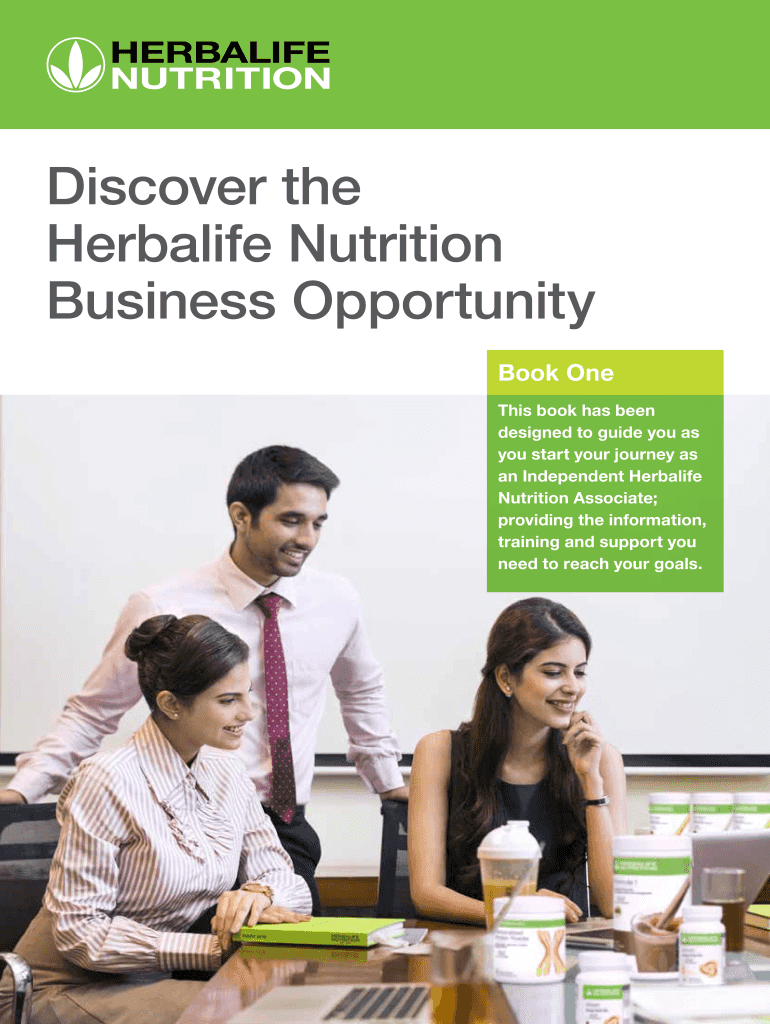
Herbalife Business Opportunity PDF Form


What is the Herbalife Business Opportunity PDF?
The Herbalife Business Opportunity PDF provides comprehensive information about starting and operating a business with Herbalife. It outlines the company's marketing plan, compensation structure, and product offerings. This document serves as a guide for potential distributors, detailing how to leverage Herbalife's resources for personal and financial growth. Understanding this PDF is crucial for anyone interested in joining the Herbalife community and maximizing their business potential.
How to Use the Herbalife Business Opportunity PDF
Utilizing the Herbalife Business Opportunity PDF involves reviewing its contents to understand the business model and strategies. Start by familiarizing yourself with the marketing plan, which includes various ways to earn income. Next, explore the training resources available within the PDF, which can enhance your skills in sales and customer engagement. Finally, use the information to create a personalized business plan that aligns with your goals and the company's offerings.
Steps to Complete the Herbalife Business Opportunity PDF
Completing the Herbalife Business Opportunity PDF involves several key steps. First, download the document from a reliable source. Next, read through the entire PDF to grasp the essential components, such as the compensation plan and product details. After understanding the content, fill out any required sections, ensuring that your information is accurate. Finally, review your completed PDF for completeness before submitting it to the appropriate Herbalife representative or platform.
Legal Use of the Herbalife Business Opportunity PDF
The legal use of the Herbalife Business Opportunity PDF is essential for ensuring compliance with regulations. This document should be used to inform potential distributors about the business opportunity without making misleading claims. It is crucial to adhere to the guidelines set forth by Herbalife and relevant legal frameworks, such as the Federal Trade Commission (FTC) regulations, to avoid any legal issues. Proper use of the PDF can help maintain the integrity of the Herbalife brand and protect your business interests.
Key Elements of the Herbalife Business Opportunity PDF
Key elements of the Herbalife Business Opportunity PDF include the marketing plan, compensation structure, product catalog, and training resources. The marketing plan outlines how distributors can earn income through retail sales and team building. The compensation structure details the various income streams available, including bonuses and commissions. Additionally, the product catalog showcases Herbalife's offerings, while the training resources provide essential skills for success in the business.
Examples of Using the Herbalife Business Opportunity PDF
Examples of using the Herbalife Business Opportunity PDF can include presenting it during recruitment meetings or training sessions. Distributors can utilize the PDF to explain the benefits of joining Herbalife to potential recruits. Additionally, it can serve as a reference guide for existing distributors to refresh their knowledge about the business model and compensation plan. By incorporating real-life success stories and testimonials, distributors can further illustrate the potential of the Herbalife opportunity.
Quick guide on how to complete herbalife business opportunity pdf
Finish Herbalife Business Opportunity Pdf effortlessly on any gadget
Web-based document administration has become increasingly popular among businesses and individuals. It serves as an ideal environmentally friendly substitute for traditional printed and signed documents, allowing you to locate the appropriate form and securely store it online. airSlate SignNow provides you with all the tools necessary to create, edit, and electronically sign your documents promptly without delays. Manage Herbalife Business Opportunity Pdf on any gadget with airSlate SignNow Android or iOS applications and streamline any document-related process today.
The easiest way to edit and electronically sign Herbalife Business Opportunity Pdf with ease
- Locate Herbalife Business Opportunity Pdf and click Get Form to begin.
- Utilize the tools we offer to fill out your form.
- Select important sections of your documents or obscure sensitive details with tools that airSlate SignNow specifically provides for this purpose.
- Generate your signature using the Sign tool, which takes seconds and carries the same legal validity as a conventional wet ink signature.
- Review the details and then click on the Done button to save your modifications.
- Decide how you wish to deliver your form, via email, text message (SMS), or invitation link, or download it to your computer.
Say goodbye to lost or misplaced documents, laborious form searching, or errors that require reprinting new document copies. airSlate SignNow meets your needs in document management in just a few clicks from any device of your choice. Edit and electronically sign Herbalife Business Opportunity Pdf and ensure effective communication at any stage of your form preparation process with airSlate SignNow.
Create this form in 5 minutes or less
Create this form in 5 minutes!
How to create an eSignature for the herbalife business opportunity pdf
How to create an electronic signature for a PDF online
How to create an electronic signature for a PDF in Google Chrome
How to create an e-signature for signing PDFs in Gmail
How to create an e-signature right from your smartphone
How to create an e-signature for a PDF on iOS
How to create an e-signature for a PDF on Android
People also ask
-
What is included in the herbalife training pdf?
The herbalife training pdf typically includes comprehensive guides on product knowledge, marketing strategies, and tips for building a successful Herbalife business. Users can expect detailed instructions and graphics to simplify the learning process. By utilizing the herbalife training pdf, you can enhance your understanding of the products and become an effective distributor.
-
How can I access the herbalife training pdf?
You can access the herbalife training pdf by purchasing it directly from the official Herbalife website or through authorized distributors. Once you complete your purchase, the pdf is usually available for immediate download. This method provides you with instant access to valuable resources that can accelerate your training.
-
Is the herbalife training pdf suitable for beginners?
Yes, the herbalife training pdf is specifically designed to cater to beginners as well as experienced distributors. It breaks down complex concepts into understandable segments, making it easier to grasp the essentials of the business. By starting with the herbalife training pdf, newcomers can build a solid foundation for their Herbalife journey.
-
Are there any costs associated with the herbalife training pdf?
Yes, there may be a fee associated with purchasing the herbalife training pdf. The cost can vary depending on the type of material and any additional resources included. However, investing in the herbalife training pdf can yield signNow returns through improved sales and marketing skills.
-
What are the benefits of using the herbalife training pdf?
One of the primary benefits of the herbalife training pdf is that it provides structured information that can lead to increased productivity and success as a distributor. It also helps users learn the best practices for marketing and customer engagement. Overall, the herbalife training pdf is an essential tool for maximizing your potential in the Herbalife business.
-
Can I integrate the herbalife training pdf with other tools?
The herbalife training pdf can be integrated with various digital platforms for enhanced learning and application. Many users find it effective to pair the pdf with online training courses or coaching sessions. This integration helps reinforce concepts from the herbalife training pdf and allows for a more holistic approach to mastering the material.
-
How often is the herbalife training pdf updated?
The herbalife training pdf is updated periodically to reflect the latest industry trends, product changes, and marketing strategies. Staying updated ensures that you have the most current information at your fingertips. Regular updates to the herbalife training pdf help maintain its relevance and effectiveness in your training.
Get more for Herbalife Business Opportunity Pdf
- Release liability minor form
- Liability bike form
- Waiver and release from liability for minor child for bicycling form
- Waiver and release from liability for adult for four wheeling form
- Waiver release child form
- Waiver release liability form 497427156
- Waiver and release from liability for minor child for amusement park form
- Release adult 497427158 form
Find out other Herbalife Business Opportunity Pdf
- Electronic signature Maine Contract for work Secure
- Electronic signature Utah Contract Myself
- How Can I Electronic signature Texas Electronic Contract
- How Do I Electronic signature Michigan General contract template
- Electronic signature Maine Email Contracts Later
- Electronic signature New Mexico General contract template Free
- Can I Electronic signature Rhode Island Email Contracts
- How Do I Electronic signature California Personal loan contract template
- Electronic signature Hawaii Personal loan contract template Free
- How To Electronic signature Hawaii Personal loan contract template
- Electronic signature New Hampshire Managed services contract template Computer
- Electronic signature Alabama Real estate sales contract template Easy
- Electronic signature Georgia Real estate purchase contract template Secure
- Electronic signature South Carolina Real estate sales contract template Mobile
- Can I Electronic signature Kentucky Residential lease contract
- Can I Electronic signature Nebraska Residential lease contract
- Electronic signature Utah New hire forms Now
- Electronic signature Texas Tenant contract Now
- How Do I Electronic signature Florida Home rental application
- Electronic signature Illinois Rental application Myself