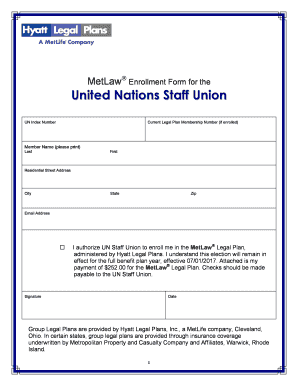
Enrollment Form for the United Nations Staff Union


What is the UN Registration Form?
The UN registration form is a critical document for individuals seeking to become members of the United Nations Staff Union. This form serves to officially register employees and associates, ensuring they are recognized as part of the UN community. By completing this form, individuals gain access to various benefits and resources provided by the union, including support services, networking opportunities, and representation in workplace matters.
Steps to Complete the UN Registration Form
Completing the UN registration form involves several key steps to ensure accuracy and compliance. First, gather all necessary personal information, including your full name, contact details, and employment information. Next, carefully fill out each section of the form, ensuring that all required fields are completed. It is important to review the form for any errors or omissions before submission. Once finalized, you can submit the form electronically or via traditional mail, depending on your preference.
Legal Use of the UN Registration Form
The UN registration form is legally binding once properly completed and submitted. To ensure its validity, it must comply with applicable eSignature laws, such as the ESIGN Act and UETA. These laws affirm that electronic signatures are equivalent to traditional handwritten signatures, provided certain conditions are met. It is essential to use a reliable platform for signing the form to maintain its legal standing and protect your information.
How to Obtain the UN Registration Form
The UN registration form can typically be obtained through the official United Nations website or directly from your workplace's human resources department. If you are an employee or contractor, your organization may provide the form as part of the onboarding process. Additionally, electronic versions of the form are often available for download, which can streamline the completion and submission process.
Key Elements of the UN Registration Form
The UN registration form includes several key elements that must be accurately filled out. Essential information typically required includes personal identification details, employment status, and contact information. Additionally, there may be sections regarding consent for data processing and acknowledgment of union membership benefits. Completing these sections thoroughly is crucial for the form's acceptance and processing.
Form Submission Methods
Submitting the UN registration form can be done through various methods, depending on the guidelines provided by the United Nations. Common submission options include online submission via a secure portal, mailing a printed version to the appropriate department, or delivering it in person. Each method has its advantages, and users should choose the one that best suits their needs while ensuring the timely processing of their registration.
Eligibility Criteria for the UN Registration Form
Eligibility to complete the UN registration form generally includes individuals who are employed by or associated with the United Nations. This may encompass full-time staff, part-time employees, consultants, and contractors. It is important to verify that you meet the specific criteria outlined by the UN to ensure your registration is valid and recognized.
Quick guide on how to complete enrollment form for the united nations staff union
Prepare Enrollment Form For The United Nations Staff Union effortlessly on any device
Digital document management has gained traction among businesses and individuals alike. It offers a superb eco-friendly substitute for conventional printed and signed documents, allowing you to obtain the correct format and securely store it online. airSlate SignNow provides all the resources necessary to generate, modify, and eSign your documents swiftly without complications. Handle Enrollment Form For The United Nations Staff Union on any platform using airSlate SignNow Android or iOS applications and enhance any document-related process today.
How to modify and eSign Enrollment Form For The United Nations Staff Union without hassle
- Obtain Enrollment Form For The United Nations Staff Union and then click Get Form to begin.
- Employ the tools we provide to complete your form.
- Emphasize important sections of your documents or obscure sensitive information with tools specifically designed by airSlate SignNow for this purpose.
- Generate your eSignature using the Sign tool, a process that takes seconds and holds the same legal validity as a traditional wet ink signature.
- Review all the details and then click on the Done button to save your changes.
- Select your preferred method for sending your form—via email, SMS, an invitation link, or download it to your computer.
Eliminate concerns about lost or misplaced documents, tiresome form searches, or mistakes requiring new document copies. airSlate SignNow meets your document management needs in just a few clicks from any device of your choice. Alter and eSign Enrollment Form For The United Nations Staff Union and guarantee effective communication at every stage of the form preparation process with airSlate SignNow.
Create this form in 5 minutes or less
Create this form in 5 minutes!
How to create an eSignature for the enrollment form for the united nations staff union
How to create an electronic signature for a PDF online
How to create an electronic signature for a PDF in Google Chrome
How to create an e-signature for signing PDFs in Gmail
How to create an e-signature right from your smartphone
How to create an e-signature for a PDF on iOS
How to create an e-signature for a PDF on Android
People also ask
-
What is a un registration form?
A un registration form is a document used to register individuals or entities for a specific purpose, often related to international organizations. With airSlate SignNow, you can easily manage and eSign your un registration forms online, streamlining the registration process.
-
How does airSlate SignNow simplify the un registration form process?
airSlate SignNow simplifies the un registration form process by providing an intuitive platform to create, send, and sign documents electronically. This reduces the need for physical paperwork and speeds up processing times, enabling you to complete registrations more efficiently.
-
Is there a cost associated with using airSlate SignNow for un registration forms?
Yes, airSlate SignNow offers flexible pricing plans tailored to various business needs. These plans provide access to essential features for handling un registration forms, ensuring you get the best value for your investment.
-
What features does airSlate SignNow offer for managing un registration forms?
airSlate SignNow provides features such as customizable templates, secure eSignatures, and real-time tracking for your un registration forms. These tools enhance the document management experience, ensuring ease of use and compliance with legal standards.
-
Can I integrate airSlate SignNow with other software for handling un registration forms?
Absolutely! airSlate SignNow supports integrations with various third-party applications, allowing you to connect your existing software systems. This integration capability helps streamline workflows related to un registration forms and enhances overall productivity.
-
What are the benefits of using airSlate SignNow for un registration forms?
Using airSlate SignNow for un registration forms comes with several benefits, including increased efficiency, reduced turnaround times, and enhanced security. The platform’s user-friendly interface also ensures that team members can adopt it with minimal training.
-
Is it secure to send un registration forms through airSlate SignNow?
Yes, airSlate SignNow prioritizes security by employing advanced encryption techniques to protect your un registration forms. Additionally, the platform complies with various industry standards to ensure that your documents are handled safely and confidentially.
Get more for Enrollment Form For The United Nations Staff Union
- Notice of completion utah state construction registry form
- Utah husband wife 497427419 form
- Warranty deed from husband and wife to corporation utah form
- Utah divorce contested 497427421 form
- Subcontractors request for notice of preliminary notice received individual form
- Utah husband wife 497427424 form
- Warranty deed from husband and wife to llc utah form
- Utah satisfaction of judgment utah form
Find out other Enrollment Form For The United Nations Staff Union
- How Can I Electronic signature Alabama Finance & Tax Accounting Document
- How To Electronic signature Delaware Government Document
- Help Me With Electronic signature Indiana Education PDF
- How To Electronic signature Connecticut Government Document
- How To Electronic signature Georgia Government PDF
- Can I Electronic signature Iowa Education Form
- How To Electronic signature Idaho Government Presentation
- Help Me With Electronic signature Hawaii Finance & Tax Accounting Document
- How Can I Electronic signature Indiana Government PDF
- How Can I Electronic signature Illinois Finance & Tax Accounting PPT
- How To Electronic signature Maine Government Document
- How To Electronic signature Louisiana Education Presentation
- How Can I Electronic signature Massachusetts Government PDF
- How Do I Electronic signature Montana Government Document
- Help Me With Electronic signature Louisiana Finance & Tax Accounting Word
- How To Electronic signature Pennsylvania Government Document
- Can I Electronic signature Texas Government PPT
- How To Electronic signature Utah Government Document
- How To Electronic signature Washington Government PDF
- How Can I Electronic signature New Mexico Finance & Tax Accounting Word