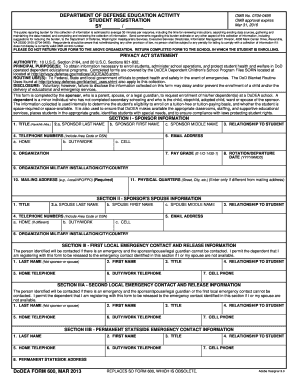
Dodea Form 600


What is the Dodea Form 600
The Dodea Form 600 is an essential document used within the Department of Defense Education Activity (DoDEA) system. This form is primarily utilized for various administrative purposes, including student enrollment and record-keeping. It serves as a formal request for information and is significant in maintaining accurate educational records for military-connected students. Understanding its purpose is crucial for parents and guardians navigating the educational landscape in military communities.
How to use the Dodea Form 600
Using the Dodea Form 600 involves several straightforward steps. First, ensure you have the latest version of the form, which can be obtained from official DoDEA sources. Fill out the required sections accurately, providing all necessary information about the student and the educational context. Once completed, the form should be submitted to the appropriate school or district office as specified in the instructions. It is essential to keep a copy for your records, as it may be needed for future reference or verification.
Steps to complete the Dodea Form 600
Completing the Dodea Form 600 requires careful attention to detail. Here are the steps to follow:
- Download the form from the official DoDEA website.
- Review the instructions carefully to understand the required information.
- Fill in the student’s personal details, including name, date of birth, and grade level.
- Provide necessary contact information for parents or guardians.
- Include any additional documentation if required, such as proof of residency or previous school records.
- Review the completed form for accuracy before submission.
- Submit the form to the designated school or district office.
Legal use of the Dodea Form 600
The legal use of the Dodea Form 600 is governed by specific regulations that ensure its validity in educational settings. When filled out correctly, the form serves as a legally binding document that confirms enrollment and other educational decisions. It is essential to comply with all guidelines provided by DoDEA to maintain the integrity of the form. This includes ensuring that all information is accurate and that the form is submitted within the designated time frames to avoid any legal complications.
Key elements of the Dodea Form 600
Several key elements are essential to the Dodea Form 600. These include:
- Student Information: Personal details such as name, date of birth, and grade level.
- Parent/Guardian Contact: Information for primary contacts, including phone numbers and addresses.
- Previous School Records: Any necessary documentation from previous educational institutions.
- Signature: Required signatures from parents or guardians to validate the information provided.
How to obtain the Dodea Form 600
The Dodea Form 600 can be obtained through various means. The most reliable method is to visit the official DoDEA website, where the form is available for download. Additionally, parents and guardians can request a physical copy from their child's school or district office. It is advisable to ensure you are using the most current version of the form to avoid any issues during the submission process.
Quick guide on how to complete dodea form 600
Prepare Dodea Form 600 effortlessly on any device
Online document management has become increasingly popular among organizations and individuals. It serves as an ideal environmentally-friendly alternative to traditional printed and signed documents, allowing you to find the correct form and securely store it online. airSlate SignNow provides you with all the necessary tools to create, edit, and eSign your documents rapidly without any delays. Manage Dodea Form 600 on any platform using airSlate SignNow's Android or iOS applications and enhance any document-based process today.
How to modify and eSign Dodea Form 600 with ease
- Locate Dodea Form 600 and click on Get Form to begin.
- Utilize the tools we offer to fill out your document.
- Highlight important sections of the documents or obscure sensitive information with features that airSlate SignNow provides specifically for this purpose.
- Generate your eSignature using the Sign tool, which takes only seconds and holds the same legal force as a traditional handwritten signature.
- Review the information and click the Done button to save your changes.
- Choose how you would like to send your form, via email, SMS, or invitation link, or download it to your computer.
Say goodbye to lost or misplaced files, tedious form searches, or errors that necessitate printing new document copies. airSlate SignNow meets your document management needs in just a few clicks from any device of your choice. Edit and eSign Dodea Form 600 to ensure effective communication at any stage of the form preparation process with airSlate SignNow.
Create this form in 5 minutes or less
Create this form in 5 minutes!
How to create an eSignature for the dodea form 600
How to create an electronic signature for a PDF online
How to create an electronic signature for a PDF in Google Chrome
How to create an e-signature for signing PDFs in Gmail
How to create an e-signature right from your smartphone
How to create an e-signature for a PDF on iOS
How to create an e-signature for a PDF on Android
People also ask
-
What is the DoDEA Form 600 and how is it used?
The DoDEA Form 600 is a specific form used by the Department of Defense Education Activity for various administrative purposes. It facilitates streamlined processes for educators and administrators, ensuring compliance with DoDEA regulations. Using airSlate SignNow, users can easily eSign and manage this form digitally for enhanced efficiency.
-
How can airSlate SignNow simplify the process of filling out the DoDEA Form 600?
airSlate SignNow offers a user-friendly interface that allows you to fill out the DoDEA Form 600 electronically. You can add necessary information, upload supporting documents, and eSign the form with just a few clicks. This not only saves time but also reduces the risk of errors associated with manual entry.
-
Are there any additional costs associated with using airSlate SignNow for the DoDEA Form 600?
AirSlate SignNow offers competitive pricing plans that include features for managing the DoDEA Form 600, with no hidden fees. You can choose from monthly or annual payment options tailored to your needs. With various plans available, it provides a cost-effective solution for education professionals.
-
What features does airSlate SignNow offer for managing the DoDEA Form 600?
AirSlate SignNow includes essential features such as eSigning, document templates, and customizable workflows specifically for the DoDEA Form 600. Users can collaborate in real-time, track document statuses, and automate reminders to improve efficiency. These features make managing your forms simpler than ever.
-
Can I integrate airSlate SignNow with other tools for processing the DoDEA Form 600?
Yes, airSlate SignNow supports integrations with popular applications like Google Drive, Microsoft Office, and various CRM systems. This facilitates seamless data transfer and enhances collaboration while processing the DoDEA Form 600. Integrating these tools streamlines workflows and improves overall productivity.
-
What benefits can I expect from using airSlate SignNow for the DoDEA Form 600?
Using airSlate SignNow for the DoDEA Form 600 offers numerous benefits, including time savings, increased accuracy, and enhanced security. The digital signature feature ensures that your documents are legally binding and can be securely stored. Additionally, this solution improves the overall user experience and simplifies compliance processes.
-
Is it easy to get started with airSlate SignNow for the DoDEA Form 600?
Absolutely! Getting started with airSlate SignNow is straightforward and intuitive. After signing up, you can quickly access templates for the DoDEA Form 600, customize them, and start eSigning within minutes. The user-friendly platform provides helpful resources for new users to make onboarding seamless.
Get more for Dodea Form 600
- Agenda florida department of revenue form
- Deployed military exemption application form
- Florida administrative register florida administrative code 6966999 form
- How to apply for a refund formupack
- Download form dr 512 formupack
- Oklahoma tax commission okgov form
- Uniform policies and procedures manual for value adjustment board
- Form dr 133 florida department of revenue myfloridacom
Find out other Dodea Form 600
- How To Integrate Sign in Banking
- How To Use Sign in Banking
- Help Me With Use Sign in Banking
- Can I Use Sign in Banking
- How Do I Install Sign in Banking
- How To Add Sign in Banking
- How Do I Add Sign in Banking
- How Can I Add Sign in Banking
- Can I Add Sign in Banking
- Help Me With Set Up Sign in Government
- How To Integrate eSign in Banking
- How To Use eSign in Banking
- How To Install eSign in Banking
- How To Add eSign in Banking
- How To Set Up eSign in Banking
- How To Save eSign in Banking
- How To Implement eSign in Banking
- How To Set Up eSign in Construction
- How To Integrate eSign in Doctors
- How To Use eSign in Doctors