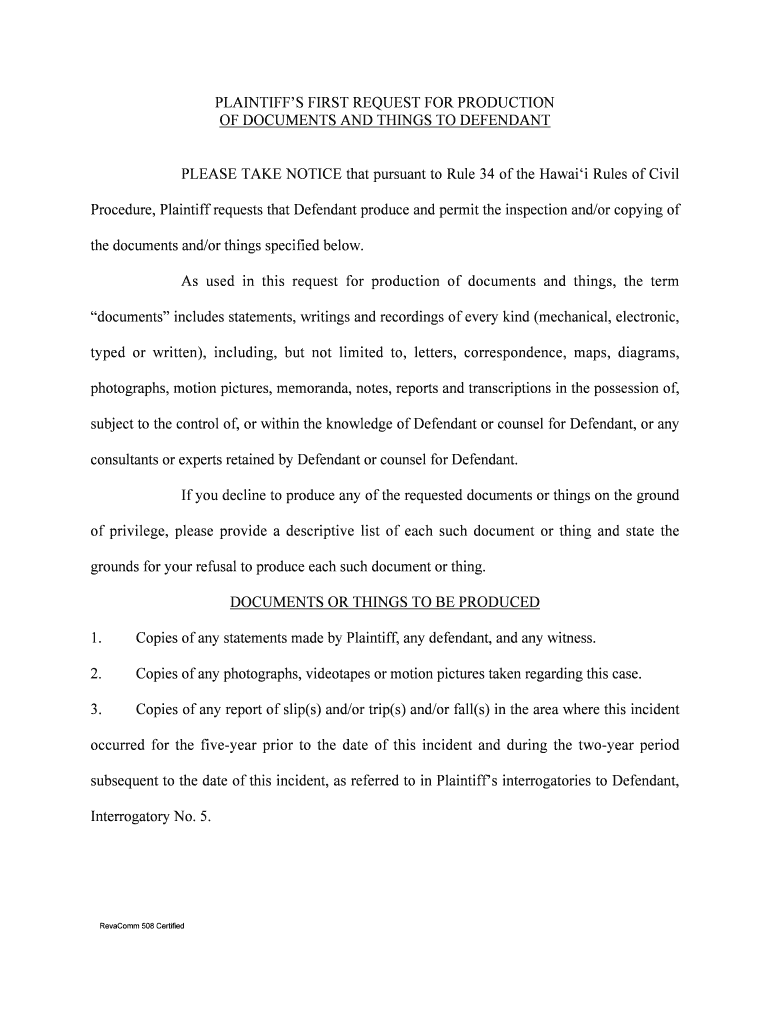
Plaintiff Documents Form


What are plaintiff documents?
Plaintiff documents are essential legal forms used in the process of filing a lawsuit. These documents initiate legal proceedings and provide the necessary information for the court to understand the nature of the case. Typically, they include a complaint outlining the plaintiff's claims, supporting evidence, and any relevant motions. Understanding the specific requirements for these documents is crucial for ensuring they meet legal standards and effectively communicate the plaintiff's position.
How to use plaintiff documents
Using plaintiff documents involves several key steps. First, the plaintiff must accurately fill out the necessary forms, ensuring all required information is included. This may involve detailing the facts of the case, identifying the parties involved, and stating the relief sought. Once completed, the documents must be filed with the appropriate court. It is important to keep copies for personal records and to serve the documents to the defendant as required by law. Utilizing digital tools can streamline this process, making it easier to manage and submit these important legal documents.
Steps to complete the plaintiff documents
Completing plaintiff documents requires careful attention to detail. Here are the typical steps involved:
- Gather all necessary information, including personal details and case specifics.
- Fill out the complaint form, ensuring clarity and accuracy in your claims.
- Attach any supporting documents or evidence that substantiate your case.
- Review the completed documents for any errors or omissions.
- File the documents with the appropriate court, adhering to local rules and procedures.
- Serve the filed documents to the defendant according to legal requirements.
Legal use of plaintiff documents
Plaintiff documents must adhere to specific legal standards to be considered valid in court. They need to be properly formatted and contain all required elements, such as captions, signatures, and dates. Additionally, they should comply with local court rules regarding filing procedures and deadlines. Failure to meet these legal requirements can result in delays or dismissal of the case. Therefore, it is essential for plaintiffs to understand the legal implications of these documents and ensure they are executed correctly.
State-specific rules for plaintiff documents
Each state in the U.S. has its own rules regarding the preparation and submission of plaintiff documents. These rules can dictate everything from the format of the documents to the filing fees and deadlines. It is important for plaintiffs to familiarize themselves with the specific requirements in their state. Consulting local court rules or seeking legal advice can help ensure compliance and increase the likelihood of a successful filing.
Examples of using plaintiff documents
Examples of plaintiff documents include various forms used in civil litigation, such as:
- Complaint: The primary document that outlines the plaintiff's claims against the defendant.
- Summons: A document that notifies the defendant of the legal action and compels them to respond.
- Motions: Requests for the court to make specific rulings or orders related to the case.
- Affidavits: Written statements confirmed by oath, used to support claims made in the complaint.
Quick guide on how to complete plaintiff documents
Complete Plaintiff Documents effortlessly on any device
Web-based document management has become favored by organizations and individuals. It offers an excellent eco-friendly substitute for conventional printed and signed documents, as you can locate the necessary template and securely store it online. airSlate SignNow provides all the resources you require to create, modify, and electronically sign your documents swiftly without complications. Manage Plaintiff Documents on any device using airSlate SignNow Android or iOS applications and enhance any document-focused procedure today.
The simplest way to alter and eSign Plaintiff Documents without hassle
- Locate Plaintiff Documents and click Get Form to begin.
- Utilize the tools we offer to fill out your form.
- Emphasize pertinent sections of the documents or obscure sensitive information with tools that airSlate SignNow provides specifically for this purpose.
- Create your signature using the Sign feature, which takes mere seconds and carries the same legal validity as a conventional wet ink signature.
- Review the details and click on the Done button to save your changes.
- Choose how you want to send your form, via email, text message (SMS), or invite link, or download it to your computer.
Eliminate worries about lost or misplaced documents, tedious form searches, or inaccuracies that necessitate printing new document copies. airSlate SignNow meets your document management needs in just a few clicks from any device you prefer. Modify and eSign Plaintiff Documents and ensure outstanding communication at every stage of the form preparation process with airSlate SignNow.
Create this form in 5 minutes or less
Create this form in 5 minutes!
How to create an eSignature for the plaintiff documents
The best way to create an eSignature for your PDF document in the online mode
The best way to create an eSignature for your PDF document in Chrome
The best way to make an electronic signature for putting it on PDFs in Gmail
How to make an eSignature from your mobile device
The way to generate an electronic signature for a PDF document on iOS devices
How to make an eSignature for a PDF file on Android devices
People also ask
-
What types of plaintiff documents can I sign with airSlate SignNow?
airSlate SignNow allows you to eSign a wide range of plaintiff documents, including legal contracts, settlement agreements, and motion papers. Our platform is designed to accommodate various document formats and ensure that your plaintiff documents are ready for submission. You can easily upload, edit, and share these documents in a secure environment.
-
How does airSlate SignNow ensure the security of my plaintiff documents?
We take the security of your plaintiff documents seriously by implementing industry-leading encryption protocols and secure data storage solutions. All documents are protected during transmission and at rest, ensuring that your sensitive information remains confidential. With airSlate SignNow, you can confidently manage your plaintiff documents without worrying about data bsignNowes.
-
Can I integrate airSlate SignNow with other tools for managing plaintiff documents?
Yes, airSlate SignNow seamlessly integrates with various tools such as Google Drive, Dropbox, and CRM systems. This allows you to connect your existing workflows and manage plaintiff documents efficiently. By integrating with your favorite applications, you’ll enhance productivity and have everything you need in one place.
-
What are the pricing options for using airSlate SignNow for plaintiff documents?
airSlate SignNow offers flexible pricing plans tailored to meet the needs of different users handling plaintiff documents. You can choose from monthly subscriptions or annual plans, with additional discounts for long-term commitments. Check our website for detailed pricing and find the perfect plan for your legal document management needs.
-
Is it easy to use airSlate SignNow for signing plaintiff documents?
Absolutely! airSlate SignNow is designed with user-friendliness in mind, making it simple to sign plaintiff documents electronically. The intuitive interface and step-by-step guides ensure that even those new to digital signing can navigate the platform with ease. You’ll be able to complete tasks quickly, saving you time and effort.
-
What are the benefits of using airSlate SignNow for managing plaintiff documents?
Using airSlate SignNow for your plaintiff documents offers numerous benefits, including faster processing times, improved accuracy, and enhanced collaboration. By eliminating paper trails, you’ll reduce costs and minimize environmental impact. Our platform helps streamline the entire document workflow, ensuring you stay organized and compliant with legal standards.
-
Can multiple users sign plaintiff documents at once with airSlate SignNow?
Yes, airSlate SignNow supports multi-party signing, allowing multiple users to sign plaintiff documents simultaneously. This feature is particularly useful in legal contexts where obtaining signatures from various parties can be time-consuming. With our platform, you can simplify the signing process and expedite the completion of your documents.
Get more for Plaintiff Documents
- Form contractor waiver lien
- Mwidverificationduke energycom form
- Nonresidential service requestload sheet form duke energy
- Transcript purchase order third circuit instructions form
- Circuit criminal appeal form
- Notice acknowledgment service by mail ao440a federal court forms on hotdocs
- Disability certification form western new england university assets wne
- Ftcc form a 14 revised 03072013 academic agreement review faytechcc
Find out other Plaintiff Documents
- How Can I eSignature Nevada Software Distribution Agreement
- eSignature Hawaii Web Hosting Agreement Online
- How Do I eSignature Hawaii Web Hosting Agreement
- eSignature Massachusetts Web Hosting Agreement Secure
- eSignature Montana Web Hosting Agreement Myself
- eSignature New Jersey Web Hosting Agreement Online
- eSignature New York Web Hosting Agreement Mobile
- eSignature North Carolina Web Hosting Agreement Secure
- How Do I eSignature Utah Web Hosting Agreement
- eSignature Connecticut Joint Venture Agreement Template Myself
- eSignature Georgia Joint Venture Agreement Template Simple
- eSignature Alaska Debt Settlement Agreement Template Safe
- eSignature New Jersey Debt Settlement Agreement Template Simple
- eSignature New Mexico Debt Settlement Agreement Template Free
- eSignature Tennessee Debt Settlement Agreement Template Secure
- eSignature Wisconsin Debt Settlement Agreement Template Safe
- Can I eSignature Missouri Share Transfer Agreement Template
- eSignature Michigan Stock Purchase Agreement Template Computer
- eSignature California Indemnity Agreement Template Online
- eSignature New Mexico Promissory Note Template Now