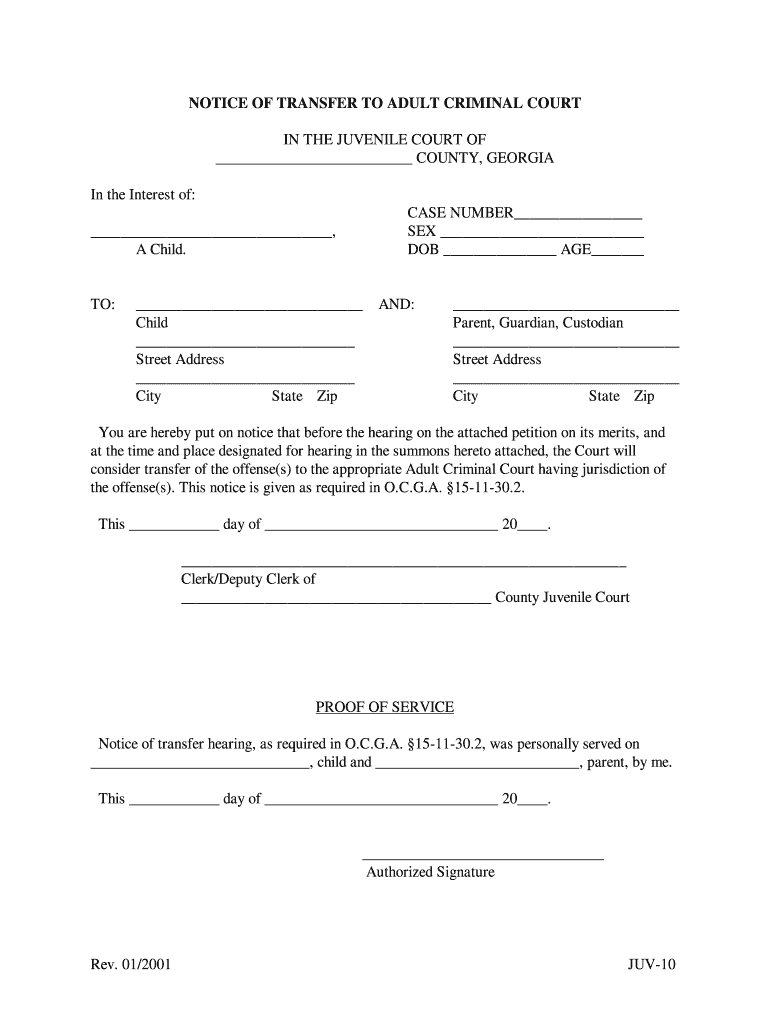
JUV10 Uniform Forms


What is the JUV10 Uniform Forms
The JUV10 Uniform Forms is a standardized document used primarily for the purpose of reporting and managing juvenile cases within the legal system. This form is essential for various legal proceedings involving minors, ensuring that all necessary information is collected in a uniform manner. It serves as a critical tool for courts, legal representatives, and social services to facilitate the processing of cases involving juveniles.
How to use the JUV10 Uniform Forms
Using the JUV10 Uniform Forms involves several key steps to ensure accurate completion and submission. First, gather all relevant information about the juvenile case, including personal details, case history, and any pertinent documentation. Next, fill out the form carefully, ensuring that all fields are completed as required. After completing the form, review it for accuracy before submitting it to the appropriate legal authority. Utilizing electronic signature solutions can streamline this process, allowing for quicker and more efficient submissions.
Steps to complete the JUV10 Uniform Forms
Completing the JUV10 Uniform Forms requires attention to detail and adherence to specific guidelines. The following steps can help ensure proper completion:
- Gather necessary documentation, including identification and case-related papers.
- Access the JUV10 Uniform Forms through a reliable source, such as a legal website or court office.
- Fill out the form, ensuring all required fields are completed accurately.
- Double-check the information for any errors or omissions.
- Sign the form electronically or in person, as required.
- Submit the completed form to the designated court or legal entity.
Legal use of the JUV10 Uniform Forms
The JUV10 Uniform Forms is legally binding when completed and submitted according to the established regulations. It is crucial to ensure compliance with local laws and guidelines governing juvenile cases. This form must be filled out accurately to avoid any legal complications. E-signatures provided through secure platforms can enhance the legal standing of the form, ensuring it meets the necessary requirements for acceptance in court.
Key elements of the JUV10 Uniform Forms
Key elements of the JUV10 Uniform Forms include essential information such as the juvenile's name, date of birth, case number, and details regarding the nature of the case. Additionally, the form may require information about the guardian or parent, any previous legal actions taken, and specific requests or recommendations related to the case. Ensuring all these elements are correctly filled out is vital for the form's validity.
Form Submission Methods
The JUV10 Uniform Forms can be submitted through various methods, depending on the court's requirements. Common submission methods include:
- Online submission via a designated court portal.
- Mailing the completed form to the appropriate court address.
- In-person submission at the court clerk's office.
Choosing the right submission method can impact the processing time of the case, so it is important to follow the guidelines provided by the relevant legal authority.
Quick guide on how to complete juv10 uniform forms
Effortlessly Prepare JUV10 Uniform Forms on Any Device
Digital document management has become increasingly favored by companies and individuals alike. It offers an ideal eco-friendly substitute for conventional printed and signed papers, allowing you to obtain the correct form and securely store it online. airSlate SignNow provides all the tools necessary to create, modify, and electronically sign your documents quickly and efficiently. Manage JUV10 Uniform Forms across any platform with airSlate SignNow's Android or iOS applications and enhance your document-driven processes today.
How to Modify and eSign JUV10 Uniform Forms with Ease
- Locate JUV10 Uniform Forms and select Get Form to begin.
- Utilize the tools we offer to complete your document.
- Emphasize important sections of the documents or obscure sensitive information with the tools specifically offered by airSlate SignNow for this purpose.
- Generate your eSignature using the Sign feature, which takes mere seconds and holds the same legal validity as a traditional handwritten signature.
- Verify the details and click on the Done button to save your changes.
- Select your preferred method to share your form, whether via email, text message (SMS), or invitation link, or download it to your computer.
Eliminate the worry of lost or misplaced documents, tedious form searching, or mistakes that necessitate printing new copies. airSlate SignNow addresses all your document management requirements within a few clicks from any device of your choice. Tailor and eSign JUV10 Uniform Forms to ensure excellent communication at every phase of your form preparation process with airSlate SignNow.
Create this form in 5 minutes or less
Create this form in 5 minutes!
How to create an eSignature for the juv10 uniform forms
The best way to create an eSignature for your PDF file in the online mode
The best way to create an eSignature for your PDF file in Chrome
The best way to make an eSignature for putting it on PDFs in Gmail
How to make an eSignature from your smartphone
The way to generate an electronic signature for a PDF file on iOS devices
How to make an eSignature for a PDF file on Android
People also ask
-
What are JUV10 Uniform Forms?
JUV10 Uniform Forms are standardized documents used to streamline the processing of claims in specific business sectors. By utilizing airSlate SignNow, you can easily create, send, and manage these forms, ensuring compliance and efficiency in your operations.
-
How does airSlate SignNow enhance the use of JUV10 Uniform Forms?
airSlate SignNow provides a user-friendly platform that allows businesses to efficiently create, send, and eSign JUV10 Uniform Forms. With its intuitive interface, you can complete paperwork quicker and with fewer errors, ultimately improving your document workflow.
-
What are the pricing options for using airSlate SignNow with JUV10 Uniform Forms?
airSlate SignNow offers various pricing plans to accommodate different business sizes and needs, making it affordable for anyone looking to manage JUV10 Uniform Forms. You can choose a plan that suits your requirements and even test the platform with a free trial.
-
Can JUV10 Uniform Forms be integrated with other software?
Yes, airSlate SignNow supports integration with a wide range of popular software applications, allowing for seamless management of JUV10 Uniform Forms. This capability enhances productivity by connecting your data across platforms, reducing manual entry, and improving accuracy.
-
What features does airSlate SignNow offer for managing JUV10 Uniform Forms?
AirSlate SignNow offers a variety of features for managing JUV10 Uniform Forms, including customizable templates, real-time tracking, and secure eSigning capabilities. These features help streamline your workflow while ensuring that all documents are properly managed and compliant.
-
How can I ensure the security of my JUV10 Uniform Forms with airSlate SignNow?
airSlate SignNow prioritizes security with advanced encryption and compliance measures, protecting your JUV10 Uniform Forms. The platform offers features like audit trails and secure access controls to ensure that sensitive information remains confidential.
-
Is training available for using JUV10 Uniform Forms on airSlate SignNow?
Absolutely! airSlate SignNow provides comprehensive training resources, including tutorials and customer support, to help you get the most out of using JUV10 Uniform Forms. These resources ensure you can confidently utilize all features and minimize any learning curve.
Get more for JUV10 Uniform Forms
Find out other JUV10 Uniform Forms
- Electronic signature Texas Time Off Policy Later
- Electronic signature Texas Time Off Policy Free
- eSignature Delaware Time Off Policy Online
- Help Me With Electronic signature Indiana Direct Deposit Enrollment Form
- Electronic signature Iowa Overtime Authorization Form Online
- Electronic signature Illinois Employee Appraisal Form Simple
- Electronic signature West Virginia Business Ethics and Conduct Disclosure Statement Free
- Electronic signature Alabama Disclosure Notice Simple
- Electronic signature Massachusetts Disclosure Notice Free
- Electronic signature Delaware Drug Testing Consent Agreement Easy
- Electronic signature North Dakota Disclosure Notice Simple
- Electronic signature California Car Lease Agreement Template Free
- How Can I Electronic signature Florida Car Lease Agreement Template
- Electronic signature Kentucky Car Lease Agreement Template Myself
- Electronic signature Texas Car Lease Agreement Template Easy
- Electronic signature New Mexico Articles of Incorporation Template Free
- Electronic signature New Mexico Articles of Incorporation Template Easy
- Electronic signature Oregon Articles of Incorporation Template Simple
- eSignature Montana Direct Deposit Enrollment Form Easy
- How To Electronic signature Nevada Acknowledgement Letter