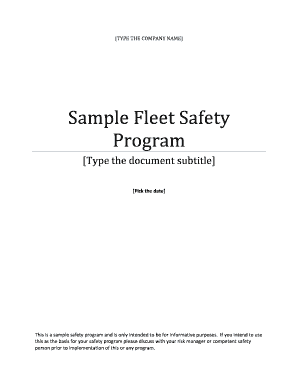
Sample Fleet Safety Policy Form


Understanding the Sample Fleet Safety Policy Form
The sample fleet safety policy form serves as a structured guideline for organizations to establish safety protocols for their fleet operations. This document outlines essential safety measures, responsibilities, and procedures to ensure the well-being of drivers and vehicles. It typically includes sections on accident reporting, vehicle maintenance, driver training, and compliance with applicable regulations. By utilizing this form, businesses can create a comprehensive safety program that aligns with industry standards and promotes a culture of safety within their fleet.
Steps to Complete the Sample Fleet Safety Policy Form
Completing the sample fleet safety policy form involves several key steps to ensure clarity and compliance. First, gather all necessary information regarding your fleet, including the number of vehicles, types of operations, and specific safety challenges. Next, outline the safety policies that will be implemented, ensuring they address driver behavior, vehicle maintenance, and emergency procedures. After drafting the policies, review them for completeness and clarity. Finally, distribute the completed form to all relevant personnel and provide training on the policies to ensure understanding and adherence.
Legal Use of the Sample Fleet Safety Policy Form
The legal use of the sample fleet safety policy form requires adherence to federal and state regulations governing fleet operations. This includes compliance with the Occupational Safety and Health Administration (OSHA) standards and any applicable transportation laws. To ensure that the policies are enforceable, it is important to include clear procedures for reporting incidents and addressing violations. Additionally, maintaining documentation of training and policy distribution can help demonstrate compliance in the event of an audit or investigation.
Key Elements of the Sample Fleet Safety Policy Form
Key elements of the sample fleet safety policy form typically include the following:
- Accident Reporting Procedures: Clear guidelines on how to report accidents and incidents, including timelines and responsible parties.
- Driver Training Requirements: Specifications on the training programs that drivers must complete before operating fleet vehicles.
- Vehicle Maintenance Protocols: Regular maintenance schedules and inspection checklists to ensure vehicle safety and reliability.
- Emergency Response Plans: Detailed procedures for responding to emergencies, including contact information for emergency services.
- Compliance Monitoring: Methods for regularly reviewing and updating the safety policies to reflect changes in regulations or operational practices.
How to Use the Sample Fleet Safety Policy Form
To effectively use the sample fleet safety policy form, begin by customizing it to fit the specific needs of your organization. This involves reviewing the existing policies and adapting them to reflect your fleet's unique operational environment. After customization, implement the policies by communicating them to all employees and conducting training sessions. Regularly review the form to ensure it remains relevant and effective, making updates as necessary to address new safety challenges or regulatory changes.
Examples of Using the Sample Fleet Safety Policy Form
Organizations can use the sample fleet safety policy form in various ways to enhance their safety programs. For instance, a transportation company may implement the form to establish a comprehensive driver training program that includes safety protocols for operating commercial vehicles. Similarly, a delivery service can utilize the form to create maintenance schedules that ensure all vehicles are regularly inspected and serviced. By applying the policies outlined in the form, businesses can foster a safer work environment and reduce the risk of accidents.
Quick guide on how to complete sample fleet safety policy form
Effortlessly Prepare Sample Fleet Safety Policy Form on Any Device
Digital document management has gained popularity among businesses and individuals alike. It offers an ideal eco-friendly alternative to conventional printed and signed documents, allowing you to easily find the appropriate form and securely store it online. airSlate SignNow provides all the tools you require to swiftly create, modify, and electronically sign your documents without lag. Manage Sample Fleet Safety Policy Form on any device with the airSlate SignNow applications for Android or iOS and enhance any document-centric process today.
The Easiest Way to Modify and Electronically Sign Sample Fleet Safety Policy Form
- Obtain Sample Fleet Safety Policy Form and click on Get Form to initiate.
- Use the tools we provide to fill out your form.
- Highlight pertinent sections of the documents or obscure sensitive information with the tools that airSlate SignNow offers specifically for that purpose.
- Generate your electronic signature with the Sign tool, which takes mere seconds and holds the same legal validity as a traditional handwritten signature.
- Review the details and click on the Done button to save your changes.
- Select your preferred method of delivering your form, whether by email, SMS, invitation link, or download it to your computer.
Eliminate concerns about lost or misfiled documents, tedious form searches, or mistakes that require printing new copies. airSlate SignNow addresses your document management needs in just a few clicks from your chosen device. Modify and electronically sign Sample Fleet Safety Policy Form to ensure excellent communication throughout your form preparation process with airSlate SignNow.
Create this form in 5 minutes or less
Create this form in 5 minutes!
How to create an eSignature for the sample fleet safety policy form
How to create an electronic signature for a PDF online
How to create an electronic signature for a PDF in Google Chrome
How to create an e-signature for signing PDFs in Gmail
How to create an e-signature right from your smartphone
How to create an e-signature for a PDF on iOS
How to create an e-signature for a PDF on Android
People also ask
-
What is a fleet safety program template?
A fleet safety program template is a structured document that outlines policies, procedures, and best practices designed to ensure the safety of drivers and vehicles in a fleet. By using a fleet safety program template, businesses can systematically address safety concerns and reduce the risk of accidents. This template serves as a foundation for developing a comprehensive safety culture within the organization.
-
How can airSlate SignNow enhance my fleet safety program template?
airSlate SignNow enhances your fleet safety program template by allowing you to easily customize and electronically sign documents. This not only streamlines the approval process but also ensures that all stakeholders have access to the most current versions of safety policies and training materials. The user-friendly interface simplifies collaboration, making it easier to implement safety measures throughout your fleet.
-
What features should I look for in a fleet safety program template?
A good fleet safety program template should include sections on driver training, vehicle maintenance protocols, incident reporting procedures, and safety inspections. Look for templates that allow integration with digital tools for tracking compliance and performance metrics. Additionally, the ability to update and distribute the template easily is essential for keeping your fleet’s safety practices current.
-
Are there any costs associated with using a fleet safety program template from airSlate SignNow?
While the fleet safety program template itself may be free, airSlate SignNow offers a variety of pricing plans that cater to different business needs. These plans typically include features such as electronic signatures, document tracking, and mobile access. Depending on your organization's size and requirements, you can choose a plan that provides the necessary resources for implementing your fleet safety program effectively.
-
Can I integrate other tools with my fleet safety program template using airSlate SignNow?
Yes, airSlate SignNow offers various integrations with popular tools and software, making it easier to manage your fleet safety program template. For instance, you can connect it to project management software, CRM systems, or other compliance tools. These integrations enhance workflow efficiency and ensure that all aspects of your fleet's safety management are seamlessly connected.
-
How does a fleet safety program template benefit my business?
Implementing a fleet safety program template can signNowly improve your business by reducing accident rates and ensuring compliance with safety regulations. This not only lowers liability costs but also boosts employee morale as drivers feel safer on the road. Moreover, a well-structured safety program can enhance your company's reputation and credibility in the industry.
-
Is the fleet safety program template customizable?
Absolutely! The fleet safety program template from airSlate SignNow is fully customizable to align with your specific business needs and requirements. You can modify the content, add your branding, and adjust policies to better suit your fleet operations. This flexibility allows businesses to create a tailored safety program that effectively addresses their unique challenges.
Get more for Sample Fleet Safety Policy Form
Find out other Sample Fleet Safety Policy Form
- eSign Minnesota High Tech Rental Lease Agreement Myself
- eSign Minnesota High Tech Rental Lease Agreement Free
- eSign Michigan Healthcare / Medical Permission Slip Now
- eSign Montana High Tech Lease Agreement Online
- eSign Mississippi Government LLC Operating Agreement Easy
- eSign Ohio High Tech Letter Of Intent Later
- eSign North Dakota High Tech Quitclaim Deed Secure
- eSign Nebraska Healthcare / Medical LLC Operating Agreement Simple
- eSign Nebraska Healthcare / Medical Limited Power Of Attorney Mobile
- eSign Rhode Island High Tech Promissory Note Template Simple
- How Do I eSign South Carolina High Tech Work Order
- eSign Texas High Tech Moving Checklist Myself
- eSign Texas High Tech Moving Checklist Secure
- Help Me With eSign New Hampshire Government Job Offer
- eSign Utah High Tech Warranty Deed Simple
- eSign Wisconsin High Tech Cease And Desist Letter Fast
- eSign New York Government Emergency Contact Form Online
- eSign North Carolina Government Notice To Quit Now
- eSign Oregon Government Business Plan Template Easy
- How Do I eSign Oklahoma Government Separation Agreement