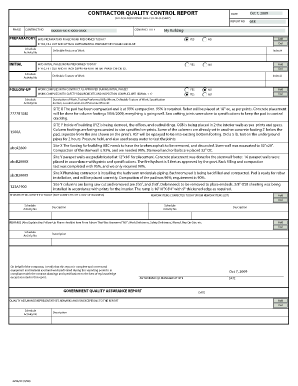
CONTRACTOR QUALITY CONTROL REPORT Kugan Com Form


What is the CONTRACTOR QUALITY CONTROL REPORT Kugan com
The CONTRACTOR QUALITY CONTROL REPORT Kugan com is a specialized document used to ensure that construction projects meet specified quality standards. This report serves as a formal record of quality control measures taken during a project, detailing inspections, tests, and compliance with relevant regulations. It is essential for contractors and project managers to maintain transparency and accountability throughout the construction process.
How to use the CONTRACTOR QUALITY CONTROL REPORT Kugan com
Using the CONTRACTOR QUALITY CONTROL REPORT Kugan com involves several steps. First, contractors should gather all necessary project information, including specifications and quality standards. Next, they should document inspections and tests conducted throughout the project timeline. This includes recording results and any corrective actions taken. Finally, the completed report should be submitted to relevant stakeholders, such as project owners or regulatory bodies, to demonstrate compliance with quality standards.
Steps to complete the CONTRACTOR QUALITY CONTROL REPORT Kugan com
Completing the CONTRACTOR QUALITY CONTROL REPORT Kugan com requires careful attention to detail. Here are the steps to follow:
- Gather project specifications and quality standards.
- Conduct regular inspections and tests as per the project schedule.
- Document findings, including any non-conformities and corrective actions.
- Compile all information into the report format, ensuring clarity and accuracy.
- Review the report for completeness before submission.
Key elements of the CONTRACTOR QUALITY CONTROL REPORT Kugan com
Several key elements are essential in the CONTRACTOR QUALITY CONTROL REPORT Kugan com. These include:
- Project Information: Basic details such as project name, location, and contractor information.
- Inspection Records: Detailed accounts of inspections performed, including dates and results.
- Test Results: Documentation of any tests conducted, including methodologies and outcomes.
- Corrective Actions: Records of any issues identified and the steps taken to resolve them.
- Signatures: Necessary approvals from responsible parties to validate the report.
Legal use of the CONTRACTOR QUALITY CONTROL REPORT Kugan com
The legal use of the CONTRACTOR QUALITY CONTROL REPORT Kugan com is significant in the construction industry. This report can serve as a legal document in disputes or claims, providing evidence of compliance with quality standards. It is crucial for contractors to ensure that the report is accurate and complete, as it may be reviewed by regulatory agencies or used in legal proceedings. Proper documentation can protect contractors from liability and enhance their credibility.
Examples of using the CONTRACTOR QUALITY CONTROL REPORT Kugan com
There are various scenarios where the CONTRACTOR QUALITY CONTROL REPORT Kugan com can be effectively utilized. For instance:
- A contractor may use the report to demonstrate compliance with safety regulations during a project audit.
- Project managers can refer to the report during stakeholder meetings to provide updates on quality control efforts.
- In case of disputes, the report can serve as evidence of the quality measures implemented and any issues addressed.
Quick guide on how to complete contractor quality control report kugan com
Complete CONTRACTOR QUALITY CONTROL REPORT Kugan com effortlessly on any device
Digital document management has surged in popularity among businesses and individuals. It offers an ideal eco-friendly alternative to conventional printed and signed documents, allowing you to locate the necessary form and securely store it online. airSlate SignNow equips you with all the tools required to create, modify, and electronically sign your documents swiftly without delays. Manage CONTRACTOR QUALITY CONTROL REPORT Kugan com on any platform with airSlate SignNow Android or iOS applications and enhance any document-related process today.
The easiest method to edit and eSign CONTRACTOR QUALITY CONTROL REPORT Kugan com without hassle
- Find CONTRACTOR QUALITY CONTROL REPORT Kugan com and click Get Form to begin.
- Utilize the tools we offer to complete your form.
- Emphasize important sections of your documents or obscure sensitive information with tools that airSlate SignNow offers specifically for that purpose.
- Create your signature using the Sign feature, which takes seconds and holds the same legal validity as a traditional wet ink signature.
- Review the information and click the Done button to save your changes.
- Choose how you want to share your form, via email, text message (SMS), invite link, or download it to your PC.
Eliminate concerns about lost or misplaced documents, tedious form navigation, or errors that require reprinting new document copies. airSlate SignNow addresses your document management needs in just a few clicks from a device of your preference. Edit and eSign CONTRACTOR QUALITY CONTROL REPORT Kugan com and ensure exceptional communication at any stage of the form preparation process with airSlate SignNow.
Create this form in 5 minutes or less
Create this form in 5 minutes!
How to create an eSignature for the contractor quality control report kugan com
How to create an electronic signature for a PDF online
How to create an electronic signature for a PDF in Google Chrome
How to create an e-signature for signing PDFs in Gmail
How to create an e-signature right from your smartphone
How to create an e-signature for a PDF on iOS
How to create an e-signature for a PDF on Android
People also ask
-
What is a CONTRACTOR QUALITY CONTROL REPORT Kugan com?
The CONTRACTOR QUALITY CONTROL REPORT Kugan com is a comprehensive document used to ensure that construction projects adhere to quality standards. It systematically outlines procedures and evaluations conducted during the project lifecycle to guarantee quality compliance. Using this report helps businesses maintain high construction standards and project integrity.
-
How does airSlate SignNow support the creation of CONTRACTOR QUALITY CONTROL REPORT Kugan com?
airSlate SignNow simplifies the process of creating your CONTRACTOR QUALITY CONTROL REPORT Kugan com by providing powerful templates and easy-to-use editing tools. You can customize your reports to fit your specific project needs, ensuring that all necessary quality control measures are documented correctly. This increases your operational efficiency and saves valuable time.
-
What are the benefits of using the CONTRACTOR QUALITY CONTROL REPORT Kugan com?
Using the CONTRACTOR QUALITY CONTROL REPORT Kugan com ensures clear communication of quality standards among stakeholders. It helps in identifying potential issues early, leading to more effective project management. Moreover, maintaining high-quality standards can signNowly improve client satisfaction and project outcomes.
-
Is airSlate SignNow cost-effective for managing CONTRACTOR QUALITY CONTROL REPORT Kugan com?
Yes, airSlate SignNow offers a cost-effective solution for managing your CONTRACTOR QUALITY CONTROL REPORT Kugan com. With various subscription plans available, it caters to businesses of all sizes, allowing you to manage your documents efficiently without breaking the bank. The ability to streamline processes can also lead to long-term savings.
-
Can I integrate other tools with CONTRACTOR QUALITY CONTROL REPORT Kugan com?
Absolutely! airSlate SignNow easily integrates with various tools and platforms to enhance your CONTRACTOR QUALITY CONTROL REPORT Kugan com workflow. By connecting with project management software, CRM systems, and other applications, you can create a seamless document management experience that improves overall productivity.
-
How secure is my information when using CONTRACTOR QUALITY CONTROL REPORT Kugan com on airSlate SignNow?
airSlate SignNow prioritizes the security of your information while using the CONTRACTOR QUALITY CONTROL REPORT Kugan com. The platform employs advanced encryption and secure storage methods to protect your documents from unauthorized access. You can trust that your sensitive data is safe and compliant with industry standards.
-
What features does airSlate SignNow offer for the CONTRACTOR QUALITY CONTROL REPORT Kugan com?
airSlate SignNow provides a range of features for the CONTRACTOR QUALITY CONTROL REPORT Kugan com, including eSigning, document tracking, and template management. These features facilitate a more organized and efficient way to handle your reports, ensuring that all parties can review and sign documents promptly. Enhanced collaboration tools further improve communication among team members.
Get more for CONTRACTOR QUALITY CONTROL REPORT Kugan com
- General power of attorney for care and custody of child children or protected person utah form
- Ut small form
- Utah procedures 497427732 form
- Revocation of power of attorney for care of child or children utah form
- Newly divorced individuals package utah form
- Contractors forms package utah
- Power of attorney for sale of motor vehicle utah form
- Wedding planning or consultant package utah form
Find out other CONTRACTOR QUALITY CONTROL REPORT Kugan com
- Sign Maine Construction Business Letter Template Secure
- Can I Sign Louisiana Construction Letter Of Intent
- How Can I Sign Maryland Construction Business Plan Template
- Can I Sign Maryland Construction Quitclaim Deed
- Sign Minnesota Construction Business Plan Template Mobile
- Sign Construction PPT Mississippi Myself
- Sign North Carolina Construction Affidavit Of Heirship Later
- Sign Oregon Construction Emergency Contact Form Easy
- Sign Rhode Island Construction Business Plan Template Myself
- Sign Vermont Construction Rental Lease Agreement Safe
- Sign Utah Construction Cease And Desist Letter Computer
- Help Me With Sign Utah Construction Cease And Desist Letter
- Sign Wisconsin Construction Purchase Order Template Simple
- Sign Arkansas Doctors LLC Operating Agreement Free
- Sign California Doctors Lease Termination Letter Online
- Sign Iowa Doctors LLC Operating Agreement Online
- Sign Illinois Doctors Affidavit Of Heirship Secure
- Sign Maryland Doctors Quitclaim Deed Later
- How Can I Sign Maryland Doctors Quitclaim Deed
- Can I Sign Missouri Doctors Last Will And Testament