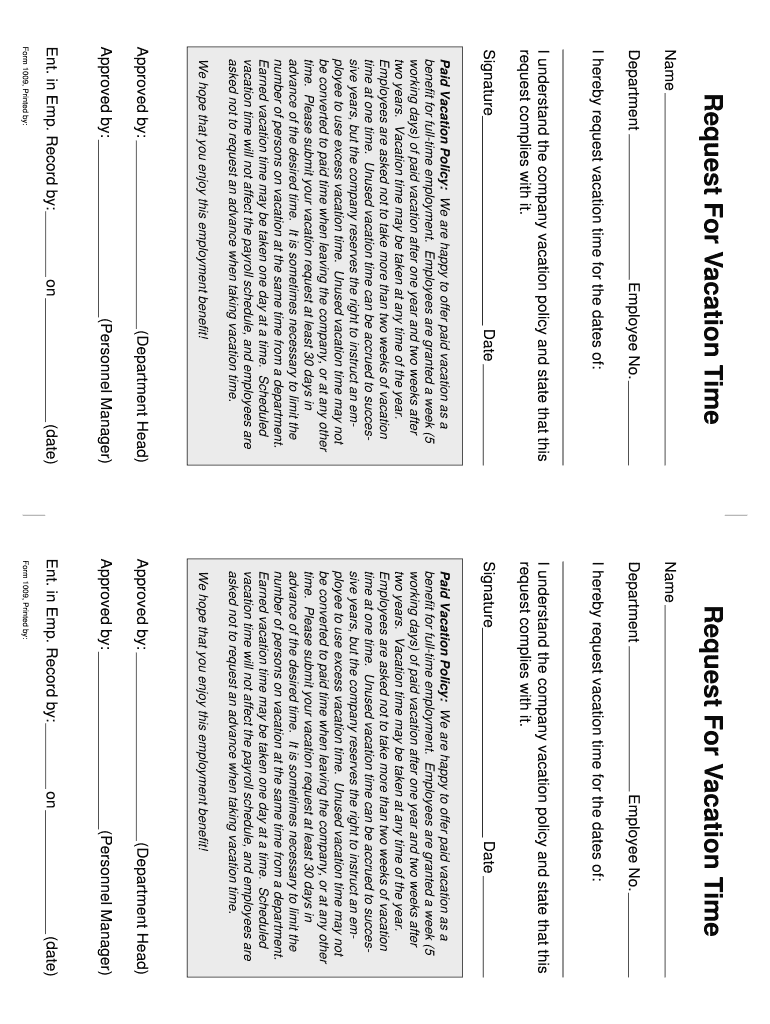
Request for V Acation T Ime Forms Online


What is the Request For Vacation Time Forms Online
The Request For Vacation Time Forms Online is a digital document used by employees to formally request time off from work for vacation purposes. This form streamlines the process of notifying employers about planned absences, ensuring that both parties have a clear record of the request. It typically includes essential details such as the employee's name, the dates requested for vacation, and any necessary approvals from supervisors or HR departments. Utilizing this form online enhances efficiency, allowing employees to submit requests conveniently from any location.
How to Use the Request For Vacation Time Forms Online
To effectively use the Request For Vacation Time Forms Online, follow these steps:
- Access the form through a secure digital platform.
- Fill in your personal information, including your name, department, and employee ID.
- Specify the start and end dates of your requested vacation.
- Provide a brief reason for your absence, if required by your employer.
- Review the form for accuracy before submission.
- Submit the form electronically, ensuring you receive a confirmation of your request.
Steps to Complete the Request For Vacation Time Forms Online
Completing the Request For Vacation Time Forms Online involves several straightforward steps:
- Log in to your employee portal or the designated platform for submitting vacation requests.
- Locate the Request For Vacation Time form and open it.
- Enter your personal details accurately, including contact information.
- Indicate the specific dates you wish to take off and any relevant notes.
- Attach any supporting documents if your employer requires them.
- Submit the form and keep a copy for your records.
Legal Use of the Request For Vacation Time Forms Online
The legal validity of the Request For Vacation Time Forms Online hinges on compliance with applicable employment laws and company policies. When completed and submitted correctly, this form serves as a formal record of the employee's request for time off. It is crucial to ensure that the form adheres to any specific guidelines set forth by the employer, as well as to maintain confidentiality and data protection standards. Utilizing a secure platform for submission enhances the legal standing of the request, as it provides an audit trail and ensures that all parties involved have access to the necessary documentation.
Key Elements of the Request For Vacation Time Forms Online
Several key elements are essential for the Request For Vacation Time Forms Online to be effective:
- Employee Information: Full name, department, and contact details.
- Vacation Dates: Clearly specified start and end dates for the requested time off.
- Reason for Absence: A brief explanation, if required by the employer.
- Supervisor Approval: A section for the supervisor's signature or electronic approval.
- Submission Confirmation: A method for the employee to receive acknowledgment of the request.
State-Specific Rules for the Request For Vacation Time Forms Online
State-specific rules regarding vacation time requests can vary significantly across the United States. Some states have laws that dictate how vacation time is accrued, used, and paid out upon termination of employment. Employees should familiarize themselves with their state's regulations to ensure compliance when submitting the Request For Vacation Time Forms Online. Employers may also have their own policies that align with state laws, which should be reviewed to avoid any misunderstandings regarding vacation entitlements and procedures.
Quick guide on how to complete request for v acation t ime free forms online
Manage [SKS] effortlessly on any gadget
Digital document management has become a favored option for both businesses and individuals. It serves as an ideal environmentally friendly substitute for traditional printed and signed documents, as you can easily locate the necessary form and securely store it online. airSlate SignNow equips you with all the tools needed to create, modify, and electronically sign your documents swiftly without delays. Handle [SKS] on any device using airSlate SignNow's Android or iOS applications and streamline any document-related procedure today.
The simplest method to modify and electronically sign [SKS] with ease
- Obtain [SKS] and then click Get Form to begin.
- Utilize the tools we offer to fill out your document.
- Emphasize pertinent sections of the documents or conceal confidential information with tools that airSlate SignNow offers for this purpose.
- Create your electronic signature using the Sign feature, which takes just moments and carries the same legal validity as a traditional handwritten signature.
- Review all the details and then click on the Done button to save your modifications.
- Select your preferred method to send your form, whether by email, text message (SMS), or invitation link, or download it to your computer.
Eliminate concerns about lost or misplaced files, tedious form searches, or errors that necessitate printing new document copies. airSlate SignNow fulfills all your document management needs in just a few clicks from any device of your preference. Edit and electronically sign [SKS] to ensure outstanding communication throughout the document preparation process with airSlate SignNow.
Create this form in 5 minutes or less
FAQs
-
How do I respond to a request for a restraining order? Do I need to fill out a form?
As asked of me specifically;The others are right, you will likely need a lawyer. But to answer your question, there is a response form to respond to a restraining order or order of protection. Worst case the form is available at the courthouse where your hearing is set to be heard in, typically at the appropriate clerk's window, which may vary, so ask any of the clerk's when you get there.You only have so many days to respond, and it will specify in the paperwork.You will also have to appear in court on the date your hearing is scheduled.Most courts have a department that will help you respond to forms at no cost. I figure you are asking because you can't afford an attorney which is completely understandable.The problem is that if you aren't represented and the other person is successful in getting a temporary restraining order made permanent in the hearing you will not be allowed at any of the places the petitioner goes, without risking arrest.I hope this helps.Not given as legal advice-
-
How do I fill taxes online?
you can file taxes online by using different online platforms. by using this online platform you can easily submit the income tax returns, optimize your taxes easily.Tachotax provides the most secure, easy and fast way of tax filing.
-
How do I fill out the income tax for online job payment? Are there any special forms to fill it?
I am answering to your question with the UNDERSTANDING that you are liableas per Income Tax Act 1961 of Republic of IndiaIf you have online source of Income as per agreement as an employer -employee, It will be treated SALARY income and you will file ITR 1 for FY 2017–18If you are rendering professional services outside India with an agreement as professional, in that case you need to prepare Financial Statements ie. Profit and loss Account and Balance sheet for FY 2017–18 , finalize your income and pay taxes accordingly, You will file ITR -3 for FY 2017–1831st Dec.2018 is last due date with minimum penalty, grab that opportunity and file income tax return as earliest
-
How can I claim the VAT amount for items purchased in the UK? Do I need to fill out any online forms or formalities to claim?
Easy to follow instructions can be found here Tax on shopping and servicesThe process works like this.Get a VAT 407 form from the retailer - they might ask for proof that you’re eligible, for example your passport.Show the goods, the completed form and your receipts to customs at the point when you leave the EU (this might not be in the UK).Customs will approve your form if everything is in order. You then take the approved form to get paid.The best place to get the form is from a retailer on the airport when leaving.
-
How do I get an admission in ALLEN Satyarth for an achiever? Is there any option available online (like a form to fill out)?
There is no option available at formBut phases are decidingWhich phase are in which building are pre decideBut probably all phases of achiever are start in satyarth.
-
Why is it not possible to vote online for the 2018 midterm elections in the US? Why is it still needed to mail a filled out form, couldn't be the entire process completed online?
Because the entire process is filled with fraud. Not every county in America, but many of them, along with many of the States have no interest in making your right to vote also a cushy privilege. It cost millions of dollars a year to do these vote packing ideas. And I don’t want to pay for that. I have enough trouble with my States websites, as it is.And because of the Fraud at the county level, even voting machines are said to be rigged, in some cases.Just think of the very idea, that the President sets up a Panel to discuss voting freedom in the States and 1/2 the States refused to participate.WHAT ARE THEY HIDING?So, cheating is the reason, we don’t put voting online.
Related searches to Request For V Acation T Ime Forms Online
Create this form in 5 minutes!
How to create an eSignature for the request for v acation t ime free forms online
How to make an electronic signature for your Request For V Acation T Ime Free Forms Online in the online mode
How to generate an eSignature for your Request For V Acation T Ime Free Forms Online in Google Chrome
How to create an eSignature for signing the Request For V Acation T Ime Free Forms Online in Gmail
How to generate an eSignature for the Request For V Acation T Ime Free Forms Online from your smart phone
How to generate an electronic signature for the Request For V Acation T Ime Free Forms Online on iOS
How to generate an eSignature for the Request For V Acation T Ime Free Forms Online on Android
People also ask
-
What are Request For V Acation T Ime Forms Online?
Request For V Acation T Ime Forms Online are digital documents that allow employees to formally request time off from work. These forms can be easily filled out and submitted electronically, making them more efficient than traditional paper forms. Utilizing airSlate SignNow for these requests streamlines the approval process and enhances workplace productivity.
-
How can airSlate SignNow help with Request For V Acation T Ime Forms Online?
airSlate SignNow offers an intuitive platform for creating and managing Request For V Acation T Ime Forms Online. With features like e-signatures, real-time tracking, and automated workflows, businesses can ensure that requests are processed quickly and efficiently. This not only saves time but also improves communication between team members.
-
Are there any costs associated with using airSlate SignNow for vacation time requests?
Yes, airSlate SignNow offers various pricing plans tailored to fit different business needs. The cost of using the platform for Request For V Acation T Ime Forms Online may vary depending on the features and number of users required. However, investing in airSlate SignNow can ultimately save businesses money by reducing administrative overhead.
-
What features does airSlate SignNow provide for Request For V Acation T Ime Forms Online?
airSlate SignNow provides several features specifically designed for Request For V Acation T Ime Forms Online, including customizable templates, e-signatures, and automated reminders. These features simplify the request process, allowing employees to fill out their forms accurately and managers to approve them quickly. Furthermore, the platform ensures secure storage of all submitted documents.
-
Can I integrate airSlate SignNow with other software for vacation requests?
Absolutely! airSlate SignNow offers integrations with a variety of popular business applications, allowing for seamless management of Request For V Acation T Ime Forms Online. Whether you use HR software, project management tools, or cloud storage solutions, integrating these systems can streamline the workflow, making it easier for teams to handle vacation requests.
-
How quickly can I start using airSlate SignNow for vacation time requests?
Getting started with airSlate SignNow for Request For V Acation T Ime Forms Online is quick and easy. Once you sign up for an account, you can access pre-built templates and begin customizing them for your needs. Most users can set up their first forms within minutes, allowing employees to submit requests faster than ever.
-
Is airSlate SignNow secure for handling sensitive vacation requests?
Yes, airSlate SignNow prioritizes security, implementing industry-standard encryption and authentication measures to protect all data, including Request For V Acation T Ime Forms Online. Your information is stored securely, ensuring that only authorized users can access it. This peace of mind is crucial for businesses handling sensitive employee requests.
Get more for Request For V Acation T Ime Forms Online
- Tennessee small estate affidavit form pdf
- Form 400 02 field determination of target density for scdot
- Application for electrician trainee registration california department dir ca form
- Al kafi volume 2 pdf form
- Septic tank certification form 67806838
- New client general information form
- Suspicious activity report form
- Incidentproperty damage report form south sioux city
Find out other Request For V Acation T Ime Forms Online
- Help Me With eSignature Missouri Insurance Profit And Loss Statement
- eSignature New Hampshire High Tech Lease Agreement Template Mobile
- eSignature Montana Insurance Lease Agreement Template Online
- eSignature New Hampshire High Tech Lease Agreement Template Free
- How To eSignature Montana Insurance Emergency Contact Form
- eSignature New Jersey High Tech Executive Summary Template Free
- eSignature Oklahoma Insurance Warranty Deed Safe
- eSignature Pennsylvania High Tech Bill Of Lading Safe
- eSignature Washington Insurance Work Order Fast
- eSignature Utah High Tech Warranty Deed Free
- How Do I eSignature Utah High Tech Warranty Deed
- eSignature Arkansas Legal Affidavit Of Heirship Fast
- Help Me With eSignature Colorado Legal Cease And Desist Letter
- How To eSignature Connecticut Legal LLC Operating Agreement
- eSignature Connecticut Legal Residential Lease Agreement Mobile
- eSignature West Virginia High Tech Lease Agreement Template Myself
- How To eSignature Delaware Legal Residential Lease Agreement
- eSignature Florida Legal Letter Of Intent Easy
- Can I eSignature Wyoming High Tech Residential Lease Agreement
- eSignature Connecticut Lawers Promissory Note Template Safe