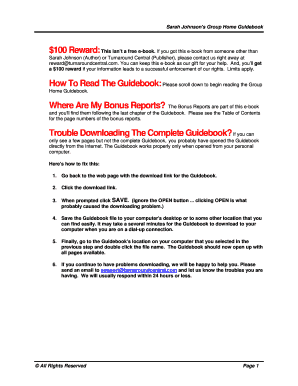
Group Home Guidebook Form


What is the Group Home Guidebook Form
The Group Home Guidebook Form is a crucial document designed for organizations that operate group homes. This form serves as a comprehensive guide, outlining the policies, procedures, and expectations for both staff and residents. It ensures that all parties involved understand their rights and responsibilities, fostering a safe and supportive environment. The form typically includes sections on admission criteria, resident rights, and operational guidelines, making it essential for compliance and effective management.
How to use the Group Home Guidebook Form
Using the Group Home Guidebook Form involves several steps to ensure that it is filled out accurately and comprehensively. First, gather all necessary information regarding the group home's policies and procedures. Next, complete each section of the form with clear and concise details, ensuring that all relevant stakeholders can understand the content. Once completed, distribute the guidebook to staff and residents, providing an opportunity for questions and clarifications. Regular updates to the form may be necessary to reflect changes in regulations or operational practices.
Steps to complete the Group Home Guidebook Form
Completing the Group Home Guidebook Form requires careful attention to detail. Follow these steps:
- Review the existing policies and procedures relevant to the group home.
- Fill out each section of the form, ensuring clarity and accuracy.
- Incorporate feedback from staff and stakeholders for a comprehensive perspective.
- Proofread the document for any errors or omissions.
- Obtain necessary approvals from management or regulatory bodies.
- Distribute the finalized guidebook to all staff and residents.
Legal use of the Group Home Guidebook Form
The legal use of the Group Home Guidebook Form is essential for ensuring compliance with state and federal regulations. This form must adhere to various legal standards, including those related to resident rights and safety protocols. Proper execution of the form can protect the organization from legal liabilities and ensure that all operational practices align with the law. It is important to regularly review the form in light of any changes in legislation to maintain its legal validity.
Key elements of the Group Home Guidebook Form
Key elements of the Group Home Guidebook Form include:
- Admission Policies: Criteria for accepting residents into the group home.
- Resident Rights: Clear articulation of the rights and responsibilities of residents.
- Staff Responsibilities: Expectations for staff conduct and duties.
- Emergency Procedures: Protocols for handling emergencies and ensuring resident safety.
- Disciplinary Actions: Guidelines for addressing violations of policies.
State-specific rules for the Group Home Guidebook Form
State-specific rules for the Group Home Guidebook Form can vary significantly, reflecting different regulatory environments across the United States. It is crucial for organizations to familiarize themselves with the specific requirements in their state, including licensing, operational standards, and resident care regulations. Regular consultation with legal experts or state regulatory bodies can help ensure compliance and avoid potential penalties.
Quick guide on how to complete group home guidebook form
Complete Group Home Guidebook Form effortlessly on any device
Online document management has become increasingly favored by businesses and individuals. It offers an ideal eco-conscious substitute to conventional printed and signed documents, allowing you to obtain the necessary form and securely store it online. airSlate SignNow furnishes you with all the tools needed to create, modify, and electronically sign your files swiftly and without delays. Manage Group Home Guidebook Form on any device with airSlate SignNow's Android or iOS applications and enhance any document-oriented process today.
The easiest way to modify and electronically sign Group Home Guidebook Form without hassle
- Locate Group Home Guidebook Form and click Get Form to begin.
- Utilize the tools we provide to complete your form.
- Highlight important sections of the documents or black out sensitive information using tools that airSlate SignNow offers specifically for that purpose.
- Create your eSignature with the Sign feature, which takes moments and holds the same legal validity as a traditional wet ink signature.
- Review all the details and select the Done button to save your modifications.
- Choose your preferred method to send your form, via email, text message (SMS), or invitation link, or download it to your computer.
Eliminate concerns about lost or misplaced documents, tedious form searches, or errors that necessitate printing new document copies. airSlate SignNow meets your document management needs in just a few clicks from any device of your choice. Modify and electronically sign Group Home Guidebook Form and guarantee outstanding communication at any stage of your form preparation process with airSlate SignNow.
Create this form in 5 minutes or less
Create this form in 5 minutes!
How to create an eSignature for the group home guidebook form
How to create an electronic signature for a PDF online
How to create an electronic signature for a PDF in Google Chrome
How to create an e-signature for signing PDFs in Gmail
How to create an e-signature right from your smartphone
How to create an e-signature for a PDF on iOS
How to create an e-signature for a PDF on Android
People also ask
-
What is a Group Home Guidebook Form?
The Group Home Guidebook Form is a specialized document that helps guide group homes in managing their operations and compliance requirements. This form is designed to standardize the processes and provide essential information for effective management within group homes.
-
How can airSlate SignNow help with the Group Home Guidebook Form?
airSlate SignNow streamlines the creation, distribution, and signing process of the Group Home Guidebook Form. The platform allows users to easily send and eSign the form, ensuring that all necessary parties can access and complete it quickly and securely.
-
Is there a cost associated with using the Group Home Guidebook Form on airSlate SignNow?
Yes, airSlate SignNow offers various pricing plans that cater to different business needs, including the use of the Group Home Guidebook Form. Depending on the plan, users can access additional features that enhance document management and streamline processes.
-
What are the key features of the Group Home Guidebook Form?
Key features of the Group Home Guidebook Form include customizable templates, electronic signatures, and secure storage. These features ensure that your documents are not only compliant but also easy to manage and track.
-
What benefits does using the Group Home Guidebook Form provide?
Using the Group Home Guidebook Form improves efficiency and compliance in group home operations. It helps reduce paperwork and manual errors by providing a streamlined process for document handling and ensuring that all forms are signed and stored securely.
-
Can I integrate the Group Home Guidebook Form with other tools?
Yes, airSlate SignNow allows for seamless integration with various applications, enhancing the functionality of the Group Home Guidebook Form. This ensures that your operations can remain streamlined while connecting relevant software for better data management.
-
Is the Group Home Guidebook Form mobile-friendly?
Absolutely! The Group Home Guidebook Form on airSlate SignNow is designed to be mobile-friendly, allowing users to fill out and sign documents from any device. This accessibility ensures that you can manage your forms on the go, increasing productivity.
Get more for Group Home Guidebook Form
- Virginia prenuptial form
- Amendment to prenuptial or premarital agreement virginia form
- Financial statements only in connection with prenuptial premarital agreement virginia form
- Revocation of premarital or prenuptial agreement virginia form
- Va divorce form
- Physicians workers compensation form
- No fault agreed uncontested divorce package for dissolution of marriage for persons with no children with or without property 497427954 form
- Virginia subpoena duces tecum form
Find out other Group Home Guidebook Form
- How To eSign Maryland Plumbing Document
- How Do I eSign Mississippi Plumbing Word
- Can I eSign New Jersey Plumbing Form
- How Can I eSign Wisconsin Plumbing PPT
- Can I eSign Colorado Real Estate Form
- How To eSign Florida Real Estate Form
- Can I eSign Hawaii Real Estate Word
- How Do I eSign Hawaii Real Estate Word
- How To eSign Hawaii Real Estate Document
- How Do I eSign Hawaii Real Estate Presentation
- How Can I eSign Idaho Real Estate Document
- How Do I eSign Hawaii Sports Document
- Can I eSign Hawaii Sports Presentation
- How To eSign Illinois Sports Form
- Can I eSign Illinois Sports Form
- How To eSign North Carolina Real Estate PDF
- How Can I eSign Texas Real Estate Form
- How To eSign Tennessee Real Estate Document
- How Can I eSign Wyoming Real Estate Form
- How Can I eSign Hawaii Police PDF