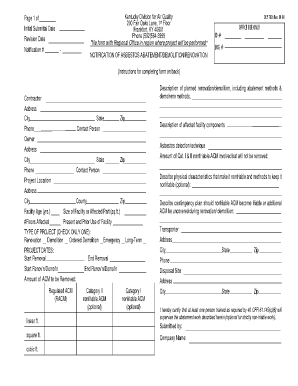
DEP 7036 Asbestos Form Division for Air Quality Air Ky


What is the DEP 7036 Asbestos Form Division For Air Quality Air Ky
The DEP 7036 Asbestos Form Division For Air Quality Air Ky is a critical document used in the management and regulation of asbestos-related activities in Kentucky. This form is specifically designed to ensure compliance with state and federal regulations regarding asbestos handling, removal, and disposal. It serves as a formal notification to the appropriate authorities when asbestos is disturbed during renovation or demolition projects. Proper completion of this form is essential to safeguard public health and the environment from the dangers associated with asbestos exposure.
How to use the DEP 7036 Asbestos Form Division For Air Quality Air Ky
Using the DEP 7036 Asbestos Form Division For Air Quality Air Ky involves several key steps. First, gather all necessary information, including project details, the location of asbestos materials, and the planned work schedule. Next, fill out the form accurately, ensuring that all sections are completed to avoid delays in processing. Once the form is filled out, it must be submitted to the appropriate division of the Kentucky Department for Environmental Protection. This can typically be done electronically, streamlining the process and ensuring timely notification.
Steps to complete the DEP 7036 Asbestos Form Division For Air Quality Air Ky
Completing the DEP 7036 Asbestos Form Division For Air Quality Air Ky requires careful attention to detail. Follow these steps for successful completion:
- Collect all relevant project information, including the address and type of work being performed.
- Identify the locations of asbestos materials within the project area.
- Complete each section of the form, ensuring accuracy in all entries.
- Review the form for any errors or omissions before submission.
- Submit the completed form to the Kentucky Department for Environmental Protection, either online or via mail.
Key elements of the DEP 7036 Asbestos Form Division For Air Quality Air Ky
The DEP 7036 Asbestos Form Division For Air Quality Air Ky includes several key elements that are crucial for its validity. These elements typically encompass:
- Project identification details, including the name and address of the property.
- A description of the asbestos-related work to be performed.
- The names and contact information of the individuals or companies involved in the project.
- Signatures of responsible parties, confirming the accuracy of the information provided.
Legal use of the DEP 7036 Asbestos Form Division For Air Quality Air Ky
The legal use of the DEP 7036 Asbestos Form Division For Air Quality Air Ky is governed by both state and federal regulations. Properly completing and submitting this form is essential to comply with the requirements set forth by the Environmental Protection Agency (EPA) and the Kentucky Department for Environmental Protection. Failure to use the form correctly can result in penalties, including fines and delays in project approvals. It is important for all parties involved in asbestos-related work to understand their legal obligations and ensure that the form is used appropriately.
State-specific rules for the DEP 7036 Asbestos Form Division For Air Quality Air Ky
State-specific rules for the DEP 7036 Asbestos Form Division For Air Quality Air Ky are designed to address the unique environmental and public health concerns in Kentucky. These rules may include specific timelines for form submission, requirements for notifying local authorities, and guidelines for handling asbestos materials. It is essential for contractors and property owners to familiarize themselves with these regulations to ensure compliance and avoid potential legal issues.
Quick guide on how to complete dep 7036 asbestos form division for air quality air ky
Complete DEP 7036 Asbestos Form Division For Air Quality Air Ky effortlessly on any device
Digital document management has become increasingly popular among organizations and individuals. It offers an excellent eco-friendly substitute for conventional printed and signed papers, as you can obtain the correct form and securely store it online. airSlate SignNow provides you with all the tools necessary to create, edit, and eSign your documents swiftly without delays. Manage DEP 7036 Asbestos Form Division For Air Quality Air Ky on any device using the airSlate SignNow Android or iOS applications and enhance any document-centric process today.
The easiest way to modify and eSign DEP 7036 Asbestos Form Division For Air Quality Air Ky with ease
- Locate DEP 7036 Asbestos Form Division For Air Quality Air Ky and click on Get Form to begin.
- Use the tools we offer to finalize your document.
- Highlight pertinent sections of the documents or redact sensitive information with tools that airSlate SignNow provides specifically for that function.
- Create your eSignature using the Sign tool, which only takes seconds and holds the same legal validity as a traditional handwritten signature.
- Review the details and click on the Done button to save your changes.
- Select how you wish to send your form, via email, text message (SMS), or invitation link, or download it to your computer.
Say goodbye to lost or misfiled documents, tedious form searches, or mistakes that require printing new copies. airSlate SignNow fulfills all your document management needs in just a few clicks from any device you prefer. Edit and eSign DEP 7036 Asbestos Form Division For Air Quality Air Ky and ensure excellent communication at any stage of your form preparation process with airSlate SignNow.
Create this form in 5 minutes or less
Create this form in 5 minutes!
How to create an eSignature for the dep 7036 asbestos form division for air quality air ky
How to create an electronic signature for a PDF online
How to create an electronic signature for a PDF in Google Chrome
How to create an e-signature for signing PDFs in Gmail
How to create an e-signature right from your smartphone
How to create an e-signature for a PDF on iOS
How to create an e-signature for a PDF on Android
People also ask
-
What is the DEP 7036 Asbestos Form Division For Air Quality Air Ky?
The DEP 7036 Asbestos Form Division For Air Quality Air Ky is a specialized document required for reporting and managing asbestos-related activities in Kentucky. It ensures compliance with the state's air quality regulations. By using this form, you contribute to maintaining safe environmental standards.
-
How can airSlate SignNow help with the DEP 7036 Asbestos Form?
airSlate SignNow simplifies the process of filling out and eSigning the DEP 7036 Asbestos Form Division For Air Quality Air Ky. Our platform allows users to manage, send, and receive this essential document seamlessly. This ensures you can meet your compliance deadlines efficiently.
-
What are the pricing options for using airSlate SignNow for the DEP 7036 Asbestos Form?
airSlate SignNow offers flexible pricing plans that cater to different business needs. Pricing varies depending on the number of users and features required for completing the DEP 7036 Asbestos Form Division For Air Quality Air Ky. You can explore our plans to find the best fit for your organization.
-
What features does airSlate SignNow offer for managing the DEP 7036 Asbestos Form?
Our platform includes features such as document templates, easy eSigning, and real-time tracking for the DEP 7036 Asbestos Form Division For Air Quality Air Ky. Additionally, you can collaborate with team members, ensuring everyone is aligned and compliant. These tools greatly enhance workflow efficiency.
-
Can airSlate SignNow integrate with other apps for the DEP 7036 Asbestos Form?
Yes, airSlate SignNow offers integrations with popular applications to streamline your document management process, including those used for the DEP 7036 Asbestos Form Division For Air Quality Air Ky. This ensures that your workflow remains uninterrupted and data is accurately transferred between platforms.
-
What are the benefits of using airSlate SignNow for the DEP 7036 Asbestos Form?
Using airSlate SignNow for the DEP 7036 Asbestos Form Division For Air Quality Air Ky provides a range of benefits, including improved compliance, enhanced collaboration, and increased efficiency. You'll save time on paperwork and reduce the risk of errors while ensuring all regulatory requirements are met.
-
Is it easy to use airSlate SignNow for the DEP 7036 Asbestos Form?
Absolutely! airSlate SignNow is designed with user-friendliness in mind, making it easy for anyone to navigate and complete the DEP 7036 Asbestos Form Division For Air Quality Air Ky. Our intuitive interface allows you to manage and sign documents with just a few clicks.
Get more for DEP 7036 Asbestos Form Division For Air Quality Air Ky
- Fillable form g3149
- Recruitment worksheet usgs usgs form
- Authority for release of information nsa
- Mobile food amp shower service request form national interagency nifc
- Sba 641 intake form
- Gsa 873a annual attendance record part time employees 2020 form
- Property pass form
- Standard form 186 federal write in absentee ballot fwab
Find out other DEP 7036 Asbestos Form Division For Air Quality Air Ky
- Help Me With eSignature Montana Education Word
- How To eSignature Maryland Doctors Word
- Help Me With eSignature South Dakota Education Form
- How Can I eSignature Virginia Education PDF
- How To eSignature Massachusetts Government Form
- How Can I eSignature Oregon Government PDF
- How Can I eSignature Oklahoma Government Document
- How To eSignature Texas Government Document
- Can I eSignature Vermont Government Form
- How Do I eSignature West Virginia Government PPT
- How Do I eSignature Maryland Healthcare / Medical PDF
- Help Me With eSignature New Mexico Healthcare / Medical Form
- How Do I eSignature New York Healthcare / Medical Presentation
- How To eSignature Oklahoma Finance & Tax Accounting PPT
- Help Me With eSignature Connecticut High Tech Presentation
- How To eSignature Georgia High Tech Document
- How Can I eSignature Rhode Island Finance & Tax Accounting Word
- How Can I eSignature Colorado Insurance Presentation
- Help Me With eSignature Georgia Insurance Form
- How Do I eSignature Kansas Insurance Word