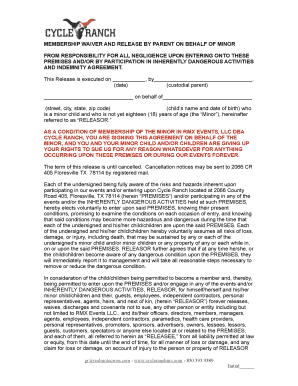
Minor Release Form Cycle Ranch


What is the Minor Release Form Cycle Ranch
The Minor Release Form Cycle Ranch is a legal document designed to protect the rights of minors participating in activities at Cycle Ranch. This form is essential for parents or guardians to grant permission for their children to engage in various recreational activities, ensuring that the organization is not held liable for any injuries or incidents that may occur during these activities. By signing this form, parents acknowledge the inherent risks associated with such activities and agree to release the organization from any legal claims.
How to use the Minor Release Form Cycle Ranch
Using the Minor Release Form Cycle Ranch involves several straightforward steps. First, parents or guardians must obtain the form, which can typically be found on the Cycle Ranch website or at the facility. Once the form is acquired, it should be filled out with accurate information, including the minor's name, date of birth, and details of the activities they will participate in. After completing the form, it must be signed by the parent or guardian, ideally in the presence of a witness. Finally, the signed form should be submitted to Cycle Ranch before the minor can participate in any activities.
Steps to complete the Minor Release Form Cycle Ranch
Completing the Minor Release Form Cycle Ranch requires careful attention to detail. Here are the steps to follow:
- Download or request the Minor Release Form from Cycle Ranch.
- Fill in the minor's full name and date of birth accurately.
- Provide the parent or guardian's contact information.
- Read through the terms and conditions outlined in the form.
- Sign and date the form, ensuring it is done in the presence of a witness if required.
- Submit the completed form to Cycle Ranch either in person or via email, as instructed.
Legal use of the Minor Release Form Cycle Ranch
The legal use of the Minor Release Form Cycle Ranch hinges on its compliance with state laws regarding liability waivers and minors. This form serves as a binding agreement that protects Cycle Ranch from legal claims related to injuries sustained by minors during activities. For the form to be legally enforceable, it must be properly filled out, signed, and submitted. Additionally, it is advisable for parents to retain a copy of the signed form for their records, as this can serve as proof of consent in any potential legal matters.
Key elements of the Minor Release Form Cycle Ranch
The Minor Release Form Cycle Ranch includes several key elements that are crucial for its effectiveness:
- Minor's Information: Full name and date of birth of the child.
- Parent/Guardian Details: Contact information of the signing parent or guardian.
- Activity Description: A clear outline of the activities the minor will participate in.
- Liability Waiver: A statement releasing Cycle Ranch from liability for injuries.
- Signature Section: Spaces for the parent or guardian to sign and date the form.
State-specific rules for the Minor Release Form Cycle Ranch
State-specific rules regarding the Minor Release Form Cycle Ranch can vary significantly. Some states have specific requirements for liability waivers, particularly concerning minors. It is essential for parents and guardians to be aware of their state's laws to ensure that the form is valid and enforceable. This may include regulations about the language used in the waiver, the necessity of a witness, or even the age at which a minor can legally sign such documents. Consulting with a legal professional familiar with local laws can provide clarity and ensure compliance.
Quick guide on how to complete minor release form cycle ranch
Easily Prepare Minor Release Form Cycle Ranch on Any Device
Digital document management has become increasingly favored by businesses and individuals alike. It offers an ideal environmentally-friendly alternative to traditional printed and signed paperwork, allowing you to find the correct form and securely store it online. airSlate SignNow provides all the tools necessary to create, modify, and electronically sign your documents swiftly without delays. Manage Minor Release Form Cycle Ranch on any device using airSlate SignNow's Android or iOS applications and enhance any document-based workflow today.
The Simplest Way to Alter and Electronically Sign Minor Release Form Cycle Ranch Effortlessly
- Find Minor Release Form Cycle Ranch and then click Get Form to begin.
- Utilize the tools available to fill out your document.
- Emphasize important sections of your documents or redact sensitive information with tools that airSlate SignNow provides specifically for that purpose.
- Generate your electronic signature with the Sign tool, which takes mere seconds and carries the same legal validity as a traditional handwritten signature.
- Review the details and then click the Done button to save your updates.
- Choose how you want to send your form, whether by email, SMS, or invite link, or download it to your computer.
Eliminate concerns about missing or lost files, tedious form searches, or mistakes that necessitate printing fresh document copies. airSlate SignNow fulfills all your document management needs in just a few clicks from any device you select. Edit and electronically sign Minor Release Form Cycle Ranch to ensure excellent communication throughout the document preparation process with airSlate SignNow.
Create this form in 5 minutes or less
Create this form in 5 minutes!
How to create an eSignature for the minor release form cycle ranch
How to create an electronic signature for a PDF online
How to create an electronic signature for a PDF in Google Chrome
How to create an e-signature for signing PDFs in Gmail
How to create an e-signature right from your smartphone
How to create an e-signature for a PDF on iOS
How to create an e-signature for a PDF on Android
People also ask
-
What is a Minor Release Form Cycle Ranch?
The Minor Release Form Cycle Ranch is a legal document designed to protect Cycle Ranch and its affiliates from liability when minors participate in activities at their facility. This form ensures that parents or guardians provide consent for minors, acknowledging the risks involved. By using this form, Cycle Ranch promotes a safe and regulated environment for young riders.
-
How do I create a Minor Release Form Cycle Ranch?
Creating a Minor Release Form Cycle Ranch is simple with airSlate SignNow. You can either customize an existing template or create one from scratch using our user-friendly platform. Once you have your form ready, you can easily send it for eSignature to the parent or guardian, ensuring all necessary agreements are in place.
-
Is there a cost associated with the Minor Release Form Cycle Ranch?
Using airSlate SignNow for the Minor Release Form Cycle Ranch comes with various pricing plans to suit different needs. We offer cost-effective options that allow you to efficiently manage document signing without breaking the bank. Check our pricing page for detailed information on the plans available.
-
What features does airSlate SignNow offer for the Minor Release Form Cycle Ranch?
airSlate SignNow offers a range of features for the Minor Release Form Cycle Ranch, including customizable templates, eSignature capabilities, and secure document storage. Additionally, you can track the status of your forms in real time and receive notifications when documents are signed. These features streamline the process and enhance efficiency.
-
How can airSlate SignNow help ensure compliance with the Minor Release Form Cycle Ranch?
airSlate SignNow helps ensure compliance with the Minor Release Form Cycle Ranch by providing legally binding eSignatures and maintaining an audit trail for all signed documents. Our platform is designed to meet industry regulations, giving you peace of mind that your forms are valid and secure. Moreover, you can easily access and review signed documents whenever necessary.
-
Can I integrate airSlate SignNow with other tools for processing the Minor Release Form Cycle Ranch?
Yes, airSlate SignNow offers seamless integration with various third-party applications, making it easy to manage the Minor Release Form Cycle Ranch alongside your other business processes. You can connect with popular platforms such as CRM systems and cloud storage services, ensuring a smooth workflow and enhanced productivity.
-
What are the benefits of using airSlate SignNow for the Minor Release Form Cycle Ranch?
Using airSlate SignNow for the Minor Release Form Cycle Ranch provides numerous benefits, including increased efficiency, reduced paperwork, and faster turnaround times for document signing. It also enhances the safety of minors participating in activities at Cycle Ranch by ensuring all necessary consents are obtained and documented securely.
Get more for Minor Release Form Cycle Ranch
Find out other Minor Release Form Cycle Ranch
- How Do I eSign Pennsylvania Non-Profit Quitclaim Deed
- eSign Rhode Island Non-Profit Permission Slip Online
- eSign South Carolina Non-Profit Business Plan Template Simple
- How Can I eSign South Dakota Non-Profit LLC Operating Agreement
- eSign Oregon Legal Cease And Desist Letter Free
- eSign Oregon Legal Credit Memo Now
- eSign Oregon Legal Limited Power Of Attorney Now
- eSign Utah Non-Profit LLC Operating Agreement Safe
- eSign Utah Non-Profit Rental Lease Agreement Mobile
- How To eSign Rhode Island Legal Lease Agreement
- How Do I eSign Rhode Island Legal Residential Lease Agreement
- How Can I eSign Wisconsin Non-Profit Stock Certificate
- How Do I eSign Wyoming Non-Profit Quitclaim Deed
- eSign Hawaii Orthodontists Last Will And Testament Fast
- eSign South Dakota Legal Letter Of Intent Free
- eSign Alaska Plumbing Memorandum Of Understanding Safe
- eSign Kansas Orthodontists Contract Online
- eSign Utah Legal Last Will And Testament Secure
- Help Me With eSign California Plumbing Business Associate Agreement
- eSign California Plumbing POA Mobile