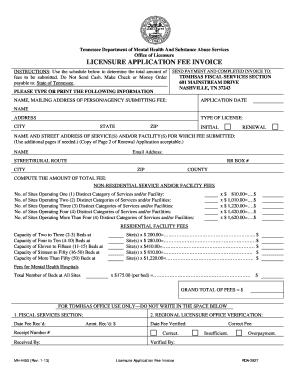
Tdmh Fiscal Services Form


What is the Tdmh Fiscal Services Form
The Tdmh Fiscal Services Form is a crucial document used in various financial and administrative processes within the Department of Mental Health (DMH) framework. This form is primarily utilized to facilitate the management of fiscal services related to mental health programs. It collects essential data that helps in the allocation of funds, tracking expenditures, and ensuring compliance with state and federal regulations. Understanding the purpose and structure of this form is vital for individuals and organizations involved in mental health services.
How to use the Tdmh Fiscal Services Form
Using the Tdmh Fiscal Services Form involves several straightforward steps. First, ensure that you have the latest version of the form, which can typically be obtained from the relevant DMH office or website. Next, carefully fill out each section of the form, providing accurate and complete information. It is important to review the guidelines associated with the form to ensure compliance with any specific requirements. Once completed, the form can be submitted electronically or via traditional mail, depending on the instructions provided by the DMH.
Steps to complete the Tdmh Fiscal Services Form
Completing the Tdmh Fiscal Services Form requires attention to detail. Follow these steps for a successful submission:
- Gather necessary documentation, including financial records and identification.
- Download or obtain the Tdmh Fiscal Services Form from the appropriate source.
- Fill in your personal and organizational information accurately.
- Provide detailed financial data as required by the form.
- Review the form for any errors or omissions.
- Submit the completed form according to the specified submission method.
Legal use of the Tdmh Fiscal Services Form
The legal use of the Tdmh Fiscal Services Form is governed by various regulations that ensure its validity and compliance. When filled out correctly, the form serves as a legally binding document that can be used in audits, funding requests, and compliance checks. It is essential to adhere to the guidelines set forth by the DMH and relevant legal frameworks to maintain the integrity of the information provided.
Key elements of the Tdmh Fiscal Services Form
The Tdmh Fiscal Services Form includes several key elements that are critical for its function. These elements typically consist of:
- Identification information of the individual or organization submitting the form.
- Detailed financial data relevant to the services provided.
- Signatures from authorized personnel to validate the information.
- Any additional documentation that supports the financial claims made in the form.
Form Submission Methods
The Tdmh Fiscal Services Form can be submitted through various methods, depending on the requirements set by the DMH. Common submission methods include:
- Online submission through the DMH's designated portal.
- Mailing the completed form to the appropriate DMH office.
- In-person submission at local DMH offices for direct processing.
Eligibility Criteria
Eligibility to use the Tdmh Fiscal Services Form typically depends on the individual's or organization's association with mental health services. Generally, eligible parties include licensed mental health providers, organizations receiving DMH funding, and individuals seeking reimbursement for mental health services. It is advisable to check specific eligibility requirements outlined by the DMH to ensure compliance.
Quick guide on how to complete tdmh fiscal services form
Complete Tdmh Fiscal Services Form effortlessly on any device
Digital document management has surged in popularity among businesses and individuals. It offers an ideal environmentally friendly alternative to traditional printed and signed papers, allowing you to obtain the necessary form and secure it online. airSlate SignNow equips you with all the tools required to create, modify, and electronically sign your documents swiftly without delays. Handle Tdmh Fiscal Services Form on any platform with the airSlate SignNow apps for Android or iOS and enhance any document-based workflow today.
How to amend and eSign Tdmh Fiscal Services Form with ease
- Locate Tdmh Fiscal Services Form and select Get Form to begin.
- Utilize the tools we provide to complete your form.
- Highlight pertinent sections of your documents or obscure private information with tools specifically offered by airSlate SignNow for that purpose.
- Create your signature with the Sign feature, which takes mere seconds and carries the same legal validity as a traditional handwritten signature.
- Review all the information and click the Done button to save your modifications.
- Decide how you wish to submit your form, via email, SMS, or invite link, or download it to your computer.
Eliminate concerns about lost or misplaced documents, tedious form searching, or errors that necessitate printing new document copies. airSlate SignNow fulfills all your document management needs in just a few clicks from a device of your preference. Modify and eSign Tdmh Fiscal Services Form and ensure effective communication at every phase of your form preparation process with airSlate SignNow.
Create this form in 5 minutes or less
Create this form in 5 minutes!
How to create an eSignature for the tdmh fiscal services form
How to create an electronic signature for a PDF online
How to create an electronic signature for a PDF in Google Chrome
How to create an e-signature for signing PDFs in Gmail
How to create an e-signature right from your smartphone
How to create an e-signature for a PDF on iOS
How to create an e-signature for a PDF on Android
People also ask
-
What is the Tdmh Fiscal Services Form?
The Tdmh Fiscal Services Form is a crucial document designed for managing fiscal responsibilities in the TDMH program. It streamlines the process of recording and submitting financial data, ensuring compliance with state regulations. By utilizing this form, organizations can enhance their financial tracking and reporting efficiency.
-
How can I access the Tdmh Fiscal Services Form?
You can easily access the Tdmh Fiscal Services Form through the airSlate SignNow platform. Simply log in to your account or create a new one, and navigate to the document section where you will find templates, including the Tdmh Fiscal Services Form. This makes it convenient for you to prepare and send the form for eSignature.
-
Is there a cost associated with using the Tdmh Fiscal Services Form?
Using the Tdmh Fiscal Services Form is part of the overall packages offered by airSlate SignNow. Pricing varies based on features and the volume of documents processed, ensuring you get a cost-effective solution tailored to your needs. We offer competitive pricing to make document management efficient without breaking the bank.
-
What features can I expect when using the Tdmh Fiscal Services Form?
When using the Tdmh Fiscal Services Form, users can expect features such as customizable templates, secure eSignature options, and tracking capabilities. These features ensure that your documents are professionally handled while maintaining compliance. The platform also offers integrations with various tools to streamline your workflow.
-
How does the Tdmh Fiscal Services Form benefit organizations?
The Tdmh Fiscal Services Form benefits organizations by simplifying the fiscal documentation process and improving accuracy. It helps reduce processing time, minimizes errors, and enhances compliance adherence. By leveraging this form, businesses can focus more on their core activities while ensuring financial responsibilities are met efficiently.
-
Can I integrate the Tdmh Fiscal Services Form with other applications?
Yes, the Tdmh Fiscal Services Form can be seamlessly integrated with various applications. airSlate SignNow allows integration with platforms such as Google Drive, Dropbox, and CRM tools, enhancing your document management capabilities. This flexibility ensures that you can work within your existing ecosystem without disruptions.
-
What types of businesses can use the Tdmh Fiscal Services Form?
The Tdmh Fiscal Services Form is suitable for a variety of organizations, including non-profits, healthcare providers, and governmental entities involved in TDMH programs. Any business that needs to manage fiscal responsibilities with accountability can benefit from this form. It supports diverse sectors, ensuring operational efficiency and compliance.
Get more for Tdmh Fiscal Services Form
Find out other Tdmh Fiscal Services Form
- How To Electronic signature Missouri Lawers Job Description Template
- Electronic signature Lawers Word Nevada Computer
- Can I Electronic signature Alabama Legal LLC Operating Agreement
- How To Electronic signature North Dakota Lawers Job Description Template
- Electronic signature Alabama Legal Limited Power Of Attorney Safe
- How To Electronic signature Oklahoma Lawers Cease And Desist Letter
- How To Electronic signature Tennessee High Tech Job Offer
- Electronic signature South Carolina Lawers Rental Lease Agreement Online
- How Do I Electronic signature Arizona Legal Warranty Deed
- How To Electronic signature Arizona Legal Lease Termination Letter
- How To Electronic signature Virginia Lawers Promissory Note Template
- Electronic signature Vermont High Tech Contract Safe
- Electronic signature Legal Document Colorado Online
- Electronic signature Washington High Tech Contract Computer
- Can I Electronic signature Wisconsin High Tech Memorandum Of Understanding
- How Do I Electronic signature Wisconsin High Tech Operating Agreement
- How Can I Electronic signature Wisconsin High Tech Operating Agreement
- Electronic signature Delaware Legal Stock Certificate Later
- Electronic signature Legal PDF Georgia Online
- Electronic signature Georgia Legal Last Will And Testament Safe