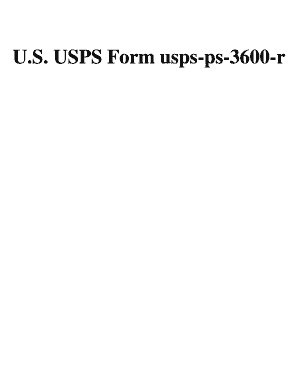
U S USPS Form Usps Ps 3600 R Usa Federal Forms Com


What is the U S USPS Form Usps ps 3600 r Usa federal forms com
The U S USPS Form USPS PS 3600 R is a crucial document used within the United States Postal Service for various mailing and shipping purposes. This form is primarily utilized by businesses and individuals to report postage and fees related to bulk mailing. It serves as an official record of the postage paid for mailing services and is essential for maintaining accurate financial records with the USPS. Understanding this form is vital for anyone engaged in large-scale mailing operations, as it ensures compliance with postal regulations.
How to use the U S USPS Form Usps ps 3600 r Usa federal forms com
Using the U S USPS Form USPS PS 3600 R involves several steps to ensure accurate completion. First, gather all necessary information regarding your mailing, including the total number of pieces, weight, and postage rates. Next, fill out the form by entering the required details in the designated fields. It is important to double-check your entries for accuracy to avoid any issues with your mailing. Once completed, submit the form along with your payment to the USPS, either online or in person, depending on your preference.
Steps to complete the U S USPS Form Usps ps 3600 r Usa federal forms com
Completing the U S USPS Form USPS PS 3600 R involves a systematic approach:
- Gather all relevant mailing information, including the type of mail and postage rates.
- Fill in the sender's information, including name and address.
- Indicate the total number of pieces being mailed and their respective weights.
- Calculate the total postage required and enter it in the appropriate section.
- Review the completed form for accuracy before submission.
Following these steps will help ensure that your form is filled out correctly, reducing the likelihood of delays or issues with your mailing.
Legal use of the U S USPS Form Usps ps 3600 r Usa federal forms com
The U S USPS Form USPS PS 3600 R has legal significance as it serves as a formal declaration of postage payment. Proper use of this form is essential for compliance with postal regulations. Failing to accurately report postage can lead to penalties or disputes with the USPS. Additionally, maintaining copies of submitted forms is advisable for record-keeping and potential audits. Understanding the legal implications of this form can help users navigate the complexities of postal regulations effectively.
Key elements of the U S USPS Form Usps ps 3600 r Usa federal forms com
Several key elements are essential for the U S USPS Form USPS PS 3600 R:
- Sender Information: Name and address of the individual or business sending the mail.
- Mailing Details: Total number of pieces, weight, and type of mail.
- Postage Calculation: Accurate calculation of total postage due.
- Signature: Required signature of the sender to validate the form.
These elements ensure that the form is complete and compliant with USPS requirements, facilitating smooth processing of bulk mailings.
How to obtain the U S USPS Form Usps ps 3600 r Usa federal forms com
Obtaining the U S USPS Form USPS PS 3600 R is straightforward. It can be accessed through the official USPS website, where users can download and print the form. Additionally, physical copies are available at local post offices. It is advisable to ensure you have the most current version of the form to avoid any discrepancies during submission. For those who prefer digital solutions, completing the form electronically through approved software can streamline the process.
Quick guide on how to complete u s usps form usps ps 3600 r usa federal forms com
Easily prepare U S USPS Form Usps ps 3600 r Usa federal forms com on any gadget
Online document administration has gained traction among businesses and individuals. It offers an excellent eco-friendly substitute for conventional printed and signed documents, as you can locate the necessary form and securely store it online. airSlate SignNow equips you with all the tools required to create, modify, and electronically sign your documents swiftly without delays. Manage U S USPS Form Usps ps 3600 r Usa federal forms com on any gadget with airSlate SignNow Android or iOS applications and enhance your document-focused workflow today.
The simplest method to modify and electronically sign U S USPS Form Usps ps 3600 r Usa federal forms com effortlessly
- Obtain U S USPS Form Usps ps 3600 r Usa federal forms com and click Get Form to commence.
- Utilize the tools we offer to complete your document.
- Mark pertinent sections of the documents or obscure sensitive information with tools that airSlate SignNow provides specifically for that purpose.
- Create your electronic signature using the Sign tool, which takes mere seconds and holds the same legal validity as a conventional wet ink signature.
- Review all the details and click the Done button to save your modifications.
- Select your preferred method of sending your form, whether by email, SMS, or invite link, or download it to your computer.
Eliminate the worry of lost or misplaced documents, tedious form searching, or errors that necessitate printing new document copies. airSlate SignNow takes care of all your document management needs in just a few clicks from any device you prefer. Modify and electronically sign U S USPS Form Usps ps 3600 r Usa federal forms com and ensure excellent communication at any stage of the form preparation process with airSlate SignNow.
Create this form in 5 minutes or less
Create this form in 5 minutes!
How to create an eSignature for the u s usps form usps ps 3600 r usa federal forms com
How to create an electronic signature for a PDF online
How to create an electronic signature for a PDF in Google Chrome
How to create an e-signature for signing PDFs in Gmail
How to create an e-signature right from your smartphone
How to create an e-signature for a PDF on iOS
How to create an e-signature for a PDF on Android
People also ask
-
What is the U S USPS Form Usps ps 3600 r?
The U S USPS Form Usps ps 3600 r is a crucial form used for postal service transactions. It provides users with the ability to track and manage their parcels effectively within the USPS system. This form is essential for businesses and individuals who frequently ship items.
-
How can airSlate SignNow help with the U S USPS Form Usps ps 3600 r?
AirSlate SignNow streamlines the process of filling out the U S USPS Form Usps ps 3600 r by offering an easy-to-use electronic signing platform. Users can complete the form digitally, ensuring accuracy and efficiency. This feature saves time and minimizes errors associated with manual entries.
-
What are the pricing options for using airSlate SignNow?
AirSlate SignNow offers various pricing plans to cater to different business needs. Plans include basic features as well as advanced functionalities tailored for larger organizations. By exploring these options, you can choose the best fit for efficiently managing U S USPS Form Usps ps 3600 r and other federal forms.
-
Are there any special features for managing the U S USPS Form Usps ps 3600 r?
Yes, airSlate SignNow includes features that enhance the management of the U S USPS Form Usps ps 3600 r, such as document tracking and automated workflows. These tools help streamline the submission process and ensure compliance with postal regulations. Additionally, users can access their forms anytime, anywhere.
-
How does airSlate SignNow ensure the security of my documents?
AirSlate SignNow prioritizes document security by employing industry-standard encryption and secure cloud storage. When handling sensitive forms like the U S USPS Form Usps ps 3600 r, rest assured that your information remains protected against unauthorized access. Regular security audits further enhance the safety protocols.
-
Can I integrate airSlate SignNow with other apps for managing U S USPS Form Usps ps 3600 r?
Absolutely! AirSlate SignNow integrates seamlessly with various applications to enhance your workflow. This means you can link it with your existing systems for an efficient experience while managing the U S USPS Form Usps ps 3600 r and other documents. Integrations are designed to simplify your processes.
-
What benefits do I get by using airSlate SignNow for U S USPS Form Usps ps 3600 r?
Using airSlate SignNow for the U S USPS Form Usps ps 3600 r offers numerous benefits, including faster processing times and reduced paperwork. The user-friendly interface allows anyone to complete and sign documents with ease. Plus, you save money by reducing printing and shipping costs associated with traditional methods.
Get more for U S USPS Form Usps ps 3600 r Usa federal forms com
- A texas motor carriers guide to highway safety form
- Addendum to td vaccine tetanus and diphtheria vaccine form
- Instructions for completing esrd facility incident report texas esrdnetwork form
- Esrd incident report form with instructions 051019doc
- Cmhrs at risk of physical injury screening dmas p502 form
- Medical test site mts application certificate of waiver doh wa form
- General information for authorization washington state health care authority presents general information for authorization form
- Diabetic limitation extension request form
Find out other U S USPS Form Usps ps 3600 r Usa federal forms com
- How To Electronic signature Massachusetts Doctors Quitclaim Deed
- Electronic signature Minnesota Doctors Last Will And Testament Later
- How To Electronic signature Michigan Doctors LLC Operating Agreement
- How Do I Electronic signature Oregon Construction Business Plan Template
- How Do I Electronic signature Oregon Construction Living Will
- How Can I Electronic signature Oregon Construction LLC Operating Agreement
- How To Electronic signature Oregon Construction Limited Power Of Attorney
- Electronic signature Montana Doctors Last Will And Testament Safe
- Electronic signature New York Doctors Permission Slip Free
- Electronic signature South Dakota Construction Quitclaim Deed Easy
- Electronic signature Texas Construction Claim Safe
- Electronic signature Texas Construction Promissory Note Template Online
- How To Electronic signature Oregon Doctors Stock Certificate
- How To Electronic signature Pennsylvania Doctors Quitclaim Deed
- Electronic signature Utah Construction LLC Operating Agreement Computer
- Electronic signature Doctors Word South Dakota Safe
- Electronic signature South Dakota Doctors Confidentiality Agreement Myself
- How Do I Electronic signature Vermont Doctors NDA
- Electronic signature Utah Doctors Promissory Note Template Secure
- Electronic signature West Virginia Doctors Bill Of Lading Online