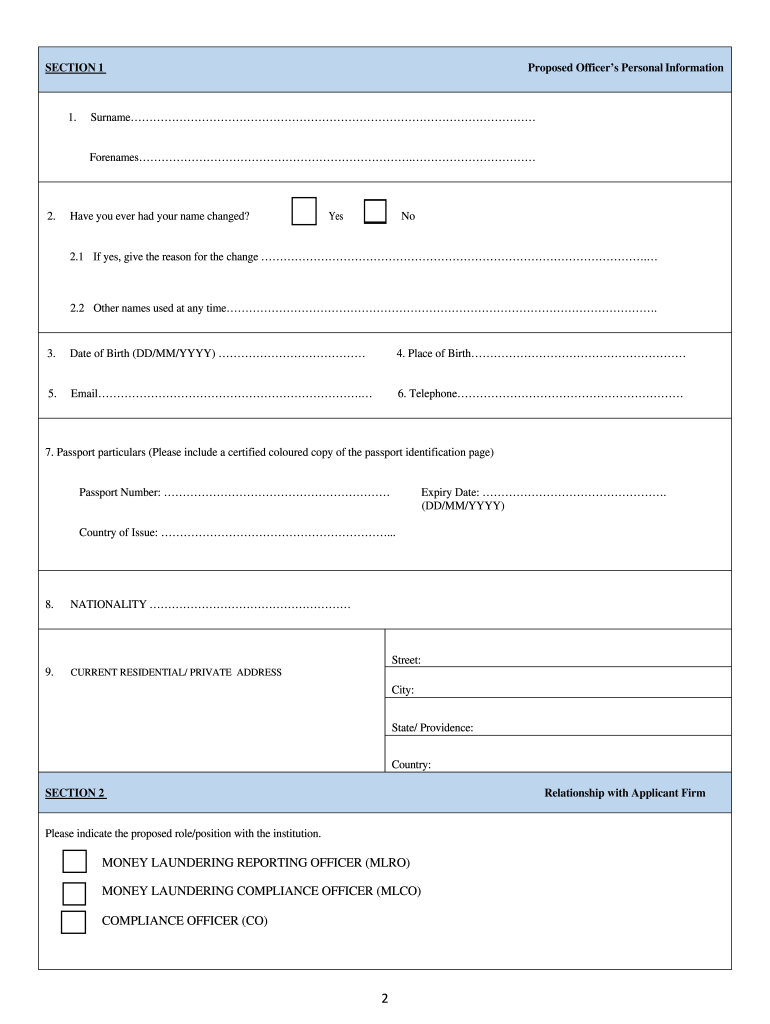
TURKS and CAICOS ISLANDS FINANCIAL SERVICES COMMISSION Form


What is the Turks and Caicos Islands Financial Services Commission
The Turks and Caicos Islands Financial Services Commission (TCIFSC) is the regulatory authority responsible for overseeing financial services in the Turks and Caicos Islands. Established to ensure the integrity and stability of the financial sector, the TCIFSC plays a crucial role in maintaining compliance with international standards. It supervises various financial entities, including banks, insurance companies, and investment firms, ensuring they adhere to legal and regulatory requirements.
How to use the Turks and Caicos Islands Financial Services Commission
Using the Turks and Caicos Islands Financial Services Commission involves understanding its role in the financial landscape. Businesses and individuals seeking to engage in financial activities within the islands must familiarize themselves with the commission's guidelines. This includes registering financial entities, obtaining necessary licenses, and adhering to compliance requirements. Utilizing the commission's resources can facilitate smoother operations and ensure adherence to legal standards.
Steps to complete the Turks and Caicos Islands Financial Services Commission
Completing the Turks and Caicos Islands Financial Services Commission processes typically involves several key steps:
- Determine the type of financial service or entity you wish to establish.
- Gather all necessary documentation, including identification and business plans.
- Submit an application to the TCIFSC, ensuring all forms are accurately filled out.
- Pay any applicable fees associated with the application process.
- Await feedback from the commission regarding your application status.
Legal use of the Turks and Caicos Islands Financial Services Commission
The legal use of the Turks and Caicos Islands Financial Services Commission is paramount for maintaining compliance within the financial sector. Entities operating under the commission's jurisdiction must adhere to local laws and international regulations. This includes following anti-money laundering (AML) practices, data protection laws, and financial reporting standards. Engaging with the commission legally ensures that businesses can operate without legal repercussions.
Required Documents
When engaging with the Turks and Caicos Islands Financial Services Commission, specific documents are required for various applications. Commonly required documents include:
- Proof of identity for all directors and shareholders.
- Business plans outlining the intended financial activities.
- Financial statements, if applicable.
- Compliance policies and procedures.
Eligibility Criteria
Eligibility criteria for engaging with the Turks and Caicos Islands Financial Services Commission vary depending on the type of financial service being sought. Generally, applicants must demonstrate:
- A clear understanding of the financial services industry.
- Capability to comply with local and international regulations.
- Financial stability and sufficient capital to operate the proposed business.
Quick guide on how to complete turks and caicos islands financial services commission
Effortlessly Set Up TURKS AND CAICOS ISLANDS FINANCIAL SERVICES COMMISSION on Any Device
Managing documents online has gained signNow traction among companies and individuals. It offers a superb environmentally friendly substitute for traditional printed and signed documents, allowing you to obtain the requisite form and securely store it online. airSlate SignNow equips you with all the tools needed to create, modify, and electronically sign your documents rapidly without complications. Handle TURKS AND CAICOS ISLANDS FINANCIAL SERVICES COMMISSION on any device using the airSlate SignNow apps available for Android or iOS, and enhance any document-driven task today.
The simplest method to modify and eSign TURKS AND CAICOS ISLANDS FINANCIAL SERVICES COMMISSION with ease
- Locate TURKS AND CAICOS ISLANDS FINANCIAL SERVICES COMMISSION and click Get Form to begin.
- Utilize the tools we provide to fill out your form.
- Emphasize important sections of the documents or obscure sensitive information with tools specifically offered by airSlate SignNow for this purpose.
- Create your signature using the Sign tool, which takes mere seconds and holds the same legal validity as a conventional handwritten signature.
- Review all the information and click on the Done button to save your changes.
- Select your preferred method for sending your form, whether by email, text (SMS), invite link, or download to your computer.
Put an end to lost or misplaced documents, tedious form searches, or mistakes that necessitate printing new document copies. airSlate SignNow meets all your document management needs in just a few clicks from your chosen device. Edit and eSign TURKS AND CAICOS ISLANDS FINANCIAL SERVICES COMMISSION and guarantee excellent communication at every stage of your form creation process with airSlate SignNow.
Create this form in 5 minutes or less
Create this form in 5 minutes!
How to create an eSignature for the turks and caicos islands financial services commission
The way to create an electronic signature for your PDF file online
The way to create an electronic signature for your PDF file in Google Chrome
How to make an eSignature for signing PDFs in Gmail
How to make an eSignature straight from your mobile device
The best way to create an electronic signature for a PDF file on iOS
How to make an eSignature for a PDF document on Android devices
People also ask
-
What is the role of the TURKS AND CAICOS ISLANDS FINANCIAL SERVICES COMMISSION?
The TURKS AND CAICOS ISLANDS FINANCIAL SERVICES COMMISSION regulates the financial services sector in the islands. It ensures that businesses comply with local laws and provides oversight to protect consumers. This regulatory framework is vital for maintaining trust in financial transactions.
-
How does airSlate SignNow ensure compliance with the TURKS AND CAICOS ISLANDS FINANCIAL SERVICES COMMISSION?
AirSlate SignNow employs robust security measures and features that align with the regulations set by the TURKS AND CAICOS ISLANDS FINANCIAL SERVICES COMMISSION. Our platform offers audit trails, secure storage, and eSignature solutions that meet compliance standards. This ensures that your documents are not only secure but also legally binding.
-
What are the pricing options for airSlate SignNow in relation to TURKS AND CAICOS ISLANDS FINANCIAL SERVICES COMMISSION requirements?
AirSlate SignNow offers competitive pricing plans that cater to different business needs while considering the requirements of the TURKS AND CAICOS ISLANDS FINANCIAL SERVICES COMMISSION. Our pricing structure is designed for cost-effectiveness, ensuring businesses can comply without breaking the bank. You can choose from various plans based on features and usage.
-
Are there any features specifically beneficial for businesses regulated by the TURKS AND CAICOS ISLANDS FINANCIAL SERVICES COMMISSION?
Yes, airSlate SignNow includes features that are especially beneficial for businesses regulated by the TURKS AND CAICOS ISLANDS FINANCIAL SERVICES COMMISSION. These features include advanced security options, compliance tracking, and integration with other regulatory tools. This helps businesses streamline their operations while adhering to necessary regulations.
-
What benefits does airSlate SignNow offer for companies operating under the TURKS AND CAICOS ISLANDS FINANCIAL SERVICES COMMISSION?
AirSlate SignNow provides numerous benefits for companies under the TURKS AND CAICOS ISLANDS FINANCIAL SERVICES COMMISSION, such as improved efficiency in document handling and a legally recognized eSignature solution. This helps companies save time and resources while ensuring compliance with official regulations. Enhanced security features also protect sensitive information.
-
Can airSlate SignNow integrate with other tools needed for TURKS AND CAICOS ISLANDS FINANCIAL SERVICES COMMISSION compliance?
Absolutely! AirSlate SignNow can seamlessly integrate with a variety of tools and platforms needed for compliance with the TURKS AND CAICOS ISLANDS FINANCIAL SERVICES COMMISSION. These integrations can help streamline your workflow and ensure that all regulatory requirements are met efficiently. Customizable solutions can be tailored to fit your specific business needs.
-
What types of businesses benefit from using airSlate SignNow in relation to the TURKS AND CAICOS ISLANDS FINANCIAL SERVICES COMMISSION?
A wide range of businesses, from financial services to legal firms, can benefit from using airSlate SignNow concerning the TURKS AND CAICOS ISLANDS FINANCIAL SERVICES COMMISSION. Our platform aids in maintaining compliance while facilitating quick and secure document transactions. This versatility makes it an invaluable tool for any business operating in regulated sectors.
Get more for TURKS AND CAICOS ISLANDS FINANCIAL SERVICES COMMISSION
- 2300 east grand river avenue suite 102 howell michigan 48843 7578 form
- Lg240b 2015 2019 form
- Lg240b application to conduct 2013 form
- Lg555 2013 2019 form
- Voucher authorization form 022013 with watermark web finalv3doc ci minneapolis mn
- Mn lg1004 2015 2018 form
- Application in kansas city 2012 2019 form
- Instructions for application for registration or renewal sos ms form
Find out other TURKS AND CAICOS ISLANDS FINANCIAL SERVICES COMMISSION
- Sign Ohio Police Promissory Note Template Easy
- Sign Alabama Courts Affidavit Of Heirship Simple
- How To Sign Arizona Courts Residential Lease Agreement
- How Do I Sign Arizona Courts Residential Lease Agreement
- Help Me With Sign Arizona Courts Residential Lease Agreement
- How Can I Sign Arizona Courts Residential Lease Agreement
- Sign Colorado Courts LLC Operating Agreement Mobile
- Sign Connecticut Courts Living Will Computer
- How Do I Sign Connecticut Courts Quitclaim Deed
- eSign Colorado Banking Rental Application Online
- Can I eSign Colorado Banking Medical History
- eSign Connecticut Banking Quitclaim Deed Free
- eSign Connecticut Banking Business Associate Agreement Secure
- Sign Georgia Courts Moving Checklist Simple
- Sign Georgia Courts IOU Mobile
- How Can I Sign Georgia Courts Lease Termination Letter
- eSign Hawaii Banking Agreement Simple
- eSign Hawaii Banking Rental Application Computer
- eSign Hawaii Banking Agreement Easy
- eSign Hawaii Banking LLC Operating Agreement Fast