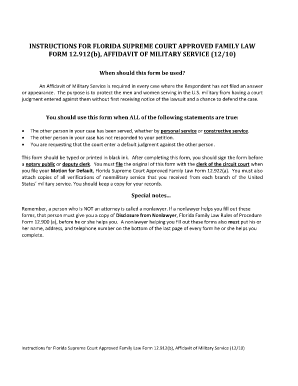
Pistol Booking Kolkata Form


What is the Pistol Booking Kolkata Form
The Pistol Booking Kolkata Form is a legal document required for individuals seeking to book a pistol for personal use in Kolkata. This form serves as an application to obtain permission from the relevant authorities, ensuring that the applicant meets all necessary legal requirements. It typically includes personal details, purpose of use, and any other information mandated by local regulations.
Steps to complete the Pistol Booking Kolkata Form
Completing the Pistol Booking Kolkata Form involves several key steps:
- Gather necessary personal information, including identification and proof of residency.
- Clearly state the purpose for which the pistol is being booked.
- Fill out the form accurately, ensuring all sections are completed.
- Review the form for any errors or omissions before submission.
- Submit the completed form to the appropriate authority, either online or in person.
Legal use of the Pistol Booking Kolkata Form
The Pistol Booking Kolkata Form is legally binding when completed and submitted according to local laws. It is essential to ensure that all information provided is truthful and accurate, as any discrepancies may lead to legal repercussions. The form must comply with local firearm regulations, which outline the eligibility criteria and specific requirements for booking a pistol.
How to obtain the Pistol Booking Kolkata Form
The Pistol Booking Kolkata Form can typically be obtained from local law enforcement agencies or their official websites. Some jurisdictions may also provide the form in public offices or community centers. It is advisable to check with the relevant authority for the most current version of the form and any accompanying instructions.
Key elements of the Pistol Booking Kolkata Form
When filling out the Pistol Booking Kolkata Form, several key elements must be included:
- Personal Information: Name, address, and identification details.
- Purpose of Booking: A clear explanation of why the pistol is being booked.
- Signature: A declaration confirming the accuracy of the information provided.
- Date: The date of submission is crucial for processing timelines.
Form Submission Methods
The Pistol Booking Kolkata Form can be submitted through various methods, depending on local regulations:
- Online Submission: Many jurisdictions offer an online portal for form submission.
- Mail: The completed form can often be sent via postal service to the relevant authority.
- In-Person: Applicants may also submit the form directly at designated offices.
Quick guide on how to complete pistol booking kolkata form
Effortlessly Prepare Pistol Booking Kolkata Form on Any Device
Digital document management has become increasingly favored by businesses and individuals alike. It serves as an excellent environmentally friendly alternative to traditional printed and signed documents, allowing you to obtain the correct form and securely store it online. airSlate SignNow equips you with all the necessary tools to create, edit, and eSign your documents swiftly without delays. Manage Pistol Booking Kolkata Form on any device using airSlate SignNow's Android or iOS applications and streamline any document-related process today.
The Easiest Way to Edit and eSign Pistol Booking Kolkata Form with Ease
- Locate Pistol Booking Kolkata Form and click on Get Form to begin.
- Use the available tools to complete your form.
- Highlight important sections of the documents or obscure sensitive information with specialized tools provided by airSlate SignNow.
- Create your signature using the Sign feature, which takes mere seconds and holds the same legal significance as a conventional wet ink signature.
- Review the details and click the Done button to save your modifications.
- Select your preferred delivery method for your form, whether by email, SMS, invite link, or download it to your computer.
No more worries about lost or misplaced documents, tedious form searching, or errors that require reprinting new document copies. airSlate SignNow addresses all your document management needs in just a few clicks from any device of your choice. Edit and eSign Pistol Booking Kolkata Form to ensure exceptional communication at every stage of the form preparation process with airSlate SignNow.
Create this form in 5 minutes or less
Create this form in 5 minutes!
How to create an eSignature for the pistol booking kolkata form
How to create an electronic signature for a PDF online
How to create an electronic signature for a PDF in Google Chrome
How to create an e-signature for signing PDFs in Gmail
How to create an e-signature right from your smartphone
How to create an e-signature for a PDF on iOS
How to create an e-signature for a PDF on Android
People also ask
-
What is the Pistol Booking Kolkata Form?
The Pistol Booking Kolkata Form is an essential document used for booking a pistol in Kolkata. It streamlines the process of securing a firearm license and ensures compliance with local regulations. Utilizing airSlate SignNow, you can complete and eSign this form quickly and securely.
-
How can I fill out the Pistol Booking Kolkata Form electronically?
With airSlate SignNow, filling out the Pistol Booking Kolkata Form electronically is straightforward. You can easily upload the form, add your information, and use our eSigning feature to sign the document. This eliminates the need for printouts and allows for immediate submission.
-
Is there a cost associated with using the Pistol Booking Kolkata Form on airSlate SignNow?
Using the Pistol Booking Kolkata Form with airSlate SignNow is a cost-effective solution. Our pricing plans are designed to accommodate various needs, and we offer competitive rates for document management and eSigning services. Check our pricing page for detailed information.
-
What are the benefits of eSigning the Pistol Booking Kolkata Form?
eSigning the Pistol Booking Kolkata Form provides numerous benefits, including faster processing times and enhanced security. airSlate SignNow's digital solution ensures that your signature is legally binding and secure, making it a convenient choice for obtaining your firearm license.
-
Can the Pistol Booking Kolkata Form be integrated with other applications?
Yes, the Pistol Booking Kolkata Form can be integrated with various applications using airSlate SignNow's powerful API. This integration allows for seamless workflow processing, where you can directly manage your documents from your preferred software. Consult our integration guide for more information.
-
What security measures are in place for the Pistol Booking Kolkata Form?
airSlate SignNow implements advanced security measures for the Pistol Booking Kolkata Form, including data encryption and secure storage. Your documents are protected throughout the signing process, ensuring confidentiality and integrity. Stay assured that your information is in safe hands.
-
Can I save and edit the Pistol Booking Kolkata Form before submitting?
Absolutely! airSlate SignNow allows you to save and edit the Pistol Booking Kolkata Form at any time prior to submission. You can revisit the form to make changes, ensuring that all your information is accurate before finalizing your application.
Get more for Pistol Booking Kolkata Form
Find out other Pistol Booking Kolkata Form
- Electronic signature Oklahoma Business Operations Stock Certificate Mobile
- Electronic signature Pennsylvania Business Operations Promissory Note Template Later
- Help Me With Electronic signature North Dakota Charity Resignation Letter
- Electronic signature Indiana Construction Business Plan Template Simple
- Electronic signature Wisconsin Charity Lease Agreement Mobile
- Can I Electronic signature Wisconsin Charity Lease Agreement
- Electronic signature Utah Business Operations LLC Operating Agreement Later
- How To Electronic signature Michigan Construction Cease And Desist Letter
- Electronic signature Wisconsin Business Operations LLC Operating Agreement Myself
- Electronic signature Colorado Doctors Emergency Contact Form Secure
- How Do I Electronic signature Georgia Doctors Purchase Order Template
- Electronic signature Doctors PDF Louisiana Now
- How To Electronic signature Massachusetts Doctors Quitclaim Deed
- Electronic signature Minnesota Doctors Last Will And Testament Later
- How To Electronic signature Michigan Doctors LLC Operating Agreement
- How Do I Electronic signature Oregon Construction Business Plan Template
- How Do I Electronic signature Oregon Construction Living Will
- How Can I Electronic signature Oregon Construction LLC Operating Agreement
- How To Electronic signature Oregon Construction Limited Power Of Attorney
- Electronic signature Montana Doctors Last Will And Testament Safe