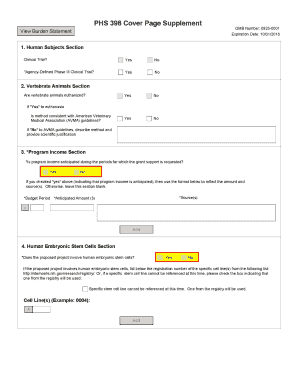
Phs 398 Cover Page Supplement Form


What is the PHS 398 Cover Page Supplement?
The PHS 398 Cover Page Supplement is a crucial document used in the application process for funding from the National Institutes of Health (NIH) and other Public Health Service (PHS) agencies. This supplement provides essential information about the proposed project, including the title, principal investigator, and institutional details. It is designed to accompany the main PHS 398 application form, ensuring that all relevant data is presented in a standardized format. Properly completing this supplement is vital for the successful submission and review of grant proposals.
How to Use the PHS 398 Cover Page Supplement
Using the PHS 398 Cover Page Supplement involves filling out specific sections that capture key information about your research project. Applicants should start by entering the project title, which should be concise and descriptive. Following this, provide details about the principal investigator, including their contact information and institutional affiliation. It is also important to include the type of application being submitted, such as a new grant or a renewal request. Each section must be completed accurately to ensure compliance with NIH guidelines.
Steps to Complete the PHS 398 Cover Page Supplement
Completing the PHS 398 Cover Page Supplement requires careful attention to detail. Here are the steps to follow:
- Gather all necessary information, including project title, investigator details, and institutional data.
- Access the PHS 398 Cover Page Supplement form, available through the NIH website.
- Fill in the project title and ensure it reflects the essence of your research.
- Enter the principal investigator's name, title, and contact information accurately.
- Select the appropriate application type from the provided options.
- Review all entries for accuracy and completeness before submission.
Legal Use of the PHS 398 Cover Page Supplement
The PHS 398 Cover Page Supplement must be completed in compliance with federal regulations governing grant applications. This includes adhering to the guidelines set forth by the NIH and other relevant agencies. Legal use of this document ensures that your application is considered valid and eligible for funding. It is important to understand that any discrepancies or inaccuracies may lead to delays or rejection of the application.
Key Elements of the PHS 398 Cover Page Supplement
Several key elements must be included in the PHS 398 Cover Page Supplement to ensure a complete application:
- Project Title: A clear and concise title that reflects the research focus.
- Principal Investigator: Full name, title, and contact information of the lead researcher.
- Institutional Information: Name and address of the institution submitting the application.
- Application Type: Indicate whether the application is new, renewal, or revision.
- Signature: An electronic or physical signature of the principal investigator may be required.
Form Submission Methods
The PHS 398 Cover Page Supplement can be submitted through various methods, depending on the requirements of the specific funding opportunity. Typically, submissions are made electronically via the NIH's eRA Commons system. Applicants may also be required to submit a hard copy of the supplement as part of their application package. It is essential to check the specific submission guidelines for the funding opportunity to ensure compliance with all requirements.
Quick guide on how to complete phs 398 cover page supplement
Effortlessly Prepare Phs 398 Cover Page Supplement on Any Device
Digital document management has gained popularity among businesses and individuals alike. It serves as an ideal environmentally friendly alternative to conventional printed and signed paperwork, allowing you to locate the correct form and securely store it online. airSlate SignNow equips you with all the tools necessary to create, modify, and eSign your documents swiftly without any holdups. Manage Phs 398 Cover Page Supplement on any device using airSlate SignNow’s Android or iOS applications and streamline any document-related procedure today.
The easiest method to alter and eSign Phs 398 Cover Page Supplement without hassle
- Obtain Phs 398 Cover Page Supplement and click Get Form to initiate the process.
- Utilize the tools we provide to complete your document.
- Emphasize critical sections of your documents or obscure sensitive details with tools specifically offered by airSlate SignNow for that purpose.
- Create your eSignature using the Sign feature, which takes seconds and holds the same legal validity as a traditional handwritten signature.
- Review all the details and click the Done button to save your modifications.
- Select your preferred delivery method for your form, whether by email, SMS, invitation link, or download it onto your computer.
Put an end to lost or misplaced documents, tedious form searches, or mistakes that require new document copies. airSlate SignNow fulfills your document management needs in just a few clicks from your selected device. Alter and eSign Phs 398 Cover Page Supplement and guarantee effective communication throughout your form preparation process with airSlate SignNow.
Create this form in 5 minutes or less
Create this form in 5 minutes!
How to create an eSignature for the phs 398 cover page supplement
The best way to make an electronic signature for a PDF file online
The best way to make an electronic signature for a PDF file in Google Chrome
The best way to create an electronic signature for signing PDFs in Gmail
The way to create an electronic signature from your mobile device
How to generate an eSignature for a PDF file on iOS
The way to create an electronic signature for a PDF file on Android devices
People also ask
-
What is the purpose of the PHS 398 cover page supplement?
The PHS 398 cover page supplement is crucial for grant applications to the NIH, providing essential information about your project. This supplement ensures compliance with formatting and submission guidelines, making your application more organized and professional.
-
How can airSlate SignNow help with the PHS 398 cover page supplement?
airSlate SignNow simplifies the process of completing and submitting the PHS 398 cover page supplement. With its user-friendly interface, you can easily add electronic signatures and send documents for review, ensuring that all required fields are filled out correctly.
-
Are there any costs associated with using airSlate SignNow for the PHS 398 cover page supplement?
Yes, using airSlate SignNow does incur costs, but it offers competitive pricing for small and large businesses alike. The investment in this service can save you time and reduce errors when preparing your PHS 398 cover page supplement, making it cost-effective.
-
What features does airSlate SignNow offer for managing the PHS 398 cover page supplement?
airSlate SignNow provides features such as document templates, electronic signatures, and customizable workflows specifically designed for documents like the PHS 398 cover page supplement. These tools help streamline the preparation and submission process efficiently.
-
Can I integrate airSlate SignNow with other software for the PHS 398 cover page supplement?
Absolutely! airSlate SignNow can be integrated with various software platforms, enhancing your workflow when dealing with the PHS 398 cover page supplement. This includes compatibility with project management and cloud storage solutions for easier document handling.
-
What are the benefits of using airSlate SignNow for the PHS 398 cover page supplement?
Using airSlate SignNow for your PHS 398 cover page supplement offers numerous benefits, including enhanced collaboration, reduced turnaround times, and improved document accuracy. It ensures that your submissions are professional and meet all necessary requirements.
-
Is it easy to use airSlate SignNow for completing the PHS 398 cover page supplement?
Yes, airSlate SignNow is designed with user-friendliness in mind, making it easy for anyone to complete the PHS 398 cover page supplement, even without prior experience. Its intuitive interface and guides help users navigate the process effortlessly.
Get more for Phs 398 Cover Page Supplement
- Home based business application form city of edmonton
- Obgyn west health history form office patient id please obgynwest
- Imm 5721 e form
- Emergency preparedness handbook bmormonsharebbcomb form
- Cr 110 2018 2019 form
- Mississippi llc certificate of formation step by step llc university
- Notification document for transboundary movementsshipments of waste form
- 2017 2018 club excellence award application form
Find out other Phs 398 Cover Page Supplement
- How Can I Sign New York Real Estate Memorandum Of Understanding
- Sign Texas Sports Promissory Note Template Online
- Sign Oregon Orthodontists Last Will And Testament Free
- Sign Washington Sports Last Will And Testament Free
- How Can I Sign Ohio Real Estate LLC Operating Agreement
- Sign Ohio Real Estate Quitclaim Deed Later
- How Do I Sign Wisconsin Sports Forbearance Agreement
- How To Sign Oregon Real Estate Resignation Letter
- Can I Sign Oregon Real Estate Forbearance Agreement
- Sign Pennsylvania Real Estate Quitclaim Deed Computer
- How Do I Sign Pennsylvania Real Estate Quitclaim Deed
- How Can I Sign South Dakota Orthodontists Agreement
- Sign Police PPT Alaska Online
- How To Sign Rhode Island Real Estate LLC Operating Agreement
- How Do I Sign Arizona Police Resignation Letter
- Sign Texas Orthodontists Business Plan Template Later
- How Do I Sign Tennessee Real Estate Warranty Deed
- Sign Tennessee Real Estate Last Will And Testament Free
- Sign Colorado Police Memorandum Of Understanding Online
- How To Sign Connecticut Police Arbitration Agreement