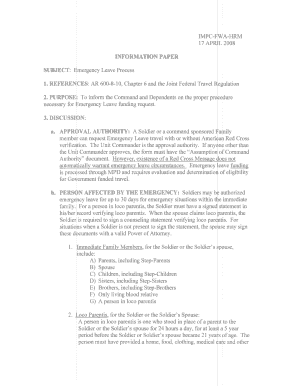
Da 31 Fillable Form


What is the DA 31 Fillable?
The DA 31 fillable form, also known as the Request and Authority for Leave of Absence, is a crucial document used by military personnel in the United States. This form allows service members to formally request leave from their duties for various reasons, including personal matters, medical needs, or family emergencies. The fillable version of the DA 31 simplifies the process, enabling users to complete the form digitally, ensuring clarity and accuracy in their leave requests.
How to Use the DA 31 Fillable
Using the DA 31 fillable form is straightforward. Begin by downloading the form from a trusted source. Once opened, fill in the required fields, including personal information, the type of leave requested, and the dates of absence. Ensure that all details are accurate to avoid delays in processing. After completing the form, review it for any errors before submitting it to the appropriate authority within your unit. Utilizing a digital format enhances the ease of filling out and submitting the form, streamlining the leave request process.
Steps to Complete the DA 31 Fillable
Completing the DA 31 fillable form involves several key steps:
- Download the DA 31 fillable form from a reliable source.
- Open the form using a PDF reader that supports fillable fields.
- Enter your personal information, including your name, rank, and unit.
- Select the type of leave you are requesting and specify the start and end dates.
- Provide any necessary details regarding the reason for your leave.
- Review the completed form for accuracy and completeness.
- Submit the form to your commanding officer or designated authority.
Legal Use of the DA 31 Fillable
The DA 31 fillable form is legally binding when completed and submitted according to military regulations. It serves as an official record of a service member's request for leave and must be processed in accordance with the established guidelines. Proper use of the form ensures that the leave is documented and authorized, protecting both the service member's rights and the operational integrity of the unit.
Key Elements of the DA 31 Fillable
Several key elements must be included in the DA 31 fillable form to ensure its effectiveness:
- Personal Information: Name, rank, and unit details.
- Leave Type: Specify whether the leave is for personal, medical, or other reasons.
- Dates of Leave: Clearly indicate the start and end dates of the requested leave.
- Signature: The form must be signed by the service member and the approving authority.
Form Submission Methods
The DA 31 fillable form can be submitted through various methods, depending on the unit's procedures. Common submission methods include:
- Online Submission: Many units allow for digital submission through secure military portals.
- Email: The completed form may be sent via email to the designated authority.
- In-Person Submission: Service members can also print the form and submit it directly to their commanding officer.
Quick guide on how to complete da 31 fillable 100056300
Effortlessly prepare Da 31 Fillable on any device
Managing documents online has become increasingly popular among businesses and individuals. It offers an ideal environmentally friendly substitute to conventional printed and signed documents, allowing for easy access to the necessary forms and secure online storage. airSlate SignNow provides all the tools you need to swiftly create, modify, and electronically sign your papers without any delays. Handle Da 31 Fillable on any platform using airSlate SignNow's Android or iOS applications and enhance any document-driven process today.
The easiest way to modify and electronically sign Da 31 Fillable seamlessly
- Locate Da 31 Fillable and click on Get Form to begin.
- Take advantage of the tools we provide to complete your form.
- Emphasize important sections of the documents or hide sensitive information using the tools specifically designed for that purpose by airSlate SignNow.
- Generate your electronic signature with the Sign tool, which only takes a few seconds and holds the same legal validity as a standard wet ink signature.
- Review the information and click on the Done button to save your modifications.
- Select your preferred method to share your form, whether by email, text message (SMS), or invitation link, or download it to your computer.
Say goodbye to lost or misplaced documents, tedious form searching, or mistakes that necessitate printing new copies. airSlate SignNow addresses your document management needs with just a few clicks from any device you choose. Modify and electronically sign Da 31 Fillable and ensure effective communication at every stage of the form preparation process with airSlate SignNow.
Create this form in 5 minutes or less
Create this form in 5 minutes!
How to create an eSignature for the da 31 fillable 100056300
How to create an electronic signature for a PDF online
How to create an electronic signature for a PDF in Google Chrome
How to create an e-signature for signing PDFs in Gmail
How to create an e-signature right from your smartphone
How to create an e-signature for a PDF on iOS
How to create an e-signature for a PDF on Android
People also ask
-
What is a da 31 fillable 2017 form?
The da 31 fillable 2017 form is a military leave form used to request leave in conjunction with service commitments. It is designed to simplify the process of requesting time off and ensures consistency in submissions across the military. Using airSlate SignNow, you can easily fill and eSign the da 31 fillable 2017 form electronically.
-
How can I fill the da 31 fillable 2017 form using airSlate SignNow?
Filling the da 31 fillable 2017 form with airSlate SignNow is simple and straightforward. Users can upload the form and use our intuitive form-filling tools to input details, making it easy to complete the required fields. After completing the form, you can eSign it directly within the platform.
-
Is there a cost associated with using airSlate SignNow for the da 31 fillable 2017 form?
airSlate SignNow offers flexible pricing plans with affordable options for users who need to complete the da 31 fillable 2017 form. Pricing is transparent, and you can choose a plan that fits your needs, whether you are an individual or a business. Consider signNowing out to our sales team to find the best solution for your situation.
-
What features does airSlate SignNow provide for the da 31 fillable 2017 form?
airSlate SignNow provides powerful features for the da 31 fillable 2017 form, including electronic signatures, secure storage, and form templates. Additionally, users can track the status of their documents and ensure compliance with military requirements. These features streamline the process, making it more efficient for users.
-
Can I access the da 31 fillable 2017 form on mobile devices?
Yes, you can access the da 31 fillable 2017 form on mobile devices using airSlate SignNow's mobile application. This allows you to fill, sign, and send documents from anywhere, ensuring you never miss a deadline. The mobile app is designed for convenience, catering to users who are constantly on the go.
-
Does airSlate SignNow integrate with other applications for the da 31 fillable 2017 form?
Absolutely! airSlate SignNow seamlessly integrates with various applications that enhance the workflow of completing the da 31 fillable 2017 form. Whether you use CRM systems, document management tools, or other platforms, our integrations help streamline your processes, making document management more effective.
-
What are the benefits of using airSlate SignNow for the da 31 fillable 2017 form?
Using airSlate SignNow for the da 31 fillable 2017 form offers numerous benefits, including increased efficiency, reduced paperwork, and enhanced security. The platform's user-friendly interface simplifies document management, ensuring you can focus on your service commitments without getting bogged down by paperwork. Plus, eSigning adds an extra layer of convenience and speed.
Get more for Da 31 Fillable
- Get the free kentucky annual surcharge report 2011 form
- 1606410056 pa schedule d i pennsylvania department of revenue form
- It 140 personal income tax forms and instructions booklet
- Kentucky form 740 np r kentucky income tax return
- Forms ampampamp instructions state of west virginia
- 2019 il 990 t vpdf use your mouse or tab key to move form
- Form n 30 rev 2020 corporation income tax return forms 2020 fillable
- 2021 california form 592 f foreign partner or member annual return
Find out other Da 31 Fillable
- Sign South Carolina Letter of Intent Later
- Sign Texas Hold Harmless (Indemnity) Agreement Computer
- Sign Connecticut Quitclaim Deed Free
- Help Me With Sign Delaware Quitclaim Deed
- How To Sign Arkansas Warranty Deed
- How Can I Sign Delaware Warranty Deed
- Sign California Supply Agreement Checklist Online
- How Can I Sign Georgia Warranty Deed
- Sign Maine Supply Agreement Checklist Computer
- Sign North Dakota Quitclaim Deed Free
- Sign Oregon Quitclaim Deed Simple
- Sign West Virginia Quitclaim Deed Free
- How Can I Sign North Dakota Warranty Deed
- How Do I Sign Oklahoma Warranty Deed
- Sign Florida Postnuptial Agreement Template Online
- Sign Colorado Prenuptial Agreement Template Online
- Help Me With Sign Colorado Prenuptial Agreement Template
- Sign Missouri Prenuptial Agreement Template Easy
- Sign New Jersey Postnuptial Agreement Template Online
- Sign North Dakota Postnuptial Agreement Template Simple