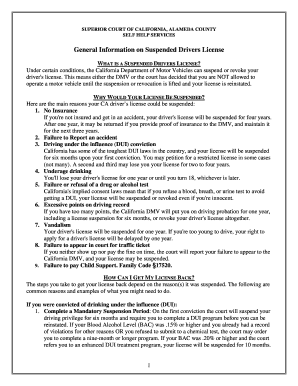
Sr 22 Form PDF


What is the SR-22 Form PDF?
The SR-22 form, often referred to as the California insurance proof certificate, is a document required by the state of California for certain drivers. It serves as proof that a driver has the minimum required liability insurance coverage. This form is typically mandated for individuals who have had their driving privileges suspended or revoked due to serious traffic violations, such as DUIs or driving without insurance. The SR-22 form is filed by your insurance provider with the California Department of Motor Vehicles (DMV) and remains in effect for a designated period, usually three years.
How to Obtain the SR-22 Form PDF
To obtain the SR-22 form in California, you must first contact your insurance provider. Not all insurance companies offer SR-22 filings, so it is essential to confirm that your insurer can provide this document. Once you have secured coverage, your insurer will file the SR-22 form directly with the DMV on your behalf. After the filing is complete, you can request a copy of the SR-22 form PDF for your records. It is advisable to keep this document accessible, as you may need to present it during traffic stops or when renewing your driver's license.
Steps to Complete the SR-22 Form PDF
Completing the SR-22 form PDF involves several straightforward steps. First, ensure you have the necessary information, including your driver's license number, vehicle details, and insurance policy information. Next, fill out the form accurately, providing all required details. After completing the form, review it for any errors or omissions. Once verified, your insurance provider will submit the form to the DMV. It is crucial to keep a copy of the completed form for your personal records.
Legal Use of the SR-22 Form PDF
The SR-22 form PDF is legally binding and must be used in accordance with California state laws. It is essential to maintain continuous insurance coverage while the SR-22 is in effect. If your insurance lapses or is canceled, your insurer is required to notify the DMV, which may result in further penalties, including license suspension. Understanding the legal implications of the SR-22 form is critical for compliance and for avoiding additional legal issues.
Key Elements of the SR-22 Form PDF
The SR-22 form PDF contains several key elements that are crucial for its validity. These include the policyholder's name, the driver's license number, the effective date of the insurance coverage, and the insurance provider's details. Additionally, the form must clearly state that it is being filed as proof of financial responsibility. Each of these components is essential for ensuring that the form meets state requirements and can be accepted by the DMV.
Filing Deadlines / Important Dates
Understanding the filing deadlines and important dates associated with the SR-22 form is vital for compliance. After a court order or DMV requirement, you typically have a limited time to obtain and file the SR-22 form. Failure to do so may lead to further penalties, including extended license suspension. It is recommended to file the SR-22 as soon as possible after the court's decision to avoid any lapses in compliance.
Penalties for Non-Compliance
Non-compliance with the SR-22 requirements can result in significant penalties. If you fail to maintain the necessary insurance or if your SR-22 form is not filed correctly, you may face additional fines, extended license suspension, or even legal repercussions. It is crucial to adhere to all requirements associated with the SR-22 form to avoid these consequences and to ensure that your driving privileges are restored in a timely manner.
Quick guide on how to complete sr 22 form pdf
Complete Sr 22 Form Pdf seamlessly on any device
Digital document management has become widespread among businesses and individuals. It serves as an excellent eco-friendly alternative to conventional printed and signed documents, allowing you to obtain the necessary form and securely store it online. airSlate SignNow provides you with all the tools required to create, modify, and eSign your documents swiftly and without delays. Handle Sr 22 Form Pdf on any platform using airSlate SignNow's Android or iOS applications and enhance any document-focused process today.
The easiest method to modify and eSign Sr 22 Form Pdf effortlessly
- Find Sr 22 Form Pdf and click Get Form to begin.
- Utilize the tools we provide to fill out your form.
- Emphasize relevant parts of your documents or redact sensitive information using tools that airSlate SignNow especially provides for that aim.
- Create your eSignature with the Sign tool, which takes moments and carries the same legal validity as a traditional handwritten signature.
- Verify the details and click on the Done button to save your changes.
- Select how you wish to send your form, whether by email, text message (SMS), or invitation link, or download it to your computer.
Eliminate worries about lost or misplaced files, tedious form searches, or errors that necessitate printing new document copies. airSlate SignNow addresses your needs in document management in just a few clicks from any device you prefer. Edit and eSign Sr 22 Form Pdf and ensure excellent communication at any phase of your form preparation process with airSlate SignNow.
Create this form in 5 minutes or less
Create this form in 5 minutes!
How to create an eSignature for the sr 22 form pdf
The best way to make an electronic signature for a PDF online
The best way to make an electronic signature for a PDF in Google Chrome
The best way to create an eSignature for signing PDFs in Gmail
The best way to create an electronic signature from your smartphone
How to generate an eSignature for a PDF on iOS
The best way to create an electronic signature for a PDF file on Android
People also ask
-
What is a California insurance proof certificate SR 22 form?
A California insurance proof certificate SR 22 form is a document required by the state for drivers who have been deemed high-risk. This form indicates that you have the minimum liability insurance coverage mandated by California law. It is typically necessary after certain offenses, such as DUIs or driving without insurance.
-
How do I obtain a California insurance proof certificate SR 22 form?
To obtain a California insurance proof certificate SR 22 form, you must contact your insurance provider and request them to file the SR 22 on your behalf. Each insurance company has its own process for filing this form with the California Department of Motor Vehicles (DMV). Be sure to confirm that your policy meets the state's minimum insurance requirements.
-
How much does a California insurance proof certificate SR 22 form cost?
The cost for obtaining a California insurance proof certificate SR 22 form can vary based on your insurance provider and your individual risk profile. Typically, there may be a filing fee plus potential increases in your insurance premium. It's important to compare quotes from different insurers to find the most cost-effective solution.
-
What are the benefits of using airSlate SignNow for SR 22 forms?
Using airSlate SignNow for your California insurance proof certificate SR 22 form streamlines the signing process, allowing you to quickly eSign required documents electronically. This not only saves time but also enhances security through encryption. Additionally, airSlate offers a user-friendly interface that simplifies document management and organization.
-
Can I integrate airSlate SignNow with my insurance management system?
Yes, airSlate SignNow offers seamless integrations with various insurance management systems, making it easier to manage your California insurance proof certificate SR 22 forms. This integration helps automate workflows and centralizes document handling. Check our integrations section for a full list of compatible systems.
-
How long is the California insurance proof certificate SR 22 form valid?
The California insurance proof certificate SR 22 form is typically valid for a minimum of three years. During this period, you must maintain continuous insurance coverage to avoid further penalties. If your policy lapses, your insurance provider is obligated to notify the DMV, which could result in the suspension of your driving privileges.
-
What happens if I do not file a California insurance proof certificate SR 22 form?
Failing to file a California insurance proof certificate SR 22 form can result in serious consequences, including the suspension or revocation of your driving privileges. Additionally, you may face penalties or fines from the state. It's crucial to file the SR 22 promptly to comply with legal requirements and maintain your driving rights.
Get more for Sr 22 Form Pdf
- Complete and file a written authorization form uce 1010 if you wish to appoint an individual firm or organization as your
- I 6 form tennesseepdffillercom 2017 2019
- Tngovlabor wfd c40a form 2018 2019
- Dwc form 003me 2016 2019
- Ut dept of workforce services 2016 2019 form
- Deferment utah department of workforce services 2015 2019 form
- F245 010 000 statement for compound prescription f245 010 000 statement for compound prescription form
- Information and license change missouri division of professional
Find out other Sr 22 Form Pdf
- Sign Louisiana Real Estate LLC Operating Agreement Myself
- Help Me With Sign Louisiana Real Estate Quitclaim Deed
- Sign Indiana Sports Rental Application Free
- Sign Kentucky Sports Stock Certificate Later
- How Can I Sign Maine Real Estate Separation Agreement
- How Do I Sign Massachusetts Real Estate LLC Operating Agreement
- Can I Sign Massachusetts Real Estate LLC Operating Agreement
- Sign Massachusetts Real Estate Quitclaim Deed Simple
- Sign Massachusetts Sports NDA Mobile
- Sign Minnesota Real Estate Rental Lease Agreement Now
- How To Sign Minnesota Real Estate Residential Lease Agreement
- Sign Mississippi Sports Confidentiality Agreement Computer
- Help Me With Sign Montana Sports Month To Month Lease
- Sign Mississippi Real Estate Warranty Deed Later
- How Can I Sign Mississippi Real Estate Affidavit Of Heirship
- How To Sign Missouri Real Estate Warranty Deed
- Sign Nebraska Real Estate Letter Of Intent Online
- Sign Nebraska Real Estate Limited Power Of Attorney Mobile
- How Do I Sign New Mexico Sports Limited Power Of Attorney
- Sign Ohio Sports LLC Operating Agreement Easy