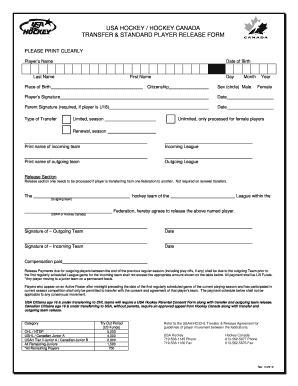
Usa Hockey Release Form


What is the USA Hockey Release Form
The USA Hockey player release form is a legal document designed to protect the rights of players and organizations involved in hockey. This form is typically used when a player wishes to transfer from one team to another, ensuring that both the player and the releasing organization are in agreement regarding the player's departure. The release form outlines the terms of the release, including any obligations or conditions that must be met before the release is finalized.
How to Use the USA Hockey Release Form
Using the USA Hockey release form involves several steps to ensure that the process is completed correctly. First, the player must fill out the necessary information, including their name, team details, and the reason for the release. Next, both the player and the releasing organization must sign the form to validate the release. It is essential to keep a copy of the completed form for personal records and to provide a copy to the new team as proof of the release.
Steps to Complete the USA Hockey Release Form
Completing the USA Hockey release form requires careful attention to detail. Follow these steps:
- Download the form from the official USA Hockey website or obtain it from your team.
- Fill in the player's personal information, including name and contact details.
- Provide the current team information and the reason for the release.
- Both the player and a representative from the releasing organization should sign the form.
- Submit the completed form to the appropriate parties, such as the new team and USA Hockey.
Key Elements of the USA Hockey Release Form
Several key elements must be included in the USA Hockey release form to ensure its validity. These elements typically include:
- The player's full name and contact information.
- The name of the current team and the new team.
- The specific reason for the release.
- Signatures from both the player and the releasing organization.
- The date of the release.
Legal Use of the USA Hockey Release Form
The USA Hockey release form is legally binding when completed correctly. It serves as a formal agreement between the player and the organization, ensuring that both parties understand the terms of the release. To ensure legal compliance, it is crucial to follow all guidelines set forth by USA Hockey and to maintain copies of the signed document for future reference.
How to Obtain the USA Hockey Release Form
The USA Hockey release form can be obtained through several methods. Players can download it directly from the USA Hockey website or request a copy from their current team. It is important to ensure that the most current version of the form is used to avoid any issues during the release process.
Quick guide on how to complete usa hockey release form
Prepare Usa Hockey Release Form seamlessly on any device
Online document management has become increasingly favored by businesses and individuals alike. It offers a suitable environmentally-friendly alternative to conventional printed and signed documents, as you can easily locate the necessary form and securely store it online. airSlate SignNow equips you with all the tools needed to create, edit, and eSign your documents swiftly without delays. Handle Usa Hockey Release Form on any platform using airSlate SignNow's Android or iOS applications and streamline any document-related task today.
How to modify and eSign Usa Hockey Release Form with ease
- Find Usa Hockey Release Form and then click Get Form to begin.
- Utilize the tools we provide to complete your document.
- Highlight relevant sections of the documents or obscure sensitive information with tools that airSlate SignNow supplies specifically for that purpose.
- Create your eSignature with the Sign tool, which takes mere seconds and holds the same legal validity as a traditional wet ink signature.
- Review the information and click the Done button to save your modifications.
- Choose how you want to send your form, whether by email, text message (SMS), invite link, or download it to your computer.
Put aside concerns about lost or misplaced documents, cumbersome form searching, or mistakes that necessitate printing new document copies. airSlate SignNow meets all your document management needs in just a few clicks from any device you prefer. Alter and eSign Usa Hockey Release Form and guarantee excellent communication at every stage of your form preparation process with airSlate SignNow.
Create this form in 5 minutes or less
Create this form in 5 minutes!
How to create an eSignature for the usa hockey release form
How to create an electronic signature for a PDF online
How to create an electronic signature for a PDF in Google Chrome
How to create an e-signature for signing PDFs in Gmail
How to create an e-signature right from your smartphone
How to create an e-signature for a PDF on iOS
How to create an e-signature for a PDF on Android
People also ask
-
What is a USA hockey player release form?
A USA hockey player release form is an official document used to release a player from a team or organization, ensuring compliance with regulations. This form is essential for transferring players between teams in the USA Hockey framework. Utilizing airSlate SignNow to eSign this document streamlines the process and maintains legal validity.
-
How can I electronically sign a USA hockey player release form?
You can electronically sign a USA hockey player release form using airSlate SignNow's intuitive eSignature features. Simply upload the document, add signers, and use the eSignature tool to complete the process in minutes. This ensures a quick and secure way to finalize the release without the need for physical paperwork.
-
What are the benefits of using airSlate SignNow for a USA hockey player release form?
Using airSlate SignNow for a USA hockey player release form offers several benefits, including increased efficiency, reduced paperwork, and enhanced security. With our platform, you can easily manage and track your documents, ensuring that all signers stay organized. Plus, it is a cost-effective solution for any organization, large or small.
-
Is there a cost associated with using airSlate SignNow for USA hockey player release forms?
Yes, airSlate SignNow offers competitive pricing plans that cater to various needs, including those specifically for managing USA hockey player release forms. Our affordable packages include features that allow for unlimited document signing and storage, making it easy to navigate your legal paperwork without breaking the bank.
-
Can I integrate airSlate SignNow with other software for managing USA hockey player release forms?
Absolutely! airSlate SignNow integrates seamlessly with various business applications, providing a comprehensive solution for managing your USA hockey player release forms. Whether you’re using CRM systems, cloud storage, or project management tools, our integrations enhance your workflow and document management capabilities.
-
Is it safe to use airSlate SignNow for my USA hockey player release form?
Yes, using airSlate SignNow for your USA hockey player release form is safe and secure. Our platform employs advanced encryption protocols to protect your sensitive information during the signing process, ensuring that all documents are confidential and legally binding. Trust us to keep your data secure while you streamline your document management.
-
Can I customize a USA hockey player release form on airSlate SignNow?
Yes, you can easily customize a USA hockey player release form using airSlate SignNow's document editor. This feature allows you to add specific clauses, logos, and additional fields to fit your organization's needs. Customization ensures that your release form is tailored exactly to your requirements.
Get more for Usa Hockey Release Form
- Personal income tax forms and instructions delaware
- 4594 2020 michigan farmland preservation tax credit 4594 2020 michigan farmland preservation tax credit form
- Protected b when completed electronic data interchange form
- Df60018019999 form
- 5081 instructions 5081 instructions form
- 20 state income tax table based ontable income for delaware form
- Fillable online lighting incentive worksheet progress form
- If you were a part year resident in 2020 give the dates you resided form
Find out other Usa Hockey Release Form
- Can I Sign Texas Confirmation Of Reservation Or Order
- How To Sign Illinois Product Defect Notice
- Sign New Mexico Refund Request Form Mobile
- Sign Alaska Sponsorship Agreement Safe
- How To Sign Massachusetts Copyright License Agreement
- How Do I Sign Vermont Online Tutoring Services Proposal Template
- How Do I Sign North Carolina Medical Records Release
- Sign Idaho Domain Name Registration Agreement Easy
- Sign Indiana Domain Name Registration Agreement Myself
- Sign New Mexico Domain Name Registration Agreement Easy
- How To Sign Wisconsin Domain Name Registration Agreement
- Sign Wyoming Domain Name Registration Agreement Safe
- Sign Maryland Delivery Order Template Myself
- Sign Minnesota Engineering Proposal Template Computer
- Sign Washington Engineering Proposal Template Secure
- Sign Delaware Proforma Invoice Template Online
- Can I Sign Massachusetts Proforma Invoice Template
- How Do I Sign Oklahoma Equipment Purchase Proposal
- Sign Idaho Basic rental agreement or residential lease Online
- How To Sign Oregon Business agreements