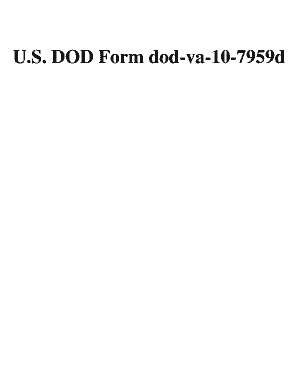
U S DOD Form Dod Va 10 7959d


What is the U S DOD Form Dod va 10 7959d
The U S DOD Form Dod va 10 7959d is a specific document utilized within the Department of Defense to facilitate various administrative processes. This form is particularly important for veterans and service members seeking to access healthcare benefits and services through the Department of Veterans Affairs. It serves as a formal request for information or action related to veteran healthcare, ensuring that the necessary data is collected in a standardized format.
How to use the U S DOD Form Dod va 10 7959d
Using the U S DOD Form Dod va 10 7959d involves several key steps. First, ensure that you have the most current version of the form, which can typically be obtained from official Department of Defense or Veterans Affairs websites. Next, carefully read the instructions accompanying the form to understand the information required. Fill out the form accurately, providing all requested details, as incomplete submissions may delay processing. Once completed, submit the form according to the specified methods, which may include online submission, mailing, or in-person delivery.
Steps to complete the U S DOD Form Dod va 10 7959d
Completing the U S DOD Form Dod va 10 7959d involves a systematic approach:
- Gather necessary personal information, including your service details and any relevant identification numbers.
- Download or print the form from a reliable source.
- Carefully read the instructions to understand what information is required.
- Fill out the form, ensuring that all sections are completed accurately.
- Review the form for any errors or omissions before submission.
- Submit the completed form through the designated channels.
Legal use of the U S DOD Form Dod va 10 7959d
The U S DOD Form Dod va 10 7959d is legally binding when completed and submitted in accordance with federal regulations. It is essential to ensure that all information provided is truthful and accurate, as any misrepresentation can lead to legal consequences. The form is designed to comply with relevant laws governing veterans' benefits and healthcare access, making it a critical document for service members and veterans.
Key elements of the U S DOD Form Dod va 10 7959d
Key elements of the U S DOD Form Dod va 10 7959d include personal identification information, service history, and specific requests related to healthcare services. The form typically requires the applicant's full name, Social Security number, and contact information, along with details about military service, such as branch and dates of service. Understanding these elements is crucial for ensuring the form is filled out correctly and efficiently.
Form Submission Methods
The U S DOD Form Dod va 10 7959d can be submitted through various methods, depending on the specific instructions provided. Common submission methods include:
- Online submission via the official Department of Defense or Veterans Affairs websites.
- Mailing the completed form to the designated address.
- In-person submission at local Veterans Affairs offices or military installations.
Quick guide on how to complete u s dod form dod va 10 7959d
Complete U S DOD Form Dod va 10 7959d effortlessly on any device
Digital document management has gained popularity among businesses and individuals. It offers a superior eco-friendly alternative to conventional printed and signed documents, as you can easily access the necessary form and securely store it online. airSlate SignNow provides you with all the resources needed to create, edit, and electronically sign your documents promptly without any delays. Manage U S DOD Form Dod va 10 7959d on any device using airSlate SignNow's Android or iOS applications and enhance any document-related operation today.
How to edit and electronically sign U S DOD Form Dod va 10 7959d with ease
- Obtain U S DOD Form Dod va 10 7959d and then click Get Form to begin.
- Make use of the tools we provide to complete your form.
- Emphasize relevant parts of the documents or redact sensitive information with tools that airSlate SignNow specifically offers for that purpose.
- Create your eSignature using the Sign tool, which takes just seconds and carries the same legal validity as a conventional wet ink signature.
- Review the information and then click on the Done button to save your modifications.
- Choose how you would like to share your form, via email, SMS, or invitation link, or download it to your computer.
Say goodbye to lost or misplaced documents, tedious form searches, or mistakes that require printing new document copies. airSlate SignNow meets all your document management needs in just a few clicks from any device of your selection. Update and electronically sign U S DOD Form Dod va 10 7959d and ensure excellent communication at any stage of your form preparation process with airSlate SignNow.
Create this form in 5 minutes or less
Create this form in 5 minutes!
How to create an eSignature for the u s dod form dod va 10 7959d
How to create an electronic signature for a PDF online
How to create an electronic signature for a PDF in Google Chrome
How to create an e-signature for signing PDFs in Gmail
How to create an e-signature right from your smartphone
How to create an e-signature for a PDF on iOS
How to create an e-signature for a PDF on Android
People also ask
-
What is airSlate SignNow and how can I signNow them at 303 331 7519?
airSlate SignNow is a powerful eSignature solution that enables businesses to send and sign documents seamlessly. You can contact their support team directly at 303 331 7519 for any inquiries about their services or assistance.
-
What are the pricing plans available for airSlate SignNow?
airSlate SignNow offers several pricing plans to cater to different business needs. For detailed information on the pricing plans, you can signNow out to their sales team at 303 331 7519.
-
What features does airSlate SignNow provide?
With airSlate SignNow, users can enjoy a range of features including document templates, automated workflows, and real-time tracking. For a comprehensive overview of features, you may call their customer service at 303 331 7519.
-
How does airSlate SignNow benefit businesses?
airSlate SignNow helps businesses streamline their document signing process, saving time and reducing paper usage. To explore how it can specifically benefit your business, contact their expert team at 303 331 7519.
-
Can I integrate airSlate SignNow with other applications?
Yes, airSlate SignNow offers integrations with various tools and applications, enhancing your workflow efficiency. For more information about specific integrations, feel free to call them at 303 331 7519.
-
Is airSlate SignNow secure for document signing?
Absolutely! airSlate SignNow employs industry-standard security measures to ensure all documents are signed safely. You can discuss their security protocols further by contacting their support at 303 331 7519.
-
How does the eSigning process work with airSlate SignNow?
The eSigning process with airSlate SignNow is intuitive and straightforward, allowing users to send documents for signing with just a few clicks. For a step-by-step guide or any questions, signNow out at 303 331 7519.
Get more for U S DOD Form Dod va 10 7959d
Find out other U S DOD Form Dod va 10 7959d
- How To Sign Arizona Car Dealer Form
- How To Sign Arkansas Car Dealer Document
- How Do I Sign Colorado Car Dealer PPT
- Can I Sign Florida Car Dealer PPT
- Help Me With Sign Illinois Car Dealer Presentation
- How Can I Sign Alabama Charity Form
- How Can I Sign Idaho Charity Presentation
- How Do I Sign Nebraska Charity Form
- Help Me With Sign Nevada Charity PDF
- How To Sign North Carolina Charity PPT
- Help Me With Sign Ohio Charity Document
- How To Sign Alabama Construction PDF
- How To Sign Connecticut Construction Document
- How To Sign Iowa Construction Presentation
- How To Sign Arkansas Doctors Document
- How Do I Sign Florida Doctors Word
- Can I Sign Florida Doctors Word
- How Can I Sign Illinois Doctors PPT
- How To Sign Texas Doctors PDF
- Help Me With Sign Arizona Education PDF