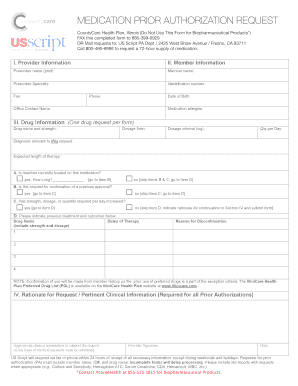
Countycare Prior Auth Form


What is the Countycare Prior Authorization Form?
The Countycare medication prior authorization form is a crucial document used to obtain approval for specific medications before they can be covered by insurance. This form ensures that the prescribed medication is medically necessary and meets the criteria set by the insurance provider. It plays a vital role in the healthcare process, facilitating communication between healthcare providers, patients, and insurance companies.
How to Use the Countycare Prior Authorization Form
Using the Countycare prior authorization form involves several steps to ensure that all necessary information is accurately provided. First, healthcare providers must complete the form with the patient's details, including their medical history and the specific medication requested. Next, the provider submits the form to the insurance company for review. It is essential to follow up with the insurance company to confirm the status of the authorization and address any additional information they may require.
Steps to Complete the Countycare Prior Authorization Form
Completing the Countycare prior authorization form requires careful attention to detail. Here are the key steps:
- Gather necessary patient information, including demographics and insurance details.
- Provide a detailed description of the medical condition and the rationale for the prescribed medication.
- Include any relevant clinical notes or supporting documentation from the healthcare provider.
- Submit the completed form to the insurance company through the preferred submission method.
- Monitor the progress of the authorization request and respond promptly to any follow-up inquiries.
Key Elements of the Countycare Prior Authorization Form
The Countycare prior authorization form includes several key elements that must be completed for the request to be processed effectively. These elements typically consist of:
- Patient identification information.
- Healthcare provider's contact details.
- Specific medication name, dosage, and frequency.
- Diagnosis and relevant medical history.
- Supporting documentation, if required.
Legal Use of the Countycare Prior Authorization Form
The legal use of the Countycare prior authorization form is governed by various regulations that ensure the protection of patient information and compliance with insurance policies. It is essential for healthcare providers to understand these legal requirements to avoid potential issues. Properly completing and submitting the form can help safeguard against claims denials and ensure that patients receive the medications they need in a timely manner.
Form Submission Methods
The Countycare prior authorization form can typically be submitted through various methods, depending on the preferences of the healthcare provider and the insurance company. Common submission methods include:
- Online submission through the insurance company’s portal.
- Faxing the completed form directly to the insurance provider.
- Mailing a physical copy to the insurance company’s address.
Choosing the appropriate method can help expedite the review process and ensure timely approval.
Quick guide on how to complete countycare prior auth
Facilitate Countycare Prior Auth effortlessly on any device
Digital document management has become increasingly favored by businesses and individuals alike. It offers an excellent eco-conscious substitute for traditional printed and signed documents, enabling you to obtain the correct form and securely archive it online. airSlate SignNow equips you with all the necessary tools to create, modify, and eSign your files rapidly without delays. Handle Countycare Prior Auth on any device using airSlate SignNow's Android or iOS applications and enhance any document-centric task today.
The simplest method to modify and eSign Countycare Prior Auth with ease
- Obtain Countycare Prior Auth and then click Get Form to commence.
- Utilize the tools we provide to complete your document.
- Emphasize pertinent sections of your documents or obscure sensitive information with tools that airSlate SignNow offers specifically for that purpose.
- Create your signature using the Sign tool, which takes seconds and holds the same legal validity as a conventional wet ink signature.
- Review all the details and click on the Done button to store your changes.
- Select how you would like to deliver your form, via email, SMS, or invite link, or download it to your PC.
Forget about lost or misplaced documents, tedious form hunting, or mistakes that necessitate printing new document copies. airSlate SignNow meets all your document management needs in just a few clicks from any device you choose. Alter and eSign Countycare Prior Auth and ensure excellent communication at every stage of your form preparation process with airSlate SignNow.
Create this form in 5 minutes or less
Create this form in 5 minutes!
How to create an eSignature for the countycare prior auth
How to create an electronic signature for a PDF online
How to create an electronic signature for a PDF in Google Chrome
How to create an e-signature for signing PDFs in Gmail
How to create an e-signature right from your smartphone
How to create an e-signature for a PDF on iOS
How to create an e-signature for a PDF on Android
People also ask
-
What is a county care medication prior authorization form?
The county care medication prior authorization form is a document that healthcare providers submit to obtain approval for specific medications for patients. This form ensures that the prescribed medication is covered by insurance and meets the necessary criteria for reimbursement. Understanding this form is crucial to streamline access to medications.
-
How can I obtain the county care medication prior authorization form?
You can easily obtain the county care medication prior authorization form through your healthcare provider or directly from the county care agency. Additionally, airSlate SignNow allows you to generate and manage these forms digitally, making the process faster and more efficient.
-
What role does airSlate SignNow play in managing the county care medication prior authorization form?
airSlate SignNow helps you to send, receive, and eSign the county care medication prior authorization form efficiently. Our platform provides a user-friendly experience for all parties involved, reducing delays in medication access and ensuring that all documents are securely stored.
-
Are there any costs associated with using airSlate SignNow for the county care medication prior authorization form?
Yes, there are costs associated with using airSlate SignNow, but we offer cost-effective solutions tailored to meet your needs. Our pricing plans are designed to ensure that businesses of all sizes can afford to utilize our services for managing the county care medication prior authorization form efficiently.
-
Can I integrate airSlate SignNow with my existing healthcare management system?
Absolutely, airSlate SignNow offers seamless integrations with various healthcare management systems. This feature allows you to incorporate the county care medication prior authorization form into your existing workflows, enhancing efficiency and ensuring that documentation is accessible across platforms.
-
How does using airSlate SignNow improve the prior authorization process?
Using airSlate SignNow streamlines the prior authorization process by enabling electronic signatures and quick form submissions. This reduces the time spent on paperwork, accelerates approvals for the county care medication prior authorization form, and ultimately helps patients receive their medications sooner.
-
What are the benefits of using airSlate SignNow for the county care medication prior authorization form?
The primary benefits of using airSlate SignNow include increased efficiency, reduced errors, and enhanced security. Our platform ensures that the county care medication prior authorization form is filled out correctly and submitted on time, minimizing disruptions to patient care.
Get more for Countycare Prior Auth
Find out other Countycare Prior Auth
- eSign Nebraska Charity LLC Operating Agreement Secure
- How Do I eSign Nevada Charity Lease Termination Letter
- eSign New Jersey Charity Resignation Letter Now
- eSign Alaska Construction Business Plan Template Mobile
- eSign Charity PPT North Carolina Now
- eSign New Mexico Charity Lease Agreement Form Secure
- eSign Charity PPT North Carolina Free
- eSign North Dakota Charity Rental Lease Agreement Now
- eSign Arkansas Construction Permission Slip Easy
- eSign Rhode Island Charity Rental Lease Agreement Secure
- eSign California Construction Promissory Note Template Easy
- eSign Colorado Construction LLC Operating Agreement Simple
- Can I eSign Washington Charity LLC Operating Agreement
- eSign Wyoming Charity Living Will Simple
- eSign Florida Construction Memorandum Of Understanding Easy
- eSign Arkansas Doctors LLC Operating Agreement Free
- eSign Hawaii Construction Lease Agreement Mobile
- Help Me With eSign Hawaii Construction LLC Operating Agreement
- eSign Hawaii Construction Work Order Myself
- eSign Delaware Doctors Quitclaim Deed Free