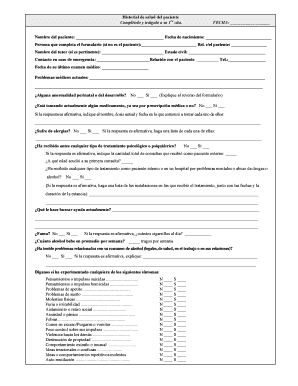
Historial De Salud Del Paciente Form


What is the Historial De Salud Del Paciente
The historial de salud del paciente is a comprehensive record that contains important medical information about an individual. This document typically includes details such as medical history, medications, allergies, immunizations, and any previous surgeries or treatments. It serves as a vital tool for healthcare providers to ensure accurate diagnosis and effective treatment plans. Understanding what constitutes a complete historial de salud is essential for both patients and providers to facilitate better healthcare outcomes.
How to Use the Historial De Salud Del Paciente
Utilizing the historial de salud del paciente effectively involves sharing it with healthcare professionals during visits. Patients should ensure that the document is up-to-date and includes all relevant medical information. This can enhance communication between patients and providers, helping to avoid potential medical errors. Additionally, patients can use this record to track their health over time, making it easier to identify patterns or changes that may require medical attention.
Steps to Complete the Historial De Salud Del Paciente
Completing the historial de salud del paciente involves several key steps:
- Gather all relevant medical documents, including previous medical records, prescriptions, and vaccination records.
- List any known allergies, chronic conditions, and past surgeries.
- Include current medications, including dosages and frequency.
- Review the document for accuracy and completeness before sharing it with healthcare providers.
Legal Use of the Historial De Salud Del Paciente
The legal use of the historial de salud del paciente is governed by various regulations, including HIPAA, which ensures the confidentiality and security of patient information. Healthcare providers must obtain consent from patients before sharing their medical records with third parties. This legal framework protects patients' rights and ensures that their sensitive information is handled appropriately. Understanding these legal implications is crucial for both patients and healthcare professionals.
Key Elements of the Historial De Salud Del Paciente
Several key elements are essential for a complete historial de salud del paciente:
- Personal Information: Basic details such as name, date of birth, and contact information.
- Medical History: A detailed account of past illnesses, surgeries, and treatments.
- Current Medications: A list of all medications currently being taken, including dosages.
- Allergies: Information about any known allergies to medications or substances.
- Family History: Relevant medical history of family members that may impact the patient's health.
How to Obtain the Historial De Salud Del Paciente
Obtaining a historial de salud del paciente can be done through several methods:
- Requesting records directly from healthcare providers or hospitals.
- Accessing patient portals offered by many healthcare systems, which often allow patients to view and download their medical records.
- Contacting insurance companies, as they may have copies of medical records for claims purposes.
Quick guide on how to complete historial de salud del paciente
Effortlessly Prepare Historial De Salud Del Paciente on Any Device
Digital document management has become increasingly popular among enterprises and individuals. It offers an ideal environmentally friendly alternative to conventional printed and signed documents, as you can easily locate the correct form and securely keep it online. airSlate SignNow provides all the resources necessary to create, modify, and eSign your documents promptly without delays. Manage Historial De Salud Del Paciente on any device with the airSlate SignNow apps for Android or iOS and enhance any document-driven procedure today.
Streamlined Editing and eSigning of Historial De Salud Del Paciente with Ease
- Obtain Historial De Salud Del Paciente and click on Get Form to begin.
- Utilize the tools we offer to fill out your form.
- Emphasize important sections of the documents or redact sensitive information with the tools that airSlate SignNow specifically provides.
- Generate your eSignature using the Sign feature, which takes mere seconds and carries the same legal validity as a conventional wet ink signature.
- Review the information and click on the Done button to save your modifications.
- Choose your preferred method to deliver your form, whether by email, text message (SMS), invite link, or download it to your computer.
Eliminate concerns about lost or misplaced documents, tedious form searches, or errors that necessitate printing new copies. airSlate SignNow fulfills all your document management needs in just a few clicks from any device you prefer. Modify and eSign Historial De Salud Del Paciente to ensure effective communication at every phase of the form preparation process with airSlate SignNow.
Create this form in 5 minutes or less
Create this form in 5 minutes!
How to create an eSignature for the historial de salud del paciente
How to create an electronic signature for a PDF online
How to create an electronic signature for a PDF in Google Chrome
How to create an e-signature for signing PDFs in Gmail
How to create an e-signature right from your smartphone
How to create an e-signature for a PDF on iOS
How to create an e-signature for a PDF on Android
People also ask
-
What is the significance of keeping an accurate 'historial de salud'?
An accurate 'historial de salud' is crucial for ensuring that healthcare providers have the information necessary to make informed decisions. It helps in diagnosing conditions, planning treatments, and tracking patient progress over time. By utilizing airSlate SignNow, you can securely manage and share your 'historial de salud' with authorized professionals efficiently.
-
How does airSlate SignNow ensure the security of my 'historial de salud'?
airSlate SignNow employs top-tier encryption and security protocols to protect your 'historial de salud' while in transit and at rest. Our platform complies with regulatory standards such as HIPAA, ensuring your sensitive health information remains confidential. You can have peace of mind knowing that your data is safe with us.
-
Can I integrate airSlate SignNow with other health management systems for my 'historial de salud'?
Yes, airSlate SignNow offers various integrations with popular health management systems, allowing you to streamline the management of your 'historial de salud'. These integrations facilitate easy access to your documents and ensure seamless workflow across platforms. Enhance your efficiency with our robust integration capabilities.
-
What are the pricing plans for using airSlate SignNow for managing my 'historial de salud'?
airSlate SignNow offers competitive pricing plans tailored to meet the needs of individuals and businesses managing their 'historial de salud'. We provide various tiers, including essential features for small practices and advanced options for larger organizations. You can get started with a free trial to explore our features before making a commitment.
-
What features does airSlate SignNow provide for managing medical documents like 'historial de salud'?
airSlate SignNow offers a range of features for managing medical documents such as 'historial de salud', including eSigning, document storage, and template creation. These tools give you the flexibility to customize documents, automate workflows, and ensure compliance with medical regulations. Our user-friendly interface makes it easy to navigate through these features.
-
How does using airSlate SignNow benefit healthcare providers managing 'historial de salud'?
By using airSlate SignNow, healthcare providers can enhance the efficiency of managing 'historial de salud' through digital signatures and secure document sharing. This reduces the time spent on paperwork, mitigates the risk of errors, and improves overall patient satisfaction. The platform allows providers to focus more on patient care rather than administrative tasks.
-
Can patients access their 'historial de salud' through airSlate SignNow?
Yes, patients can access their 'historial de salud' through airSlate SignNow, allowing them to view and manage their medical documents anytime, anywhere. This accessibility empowers patients to be more involved in their healthcare decisions. Sharing this information with healthcare providers is also seamless and secure, ensuring informed care.
Get more for Historial De Salud Del Paciente
Find out other Historial De Salud Del Paciente
- eSignature New Jersey IT Consulting Agreement Online
- How Can I eSignature Nevada Software Distribution Agreement
- eSignature Hawaii Web Hosting Agreement Online
- How Do I eSignature Hawaii Web Hosting Agreement
- eSignature Massachusetts Web Hosting Agreement Secure
- eSignature Montana Web Hosting Agreement Myself
- eSignature New Jersey Web Hosting Agreement Online
- eSignature New York Web Hosting Agreement Mobile
- eSignature North Carolina Web Hosting Agreement Secure
- How Do I eSignature Utah Web Hosting Agreement
- eSignature Connecticut Joint Venture Agreement Template Myself
- eSignature Georgia Joint Venture Agreement Template Simple
- eSignature Alaska Debt Settlement Agreement Template Safe
- eSignature New Jersey Debt Settlement Agreement Template Simple
- eSignature New Mexico Debt Settlement Agreement Template Free
- eSignature Tennessee Debt Settlement Agreement Template Secure
- eSignature Wisconsin Debt Settlement Agreement Template Safe
- Can I eSignature Missouri Share Transfer Agreement Template
- eSignature Michigan Stock Purchase Agreement Template Computer
- eSignature California Indemnity Agreement Template Online