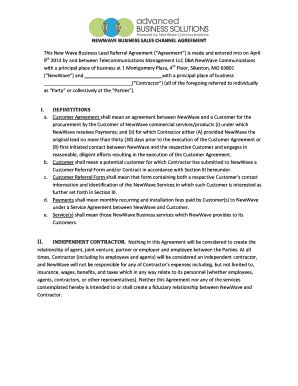
NEWWAVE BUSINESS SALES CHANNEL AGREEMENT Form


What is the NEWWAVE BUSINESS SALES CHANNEL AGREEMENT
The NEWWAVE BUSINESS SALES CHANNEL AGREEMENT is a formal document that outlines the terms and conditions under which a business collaborates with sales channels to distribute its products or services. This agreement serves to establish clear expectations between the parties involved, ensuring that both sides understand their rights and responsibilities. It typically includes details about commission structures, sales targets, and the duration of the partnership.
Key elements of the NEWWAVE BUSINESS SALES CHANNEL AGREEMENT
Several key elements are essential for a comprehensive NEWWAVE BUSINESS SALES CHANNEL AGREEMENT. These include:
- Parties Involved: Identification of all parties entering the agreement.
- Scope of Work: A detailed description of the products or services covered under the agreement.
- Compensation Structure: Clear terms on how commissions or fees will be calculated and paid.
- Duration: The effective date and length of the agreement.
- Termination Clauses: Conditions under which the agreement can be terminated by either party.
- Confidentiality Provisions: Requirements for maintaining the confidentiality of sensitive information.
Steps to complete the NEWWAVE BUSINESS SALES CHANNEL AGREEMENT
Completing the NEWWAVE BUSINESS SALES CHANNEL AGREEMENT involves several steps to ensure clarity and legal compliance:
- Gather Necessary Information: Collect all relevant details about the parties involved and the products or services.
- Draft the Agreement: Use a template or create a draft that includes all key elements.
- Review and Revise: Ensure that all terms are clear and acceptable to both parties.
- Obtain Signatures: Use a reliable eSignature tool to secure signatures from all parties.
- Store the Document: Keep a secure digital copy for future reference.
Legal use of the NEWWAVE BUSINESS SALES CHANNEL AGREEMENT
The NEWWAVE BUSINESS SALES CHANNEL AGREEMENT is legally binding when it meets specific requirements. For it to be enforceable, both parties must agree to the terms, and the agreement must be signed. Utilizing a trusted eSignature platform ensures compliance with laws such as the ESIGN Act and UETA, which validate electronic signatures in the United States. This legal framework provides assurance that the agreement holds up in court if disputes arise.
How to use the NEWWAVE BUSINESS SALES CHANNEL AGREEMENT
To effectively use the NEWWAVE BUSINESS SALES CHANNEL AGREEMENT, follow these guidelines:
- Understand the Terms: Both parties should thoroughly review the agreement to grasp their obligations.
- Communicate Regularly: Maintain open communication to address any issues that may arise during the partnership.
- Monitor Performance: Regularly assess sales performance against the targets set in the agreement.
- Document Changes: Any modifications to the agreement should be documented and signed by both parties.
How to obtain the NEWWAVE BUSINESS SALES CHANNEL AGREEMENT
Obtaining the NEWWAVE BUSINESS SALES CHANNEL AGREEMENT can be done through various methods:
- Download from Official Sources: Many organizations provide templates online that can be customized.
- Consult Legal Professionals: Engaging a lawyer can help ensure the agreement meets legal standards and is tailored to specific needs.
- Use eSignature Platforms: Platforms like signNow allow users to create and manage agreements digitally, streamlining the process.
Quick guide on how to complete newwave business sales channel agreement
Effortlessly prepare NEWWAVE BUSINESS SALES CHANNEL AGREEMENT on any device
Online document management has become increasingly popular among businesses and individuals. It offers an ideal eco-friendly alternative to traditional printed and signed documents, allowing you to find the appropriate form and securely store it online. airSlate SignNow provides all the tools necessary to create, modify, and electronically sign your documents swiftly without delays. Manage NEWWAVE BUSINESS SALES CHANNEL AGREEMENT on any device using the airSlate SignNow apps for Android or iOS and simplify any document-related procedure today.
How to modify and electronically sign NEWWAVE BUSINESS SALES CHANNEL AGREEMENT with ease
- Find NEWWAVE BUSINESS SALES CHANNEL AGREEMENT and click on Get Form to begin.
- Utilize the tools we offer to fill out your form.
- Emphasize important sections of your documents or redact sensitive information with tools provided specifically for that purpose by airSlate SignNow.
- Create your electronic signature using the Sign tool, which takes seconds and holds the same legal validity as a traditional handwritten signature.
- Verify the details and click on the Done button to save your changes.
- Select how you wish to share your form, by email, SMS, or invitation link, or download it to your computer.
Eliminate the hassles of lost or lost documents, tedious form searches, or mistakes that necessitate printing new document copies. airSlate SignNow meets all your document management needs in just a few clicks from any device you choose. Modify and electronically sign NEWWAVE BUSINESS SALES CHANNEL AGREEMENT to ensure excellent communication throughout the document preparation process with airSlate SignNow.
Create this form in 5 minutes or less
Create this form in 5 minutes!
How to create an eSignature for the newwave business sales channel agreement
How to create an electronic signature for a PDF online
How to create an electronic signature for a PDF in Google Chrome
How to create an e-signature for signing PDFs in Gmail
How to create an e-signature right from your smartphone
How to create an e-signature for a PDF on iOS
How to create an e-signature for a PDF on Android
People also ask
-
What is the NEWWAVE BUSINESS SALES CHANNEL AGREEMENT?
The NEWWAVE BUSINESS SALES CHANNEL AGREEMENT is a contract that outlines the terms and conditions for businesses partnering with NEWWAVE to sell its products and services. This agreement is crucial for establishing clear expectations and responsibilities, ensuring a successful partnership.
-
How does the NEWWAVE BUSINESS SALES CHANNEL AGREEMENT benefit my business?
The NEWWAVE BUSINESS SALES CHANNEL AGREEMENT offers various benefits, including access to exclusive products, dedicated support, and potentially higher commission rates. By partnering with NEWWAVE, your business can enhance its offerings and attract more clients.
-
What features are included in the NEWWAVE BUSINESS SALES CHANNEL AGREEMENT?
The NEWWAVE BUSINESS SALES CHANNEL AGREEMENT includes features such as detailed sales targets, guidelines for marketing NEWWAVE products, and performance incentives. These elements are designed to motivate partners and ensure effective collaboration.
-
Is there a cost associated with the NEWWAVE BUSINESS SALES CHANNEL AGREEMENT?
There is typically no upfront cost to enter into the NEWWAVE BUSINESS SALES CHANNEL AGREEMENT, as it is aimed at fostering mutually beneficial partnerships. However, specific conditions may apply depending on sales volumes and product categories.
-
Can I customize the NEWWAVE BUSINESS SALES CHANNEL AGREEMENT for my business needs?
Yes, the NEWWAVE BUSINESS SALES CHANNEL AGREEMENT can be customized to some extent to align with your business objectives. Working closely with NEWWAVE representatives can help ensure the agreement fits your operational needs while maintaining compliance with industry standards.
-
What integrations are compatible with the NEWWAVE BUSINESS SALES CHANNEL AGREEMENT?
The NEWWAVE BUSINESS SALES CHANNEL AGREEMENT supports various integrations with CRM systems and eSignature solutions like airSlate SignNow. This compatibility enables seamless document management and streamlines the sales process for partners.
-
How can I track my sales performance under the NEWWAVE BUSINESS SALES CHANNEL AGREEMENT?
Sales performance under the NEWWAVE BUSINESS SALES CHANNEL AGREEMENT can be tracked using provided reporting tools and dashboards. These insights allow you to evaluate your progress, identify trends, and optimize your sales strategies.
Get more for NEWWAVE BUSINESS SALES CHANNEL AGREEMENT
- Xero authority to disclose information form
- Financial statements summary ird form
- Vodafone business change of ownership form
- Aon travel claim form
- G12 notice of defence justice govt form
- Early pregnancy loss referral alberta health services form
- Skin cancer clinic referral form royal victoria regional
- Management and international business utsc form
Find out other NEWWAVE BUSINESS SALES CHANNEL AGREEMENT
- Can I eSignature West Virginia Lawers Cease And Desist Letter
- eSignature Alabama Plumbing Confidentiality Agreement Later
- How Can I eSignature Wyoming Lawers Quitclaim Deed
- eSignature California Plumbing Profit And Loss Statement Easy
- How To eSignature California Plumbing Business Letter Template
- eSignature Kansas Plumbing Lease Agreement Template Myself
- eSignature Louisiana Plumbing Rental Application Secure
- eSignature Maine Plumbing Business Plan Template Simple
- Can I eSignature Massachusetts Plumbing Business Plan Template
- eSignature Mississippi Plumbing Emergency Contact Form Later
- eSignature Plumbing Form Nebraska Free
- How Do I eSignature Alaska Real Estate Last Will And Testament
- Can I eSignature Alaska Real Estate Rental Lease Agreement
- eSignature New Jersey Plumbing Business Plan Template Fast
- Can I eSignature California Real Estate Contract
- eSignature Oklahoma Plumbing Rental Application Secure
- How Can I eSignature Connecticut Real Estate Quitclaim Deed
- eSignature Pennsylvania Plumbing Business Plan Template Safe
- eSignature Florida Real Estate Quitclaim Deed Online
- eSignature Arizona Sports Moving Checklist Now