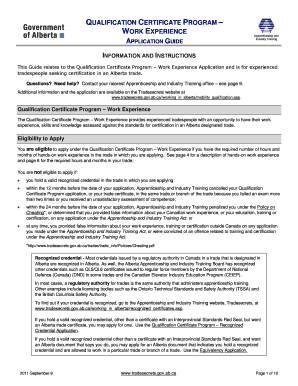
Qualification Certificate Work Experience Application Form


What is the Qualification Certificate Work Experience Application
The qualification certificate work experience application is a formal document that individuals submit to validate their professional experience and qualifications. This application is often required by educational institutions, employers, or licensing boards to assess an applicant's skills and background. It serves as a crucial tool for demonstrating competency in a specific field, which may be necessary for job applications, further education, or certification processes.
Steps to complete the Qualification Certificate Work Experience Application
Completing the qualification certificate work experience application involves several important steps to ensure accuracy and compliance. Begin by gathering all necessary information, including personal details, work history, and relevant qualifications. Next, carefully fill out the application form, ensuring that all fields are completed as required. It is essential to provide clear and concise descriptions of your work experience and qualifications. Once completed, review the application for any errors or omissions before submitting it. Finally, choose a secure method for submission, whether online or by mail, to ensure your application is received in a timely manner.
Legal use of the Qualification Certificate Work Experience Application
The legal use of the qualification certificate work experience application is governed by various regulations that ensure its validity. To be considered legally binding, the application must be completed accurately and submitted in compliance with the relevant laws. This includes adhering to eSignature laws, which allow for electronic signatures to be used in place of handwritten ones, provided that specific criteria are met. Using a reliable eSignature platform can enhance the legal standing of the application and ensure compliance with standards such as the ESIGN Act and UETA.
Key elements of the Qualification Certificate Work Experience Application
Several key elements must be included in the qualification certificate work experience application to ensure its effectiveness. These elements typically include:
- Personal Information: Full name, contact details, and identification number.
- Work Experience: Detailed descriptions of previous positions held, including dates of employment and responsibilities.
- Qualifications: Educational background and any relevant certifications or licenses.
- References: Contact information for individuals who can verify your work experience and qualifications.
How to obtain the Qualification Certificate Work Experience Application
Obtaining the qualification certificate work experience application can typically be done through various channels. Most educational institutions and professional organizations provide access to the application form on their official websites. Additionally, individuals may request a copy directly from the institution or organization requiring the application. It is important to ensure that you are using the most current version of the form to avoid any delays in processing.
Form Submission Methods
The qualification certificate work experience application can be submitted using several methods, depending on the requirements of the receiving institution. Common submission methods include:
- Online Submission: Many organizations allow applicants to complete and submit the application electronically through their websites.
- Mail: Applicants can print the completed application and send it via postal service to the designated address.
- In-Person: Some institutions may require or allow applicants to submit the application in person, providing an opportunity for immediate verification.
Quick guide on how to complete qualification certificate work experience application
Complete qualification certificate work experience application seamlessly on any device
Digital document management has gained traction among businesses and individuals alike. It serves as an ideal environmentally friendly substitute for traditional printed and signed documents, allowing you to obtain the right format and securely save it online. airSlate SignNow provides all the tools you require to generate, modify, and electronically sign your documents swiftly without delays. Handle qualification certificate work experience application on any device using airSlate SignNow's Android or iOS applications and streamline any document-related process today.
How to modify and eSign qualification certificate work experience application effortlessly
- Obtain qualification certificate work experience application and click Get Form to begin.
- Utilize the tools we offer to fill out your document.
- Emphasize important sections of your documents or obscure sensitive information with tools specifically designed for that purpose by airSlate SignNow.
- Generate your signature using the Sign feature, which takes mere seconds and holds the same legal validity as a handwritten signature.
- Verify all details and click the Done button to save your changes.
- Choose your preferred method to send your form, whether by email, SMS, or invitation link, or download it to your computer.
Eliminate issues with lost or misplaced documents, frustrating form searches, or errors that necessitate printing new copies. airSlate SignNow fulfills all your document management requirements in just a few clicks from any chosen device. Adjust and eSign qualification certificate work experience application and guarantee clear communication throughout your document preparation process with airSlate SignNow.
Create this form in 5 minutes or less
Related searches to qualification certificate work experience application
Create this form in 5 minutes!
How to create an eSignature for the qualification certificate work experience application
How to create an electronic signature for a PDF online
How to create an electronic signature for a PDF in Google Chrome
How to create an e-signature for signing PDFs in Gmail
How to create an e-signature right from your smartphone
How to create an e-signature for a PDF on iOS
How to create an e-signature for a PDF on Android
People also ask qualification certificate work experience application
-
What is a qualification certificate work experience application?
A qualification certificate work experience application is a formal document that showcases an individual's work history and skills relevant to their qualifications. This application serves as proof of one's professional experience, which can be crucial for further education or job opportunities.
-
How can airSlate SignNow assist with my qualification certificate work experience application?
airSlate SignNow provides a seamless platform for creating, sending, and eSigning your qualification certificate work experience application. This ensures that your documents are processed quickly and securely, allowing you to focus on your career advancements without delays.
-
What are the pricing options for using airSlate SignNow?
airSlate SignNow offers a variety of pricing plans to fit different business needs, including options for individuals and teams. Each plan provides access to features that streamline the qualification certificate work experience application process, ensuring you get the best value for your investment.
-
What features does airSlate SignNow offer for document management?
With airSlate SignNow, you can create templates, track document status, and collaborate easily on your qualification certificate work experience application. Its user-friendly interface and advanced features ensure that every step, from document creation to signing, is efficient and effective.
-
Can I integrate airSlate SignNow with other applications?
Yes, airSlate SignNow offers integrations with popular applications such as Google Drive, Dropbox, and CRM systems. This capability allows you to streamline your workflows and enhance the efficiency of handling your qualification certificate work experience application.
-
What benefits does airSlate SignNow provide for my qualification certificate work experience application?
airSlate SignNow offers enhanced security and compliance for your qualification certificate work experience application, ensuring that your sensitive information is protected. Additionally, its electronic signing feature signNowly speeds up the process, so you can submit your applications promptly.
-
Is airSlate SignNow user-friendly for beginners?
Absolutely! airSlate SignNow is designed with an intuitive interface that makes it easy for beginners to navigate. Whether you are preparing your qualification certificate work experience application or managing multiple documents, you can quickly become proficient with its tools.
Get more for qualification certificate work experience application
- Self insured hospital report form
- Justia option election form for workers compensation
- 19 printable security agreement ucc forms and templates
- 5 day notice of default for violation of residential lease materially form
- Arizona 5 day notice to pay or vacate formnotice to quit
- How to write an early lease termination letter with form
- Eviction ampampamp lease notices us legalcontracts form
- Nrs chapter 118a landlord and tenant dwellings form
Find out other qualification certificate work experience application
- eSign Massachusetts Education Rental Lease Agreement Easy
- eSign New York Construction Lease Agreement Online
- Help Me With eSign North Carolina Construction LLC Operating Agreement
- eSign Education Presentation Montana Easy
- How To eSign Missouri Education Permission Slip
- How To eSign New Mexico Education Promissory Note Template
- eSign New Mexico Education Affidavit Of Heirship Online
- eSign California Finance & Tax Accounting IOU Free
- How To eSign North Dakota Education Rental Application
- How To eSign South Dakota Construction Promissory Note Template
- eSign Education Word Oregon Secure
- How Do I eSign Hawaii Finance & Tax Accounting NDA
- eSign Georgia Finance & Tax Accounting POA Fast
- eSign Georgia Finance & Tax Accounting POA Simple
- How To eSign Oregon Education LLC Operating Agreement
- eSign Illinois Finance & Tax Accounting Resignation Letter Now
- eSign Texas Construction POA Mobile
- eSign Kansas Finance & Tax Accounting Stock Certificate Now
- eSign Tennessee Education Warranty Deed Online
- eSign Tennessee Education Warranty Deed Now