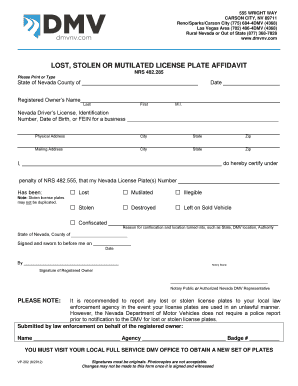
Vp 202 Affidavit Form


What is the VP 202 Affidavit?
The VP 202 affidavit is a legal document used primarily in the context of vehicle registration. It serves to affirm the circumstances surrounding the loss or destruction of a vehicle's license plate. This affidavit is crucial for individuals who need to replace a mutilated or lost plate, ensuring that they can legally operate their vehicle without the original license plate. The document is often required by state authorities to verify the authenticity of the claim and to prevent fraudulent activities related to vehicle registration.
How to Use the VP 202 Affidavit
Using the VP 202 affidavit involves a straightforward process. First, ensure that you have the correct form, which can typically be obtained from your state's Department of Motor Vehicles (DMV) or equivalent agency. Once you have the form, fill it out completely, providing accurate information regarding the vehicle and the circumstances of the plate's loss or damage. After completing the form, submit it according to your state’s guidelines, which may include mailing it, submitting it online, or delivering it in person to a DMV office.
Steps to Complete the VP 202 Affidavit
Completing the VP 202 affidavit requires careful attention to detail. Follow these steps to ensure accuracy:
- Obtain the VP 202 form from your local DMV or their website.
- Fill in your personal details, including your name, address, and vehicle information.
- Clearly describe the situation regarding the lost or mutilated plate.
- Sign and date the affidavit to affirm that the information provided is true.
- Submit the completed form as per your state’s submission guidelines.
Legal Use of the VP 202 Affidavit
The VP 202 affidavit holds significant legal weight when properly executed. It is recognized by state authorities as a valid declaration of the circumstances surrounding the loss of a license plate. By submitting this affidavit, vehicle owners can facilitate the process of obtaining a replacement plate while ensuring compliance with state laws. It is essential to provide truthful information, as any discrepancies may lead to legal repercussions or delays in processing the application.
Key Elements of the VP 202 Affidavit
Several key elements must be included in the VP 202 affidavit to ensure its validity:
- Personal Information: Full name, address, and contact details of the vehicle owner.
- Vehicle Details: Make, model, year, and Vehicle Identification Number (VIN).
- Affidavit Statement: A clear declaration regarding the loss or mutilation of the license plate.
- Signature: The vehicle owner’s signature, attesting to the truthfulness of the information provided.
State-Specific Rules for the VP 202 Affidavit
Each state may have unique regulations regarding the VP 202 affidavit. It is important to check your local DMV’s requirements, as some states may mandate additional documentation or have specific submission procedures. Familiarizing yourself with these state-specific rules will ensure a smooth process and help avoid unnecessary delays in obtaining a replacement license plate.
Quick guide on how to complete vp 202 affidavit
Complete Vp 202 Affidavit effortlessly on any device
Digital document management has gained traction among organizations and individuals alike. It offers an ideal eco-friendly substitute for traditional printed and signed documents, allowing you to locate the appropriate form and securely store it online. airSlate SignNow equips you with all the necessary tools to create, modify, and eSign your documents swiftly without any hold-ups. Handle Vp 202 Affidavit on any device with airSlate SignNow's Android or iOS applications and simplify any document-related process today.
How to modify and eSign Vp 202 Affidavit with ease
- Find Vp 202 Affidavit and click Get Form to begin.
- Utilize the tools provided to complete your form.
- Emphasize pertinent sections of your documents or redact sensitive details using tools specifically designed for that purpose by airSlate SignNow.
- Create your eSignature using the Sign tool, which takes mere seconds and holds the same legal validity as a conventional wet ink signature.
- Review the information and click the Done button to save your changes.
- Select how you want to share your form: via email, text message (SMS), invite link, or download it to your computer.
Eliminate concerns about lost or misplaced documents, monotonous form searching, or mistakes that necessitate printing new document copies. airSlate SignNow fulfills your document management needs in just a few clicks from any device you prefer. Edit and eSign Vp 202 Affidavit and ensure outstanding communication at every stage of the form preparation process with airSlate SignNow.
Create this form in 5 minutes or less
Create this form in 5 minutes!
How to create an eSignature for the vp 202 affidavit
How to create an electronic signature for a PDF online
How to create an electronic signature for a PDF in Google Chrome
How to create an e-signature for signing PDFs in Gmail
How to create an e-signature right from your smartphone
How to create an e-signature for a PDF on iOS
How to create an e-signature for a PDF on Android
People also ask
-
What is vp 202 and how can it benefit my business?
vp 202 is a powerful feature of airSlate SignNow that streamlines the process of sending and eSigning documents. By utilizing vp 202, businesses can enhance productivity by reducing turnaround times and increasing efficiency. This reliable solution ensures secure and legally binding signatures, making it ideal for companies of all sizes.
-
How much does it cost to use vp 202 with airSlate SignNow?
The pricing for the vp 202 feature in airSlate SignNow is competitive and tailored to fit various business needs. Plans vary based on features and the number of users, ensuring you only pay for what you need. Visit our pricing page for detailed information and to find the perfect plan for your organization.
-
What features are included with vp 202?
vp 202 includes a suite of advanced features such as customizable templates, real-time tracking, and automated workflows. Additionally, this feature is designed for ease of use, ensuring that users can create, send, and manage documents without hassle. With vp 202, businesses can maximize their document management efficiency.
-
Can vp 202 integrate with other software tools?
Yes, vp 202 easily integrates with various business software tools such as CRM systems, project management apps, and cloud storage services. This flexibility enhances your workflow and keeps all your tools connected. Streamlining your processes with integration allows for a more cohesive document management experience.
-
Is vp 202 secure for sensitive documents?
Absolutely! vp 202 employs industry-standard encryption and security measures to protect your sensitive documents. Each eSignature is legally binding, ensuring that your documents remain confidential and secure throughout the signing process. Trusting vp 202 means having peace of mind about your document security.
-
How can vp 202 improve my team's collaboration?
vp 202 enhances team collaboration by allowing multiple users to access, edit, and eSign documents simultaneously. This creates a streamlined workflow where feedback can be incorporated in real-time. By utilizing vp 202, teams can work together efficiently regardless of their location.
-
What type of customer support is available for vp 202 users?
Users of vp 202 have access to comprehensive customer support, including live chat, email assistance, and an extensive knowledge base. Our support team is dedicated to helping you resolve any issues quickly. We want you to get the most out of your experience with airSlate SignNow and vp 202.
Get more for Vp 202 Affidavit
Find out other Vp 202 Affidavit
- How Can I Electronic signature Oklahoma Doctors Document
- How Can I Electronic signature Alabama Finance & Tax Accounting Document
- How To Electronic signature Delaware Government Document
- Help Me With Electronic signature Indiana Education PDF
- How To Electronic signature Connecticut Government Document
- How To Electronic signature Georgia Government PDF
- Can I Electronic signature Iowa Education Form
- How To Electronic signature Idaho Government Presentation
- Help Me With Electronic signature Hawaii Finance & Tax Accounting Document
- How Can I Electronic signature Indiana Government PDF
- How Can I Electronic signature Illinois Finance & Tax Accounting PPT
- How To Electronic signature Maine Government Document
- How To Electronic signature Louisiana Education Presentation
- How Can I Electronic signature Massachusetts Government PDF
- How Do I Electronic signature Montana Government Document
- Help Me With Electronic signature Louisiana Finance & Tax Accounting Word
- How To Electronic signature Pennsylvania Government Document
- Can I Electronic signature Texas Government PPT
- How To Electronic signature Utah Government Document
- How To Electronic signature Washington Government PDF