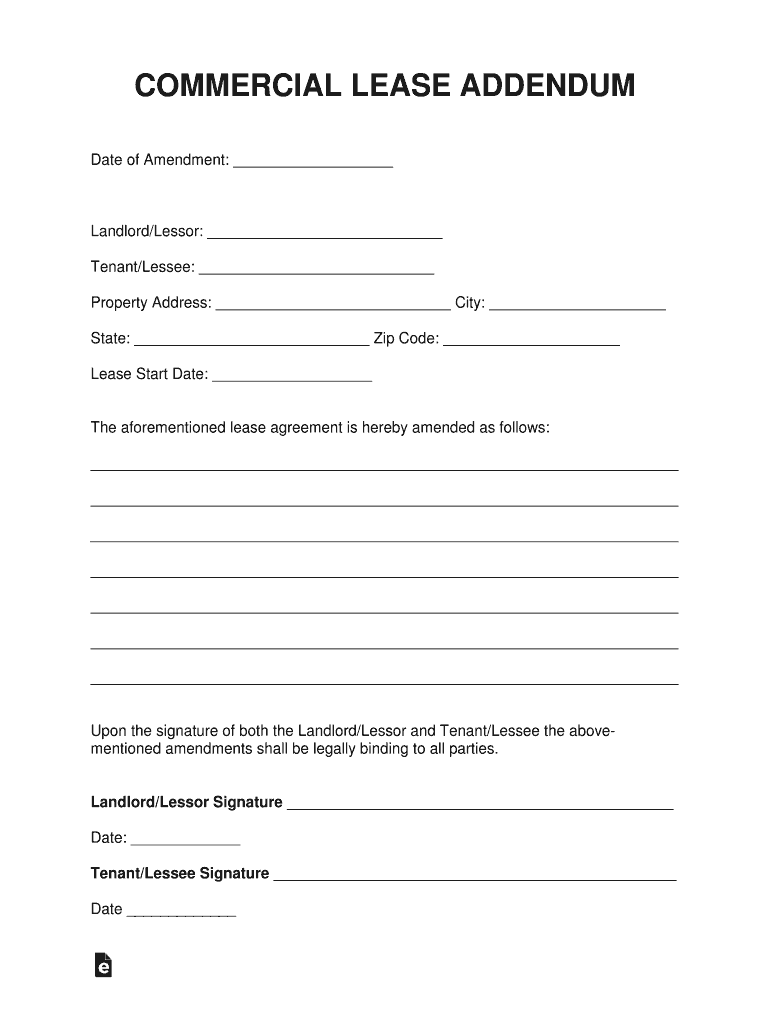
Commercial Lease Addendum Template PDFWord Form


What is the Commercial Lease Addendum Template PDFWord
The Commercial Lease Addendum Template PDFWord is a legal document designed to modify existing commercial lease agreements. It allows landlords and tenants to outline specific changes or additions to the original lease terms without needing to draft an entirely new contract. This template can address various issues such as rent adjustments, maintenance responsibilities, or alterations to the property. Utilizing a standardized template helps ensure that all necessary elements are included, making the document clear and legally binding.
How to use the Commercial Lease Addendum Template PDFWord
Using the Commercial Lease Addendum Template PDFWord involves several straightforward steps. First, download the template in PDF or Word format, depending on your preference. Next, review the existing lease agreement to identify the specific terms that require modification. Fill in the template with the relevant details, ensuring that both parties' names, property address, and the specific changes are clearly stated. Once completed, both the landlord and tenant should sign the addendum to make it legally binding. It is advisable to keep copies of the signed document for both parties' records.
Steps to complete the Commercial Lease Addendum Template PDFWord
Completing the Commercial Lease Addendum Template PDFWord requires careful attention to detail. Follow these steps for a successful completion:
- Download the template in your preferred format.
- Read the existing lease agreement thoroughly to understand the context of the changes.
- Fill in the template with specific details, including the date, names of the parties involved, and the terms being modified.
- Review the completed addendum to ensure accuracy and clarity.
- Both parties should sign and date the document to finalize the agreement.
- Store the signed addendum with the original lease for future reference.
Key elements of the Commercial Lease Addendum Template PDFWord
Several key elements are essential in the Commercial Lease Addendum Template PDFWord to ensure its effectiveness and legality. These include:
- Parties Involved: Clearly identify the landlord and tenant, including their full names and contact information.
- Property Description: Specify the address and details of the commercial property in question.
- Effective Date: Indicate when the changes outlined in the addendum will take effect.
- Specific Changes: Clearly outline the modifications to the original lease, including any new terms or conditions.
- Signatures: Ensure that both parties sign and date the addendum to validate the agreement.
Legal use of the Commercial Lease Addendum Template PDFWord
The legal use of the Commercial Lease Addendum Template PDFWord hinges on compliance with applicable laws and regulations. For the addendum to be enforceable, it must be signed by all parties involved and reflect mutual agreement on the changes. Additionally, it should adhere to state-specific laws regarding commercial leases. It is advisable to consult with a legal professional to ensure that the addendum meets all necessary legal requirements and adequately protects the interests of both parties.
State-specific rules for the Commercial Lease Addendum Template PDFWord
State-specific rules can significantly influence the use of the Commercial Lease Addendum Template PDFWord. Each state may have different regulations regarding commercial leases, including requirements for disclosures, notice periods, and the enforceability of certain terms. It is essential to familiarize yourself with the laws applicable in your state to ensure that the addendum complies with local regulations. Consulting a legal expert or real estate professional can provide valuable insights into these state-specific rules.
Quick guide on how to complete free commercial lease addendum template pdfword
Complete Commercial Lease Addendum Template PDFWord seamlessly on any device
Digital document management has become increasingly popular among organizations and individuals. It serves as an ideal environmentally friendly alternative to traditional printed and signed documents, enabling you to obtain the correct form and securely store it online. airSlate SignNow equips you with all the necessary tools to create, modify, and eSign your documents swiftly without delays. Manage Commercial Lease Addendum Template PDFWord on any platform using airSlate SignNow's Android or iOS applications and simplify any document-related tasks today.
How to adjust and eSign Commercial Lease Addendum Template PDFWord effortlessly
- Obtain Commercial Lease Addendum Template PDFWord and then click Get Form to begin.
- Utilize the tools we offer to finalize your document.
- Emphasize important portions of the documents or obscure sensitive information with tools that airSlate SignNow provides specifically for that purpose.
- Create your signature with the Sign feature, which takes seconds and has the same legal validity as a conventional wet ink signature.
- Review the details and then click on the Done button to save your modifications.
- Select how you want to send your form, whether by email, SMS, or invitation link, or download it to your computer.
Eliminate concerns about lost or misplaced files, exhaustive form searches, or errors that require the reprinting of new document copies. airSlate SignNow fulfills your needs in document management with just a few clicks from your preferred device. Modify and eSign Commercial Lease Addendum Template PDFWord and ensure excellent communication at every step of your form preparation process with airSlate SignNow.
Create this form in 5 minutes or less
Create this form in 5 minutes!
How to create an eSignature for the free commercial lease addendum template pdfword
The way to make an electronic signature for your PDF document online
The way to make an electronic signature for your PDF document in Google Chrome
The best way to make an electronic signature for signing PDFs in Gmail
How to make an eSignature from your smart phone
The way to generate an electronic signature for a PDF document on iOS
How to make an eSignature for a PDF file on Android OS
People also ask
-
What is a Commercial Lease Addendum Template PDFWord?
A Commercial Lease Addendum Template PDFWord is a customizable document designed to add specific conditions or clauses to an existing commercial lease agreement. Utilizing this template helps landlords and tenants clearly outline additional terms in a professional format that can be easily edited and shared.
-
How can the Commercial Lease Addendum Template PDFWord benefit my business?
Using the Commercial Lease Addendum Template PDFWord allows your business to ensure all lease modifications are documented effectively, minimizing potential disputes. It streamlines the amendment process, saving time and reducing costs associated with legal advice.
-
Is the Commercial Lease Addendum Template PDFWord compatible with other software?
Yes, the Commercial Lease Addendum Template PDFWord is designed to integrate seamlessly with various document management systems and eSignature solutions. This compatibility ensures that you can use it without disruption in your existing workflows.
-
What features are included in the Commercial Lease Addendum Template PDFWord?
The Commercial Lease Addendum Template PDFWord includes pre-defined clauses, editable fields for customization, and an easy-to-navigate layout. This makes it simple for users to input their specific information and requirements.
-
How much does the Commercial Lease Addendum Template PDFWord cost?
The price of the Commercial Lease Addendum Template PDFWord varies based on the package you choose. airSlate SignNow offers competitive pricing, ensuring you receive a cost-effective solution tailored to your business needs.
-
Can I edit the Commercial Lease Addendum Template PDFWord once I download it?
Absolutely! Once you download the Commercial Lease Addendum Template PDFWord, you can edit it using any compatible word processing software. This flexibility allows you to tailor the document to fit your unique lease conditions.
-
What are the advantages of using airSlate SignNow for the Commercial Lease Addendum Template PDFWord?
airSlate SignNow provides an easy-to-use platform to not only create but also electronically sign the Commercial Lease Addendum Template PDFWord. This eliminates the need for printing and physically sending documents, thus streamlining your leasing process.
Get more for Commercial Lease Addendum Template PDFWord
- P 142op form
- Dtf form 95 447952394
- Bc appl both form
- 05 164 2021 texas franchise tax annual report extension request 05 164 2021 texas franchise tax annual report extension request form
- 05 169 texas franchise tax 2021 e z computation annual report form
- 50 132 property owners notice of protest texas comptroller form
- Schedule nj coj form
- Form br 400 application for business tax account vermont
Find out other Commercial Lease Addendum Template PDFWord
- Sign Maryland Courts Quitclaim Deed Free
- How To Sign Massachusetts Courts Quitclaim Deed
- Can I Sign Massachusetts Courts Quitclaim Deed
- eSign California Business Operations LLC Operating Agreement Myself
- Sign Courts Form Mississippi Secure
- eSign Alabama Car Dealer Executive Summary Template Fast
- eSign Arizona Car Dealer Bill Of Lading Now
- How Can I eSign Alabama Car Dealer Executive Summary Template
- eSign California Car Dealer LLC Operating Agreement Online
- eSign California Car Dealer Lease Agreement Template Fast
- eSign Arkansas Car Dealer Agreement Online
- Sign Montana Courts Contract Safe
- eSign Colorado Car Dealer Affidavit Of Heirship Simple
- eSign Car Dealer Form Georgia Simple
- eSign Florida Car Dealer Profit And Loss Statement Myself
- eSign Georgia Car Dealer POA Mobile
- Sign Nebraska Courts Warranty Deed Online
- Sign Nebraska Courts Limited Power Of Attorney Now
- eSign Car Dealer Form Idaho Online
- How To eSign Hawaii Car Dealer Contract