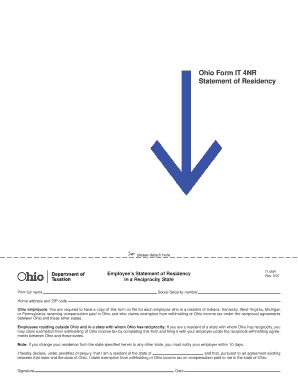
Ohio it 4nr Form


What is the Ohio IT 4NR?
The Ohio IT 4NR form is a tax document used by individuals and businesses in Ohio to claim a non-resident credit for taxes paid to other states. This form is essential for ensuring that taxpayers do not face double taxation on income earned outside of Ohio. By completing the Ohio IT 4NR, taxpayers can accurately report their income and claim the appropriate credits, thereby reducing their tax liability in Ohio.
How to Use the Ohio IT 4NR
To effectively use the Ohio IT 4NR, taxpayers must first gather all necessary information regarding their income earned in other states. This includes documentation of taxes already paid to those states. Once the required information is collected, individuals can fill out the form, ensuring that all sections are completed accurately. After completing the form, it should be submitted along with the Ohio tax return to ensure that the non-resident credits are properly applied.
Steps to Complete the Ohio IT 4NR
Completing the Ohio IT 4NR involves several key steps:
- Gather documentation of income earned in other states and taxes paid.
- Obtain the Ohio IT 4NR form from the Ohio Department of Taxation website or through tax preparation software.
- Fill out the form, ensuring all income and tax credit information is accurate.
- Double-check the form for any errors or omissions.
- Submit the completed form along with your Ohio tax return, either electronically or by mail.
Legal Use of the Ohio IT 4NR
The Ohio IT 4NR is legally binding when completed correctly and submitted in accordance with Ohio tax laws. It is important for taxpayers to ensure that they meet all eligibility criteria and follow the guidelines set forth by the Ohio Department of Taxation. Compliance with these regulations helps to avoid penalties and ensures that the tax credits claimed are valid and recognized by the state.
Key Elements of the Ohio IT 4NR
Several key elements are essential to the Ohio IT 4NR form:
- Taxpayer Information: This includes the taxpayer's name, address, and Social Security number.
- Income Details: A detailed account of income earned in other states must be provided.
- Tax Credits: Information on taxes paid to other states, which will be used to calculate the non-resident credit.
- Signature: The form must be signed and dated by the taxpayer to validate its authenticity.
Filing Deadlines / Important Dates
Filing deadlines for the Ohio IT 4NR align with the general Ohio tax return deadlines. Typically, taxpayers must submit their forms by April 15th of the following year for income earned in the previous year. It is crucial to stay informed about any changes to deadlines, especially in light of potential extensions or modifications due to special circumstances.
Quick guide on how to complete ohio it 4nr
Complete Ohio It 4nr effortlessly on any device
Online document management has gained traction among businesses and individuals. It offers an ideal eco-friendly substitute for conventional printed and signed papers, allowing you to obtain the appropriate form and securely store it online. airSlate SignNow equips you with all the necessary tools to create, edit, and eSign your documents quickly and without delays. Manage Ohio It 4nr on any device using airSlate SignNow's Android or iOS applications and simplify any document-related task today.
The easiest way to edit and eSign Ohio It 4nr without hassle
- Find Ohio It 4nr and click Get Form to begin.
- Utilize the tools we offer to complete your document.
- Mark important sections of your documents or obscure sensitive details using tools specifically provided by airSlate SignNow.
- Create your eSignature using the Sign tool, which takes just seconds and carries the same legal significance as a conventional wet ink signature.
- Review all the information and click on the Done button to save your modifications.
- Select how you would like to share your form, via email, SMS, invitation link, or download it to your computer.
Eliminate the worry of lost or misplaced documents, tedious form searches, or mistakes that require printing new copies. airSlate SignNow meets your document management needs in just a few clicks from any device you prefer. Edit and eSign Ohio It 4nr to ensure smooth communication at every step of your form preparation process with airSlate SignNow.
Create this form in 5 minutes or less
Create this form in 5 minutes!
How to create an eSignature for the ohio it 4nr
How to create an electronic signature for a PDF online
How to create an electronic signature for a PDF in Google Chrome
How to create an e-signature for signing PDFs in Gmail
How to create an e-signature right from your smartphone
How to create an e-signature for a PDF on iOS
How to create an e-signature for a PDF on Android
People also ask
-
What is Ohio IT 4NR and how does it relate to airSlate SignNow?
Ohio IT 4NR is a solution designed for businesses in Ohio that simplifies document management and eSigning. airSlate SignNow incorporates these principles by providing a user-friendly interface and cost-effective tools to streamline your document workflows in Ohio.
-
How much does airSlate SignNow cost for businesses in Ohio?
The pricing for airSlate SignNow varies depending on the package you choose, with options suitable for small businesses to large enterprises. We recommend checking our Ohio IT 4NR subscription plans to find the right pricing structure that best fits your organization's needs.
-
What features does airSlate SignNow offer for Ohio users?
airSlate SignNow provides a range of features, including customizable templates, secure eSignatures, and document tracking. These tools enhance productivity for Ohio businesses, making it an essential component of the Ohio IT 4NR strategy.
-
What are the benefits of using airSlate SignNow for Ohio companies?
By using airSlate SignNow, Ohio companies can reduce paperwork, accelerate contract approvals, and improve collaboration. This aligns with the Ohio IT 4NR initiatives focused on increasing efficiency and digital transformation in local businesses.
-
Can airSlate SignNow integrate with other software systems in Ohio?
Yes, airSlate SignNow can integrate seamlessly with various software applications commonly used in Ohio, such as CRM systems and document management tools. These integrations further support businesses pursuing the Ohio IT 4NR objective.
-
Is airSlate SignNow secure for handling sensitive documents in Ohio?
Yes, airSlate SignNow prioritizes security and compliance, ensuring your sensitive documents are protected with industry-standard encryption. This is especially important for Ohio businesses that adhere to the Ohio IT 4NR guidelines requiring secure data handling.
-
How easy is it to set up airSlate SignNow for my Ohio business?
Setting up airSlate SignNow is quick and straightforward, with user-friendly tools to guide you through the process. This ease of setup aligns perfectly with the principles of the Ohio IT 4NR, enabling businesses to start benefiting immediately.
Get more for Ohio It 4nr
Find out other Ohio It 4nr
- Electronic signature California Business Operations Promissory Note Template Fast
- How Do I Electronic signature Arkansas Car Dealer Claim
- Electronic signature Colorado Car Dealer Arbitration Agreement Mobile
- Electronic signature California Car Dealer Rental Lease Agreement Fast
- Electronic signature Connecticut Car Dealer Lease Agreement Now
- Electronic signature Connecticut Car Dealer Warranty Deed Computer
- Electronic signature New Mexico Banking Job Offer Online
- How Can I Electronic signature Delaware Car Dealer Purchase Order Template
- How To Electronic signature Delaware Car Dealer Lease Template
- Electronic signature North Carolina Banking Claim Secure
- Electronic signature North Carolina Banking Separation Agreement Online
- How Can I Electronic signature Iowa Car Dealer Promissory Note Template
- Electronic signature Iowa Car Dealer Limited Power Of Attorney Myself
- Electronic signature Iowa Car Dealer Limited Power Of Attorney Fast
- How Do I Electronic signature Iowa Car Dealer Limited Power Of Attorney
- Electronic signature Kentucky Car Dealer LLC Operating Agreement Safe
- Electronic signature Louisiana Car Dealer Lease Template Now
- Electronic signature Maine Car Dealer Promissory Note Template Later
- Electronic signature Maryland Car Dealer POA Now
- Electronic signature Oklahoma Banking Affidavit Of Heirship Mobile