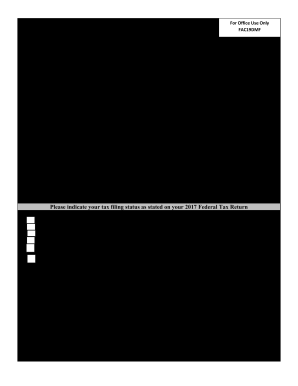
Student Verification of Tax Filing Status Worksheet Form


What is the Student Verification of Tax Filing Status Worksheet
The Student Verification of Tax Filing Status Worksheet is a crucial document used by educational institutions to verify a student's tax filing status. This worksheet helps determine a student's eligibility for financial aid and ensures that the information provided on the Free Application for Federal Student Aid (FAFSA) is accurate. It typically requires details about the student's income, tax filing status, and any exemptions that may apply.
How to Use the Student Verification of Tax Filing Status Worksheet
To effectively use the Student Verification of Tax Filing Status Worksheet, follow these steps:
- Obtain the worksheet from your school's financial aid office or their website.
- Fill in your personal information, including your name, Social Security number, and the tax year in question.
- Provide details about your tax filing status, such as whether you filed a tax return, and if so, include your adjusted gross income (AGI).
- Sign and date the worksheet to certify that the information is accurate.
- Submit the completed worksheet to your financial aid office by the specified deadline.
Steps to Complete the Student Verification of Tax Filing Status Worksheet
Completing the Student Verification of Tax Filing Status Worksheet involves several key steps:
- Gather necessary documents, such as your tax return and W-2 forms.
- Review the worksheet instructions carefully to understand what information is required.
- Accurately fill in all requested fields, ensuring that your information matches your tax documents.
- If you did not file a tax return, indicate this on the worksheet and provide any required alternative documentation.
- Double-check your entries for accuracy before submitting the form.
Legal Use of the Student Verification of Tax Filing Status Worksheet
The Student Verification of Tax Filing Status Worksheet is legally recognized as a valid document for confirming a student's tax filing status. It must be completed truthfully, as providing false information can lead to penalties, including the loss of financial aid eligibility. Institutions rely on this worksheet to comply with federal regulations regarding financial aid, making it essential for students to understand its importance.
Required Documents
When completing the Student Verification of Tax Filing Status Worksheet, you may need to provide several supporting documents:
- Your most recent tax return (Form 1040, 1040A, or 1040EZ).
- W-2 forms from employers for the relevant tax year.
- Any additional documentation that verifies your income, such as 1099 forms.
- If you did not file a tax return, documentation that supports your non-filing status, such as a statement of income.
Filing Deadlines / Important Dates
It is important to be aware of the filing deadlines associated with the Student Verification of Tax Filing Status Worksheet. Typically, students should submit this worksheet as soon as possible after completing their FAFSA. Each educational institution may have its own specific deadlines, often aligned with financial aid award notifications. Missing these deadlines can affect your eligibility for financial aid and may delay your enrollment process.
Quick guide on how to complete 2019 2020 student verification of tax filing status worksheet
Complete Student Verification Of Tax Filing Status Worksheet seamlessly on any device
Digital document management has gained prominence among businesses and individuals. It offers an ideal eco-friendly alternative to traditional printed and signed documents, as you can access the required form and securely archive it online. airSlate SignNow provides all the features you need to create, alter, and eSign your documents quickly without delays. Manage Student Verification Of Tax Filing Status Worksheet on any device with airSlate SignNow's Android or iOS applications and streamline any document-related task today.
How to alter and eSign Student Verification Of Tax Filing Status Worksheet with ease
- Locate Student Verification Of Tax Filing Status Worksheet and click Get Form to begin.
- Utilize the tools we provide to complete your form.
- Emphasize important sections of your documents or redact sensitive information using tools that airSlate SignNow specifically offers for that purpose.
- Create your eSignature using the Sign feature, which takes moments and holds the same legal validity as a conventional wet ink signature.
- Review the details and click on the Done button to save your modifications.
- Choose how you would like to send your form, via email, SMS, invite link, or download it to your computer.
Say goodbye to lost or misfiled documents, tedious form searching, or mistakes that require printing new document copies. airSlate SignNow caters to all your document management needs in just a few clicks from your preferred device. Edit and eSign Student Verification Of Tax Filing Status Worksheet and ensure excellent communication throughout your form preparation journey with airSlate SignNow.
Create this form in 5 minutes or less
Create this form in 5 minutes!
How to create an eSignature for the 2019 2020 student verification of tax filing status worksheet
The way to generate an electronic signature for a PDF in the online mode
The way to generate an electronic signature for a PDF in Chrome
The way to create an eSignature for putting it on PDFs in Gmail
The best way to create an eSignature straight from your smart phone
The best way to make an eSignature for a PDF on iOS devices
The best way to create an eSignature for a PDF document on Android OS
People also ask
-
What is verification filing status in airSlate SignNow?
Verification filing status in airSlate SignNow is a feature that ensures your documents are properly verified before they are filed. This helps confirm the authenticity of the signatures and information provided, giving you peace of mind that your filings will be accepted by relevant authorities.
-
How does airSlate SignNow help with filing status verification?
AirSlate SignNow offers tools that streamline the verification filing status process by allowing you to track and manage document statuses in real-time. You can easily see which documents have been verified, ensuring compliance and reducing the risk of rejections due to improper filings.
-
Is there a cost associated with verification filing status in airSlate SignNow?
Verification filing status is included in airSlate SignNow's subscription plans, which are competitively priced to accommodate various business sizes. The cost-effectiveness of our solution ensures you can access features that enhance your filing processes without breaking the bank.
-
What features enhance the verification filing status process?
Key features that support verification filing status include audit trails, customizable workflows, and live status updates. These tools enable users to keep track of document progress, ensure compliance, and quickly rectify any potential issues that may arise during the filing process.
-
Can I integrate airSlate SignNow with other applications to enhance verification filing status?
Yes, airSlate SignNow offers robust integrations with various applications such as CRM systems, accounting software, and more. By integrating these tools, you can automate your processes and improve the efficiency of verification filing status management across your organization.
-
What are the benefits of using airSlate SignNow for verification filing status?
Using airSlate SignNow for verification filing status provides several benefits, including increased accuracy, reduced time spent on manual checks, and enhanced document security. With ease of use and comprehensive support, you can streamline your document verification processes and improve overall productivity.
-
How user-friendly is the verification filing status feature?
The verification filing status feature in airSlate SignNow is designed to be intuitive and user-friendly. With a simple interface, users can quickly access vital information about their documents, making it easy for anyone in your organization to manage their filing status without extensive training.
Get more for Student Verification Of Tax Filing Status Worksheet
Find out other Student Verification Of Tax Filing Status Worksheet
- How Do I eSign Hawaii Orthodontists PDF
- How Can I eSign Colorado Plumbing PDF
- Can I eSign Hawaii Plumbing PDF
- How Do I eSign Hawaii Plumbing Form
- Can I eSign Hawaii Plumbing Form
- How To eSign Hawaii Plumbing Word
- Help Me With eSign Hawaii Plumbing Document
- How To eSign Hawaii Plumbing Presentation
- How To eSign Maryland Plumbing Document
- How Do I eSign Mississippi Plumbing Word
- Can I eSign New Jersey Plumbing Form
- How Can I eSign Wisconsin Plumbing PPT
- Can I eSign Colorado Real Estate Form
- How To eSign Florida Real Estate Form
- Can I eSign Hawaii Real Estate Word
- How Do I eSign Hawaii Real Estate Word
- How To eSign Hawaii Real Estate Document
- How Do I eSign Hawaii Real Estate Presentation
- How Can I eSign Idaho Real Estate Document
- How Do I eSign Hawaii Sports Document