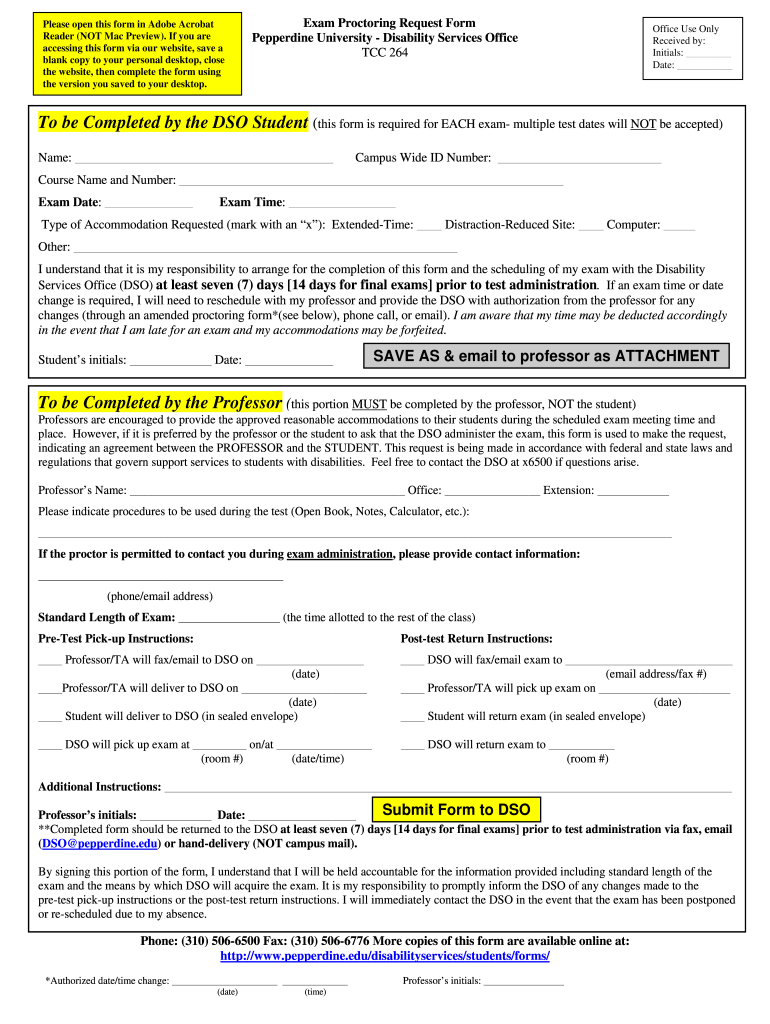
Request for Proctoring Services Form Pepperdine University


Understanding the Request for Proctoring Services Form at Pepperdine University
The Request for Proctoring Services Form is a crucial document for students at Pepperdine University who require proctoring assistance for exams. This form allows students to formally request accommodations for their assessments, ensuring that they can complete their exams in a supportive environment. It is essential for maintaining academic integrity and providing equitable access to education.
Steps to Complete the Request for Proctoring Services Form
Completing the Request for Proctoring Services Form requires careful attention to detail. Here are the steps to ensure proper submission:
- Gather necessary information, including your student ID, course details, and any specific accommodations needed.
- Access the form through the Pepperdine University website or designated academic portal.
- Fill out all required fields accurately, ensuring that your information is current and correct.
- Review the form for completeness and accuracy before submission.
- Submit the form electronically or as directed by the university's guidelines.
Legal Use of the Request for Proctoring Services Form
The Request for Proctoring Services Form is legally binding when completed and submitted according to university regulations. It is important to understand that electronic submissions are recognized under U.S. law, provided they meet specific criteria. This includes the use of secure electronic signatures and compliance with relevant legal frameworks, ensuring that the form holds the same weight as a traditional paper document.
Key Elements of the Request for Proctoring Services Form
Several key elements must be included in the Request for Proctoring Services Form to ensure its validity:
- Student Information: Full name, student ID, and contact details.
- Course Information: Course title, instructor's name, and exam dates.
- Requested Accommodations: Specific needs for proctoring, such as extended time or a quiet environment.
- Signature: An electronic signature or acknowledgment confirming the request.
How to Obtain the Request for Proctoring Services Form
Students can obtain the Request for Proctoring Services Form directly from the Pepperdine University website. It may also be available through academic departments or student services offices. Ensure you are accessing the most current version of the form to avoid any issues during submission.
Examples of Using the Request for Proctoring Services Form
Utilizing the Request for Proctoring Services Form can vary based on individual circumstances. For instance, a student with a documented learning disability may use the form to request additional time for an exam. Similarly, a student who requires a distraction-free environment can specify this need in their request. Each example highlights the importance of tailoring the form to meet specific academic needs.
Quick guide on how to complete request for proctoring services form pepperdine university
Effortlessly Prepare Request For Proctoring Services Form Pepperdine University on Any Device
Digital document management has become increasingly favored by businesses and individuals alike. It offers an ideal environmentally friendly alternative to traditional printed and signed paperwork, as you can obtain the correct version and securely keep it online. airSlate SignNow provides you with all the necessary resources to swiftly create, modify, and electronically sign your documents without any delays. Manage Request For Proctoring Services Form Pepperdine University on any device using the airSlate SignNow apps for Android or iOS and enhance your document-related processes today.
The simplest way to alter and electronically sign Request For Proctoring Services Form Pepperdine University with ease
- Locate Request For Proctoring Services Form Pepperdine University and click on Get Form to begin.
- Utilize the tools available to complete your document.
- Highlight important sections of the documents or conceal sensitive information with the tools that airSlate SignNow offers specifically for this purpose.
- Generate your signature using the Sign tool, which takes mere seconds and holds the same legal validity as a traditional handwritten signature.
- Review all the details and click on the Done button to save your edits.
- Choose your preferred method of sharing your form, whether by email, SMS, invitation link, or downloading it to your PC.
Forget about lost or misplaced documents, tedious searches for forms, or mistakes that necessitate printing new copies. airSlate SignNow addresses all your document management requirements in just a few clicks from any device of your choice. Modify and electronically sign Request For Proctoring Services Form Pepperdine University to ensure exceptional communication throughout your document preparation process with airSlate SignNow.
Create this form in 5 minutes or less
Create this form in 5 minutes!
How to create an eSignature for the request for proctoring services form pepperdine university
The way to create an eSignature for your PDF in the online mode
The way to create an eSignature for your PDF in Chrome
The best way to generate an electronic signature for putting it on PDFs in Gmail
The way to create an eSignature right from your smart phone
The best way to generate an electronic signature for a PDF on iOS devices
The way to create an eSignature for a PDF on Android OS
People also ask
-
What are pepperdine forms?
Pepperdine forms refer to the official documents required by Pepperdine University for various administrative processes. Using airSlate SignNow, you can easily create, send, and eSign these forms, simplifying the completion process for both students and staff.
-
How can airSlate SignNow help with pepperdine forms?
airSlate SignNow streamlines the management of pepperdine forms by allowing users to send documents electronically and obtain secure eSignatures. This not only saves time but also reduces paperwork, making it simpler for students and administrators to complete necessary forms.
-
Is there a cost associated with using airSlate SignNow for pepperdine forms?
Yes, airSlate SignNow offers various pricing plans designed to fit different budgets. By investing in our service, you can efficiently manage pepperdine forms and enhance the overall workflow within your organization.
-
What features does airSlate SignNow offer for pepperdine forms?
airSlate SignNow provides features such as customizable templates, secure eSigning, and document tracking that are specifically beneficial for pepperdine forms. These tools allow users to edit, send, and monitor the status of forms in real-time.
-
Can I integrate airSlate SignNow with other applications for managing pepperdine forms?
Absolutely! airSlate SignNow seamlessly integrates with various applications, allowing you to connect your existing tools and workflows for managing pepperdine forms. This enables a more streamlined process and enhances efficiency across platforms.
-
What are the benefits of using airSlate SignNow for pepperdine forms?
Using airSlate SignNow for pepperdine forms provides numerous benefits, including faster processing times, improved document security, and an overall enhanced user experience. This digital approach minimizes the traditional paper trail while maintaining compliance with university standards.
-
Is airSlate SignNow easy to use for filling out pepperdine forms?
Yes, airSlate SignNow is designed to be user-friendly, making it easy for anyone to fill out pepperdine forms. With intuitive navigation and clear instructions, users can quickly complete and eSign forms without any technical expertise.
Get more for Request For Proctoring Services Form Pepperdine University
- Control number oh 036 78 form
- Transfer on death designation affidavit david smith ohio form
- Two individuals to one individual with alternative beneficiary form
- Control number oh 039 77 form
- Under ohio law an equine activity sponsor equine activity participant equine form
- Virginia mechanics lien law in construction faqs forms
- Two individuals to limited liability company form
- Boone community recorder 012816 by enquirer media issuu form
Find out other Request For Proctoring Services Form Pepperdine University
- Can I eSignature Massachusetts Real Estate PDF
- How Can I eSignature New Jersey Police Document
- How Can I eSignature New Jersey Real Estate Word
- Can I eSignature Tennessee Police Form
- How Can I eSignature Vermont Police Presentation
- How Do I eSignature Pennsylvania Real Estate Document
- How Do I eSignature Texas Real Estate Document
- How Can I eSignature Colorado Courts PDF
- Can I eSignature Louisiana Courts Document
- How To Electronic signature Arkansas Banking Document
- How Do I Electronic signature California Banking Form
- How Do I eSignature Michigan Courts Document
- Can I eSignature Missouri Courts Document
- How Can I Electronic signature Delaware Banking PDF
- Can I Electronic signature Hawaii Banking Document
- Can I eSignature North Carolina Courts Presentation
- Can I eSignature Oklahoma Courts Word
- How To Electronic signature Alabama Business Operations Form
- Help Me With Electronic signature Alabama Car Dealer Presentation
- How Can I Electronic signature California Car Dealer PDF