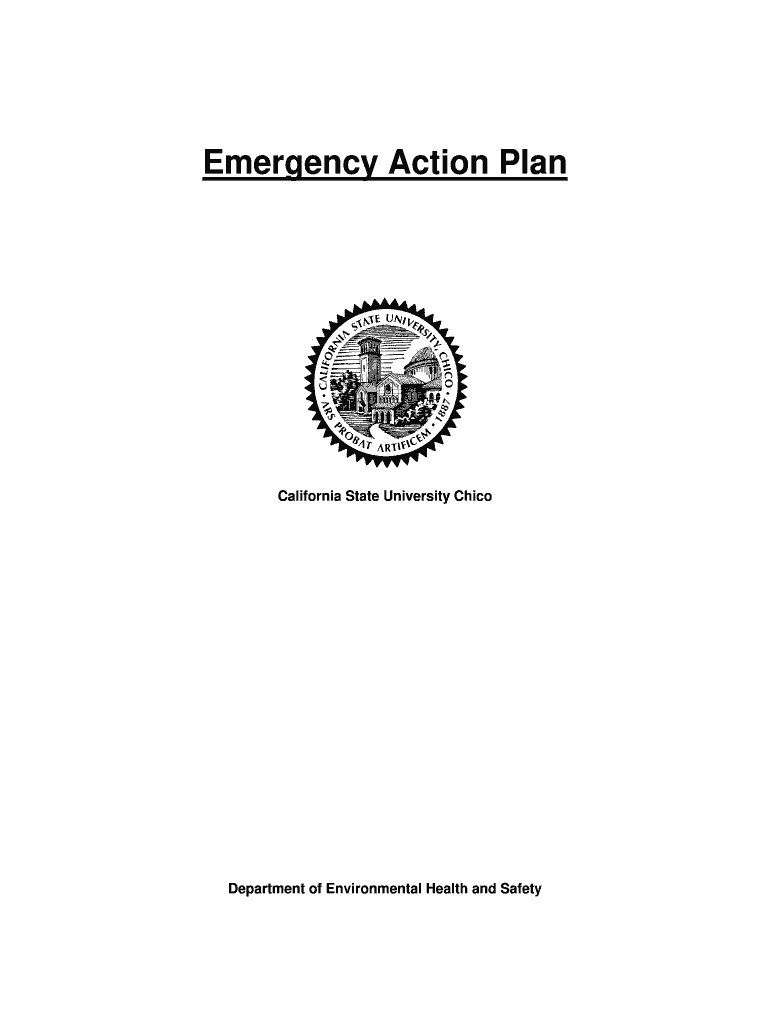
Osha Emergency Action Plan Fillable Form


What is the Osha Emergency Action Plan Fillable Form
The Osha Emergency Action Plan Fillable Form is a crucial document designed to help employers and employees prepare for emergencies in the workplace. This form outlines the necessary steps to ensure safety and compliance with the Occupational Safety and Health Administration (OSHA) regulations. It includes information on evacuation procedures, emergency contacts, and specific responsibilities assigned to employees during an emergency. By having a fillable version, organizations can easily customize the form to fit their unique needs and ensure that all relevant information is readily available.
How to use the Osha Emergency Action Plan Fillable Form
Using the Osha Emergency Action Plan Fillable Form involves several straightforward steps. First, download the form from a reliable source. Next, fill in the required fields, including details about your workplace, emergency contacts, and specific procedures tailored to potential emergencies relevant to your environment. After completing the form, review it for accuracy and completeness. Once finalized, distribute copies to all employees and ensure that they are familiar with the plan. Regular updates and training sessions should be scheduled to keep everyone informed about changes or improvements to the emergency action plan.
Steps to complete the Osha Emergency Action Plan Fillable Form
Completing the Osha Emergency Action Plan Fillable Form requires careful attention to detail. Follow these steps for an effective completion:
- Download the fillable form and open it in a compatible PDF editor.
- Input your organization’s name, address, and contact information.
- Identify potential emergencies specific to your workplace, such as fires, chemical spills, or severe weather.
- Outline the evacuation procedures, including designated exit routes and assembly points.
- Assign responsibilities to employees, such as evacuation leaders and first aid responders.
- Include emergency contact numbers for local authorities and medical facilities.
- Review the completed form with your team and make any necessary adjustments.
Legal use of the Osha Emergency Action Plan Fillable Form
The Osha Emergency Action Plan Fillable Form is legally recognized as a vital component of workplace safety regulations in the United States. Employers are required to develop and implement an emergency action plan that meets OSHA standards. Properly completed and maintained forms can serve as evidence of compliance during inspections or audits. It is essential to ensure that the information within the form is accurate and up-to-date to avoid potential legal ramifications, including fines or penalties for non-compliance.
Key elements of the Osha Emergency Action Plan Fillable Form
Several key elements must be included in the Osha Emergency Action Plan Fillable Form to ensure its effectiveness:
- Emergency Contacts: A list of key personnel and external emergency services.
- Evacuation Procedures: Clear instructions on how to evacuate the building safely.
- Roles and Responsibilities: Designation of individuals responsible for various tasks during an emergency.
- Training Requirements: Information on employee training related to the emergency plan.
- Plan Review Process: A schedule for regular reviews and updates of the emergency action plan.
How to obtain the Osha Emergency Action Plan Fillable Form
The Osha Emergency Action Plan Fillable Form can be obtained through various means. Employers can access it directly from the OSHA website or through authorized safety organizations that provide resources for workplace safety. Many online platforms also offer downloadable versions of the form, ensuring that it is easily accessible for customization. When obtaining the form, it is important to ensure that the version is current and compliant with the latest OSHA regulations.
Quick guide on how to complete osha emergency action plan fillable form
Complete Osha Emergency Action Plan Fillable Form seamlessly on any device
Digital document management has gained popularity among businesses and individuals. It serves as an ideal environmentally friendly substitute for conventional printed and signed documents, allowing you to obtain the necessary form and securely keep it online. airSlate SignNow equips you with all the tools required to create, edit, and eSign your documents swiftly without delays. Manage Osha Emergency Action Plan Fillable Form on any device using the airSlate SignNow Android or iOS applications and enhance any document-centric process today.
The easiest way to edit and eSign Osha Emergency Action Plan Fillable Form effortlessly
- Obtain Osha Emergency Action Plan Fillable Form and click on Get Form to begin.
- Utilize the tools we offer to complete your document.
- Highlight important sections of your documents or redact sensitive information using the tools specifically provided by airSlate SignNow for that purpose.
- Create your eSignature with the Sign tool, which takes mere seconds and holds the same legal validity as a conventional ink signature.
- Review the information and click on the Done button to save your modifications.
- Select your preferred method for delivering your form, whether by email, SMS, or invite link, or download it to your computer.
Forget about lost or misplaced documents, tedious form searches, or errors that require printing new copies. airSlate SignNow meets your document management needs in just a few clicks from any device you prefer. Modify and eSign Osha Emergency Action Plan Fillable Form while ensuring outstanding communication at every stage of your form preparation process with airSlate SignNow.
Create this form in 5 minutes or less
Find and fill out the correct osha emergency action plan fillable form
Create this form in 5 minutes!
How to create an eSignature for the osha emergency action plan fillable form
The way to create an eSignature for your PDF file online
The way to create an eSignature for your PDF file in Google Chrome
The best way to make an eSignature for signing PDFs in Gmail
The way to create an eSignature right from your mobile device
The best way to generate an electronic signature for a PDF file on iOS
The way to create an eSignature for a PDF on Android devices
People also ask
-
What is the Osha Emergency Action Plan Fillable Form?
The Osha Emergency Action Plan Fillable Form is a customizable template designed to help organizations comply with OSHA regulations. This fillable form simplifies the process of creating an effective emergency action plan, ensuring that all necessary details and procedures are documented clearly for safety compliance.
-
How can I access the Osha Emergency Action Plan Fillable Form?
You can access the Osha Emergency Action Plan Fillable Form through the airSlate SignNow platform. Simply sign up for an account, navigate to the templates section, and you'll find the fillable form ready for customization to suit your organization's specific needs.
-
What are the benefits of using the Osha Emergency Action Plan Fillable Form?
Using the Osha Emergency Action Plan Fillable Form streamlines the documentation process, saving time and reducing errors. It helps ensure that your emergency action plan meets OSHA requirements, enhances workplace safety, and provides employees with clear guidance during emergencies.
-
Is the Osha Emergency Action Plan Fillable Form mobile-friendly?
Yes, the Osha Emergency Action Plan Fillable Form is designed to be mobile-friendly. This allows you to access and complete the form from any device, making it convenient for on-the-go use, especially during training sessions or safety drills.
-
Can I integrate the Osha Emergency Action Plan Fillable Form with other software?
Absolutely! The Osha Emergency Action Plan Fillable Form can be integrated with various tools and software platforms available on the airSlate SignNow ecosystem. This ensures seamless data transfer and enhances your overall workflow efficiency as you manage emergency plans and documentation.
-
What are the costs associated with the Osha Emergency Action Plan Fillable Form?
The pricing for the Osha Emergency Action Plan Fillable Form varies based on the subscription plan you choose on the airSlate SignNow platform. Different plans offer various features and enhancements, providing flexibility for businesses of all sizes looking to streamline their documentation processes.
-
Is there customer support available for issues with the Osha Emergency Action Plan Fillable Form?
Yes, airSlate SignNow provides comprehensive customer support for users of the Osha Emergency Action Plan Fillable Form. Whether you have questions about customization, integrations, or technical issues, our support team is ready to assist you to ensure a smooth user experience.
Get more for Osha Emergency Action Plan Fillable Form
- Control number oh 040 77 form
- Ohio transfer on death beneficiary deed online legal form
- Nrs chapter 120 disclaimer of property interests form
- Control number oh 05 77 form
- Two individuals to a corporation form
- Ohio quitclaim deed create a quit claim deed nolo form
- Four 4 individuals to two 2 individuals form
- Control number oh 054 77 form
Find out other Osha Emergency Action Plan Fillable Form
- How Can I Electronic signature Pennsylvania Legal Last Will And Testament
- Electronic signature Rhode Island Legal Last Will And Testament Simple
- Can I Electronic signature Rhode Island Legal Residential Lease Agreement
- How To Electronic signature South Carolina Legal Lease Agreement
- How Can I Electronic signature South Carolina Legal Quitclaim Deed
- Electronic signature South Carolina Legal Rental Lease Agreement Later
- Electronic signature South Carolina Legal Rental Lease Agreement Free
- How To Electronic signature South Dakota Legal Separation Agreement
- How Can I Electronic signature Tennessee Legal Warranty Deed
- Electronic signature Texas Legal Lease Agreement Template Free
- Can I Electronic signature Texas Legal Lease Agreement Template
- How To Electronic signature Texas Legal Stock Certificate
- How Can I Electronic signature Texas Legal POA
- Electronic signature West Virginia Orthodontists Living Will Online
- Electronic signature Legal PDF Vermont Online
- How Can I Electronic signature Utah Legal Separation Agreement
- Electronic signature Arizona Plumbing Rental Lease Agreement Myself
- Electronic signature Alabama Real Estate Quitclaim Deed Free
- Electronic signature Alabama Real Estate Quitclaim Deed Safe
- Electronic signature Colorado Plumbing Business Plan Template Secure