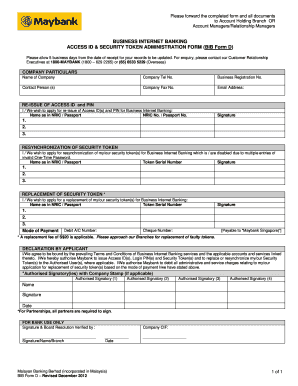
BIB Form D Maybank


What is the BIB Form D Maybank
The BIB Form D Maybank is a specific document used primarily for banking and financial transactions. It serves as a declaration for individuals or entities wishing to open accounts or engage in financial activities with Maybank. This form collects essential information that helps the bank verify the identity of the applicant and assess their eligibility for various services. Understanding the details and requirements of this form is crucial for a smooth banking experience.
How to use the BIB Form D Maybank
Using the BIB Form D Maybank involves several steps to ensure accuracy and compliance. First, gather all necessary personal and financial information, such as identification details and proof of address. Next, download the form from the official Maybank website or obtain a physical copy from a branch. Fill out the form carefully, ensuring all fields are completed accurately. Once completed, submit the form either online through Maybank's digital platform or in person at a branch. Ensure you keep a copy for your records.
Steps to complete the BIB Form D Maybank
Completing the BIB Form D Maybank requires attention to detail. Follow these steps:
- Gather required documents, including identification and proof of residence.
- Access the form from Maybank's website or request a paper version.
- Fill in personal information, ensuring accuracy in names and addresses.
- Provide any additional information requested, such as financial details.
- Review the form for completeness and correctness.
- Submit the form via the chosen method, ensuring you receive confirmation of submission.
Legal use of the BIB Form D Maybank
The BIB Form D Maybank is legally binding when completed and submitted correctly. It must adhere to local banking regulations and compliance standards. The information provided must be truthful and accurate, as any discrepancies can lead to legal consequences or denial of banking services. Additionally, the form must be signed by the applicant, affirming the authenticity of the information provided.
Key elements of the BIB Form D Maybank
Key elements of the BIB Form D Maybank include:
- Personal Information: Name, address, date of birth, and contact details.
- Identification: Government-issued ID numbers and documents.
- Financial Information: Details regarding income, employment, and banking history.
- Signature: A declaration affirming the accuracy of the information provided.
Form Submission Methods (Online / Mail / In-Person)
The BIB Form D Maybank can be submitted through various methods to accommodate user preferences. Options include:
- Online Submission: Use Maybank's secure online platform to upload the completed form.
- Mail: Send the form to the designated Maybank address via postal service.
- In-Person: Visit a local Maybank branch to submit the form directly to a bank representative.
Quick guide on how to complete bib form d maybank
Effortlessly complete BIB Form D Maybank on any gadget
Digital document management has become increasingly favored by businesses and individuals alike. It offers an ideal environmentally friendly substitute to conventional printed and signed paperwork, allowing you to find the necessary form and securely store it online. airSlate SignNow equips you with all the tools required to create, modify, and electronically sign your documents swiftly without interruptions. Manage BIB Form D Maybank on any gadget using airSlate SignNow’s Android or iOS applications and enhance any document-oriented procedure today.
The easiest way to revise and electronically sign BIB Form D Maybank with ease
- Find BIB Form D Maybank and click Get Form to begin.
- Utilize the tools we offer to finalize your document.
- Emphasize important sections of the documents or obscure sensitive data with tools specifically designed by airSlate SignNow for that purpose.
- Create your signature with the Sign tool, which takes mere seconds and carries the same legal validity as a conventional wet ink signature.
- Review all the details and click on the Done button to save your modifications.
- Choose how you wish to send your form, via email, text message (SMS), invitation link, or download it to your computer.
Say goodbye to lost or misfiled documents, tedious form searches, or errors that necessitate printing new document copies. airSlate SignNow fulfills all your document management needs in just a few clicks from any device of your choosing. Edit and electronically sign BIB Form D Maybank and guarantee excellent communication at every step of your form preparation process with airSlate SignNow.
Create this form in 5 minutes or less
Create this form in 5 minutes!
How to create an eSignature for the bib form d maybank
How to create an electronic signature for a PDF online
How to create an electronic signature for a PDF in Google Chrome
How to create an e-signature for signing PDFs in Gmail
How to create an e-signature right from your smartphone
How to create an e-signature for a PDF on iOS
How to create an e-signature for a PDF on Android
People also ask
-
What is BIB Form D Maybank and why is it important?
BIB Form D Maybank is a crucial document used for foreign currency transactions in Malaysia. It serves to ensure compliance with regulations governing foreign exchange. Completing BIB Form D Maybank correctly is essential for businesses looking to facilitate international payments.
-
How can airSlate SignNow help with BIB Form D Maybank?
airSlate SignNow simplifies the process of filling out and eSigning BIB Form D Maybank. With our user-friendly interface, you can securely send and manage your documents, reducing the time spent on administrative tasks. This ensures faster transactions and compliance with banking regulations.
-
Is there a cost associated with using airSlate SignNow for BIB Form D Maybank?
Yes, while airSlate SignNow offers various pricing plans, it remains a cost-effective solution for managing BIB Form D Maybank. Our plans are designed to cater to businesses of all sizes, ensuring you can find the right option for your needs without breaking the bank.
-
What features does airSlate SignNow provide for BIB Form D Maybank?
airSlate SignNow features robust tools for eSigning, document storage, and collaboration, making it ideal for BIB Form D Maybank. You can easily track the status of your documents and receive notifications once they are signed. This enhances workflow efficiency and ensures timely submissions.
-
Can I integrate airSlate SignNow with other software for BIB Form D Maybank?
Absolutely! airSlate SignNow integrates seamlessly with popular software like CRM systems and cloud storage solutions, enhancing your workflow when managing BIB Form D Maybank. This integration ensures that all your documents are in one place and easily accessible.
-
What security measures does airSlate SignNow implement for BIB Form D Maybank?
Security is our top priority at airSlate SignNow, especially when handling sensitive documents like BIB Form D Maybank. Our platform employs advanced encryption and secure access protocols to protect your data from unauthorized access, ensuring compliance and peace of mind.
-
How does using airSlate SignNow for BIB Form D Maybank benefit my business?
Using airSlate SignNow for BIB Form D Maybank streamlines your documentation process, reducing turnaround times and errors. It enhances productivity by allowing remote access and collaboration on documents. This ultimately leads to improved customer satisfaction and better business outcomes.
Get more for BIB Form D Maybank
Find out other BIB Form D Maybank
- eSignature Louisiana Construction Affidavit Of Heirship Simple
- eSignature Minnesota Construction Last Will And Testament Online
- eSignature Minnesota Construction Last Will And Testament Easy
- How Do I eSignature Montana Construction Claim
- eSignature Construction PPT New Jersey Later
- How Do I eSignature North Carolina Construction LLC Operating Agreement
- eSignature Arkansas Doctors LLC Operating Agreement Later
- eSignature Tennessee Construction Contract Safe
- eSignature West Virginia Construction Lease Agreement Myself
- How To eSignature Alabama Education POA
- How To eSignature California Education Separation Agreement
- eSignature Arizona Education POA Simple
- eSignature Idaho Education Lease Termination Letter Secure
- eSignature Colorado Doctors Business Letter Template Now
- eSignature Iowa Education Last Will And Testament Computer
- How To eSignature Iowa Doctors Business Letter Template
- Help Me With eSignature Indiana Doctors Notice To Quit
- eSignature Ohio Education Purchase Order Template Easy
- eSignature South Dakota Education Confidentiality Agreement Later
- eSignature South Carolina Education Executive Summary Template Easy