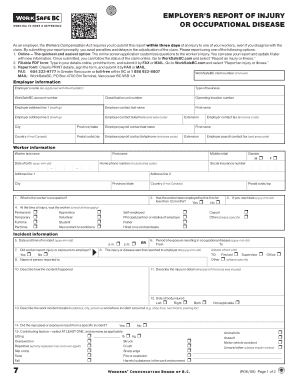
Report Form 7


What is the Occupational Form 7?
The Occupational Form 7 is a critical document used primarily in the context of workplace injuries and illnesses. It serves as a report that employers in the United States must complete when an employee suffers a work-related injury or illness. This form helps to document the details surrounding the incident, ensuring that all necessary information is recorded for both legal and insurance purposes. The Occupational Form 7 is essential for maintaining compliance with state regulations and for facilitating the claims process for workers' compensation.
How to Use the Occupational Form 7
Using the Occupational Form 7 involves several key steps to ensure that the information provided is accurate and complete. First, employers should gather all relevant details about the incident, including the date, time, and location of the injury, as well as the names of any witnesses. Next, the employer must fill out the form with specific information regarding the employee, such as their job title and a description of the injury or illness. Once completed, the form should be submitted to the appropriate state agency or insurance provider to initiate the claims process.
Steps to Complete the Occupational Form 7
Completing the Occupational Form 7 requires careful attention to detail. Follow these steps:
- Gather necessary information about the employee and the incident.
- Fill in the employee's personal details, including their name, job title, and contact information.
- Document the specifics of the injury or illness, including symptoms and how the incident occurred.
- Include any witness statements or additional documentation that may support the claim.
- Review the completed form for accuracy before submission.
Legal Use of the Occupational Form 7
The Occupational Form 7 is legally binding when completed correctly and submitted in accordance with state regulations. It is crucial for employers to understand that inaccuracies or omissions can lead to complications in the claims process or potential legal issues. Compliance with local laws regarding the reporting of workplace injuries is essential, as failing to do so may result in penalties or fines. Employers should ensure that they are familiar with the specific requirements in their state to avoid any legal repercussions.
Key Elements of the Occupational Form 7
Several key elements must be included in the Occupational Form 7 to ensure its validity:
- Employee information: Full name, job title, and contact details.
- Incident details: Date, time, location, and description of the injury or illness.
- Witness information: Names and contact details of any witnesses present during the incident.
- Employer's information: Name of the company, contact details, and any relevant insurance information.
- Signature: The form must be signed by the employer or a designated representative to validate its authenticity.
Form Submission Methods
The Occupational Form 7 can typically be submitted through various methods, depending on state requirements. Common submission methods include:
- Online submission through the state’s workers' compensation website.
- Mailing a hard copy of the form to the appropriate state agency.
- In-person submission at designated state offices or workers' compensation boards.
Quick guide on how to complete report form 7
Complete Report Form 7 effortlessly on any device
Digital document management has become increasingly popular among businesses and individuals. It offers an ideal eco-friendly alternative to conventional printed and signed documents, allowing you to access the correct form and securely store it online. airSlate SignNow provides you with all the resources necessary to create, modify, and electronically sign your documents swiftly without any holdups. Manage Report Form 7 on any device using airSlate SignNow's Android or iOS applications and enhance any document-centric workflow today.
How to alter and eSign Report Form 7 with ease
- Obtain Report Form 7 and click Get Form to begin.
- Utilize the tools we offer to complete your document.
- Focus on signNow parts of your files or obscure confidential information with tools specifically provided by airSlate SignNow for such purposes.
- Generate your electronic signature using the Sign option, which takes mere seconds and carries the same legal validity as a handwritten signature.
- Review all the details and click the Done button to save your modifications.
- Select your preferred method of delivering your form, whether by email, text message (SMS), or invitation link, or download it to your computer.
Say goodbye to lost or misfiled documents, tedious searches for forms, or errors that necessitate printing new copies. airSlate SignNow caters to your document management needs with just a few clicks from any device you choose. Modify and eSign Report Form 7 and ensure excellent communication throughout your document preparation process with airSlate SignNow.
Create this form in 5 minutes or less
Create this form in 5 minutes!
People also ask
-
What is the occupational form 7 and how does it work with airSlate SignNow?
Occupational form 7 is a crucial document for various business processes. With airSlate SignNow, you can easily create, send, and eSign this form, ensuring it's completed accurately and securely. The intuitive interface simplifies the eSigning process, making it accessible for all users.
-
How much does it cost to use airSlate SignNow for managing occupational form 7?
airSlate SignNow offers various pricing plans that cater to different business sizes and needs, including managing occupational form 7. The cost is designed to be cost-effective, ensuring businesses can streamline their document processes without breaking the bank. For specific pricing details, visit our pricing page.
-
Can I customize the occupational form 7 using airSlate SignNow?
Yes, airSlate SignNow allows you to customize occupational form 7 to fit your organization's specific requirements. You can add fields, logos, and other branding elements to ensure the form meets your professional standards. Customization helps in making the document more relevant to your business needs.
-
What are the benefits of using airSlate SignNow for the occupational form 7?
Using airSlate SignNow for occupational form 7 offers multiple benefits, including increased efficiency, reduced paperwork, and enhanced security. The platform enables quick eSignatures, which speeds up the approval process and minimizes delays. Additionally, it keeps your documents organized and easily accessible.
-
Is airSlate SignNow compliant with legal standards for occupational form 7?
Absolutely! airSlate SignNow is compliant with legal standards, making it a reliable choice for managing occupational form 7. Our platform adheres to industry regulations such as ESIGN and UETA, ensuring that your electronically signed documents hold up in court and meet all legal requirements.
-
What integrations does airSlate SignNow offer for the occupational form 7?
airSlate SignNow integrates seamlessly with many popular applications, enhancing the management of occupational form 7. Whether you're using CRM systems, cloud storage, or other business tools, our integrations enable a streamlined workflow. This helps in reducing manual entry and increasing overall productivity.
-
Can I track the status of the occupational form 7 once sent via airSlate SignNow?
Yes, you can easily track the status of your occupational form 7 after sending it through airSlate SignNow. The platform provides real-time updates, so you know when it's viewed, signed, and completed. This feature helps you stay informed and manage your documents efficiently.
Get more for Report Form 7
- Marriage license mn form
- Mn crossbow permit form
- Sexual harassment prohibited policies complaint form sexual harassment
- Application for professional soil scientist pss licensure by comity form
- Application for fundamentals of engineering fe exam form
- Application for eit certificate minnesotagov form
- Big game small game and or rough fish with crossbow form
- Home school driver education materials minnesota department of form
Find out other Report Form 7
- eSign Ohio Banking LLC Operating Agreement Now
- Sign Maryland Courts Quitclaim Deed Free
- How To Sign Massachusetts Courts Quitclaim Deed
- Can I Sign Massachusetts Courts Quitclaim Deed
- eSign California Business Operations LLC Operating Agreement Myself
- Sign Courts Form Mississippi Secure
- eSign Alabama Car Dealer Executive Summary Template Fast
- eSign Arizona Car Dealer Bill Of Lading Now
- How Can I eSign Alabama Car Dealer Executive Summary Template
- eSign California Car Dealer LLC Operating Agreement Online
- eSign California Car Dealer Lease Agreement Template Fast
- eSign Arkansas Car Dealer Agreement Online
- Sign Montana Courts Contract Safe
- eSign Colorado Car Dealer Affidavit Of Heirship Simple
- eSign Car Dealer Form Georgia Simple
- eSign Florida Car Dealer Profit And Loss Statement Myself
- eSign Georgia Car Dealer POA Mobile
- Sign Nebraska Courts Warranty Deed Online
- Sign Nebraska Courts Limited Power Of Attorney Now
- eSign Car Dealer Form Idaho Online