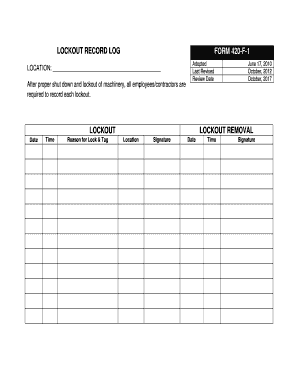
LOCKOUT RECORD LOG FORM 420 F 1 HPEDSB Homepage Hpedsb on


Understanding the LOTO Form
The LOTO form, or lockout/tagout form, is a vital document used in workplaces to ensure safety during maintenance and servicing of machinery. This form outlines the procedures that must be followed to prevent the accidental energization of equipment. It serves as a record of the lockout/tagout activities performed, ensuring compliance with safety regulations. By documenting these procedures, businesses can protect their employees from potential hazards associated with unexpected machine operation.
Key Elements of the LOTO Form
A comprehensive LOTO form typically includes several critical elements to ensure its effectiveness and compliance. These elements may consist of:
- Equipment Identification: Clearly identify the machinery or equipment being serviced.
- Lockout Procedures: Detailed steps on how to properly lock out the equipment.
- Authorized Personnel: Names and signatures of individuals responsible for the lockout.
- Date and Time: Record the date and time when the lockout was initiated and released.
- Verification: A section for verifying that the equipment is in a safe state before maintenance begins.
Steps to Complete the LOTO Form
Completing the LOTO form involves a series of systematic steps to ensure safety and compliance. The following steps outline the process:
- Identify the Equipment: Determine which machinery requires servicing.
- Notify Affected Employees: Inform all employees who may be impacted by the lockout.
- Shut Down the Equipment: Follow the proper shutdown procedures for the machinery.
- Apply Lockout Devices: Secure the equipment using appropriate lockout devices.
- Complete the LOTO Form: Fill out all required sections of the form accurately.
- Verify Isolation: Ensure that the equipment is fully isolated before beginning work.
- Remove Lockout Devices: After maintenance, remove the lockout devices and notify affected employees.
Legal Use of the LOTO Form
The LOTO form is not only a safety tool but also a legal requirement in many industries. Compliance with the Occupational Safety and Health Administration (OSHA) regulations mandates the use of lockout/tagout procedures to prevent workplace injuries. Proper documentation through the LOTO form can serve as evidence of compliance during inspections or audits. Failure to adhere to these regulations may result in penalties or fines, making it crucial for businesses to implement and maintain accurate lockout procedures.
Examples of Using the LOTO Form
Real-world applications of the LOTO form can vary across different industries. Here are a few examples:
- Manufacturing: In a factory setting, the LOTO form is used when performing maintenance on assembly line machinery to prevent accidental start-up.
- Construction: During construction projects, the form helps ensure that power tools are properly locked out while workers perform repairs or upgrades.
- Healthcare: In healthcare facilities, the LOTO form is essential when servicing medical equipment to ensure patient and staff safety.
Digital vs. Paper Version of the LOTO Form
Businesses can choose between digital and paper versions of the LOTO form. Digital forms offer advantages such as easy accessibility, secure storage, and the ability to quickly share with team members. They can also integrate with electronic signature solutions, enhancing compliance and record-keeping. Conversely, paper forms may be preferred in environments where technology is limited. Regardless of the format, it is essential that the form is completed accurately and stored securely to ensure compliance and safety.
Quick guide on how to complete lockout record log form 420 f 1 hpedsb homepage hpedsb on
Accomplish LOCKOUT RECORD LOG FORM 420 F 1 HPEDSB Homepage Hpedsb On effortlessly on any device
The management of documents online has become favored among businesses and individuals. It offers an ideal eco-friendly substitute to traditional printed and signed documents, as you can locate the necessary form and securely keep it online. airSlate SignNow equips you with all the tools required to design, modify, and eSign your documents swiftly without interruptions. Manage LOCKOUT RECORD LOG FORM 420 F 1 HPEDSB Homepage Hpedsb On on any device using the airSlate SignNow Android or iOS applications and enhance any document-related task today.
Steps to alter and eSign LOCKOUT RECORD LOG FORM 420 F 1 HPEDSB Homepage Hpedsb On with ease
- Find LOCKOUT RECORD LOG FORM 420 F 1 HPEDSB Homepage Hpedsb On and click Get Form to begin.
- Utilize the tools we offer to fill out your document.
- Emphasize important sections of your documents or redact confidential information with tools that airSlate SignNow provides specifically for that purpose.
- Create your eSignature using the Sign feature, which takes moments and holds the same legal significance as a conventional wet ink signature.
- Review the information and click on the Done button to save your modifications.
- Select your preferred method to send your form, whether by email, SMS, invitation link, or download it to your computer.
Say goodbye to lost or misplaced files, tedious form searches, or mistakes that require printing new document copies. airSlate SignNow meets your document management needs in just a few clicks from any device of your preference. Alter and eSign LOCKOUT RECORD LOG FORM 420 F 1 HPEDSB Homepage Hpedsb On and ensure effective communication at any point in your form preparation procedure with airSlate SignNow.
Create this form in 5 minutes or less
Create this form in 5 minutes!
People also ask
-
What is a loto form?
A loto form is a document used to ensure the safety and compliance of employees in various work environments. This form outlines specific safety procedures and protocols, which can be easily created and managed using airSlate SignNow's eSigning features. Utilizing a loto form facilitates quicker approvals and enhances workplace safety.
-
How does airSlate SignNow streamline the completion of loto forms?
airSlate SignNow offers a user-friendly interface that allows users to create, send, and electronically sign loto forms efficiently. With customizable templates, businesses can quickly generate loto forms tailored to their needs. The platform saves time by automating reminders and tracking document statuses.
-
What are the pricing options for using airSlate SignNow for loto forms?
airSlate SignNow provides flexible pricing plans to cater to businesses of all sizes. Each plan includes comprehensive features for managing loto forms, with options ranging from monthly subscriptions to annual discounts. Visit our pricing page to find the plan that best fits your budget and requirements.
-
Can I integrate airSlate SignNow with other software to manage my loto forms?
Yes, airSlate SignNow supports numerous integrations with popular software tools, enabling seamless management of your loto forms. Whether you use CRM systems, cloud storage solutions, or project management tools, our platform can connect with them for optimal efficiency. Check our integrations list for available options.
-
What are the key benefits of using airSlate SignNow for loto forms?
The primary benefits of using airSlate SignNow for loto forms include enhanced security, fast turnaround times, and simplified compliance tracking. Electronic signatures reduce processing time, while audit trails maintain compliance by tracking all changes and approvals. This ensures that your loto forms meet all necessary regulations.
-
Is it possible to customize loto forms in airSlate SignNow?
Absolutely! airSlate SignNow allows users to fully customize their loto forms to suit specific business requirements. You can easily add fields, instructions, and even branding elements to your forms, ensuring that they align perfectly with your operational needs.
-
How does airSlate SignNow ensure the security of my loto forms?
airSlate SignNow employs top-tier security measures to protect your documents, including 256-bit SSL encryption and secure data storage. All your loto forms and associated signatures are kept confidential, ensuring compliance with industry standards and regulations. Your data's safety is our priority.
Get more for LOCKOUT RECORD LOG FORM 420 F 1 HPEDSB Homepage Hpedsb On
- Tenancy summons and return of service form pdffiller
- In the district court of county state of oklahoma form
- Oklahoma claim for exemption and request for hearing form
- State of south carolina civil case number plaintiffs form
- Rule to vacate or show cause form
- Civil case number state of south carolina county of arrest form
- South carolina affidavit and itemization of accounts form
- United states district court detroit metro times form
Find out other LOCKOUT RECORD LOG FORM 420 F 1 HPEDSB Homepage Hpedsb On
- How Can I eSignature Louisiana Non-Profit PDF
- Can I eSignature Alaska Orthodontists PDF
- How Do I eSignature New York Non-Profit Form
- How To eSignature Iowa Orthodontists Presentation
- Can I eSignature South Dakota Lawers Document
- Can I eSignature Oklahoma Orthodontists Document
- Can I eSignature Oklahoma Orthodontists Word
- How Can I eSignature Wisconsin Orthodontists Word
- How Do I eSignature Arizona Real Estate PDF
- How To eSignature Arkansas Real Estate Document
- How Do I eSignature Oregon Plumbing PPT
- How Do I eSignature Connecticut Real Estate Presentation
- Can I eSignature Arizona Sports PPT
- How Can I eSignature Wisconsin Plumbing Document
- Can I eSignature Massachusetts Real Estate PDF
- How Can I eSignature New Jersey Police Document
- How Can I eSignature New Jersey Real Estate Word
- Can I eSignature Tennessee Police Form
- How Can I eSignature Vermont Police Presentation
- How Do I eSignature Pennsylvania Real Estate Document