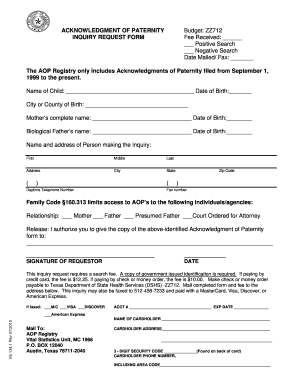
Acknowledgment for Budget Form


What is the acknowledgment for budget?
The acknowledgment for budget is a formal document that confirms the receipt and understanding of a budget proposal. It serves as a record that the parties involved have reviewed and accepted the details outlined in the budget. This document is often used in various contexts, such as governmental organizations, non-profits, and businesses, to ensure transparency and accountability in financial planning.
How to use the acknowledgment for budget
Using the acknowledgment for budget involves several key steps. First, ensure that all relevant parties receive a copy of the budget proposal. Once the proposal is reviewed, each party should sign the acknowledgment form to indicate their acceptance. This form can be filled out digitally, allowing for efficient processing and storage. It is essential to keep a copy of the signed acknowledgment for future reference and compliance purposes.
Steps to complete the acknowledgment for budget
Completing the acknowledgment for budget involves the following steps:
- Review the budget proposal thoroughly to understand its contents.
- Fill out the acknowledgment form with necessary details, including names, dates, and signatures.
- Ensure that all parties involved sign the document to validate the acknowledgment.
- Store the signed acknowledgment securely, either digitally or in physical form.
Legal use of the acknowledgment for budget
The acknowledgment for budget holds legal significance, as it serves as proof that the involved parties have agreed to the budget terms. To ensure its legal validity, it is important to comply with relevant laws and regulations governing financial documentation. This may include adhering to the ESIGN Act, which establishes the legality of electronic signatures in the United States, ensuring that the acknowledgment is recognized in legal contexts.
Key elements of the acknowledgment for budget
Several key elements must be included in the acknowledgment for budget to ensure its effectiveness:
- Title: Clearly label the document as an acknowledgment for budget.
- Parties involved: Include the names and roles of all parties acknowledging the budget.
- Date: Record the date when the acknowledgment is signed.
- Signatures: Ensure all parties provide their signatures to validate the document.
- Context: Briefly describe the purpose of the budget and any relevant details.
Examples of using the acknowledgment for budget
Examples of using the acknowledgment for budget can be found in various sectors. For instance, a non-profit organization may use it to confirm acceptance of its annual budget by its board of directors. Similarly, a government agency might require an acknowledgment from stakeholders before implementing a new budget plan. These examples illustrate how the acknowledgment serves as a critical component in the financial governance process.
Quick guide on how to complete acknowledgment for budget
Effortlessly Complete Acknowledgment For Budget on Any Device
Managing documents online has gained popularity among organizations and individuals. It serves as an excellent eco-friendly alternative to traditional printed and signed documents, as you can easily find the right form and securely store it online. airSlate SignNow provides you with all the necessary tools to create, edit, and eSign your documents quickly without delays. Work on Acknowledgment For Budget from any device using the airSlate SignNow Android or iOS applications and enhance any document-based workflow today.
The Easiest Way to Edit and eSign Acknowledgment For Budget with Ease
- Obtain Acknowledgment For Budget and click Get Form to begin.
- Utilize the tools we offer to complete your form.
- Emphasize relevant sections of the documents or obscure sensitive information with tools that airSlate SignNow provides specifically for such purposes.
- Create your signature using the Sign tool, which takes seconds and carries the same legal validity as a conventional wet ink signature.
- Review all the details and click the Done button to save your modifications.
- Choose how you would like to submit your form, whether by email, SMS, invitation link, or download it to your computer.
Forget about lost or misfiled documents, cumbersome form searches, or mistakes that necessitate printing new copies. airSlate SignNow satisfies all your document management requirements in just a few clicks from your preferred device. Edit and eSign Acknowledgment For Budget and maintain exceptional communication throughout the form preparation process with airSlate SignNow.
Create this form in 5 minutes or less
Create this form in 5 minutes!
People also ask
-
What is an acknowledgement copy in the context of airSlate SignNow?
An acknowledgement copy is a confirmation document received after signing a contract or agreement. With airSlate SignNow, users can easily generate and send an acknowledgement copy automatically upon document completion, ensuring all parties have a record of the agreement.
-
How does airSlate SignNow streamline the process of obtaining an acknowledgement copy?
airSlate SignNow simplifies the process by automating the creation and sending of acknowledgement copies post-signature. This feature allows businesses to focus on their core activities while maintaining a thorough record of signed documents.
-
Is there a cost associated with getting an acknowledgement copy?
No, there are no additional costs tied specifically to obtaining an acknowledgement copy through airSlate SignNow. The feature is included in all pricing plans, providing a cost-effective solution for businesses needing signed documentation.
-
What are the key features of airSlate SignNow related to acknowledgement copies?
Key features include automated notifications for the issuance of acknowledgement copies, customizable templates, and secure cloud storage. This functionality allows users to manage their documents efficiently while ensuring that all parties received the necessary acknowledgements.
-
Can I integrate airSlate SignNow with other software for managing acknowledgement copies?
Yes, airSlate SignNow integrates seamlessly with various software solutions, such as CRMs and project management tools. This capability allows businesses to manage their acknowledgement copies and related workflows more efficiently.
-
What are the benefits of using airSlate SignNow for getting acknowledgement copies?
Using airSlate SignNow to obtain acknowledgement copies offers numerous benefits including time efficiency, reduced errors, and enhanced compliance. It allows businesses to track documents and ensure all stakeholders have the proper records easily.
-
How secure is the transmission of acknowledgement copies with airSlate SignNow?
The transmission of acknowledgement copies through airSlate SignNow is highly secure, utilizing end-to-end encryption and compliance with industry standards. This ensures that all signed documents and their respective acknowledgements are protected during transfer and storage.
Get more for Acknowledgment For Budget
- 2019 20 tlc personal data change form the local choice
- Fallon it fits reimbursement amount form
- Careplus otc form
- Rapid response system rrs form
- Helathways pt auth form
- Always care vision form
- Letter of medical necessity plan z diet form
- Wv 100 info how do i get an order to prohibit workplace violence form
Find out other Acknowledgment For Budget
- Electronic signature Utah New hire forms Now
- Electronic signature Texas Tenant contract Now
- How Do I Electronic signature Florida Home rental application
- Electronic signature Illinois Rental application Myself
- How Can I Electronic signature Georgia Rental lease form
- Electronic signature New York Rental lease form Safe
- Electronic signature Kentucky Standard rental application Fast
- Electronic signature Arkansas Real estate document Online
- Electronic signature Oklahoma Real estate document Mobile
- Electronic signature Louisiana Real estate forms Secure
- Electronic signature Louisiana Real estate investment proposal template Fast
- Electronic signature Maine Real estate investment proposal template Myself
- eSignature Alabama Pet Addendum to Lease Agreement Simple
- eSignature Louisiana Pet Addendum to Lease Agreement Safe
- eSignature Minnesota Pet Addendum to Lease Agreement Fast
- Electronic signature South Carolina Real estate proposal template Fast
- Electronic signature Rhode Island Real estate investment proposal template Computer
- How To Electronic signature Virginia Real estate investment proposal template
- How To Electronic signature Tennessee Franchise Contract
- Help Me With Electronic signature California Consulting Agreement Template