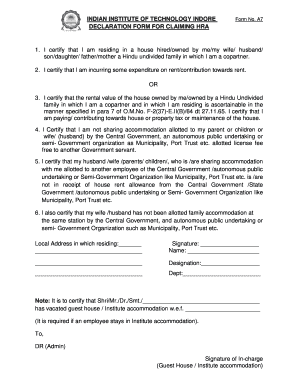
INDIAN INSTITUTE of TECHNOLOGY INDORE DECLARATION FORM for Iiti Ac


Understanding the Family Declaration Form
The family declaration form is a legal document used to declare information about family members for various purposes, such as tax filings, benefits applications, or legal proceedings. It typically requires details about each family member, including names, relationships, and other relevant information. Understanding the specific requirements of this form is crucial to ensure compliance with legal standards and to avoid potential issues with authorities.
Steps to Complete the Family Declaration Form
Completing the family declaration form involves several straightforward steps. First, gather all necessary information about your family members, including full names, dates of birth, and relationships. Next, accurately fill out the form, ensuring that all details are correct and legible. After completing the form, review it for any errors or omissions. Finally, sign and date the form to validate it. If required, submit the form to the appropriate authority or organization as specified in the instructions.
Legal Use of the Family Declaration Form
The family declaration form serves various legal purposes, including verification of family relationships for benefits, legal claims, or immigration purposes. It is essential to ensure that the information provided is accurate and truthful, as any discrepancies may lead to legal consequences. The form may also need to comply with specific state or federal regulations, depending on its intended use.
Required Documents for Submission
When submitting a family declaration form, certain supporting documents may be required to validate the information provided. Common documents include birth certificates, marriage certificates, or identification cards for each family member listed on the form. It is important to check the specific requirements of the organization or authority requesting the form to ensure all necessary documentation is included.
Submission Methods for the Family Declaration Form
The family declaration form can typically be submitted through various methods, including online submission, mail, or in-person delivery. Online submission is often the most efficient option, allowing for quicker processing times. If submitting by mail, ensure that the form is sent to the correct address and consider using a trackable mailing option. In-person submissions may be required for certain legal processes, so it is advisable to verify the submission method with the requesting organization.
Examples of Situations Requiring a Family Declaration Form
There are numerous scenarios where a family declaration form may be necessary. For instance, when applying for government benefits, such as healthcare or housing assistance, individuals may need to declare their family composition. Additionally, during legal proceedings, such as custody cases or estate settlements, a family declaration form may be required to establish relationships and eligibility for claims. Understanding these contexts can help individuals prepare the necessary documentation effectively.
Quick guide on how to complete undertaking format for employee
Effortlessly Prepare undertaking format for employee on Any Device
Managing documents online has surged in popularity among businesses and individuals. It offers an ideal eco-friendly alternative to traditional printed and signed documents, as you can easily locate the right form and securely store it online. airSlate SignNow provides all the tools necessary to create, edit, and electronically sign your documents swiftly without delays. Manage family declaration form on any device using the airSlate SignNow Android or iOS applications and enhance any document-based process today.
The Easiest Way to Edit and Electronically Sign family undertaking form
- Locate sample filled iepf form 5 and click Get Form to begin.
- Utilize the tools available to complete your document.
- Emphasize relevant sections of the documents or obscure sensitive information with tools provided by airSlate SignNow tailored for that purpose.
- Create your signature using the Sign feature, which takes only seconds and carries the same legal validity as a traditional ink signature.
- Verify the information and click on the Done button to save your modifications.
- Select your preferred method of sharing your form, whether by email, SMS, invitation link, or download it to your computer.
Say goodbye to lost or misplaced files, tedious form searches, and errors that require reprinting new copies. airSlate SignNow addresses all your document management needs in just a few clicks from your chosen device. Edit and electronically sign employee undertaking form to ensure effective communication at every stage of the form preparation process with airSlate SignNow.
Create this form in 5 minutes or less
Related searches to undertaking declaration form
Create this form in 5 minutes!
How to create an eSignature for the family declaration form
How to create an electronic signature for a PDF online
How to create an electronic signature for a PDF in Google Chrome
How to create an e-signature for signing PDFs in Gmail
How to create an e-signature right from your smartphone
How to create an e-signature for a PDF on iOS
How to create an e-signature for a PDF on Android
People also ask sample filled iepf form 5
-
What is a family declaration form?
A family declaration form is a legal document that outlines information about family members for various purposes, such as immigration, legal proceedings, or financial benefits. Using airSlate SignNow, you can easily create, sign, and manage your family declaration form online, ensuring a streamlined process.
-
How can airSlate SignNow help me with my family declaration form?
airSlate SignNow allows you to quickly prepare, send, and eSign your family declaration form, making it efficient and convenient. The platform's user-friendly interface empowers you to customize the form and collect necessary signatures without any hassle.
-
Is there a cost associated with using airSlate SignNow for family declaration forms?
airSlate SignNow offers various pricing plans that are cost-effective for businesses and individuals alike. You can choose a plan that suits your needs, allowing you to manage and eSign your family declaration form without overspending.
-
Can I integrate airSlate SignNow with other applications for my family declaration form?
Yes, airSlate SignNow offers seamless integrations with popular applications, enabling you to streamline workflows involving your family declaration form. By connecting with tools like Google Drive, Dropbox, and others, you can enhance the document management experience.
-
What features does airSlate SignNow provide for managing family declaration forms?
airSlate SignNow provides diverse features such as templates for family declaration forms, real-time tracking, automated reminders, and secure storage. These functionalities ensure that you can manage your documents efficiently while maintaining compliance and security.
-
How secure is airSlate SignNow when handling family declaration forms?
Security is a top priority at airSlate SignNow. The platform employs advanced encryption and secure storage protocols to protect your family declaration form and sensitive data throughout the signing process.
-
Can I edit my family declaration form after sending it for eSignature?
Yes, with airSlate SignNow, you can edit your family declaration form even after it has been sent. If changes are necessary, the platform allows you to make adjustments and resend it seamlessly for electronic signatures.
Get more for employee undertaking form
- Free kansas bill of sale templates pdf ampamp docxformswift
- Quotcont form
- Materials to construct erect alter or repair all types of fences corrals runs railings form
- Heat pumpair conditioner brand name model size form
- Time of completion contractor shall commence the work to be performed under this
- Marks monuments and reference points and leave the trees landscaping at the form
- Renovation contract wheda form
- Sheathing sub fascia and fascia bridging joist hangers rough framing materials for stair jacks treads and form
Find out other undertaking format for employee
- How To Integrate Sign in Banking
- How To Use Sign in Banking
- Help Me With Use Sign in Banking
- Can I Use Sign in Banking
- How Do I Install Sign in Banking
- How To Add Sign in Banking
- How Do I Add Sign in Banking
- How Can I Add Sign in Banking
- Can I Add Sign in Banking
- Help Me With Set Up Sign in Government
- How To Integrate eSign in Banking
- How To Use eSign in Banking
- How To Install eSign in Banking
- How To Add eSign in Banking
- How To Set Up eSign in Banking
- How To Save eSign in Banking
- How To Implement eSign in Banking
- How To Set Up eSign in Construction
- How To Integrate eSign in Doctors
- How To Use eSign in Doctors