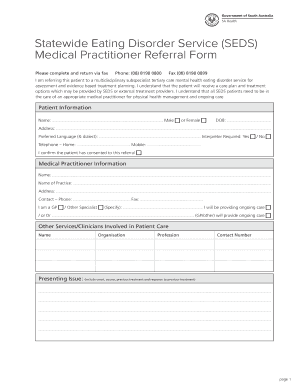
Seds Referral Form


What is the Seds Referral
The Seds Referral is a formal document used primarily in educational and medical settings to facilitate the referral process for students or patients requiring specialized services. This form serves as a means of communication between the referring party and the receiving institution or service provider, ensuring that all necessary information is conveyed effectively. The Seds Referral includes essential details such as the individual's personal information, the reason for the referral, and any relevant medical or educational history that may assist the receiving party in providing appropriate support.
How to use the Seds Referral
Using the Seds Referral involves several straightforward steps to ensure that the form is completed accurately and submitted correctly. First, gather all necessary information about the individual being referred, including their name, contact details, and any pertinent background information. Next, fill out the form with precise details regarding the referral, including the specific services required and any deadlines for action. Once completed, the form can be submitted electronically or printed and mailed, depending on the requirements of the receiving institution.
Steps to complete the Seds Referral
Completing the Seds Referral requires careful attention to detail. Follow these steps for a successful submission:
- Gather necessary information about the individual, including personal and medical or educational history.
- Fill out the form, ensuring that all sections are completed accurately.
- Review the form for any errors or missing information.
- Submit the form electronically or via mail, as required by the receiving institution.
Legal use of the Seds Referral
The Seds Referral must adhere to specific legal standards to ensure its validity. It is essential that the form is completed with accurate information and that it complies with relevant regulations, such as privacy laws that protect the individual's personal information. When used correctly, the Seds Referral can be considered a legally binding document, provided it meets the necessary requirements for signatures and documentation as outlined by applicable laws.
Key elements of the Seds Referral
Several key elements are crucial for the effectiveness of the Seds Referral. These include:
- Personal Information: Full name, contact information, and date of birth of the individual being referred.
- Reason for Referral: A clear explanation of why the referral is necessary, including specific services requested.
- Background Information: Relevant medical or educational history that may assist the receiving party.
- Signature: The signature of the referring party, which validates the document.
Who Issues the Form
The Seds Referral is typically issued by educational institutions, healthcare providers, or specialized service organizations. These entities are responsible for ensuring that the form is correctly filled out and that it complies with all necessary regulations. It is important for the referring party to understand the specific requirements of the institution or service provider to ensure the form is accepted without issues.
Quick guide on how to complete seds referral
Accomplish Seds Referral seamlessly on any gadget
Digital document management has become increasingly favored by companies and individuals. It offers an ideal environmentally friendly substitute to traditional printed and signed documents, as you can locate the necessary form and securely save it online. airSlate SignNow provides you with all the resources you need to generate, modify, and eSign your documents swiftly without interruptions. Handle Seds Referral on any gadget with airSlate SignNow Android or iOS applications and enhance any document-related procedure today.
The easiest way to modify and eSign Seds Referral effortlessly
- Obtain Seds Referral and click Get Form to initiate.
- Utilize the tools we provide to submit your form.
- Emphasize signNow sections of your documents or redact sensitive information using tools specifically designed by airSlate SignNow for that aim.
- Create your signature with the Sign feature, which takes mere seconds and carries the same legal significance as a conventional wet ink signature.
- Review the details and click on the Done button to save your modifications.
- Select your preferred method to share your form, whether by email, SMS, or invitation link, or download it to your computer.
Put an end to lost or mislaid documents, tedious form hunting, or mistakes that necessitate printing new document copies. airSlate SignNow meets your needs in document management in just a few clicks from any device of your preference. Modify and eSign Seds Referral and ensure excellent communication at every stage of the form preparation process with airSlate SignNow.
Create this form in 5 minutes or less
Create this form in 5 minutes!
How to create an eSignature for the seds referral
How to create an electronic signature for a PDF online
How to create an electronic signature for a PDF in Google Chrome
How to create an e-signature for signing PDFs in Gmail
How to create an e-signature right from your smartphone
How to create an e-signature for a PDF on iOS
How to create an e-signature for a PDF on Android
People also ask
-
What is a seds referral in the context of airSlate SignNow?
A seds referral is a unique program offered by airSlate SignNow that allows users to refer others to our eSigning solutions. This program not only helps promote our product but also rewards users for bringing new clients to the platform, thus enhancing community engagement.
-
How can I benefit from the seds referral program?
By participating in the seds referral program, you'll receive various rewards, including discounts on your subscription and potential cash bonuses. This is a great way to save money while helping others discover the benefits of airSlate SignNow's eSignature solutions.
-
Is there a cost to join the seds referral program?
Joining the seds referral program is completely free. Once you become a member, you can start sharing your referral links and earning rewards without any upfront costs associated with participation in the program.
-
Can I track my referrals in the seds referral program?
Yes, airSlate SignNow provides an easy-to-use dashboard that allows you to track all your referrals in the seds referral program. You can monitor the status of each referral, making it simple to see your rewards accumulate over time.
-
What features does airSlate SignNow offer that are relevant to the seds referral?
airSlate SignNow offers comprehensive features such as secure electronic signatures, document templates, and integration with popular applications. These features enhance the utility of the seds referral program, allowing your referrals to easily experience the platform’s value.
-
Are there any limits to how many referrals I can make with the seds referral program?
No, there are no limits to the number of referrals you can make with the seds referral program. The more you share and refer, the more rewards you can earn, which encourages users to spread the word about airSlate SignNow.
-
How do I start referring others through the seds referral program?
To start referring others, simply sign up for the seds referral program on the airSlate SignNow website. Once you have your unique referral link, you can share it via email or social media to start earning rewards from your successful referrals.
Get more for Seds Referral
Find out other Seds Referral
- Sign Wyoming Insurance LLC Operating Agreement Simple
- Sign Kentucky Life Sciences Profit And Loss Statement Now
- How To Sign Arizona Non-Profit Cease And Desist Letter
- Can I Sign Arkansas Non-Profit LLC Operating Agreement
- Sign Arkansas Non-Profit LLC Operating Agreement Free
- Sign California Non-Profit Living Will Easy
- Sign California Non-Profit IOU Myself
- Sign California Non-Profit Lease Agreement Template Free
- Sign Maryland Life Sciences Residential Lease Agreement Later
- Sign Delaware Non-Profit Warranty Deed Fast
- Sign Florida Non-Profit LLC Operating Agreement Free
- Sign Florida Non-Profit Cease And Desist Letter Simple
- Sign Florida Non-Profit Affidavit Of Heirship Online
- Sign Hawaii Non-Profit Limited Power Of Attorney Myself
- Sign Hawaii Non-Profit Limited Power Of Attorney Free
- Sign Idaho Non-Profit Lease Agreement Template Safe
- Help Me With Sign Illinois Non-Profit Business Plan Template
- Sign Maryland Non-Profit Business Plan Template Fast
- How To Sign Nevada Life Sciences LLC Operating Agreement
- Sign Montana Non-Profit Warranty Deed Mobile