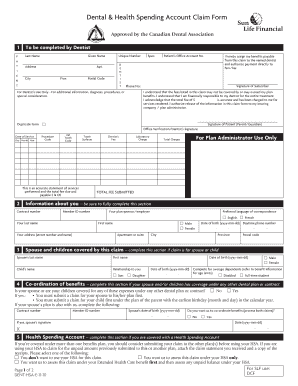
Sun Financial Dental Form


What is the Sun Financial Dental Form
The Sun Financial Dental Form is a document used primarily in the dental industry to facilitate financial transactions and agreements between patients and dental care providers. This form typically outlines the financial responsibilities of the patient, including payment plans, insurance information, and consent for treatment. Its purpose is to ensure clarity and understanding regarding the financial aspects of dental care, which can vary widely based on services rendered and insurance coverage.
How to use the Sun Financial Dental Form
Using the Sun Financial Dental Form involves several straightforward steps. First, obtain the form from your dental provider, either in a digital format or a printed copy. Next, carefully fill out the required fields, which may include personal information, insurance details, and payment preferences. Once completed, review the form for accuracy before signing. If using a digital platform like signNow, you can easily eSign the document, ensuring that it is securely stored and easily accessible for future reference.
Steps to complete the Sun Financial Dental Form
Completing the Sun Financial Dental Form is a systematic process that can be broken down into a few essential steps:
- Gather necessary information, including personal identification and insurance details.
- Access the form through your dental office or a secure online portal.
- Fill in the required fields accurately, ensuring all information is up to date.
- Review the form for any errors or omissions.
- Sign the form electronically or in person, depending on the method of submission.
- Submit the form as directed by your dental provider, either online or in person.
Legal use of the Sun Financial Dental Form
The legal validity of the Sun Financial Dental Form is supported by compliance with established eSignature laws, such as the ESIGN Act and UETA. These laws ensure that electronic signatures have the same legal standing as traditional handwritten signatures, provided that certain conditions are met. This includes the signer's intent to sign, consent to use electronic records, and the ability to retain a copy of the signed document. Utilizing a reliable eSigning platform can enhance the legal robustness of the form.
Key elements of the Sun Financial Dental Form
Key elements of the Sun Financial Dental Form typically include:
- Patient Information: Name, address, contact details, and insurance information.
- Financial Agreement: Details regarding payment plans, co-pays, and total estimated costs.
- Consent for Treatment: Acknowledgment of understanding the proposed treatment and associated costs.
- Signature Section: Space for the patient’s signature and date, confirming agreement to the terms outlined.
Form Submission Methods
The Sun Financial Dental Form can be submitted through various methods, depending on the dental practice's preferences. Common submission methods include:
- Online Submission: Many dental offices offer secure online portals where patients can fill out and submit the form digitally.
- Mail: Patients may have the option to print the form, complete it, and send it via postal mail.
- In-Person: Completing the form on-site at the dental office is also a common practice, allowing for immediate clarification of any questions.
Quick guide on how to complete sun financial dental form
Complete Sun Financial Dental Form seamlessly on any device
Digital document management has gained popularity among businesses and individuals alike. It serves as an ideal environmentally friendly alternative to traditional printed and signed documents, allowing you to obtain the correct form and securely keep it online. airSlate SignNow equips you with all the tools necessary to create, modify, and electronically sign your documents promptly without any delays. Manage Sun Financial Dental Form on any device using airSlate SignNow's Android or iOS applications and enhance any document-related process today.
The easiest way to modify and electronically sign Sun Financial Dental Form effortlessly
- Locate Sun Financial Dental Form and click on Get Form to begin.
- Utilize the tools we offer to finalize your document.
- Highlight pertinent sections of the documents or obscure sensitive information with tools specifically provided by airSlate SignNow for that purpose.
- Generate your electronic signature with the Sign feature, which takes mere seconds and holds the same legal validity as a conventional wet ink signature.
- Review the information and click on the Done button to save your modifications.
- Select your preferred method to deliver your form, whether by email, text message (SMS), invitation link, or download it to your computer.
Eliminate concerns about lost or misplaced documents, tedious form searches, or errors that necessitate printing new document copies. airSlate SignNow addresses all your requirements in document management in just a few clicks from your chosen device. Modify and electronically sign Sun Financial Dental Form and ensure outstanding communication at every step of the form preparation process with airSlate SignNow.
Create this form in 5 minutes or less
Create this form in 5 minutes!
How to create an eSignature for the sun financial dental form
How to create an electronic signature for a PDF online
How to create an electronic signature for a PDF in Google Chrome
How to create an e-signature for signing PDFs in Gmail
How to create an e-signature right from your smartphone
How to create an e-signature for a PDF on iOS
How to create an e-signature for a PDF on Android
People also ask
-
What is the Sun Financial Dental Form?
The Sun Financial Dental Form is a digital document designed to streamline dental financing processes. It allows patients and dental providers to enter, manage, and submit important financial information efficiently, all while ensuring data security.
-
How does the Sun Financial Dental Form benefit dental practices?
Utilizing the Sun Financial Dental Form can greatly enhance the efficiency of dental practices. It reduces paperwork, speeds up the approval process for financing, and helps in keeping patient records organized and easily accessible.
-
What features does the Sun Financial Dental Form include?
The Sun Financial Dental Form comes with features such as electronic signatures, customizable templates, and real-time tracking. These features ensure that dental practices can easily manage their documentation process and stay compliant with regulations.
-
Is the Sun Financial Dental Form easy to integrate with existing systems?
Yes, the Sun Financial Dental Form is designed to easily integrate with various dental practice management systems. This seamless integration facilitates the smooth transfer of data, allowing practices to maintain their workflow without disruption.
-
What is the pricing structure for using the Sun Financial Dental Form?
The pricing for the Sun Financial Dental Form is competitive and tailored to meet the needs of dental practices of all sizes. It offers various plans based on features required, ensuring that practices can select an option that provides the best value for their budget.
-
Can patients fill out the Sun Financial Dental Form remotely?
Absolutely! Patients can fill out the Sun Financial Dental Form from the comfort of their homes, making it incredibly convenient. This feature not only enhances patient experience but also speeds up the processing time for financing approval.
-
How secure is the information provided in the Sun Financial Dental Form?
The Sun Financial Dental Form prioritizes security by utilizing advanced encryption technologies. All data transmitted through the form is securely stored, ensuring that sensitive patient information remains confidential and protected from unauthorized access.
Get more for Sun Financial Dental Form
- Attorney court jacket application hawaii state judiciary courts state hi form
- Hawaii asset debt statement form
- Settlement prior to arbitration hearing frances yamada courts state hi form
- Request to readmit a case into the court annexed arbitration program summary of facts courts state hi form
- Stipulation to arbitrator39s participation in settlement negotiations courts state hi form
- Declaration hi form
- Motion for personal service without the state and declaration order for personal service without the state courts state hi form
- Civil union divorce decree courts state hi form
Find out other Sun Financial Dental Form
- eSign Alabama Real Estate Quitclaim Deed Mobile
- eSign Alabama Real Estate Affidavit Of Heirship Simple
- eSign California Real Estate Business Plan Template Free
- How Can I eSign Arkansas Real Estate Promissory Note Template
- eSign Connecticut Real Estate LLC Operating Agreement Later
- eSign Connecticut Real Estate LLC Operating Agreement Free
- eSign Real Estate Document Florida Online
- eSign Delaware Real Estate Quitclaim Deed Easy
- eSign Hawaii Real Estate Agreement Online
- Help Me With eSign Hawaii Real Estate Letter Of Intent
- eSign Florida Real Estate Residential Lease Agreement Simple
- eSign Florida Real Estate Limited Power Of Attorney Online
- eSign Hawaii Sports RFP Safe
- eSign Hawaii Sports Warranty Deed Myself
- eSign Louisiana Real Estate Last Will And Testament Easy
- eSign Louisiana Real Estate Work Order Now
- eSign Maine Real Estate LLC Operating Agreement Simple
- eSign Maine Real Estate Memorandum Of Understanding Mobile
- How To eSign Michigan Real Estate Business Plan Template
- eSign Minnesota Real Estate Living Will Free