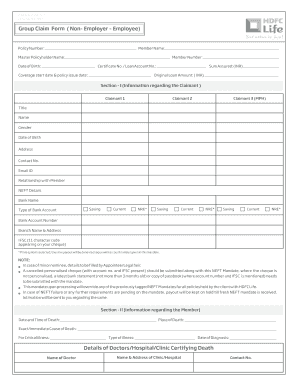
Group Claim Form Hdfc Life Insurance


What is the Group Claim Form Hdfc Life Insurance
The Group Claim Form Hdfc Life Insurance is a document designed for policyholders to initiate a claim under a group insurance policy. This form is essential for beneficiaries or representatives of the insured to request benefits due to the insured's death or other qualifying events. It typically requires detailed information about the policy, the insured individual, and the circumstances surrounding the claim. Understanding this form is crucial for ensuring a smooth claims process.
How to obtain the Group Claim Form Hdfc Life Insurance
To obtain the Group Claim Form Hdfc Life Insurance, individuals can visit the official HDFC Life Insurance website, where the form is usually available for download in PDF format. Alternatively, policyholders can contact their insurance representative or customer service for assistance in acquiring the necessary documentation. It is important to ensure that you are using the most current version of the form to avoid any processing delays.
Steps to complete the Group Claim Form Hdfc Life Insurance
Completing the Group Claim Form Hdfc Life Insurance involves several key steps:
- Gather necessary documents, including the policy number, identification proof, and any relevant medical records.
- Fill out the form accurately, ensuring that all required fields are completed. This includes details about the insured, the claimant, and the nature of the claim.
- Review the form for any errors or missing information, as inaccuracies can lead to processing delays.
- Sign and date the form, confirming that all information provided is truthful and complete.
- Submit the form along with any required supporting documents as specified in the instructions.
Legal use of the Group Claim Form Hdfc Life Insurance
The Group Claim Form Hdfc Life Insurance serves as a legally binding document when filled out correctly and submitted according to the guidelines. It is essential for claimants to understand that providing false information or failing to disclose relevant details can result in denial of the claim or potential legal consequences. The form must adhere to specific legal standards to be considered valid, including proper signatures and documentation.
Required Documents
When submitting the Group Claim Form Hdfc Life Insurance, certain documents are typically required to support the claim. These may include:
- A copy of the death certificate or relevant medical documentation.
- The original insurance policy document or a copy thereof.
- Identification proof of the claimant, such as a driver's license or passport.
- Any additional documents as specified by HDFC Life Insurance to substantiate the claim.
Form Submission Methods (Online / Mail / In-Person)
The Group Claim Form Hdfc Life Insurance can be submitted through various methods, depending on the preferences of the claimant. Options typically include:
- Online submission through the HDFC Life Insurance website, where claimants can upload the completed form and supporting documents.
- Mailing the form and documents to the designated claims processing address provided by HDFC Life Insurance.
- In-person submission at local HDFC Life Insurance branches, where representatives can assist with the process.
Quick guide on how to complete group claim form hdfc life insurance
Complete Group Claim Form Hdfc Life Insurance effortlessly on any device
Web-based document management has become favored by companies and individuals alike. It offers an optimal eco-friendly substitute for traditional printed and signed documents, allowing you to obtain the correct form and securely store it online. airSlate SignNow equips you with all the tools required to create, modify, and eSign your documents swiftly without delays. Manage Group Claim Form Hdfc Life Insurance on any device with airSlate SignNow Android or iOS applications and simplify any document-related task today.
How to modify and eSign Group Claim Form Hdfc Life Insurance with ease
- Obtain Group Claim Form Hdfc Life Insurance and click Get Form to begin.
- Utilize the tools we provide to fill out your document.
- Highlight important sections of your documents or conceal sensitive details with tools that airSlate SignNow specifically offers for that purpose.
- Craft your signature with the Sign tool, which takes mere seconds and carries the same legal validity as a conventional wet ink signature.
- Review the information and click the Done button to save your modifications.
- Select your preferred method to share your form—via email, text message (SMS), or invite link, or download it to your computer.
Say goodbye to lost or misplaced documents, tedious form searching, or mistakes that require printing new document copies. airSlate SignNow meets all your document management needs in just a few clicks from any device you choose. Edit and eSign Group Claim Form Hdfc Life Insurance and ensure seamless communication at every stage of the document preparation process with airSlate SignNow.
Create this form in 5 minutes or less
Create this form in 5 minutes!
People also ask
-
What is the HDFC Life group claim form?
The HDFC Life group claim form is a document required to initiate the claims process for group insurance policies offered by HDFC Life. It collects essential information about the insured party and the circumstances surrounding the claim. Completing this form accurately is crucial for a smooth and timely claims process.
-
How can I obtain the HDFC Life group claim form?
You can obtain the HDFC Life group claim form directly from the HDFC Life website or through your insurance agent. It’s also commonly available in physical form at HDFC Life branches. Ensure you have the latest version of the form to avoid any delays in processing your claim.
-
What documents are needed along with the HDFC Life group claim form?
Along with the HDFC Life group claim form, you generally need to submit supporting documents like a death certificate, medical reports, and identification proof. Providing these documents promptly can expedite the claims process. Always check with HDFC Life for the specific requirements associated with your claim.
-
Can the HDFC Life group claim form be submitted online?
Yes, the HDFC Life group claim form can typically be submitted online through the HDFC Life customer portal. This digital submission method makes it easier to track the status of your claim. Ensure that all required fields are filled out accurately before submission.
-
What happens after I submit the HDFC Life group claim form?
After submitting the HDFC Life group claim form, it will be reviewed by the claims department. They may signNow out for additional information or clarification. Once everything is verified, the claim will be processed, and you will be informed of the outcome promptly.
-
Are there any fees associated with filing the HDFC Life group claim form?
Generally, there are no fees for filing the HDFC Life group claim form. However, certain conditions may apply depending on the specific terms of your group insurance policy. It is advisable to review the policy details or contact HDFC Life customer service for clarification.
-
How can airSlate SignNow assist with the HDFC Life group claim form process?
airSlate SignNow simplifies the process of completing and submitting the HDFC Life group claim form by providing a user-friendly, digital signing platform. You can easily fill out the form, add signatures, and send it securely. This streamlines the process, ensuring that your claims are processed quickly and efficiently.
Get more for Group Claim Form Hdfc Life Insurance
- Amputee mobility predictor scoring form
- Modified pag ibig ii enrollment form
- Special power of attorney 78152195 form
- Enclosure no 1 internship application form department of deped gov
- Dswd downloadable forms
- Sss form rs 1
- Calamity loan pag ibig online form
- The residential tenancies act manitoba laws form
Find out other Group Claim Form Hdfc Life Insurance
- How Do I eSignature Arkansas Medical Records Release
- How Do I eSignature Iowa Medical Records Release
- Electronic signature Texas Internship Contract Safe
- Electronic signature North Carolina Day Care Contract Later
- Electronic signature Tennessee Medical Power of Attorney Template Simple
- Electronic signature California Medical Services Proposal Mobile
- How To Electronic signature West Virginia Pharmacy Services Agreement
- How Can I eSignature Kentucky Co-Branding Agreement
- How Can I Electronic signature Alabama Declaration of Trust Template
- How Do I Electronic signature Illinois Declaration of Trust Template
- Electronic signature Maryland Declaration of Trust Template Later
- How Can I Electronic signature Oklahoma Declaration of Trust Template
- Electronic signature Nevada Shareholder Agreement Template Easy
- Electronic signature Texas Shareholder Agreement Template Free
- Electronic signature Mississippi Redemption Agreement Online
- eSignature West Virginia Distribution Agreement Safe
- Electronic signature Nevada Equipment Rental Agreement Template Myself
- Can I Electronic signature Louisiana Construction Contract Template
- Can I eSignature Washington Engineering Proposal Template
- eSignature California Proforma Invoice Template Simple