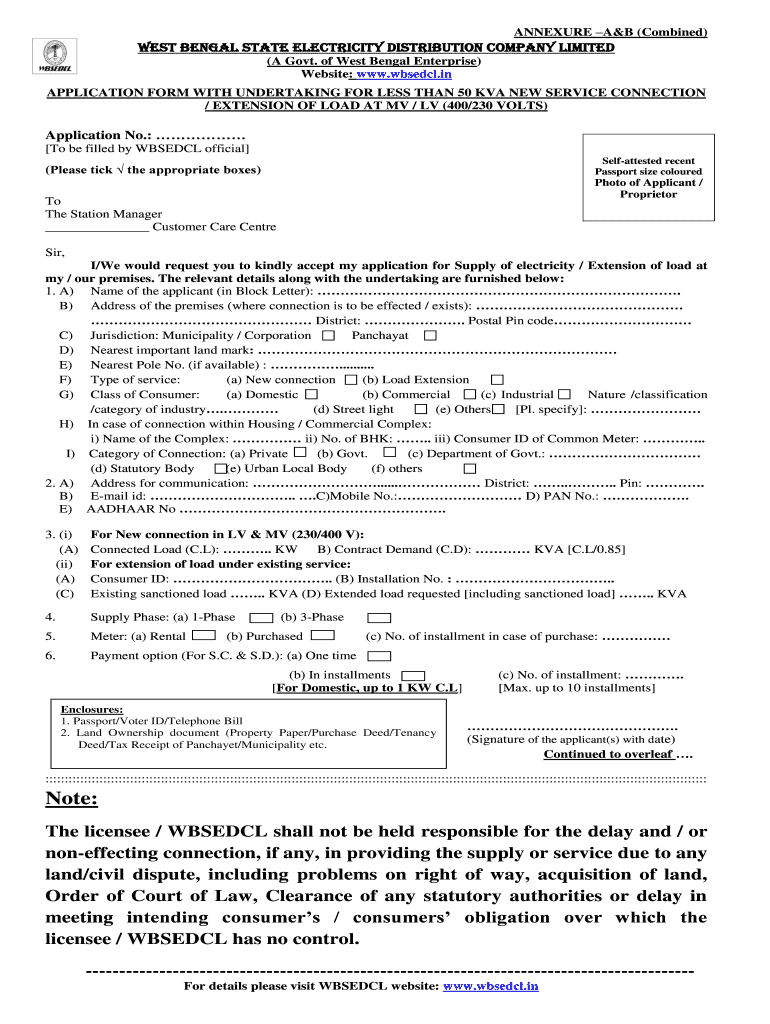
Wbsedcl Annexure a B Combined Form


What is the Wbsedcl Load Extension Form PDF?
The Wbsedcl load extension form PDF is a crucial document for consumers who need to request an increase in their electricity load from the West Bengal State Electricity Distribution Company Limited (WBSEDCL). This form is specifically designed for customers who wish to extend their existing electricity load capacity, ensuring that their energy needs are met efficiently. The form captures essential details such as the current load, the requested load extension, and customer identification information.
Steps to Complete the Wbsedcl Load Extension Form PDF
Filling out the Wbsedcl load extension form PDF involves several straightforward steps. First, download the form from the official WBSEDCL website or obtain it from a local office. Next, provide your personal details, including your name, address, and consumer number. Clearly indicate the current load and the desired load extension. Ensure that all information is accurate to avoid delays in processing. Finally, sign the form and submit it through the designated submission method, which may include online submission, mailing, or in-person delivery at a WBSEDCL office.
Required Documents for the Wbsedcl Load Extension Form PDF
When submitting the Wbsedcl load extension form PDF, it is essential to include specific supporting documents. Typically, you will need to provide a copy of your identity proof, such as a driver's license or passport, and a recent electricity bill to verify your current load. Additionally, any documents that support your request for a load extension, such as a business license or construction permits (if applicable), should also be included. Having all necessary documents ready will streamline the approval process.
Legal Use of the Wbsedcl Load Extension Form PDF
The Wbsedcl load extension form PDF is legally binding once it is completed and signed by the consumer. It serves as an official request to WBSEDCL for an increase in electricity load, which must be processed in accordance with local regulations and company policies. To ensure compliance, it is important to follow all guidelines provided by WBSEDCL and to submit the form within any specified deadlines. Failure to comply with these regulations may result in delays or rejection of the request.
Form Submission Methods for the Wbsedcl Load Extension Form PDF
Consumers have multiple options for submitting the Wbsedcl load extension form PDF. The most common methods include:
- Online Submission: Many consumers prefer to submit the form electronically through the WBSEDCL website, where they can upload the completed form and any required documents.
- Mail: Alternatively, the completed form can be printed and mailed to the appropriate WBSEDCL office. Ensure that you use the correct address to avoid delays.
- In-Person: Customers can also visit their local WBSEDCL office to submit the form directly. This method allows for immediate confirmation of receipt.
Quick guide on how to complete wbsedcl annexure a b combined
Effortlessly Prepare Wbsedcl Annexure A B Combined on Any Device
Managing documents online has gained popularity among businesses and individuals alike. It offers an ideal eco-friendly substitute for conventional printed and signed documents, allowing you to find the suitable form and securely save it in the cloud. airSlate SignNow equips you with all the tools necessary to create, modify, and eSign your documents promptly without any holdups. Manage Wbsedcl Annexure A B Combined on any platform with the airSlate SignNow Android or iOS applications and enhance any document-oriented workflow today.
How to Modify and eSign Wbsedcl Annexure A B Combined with Ease
- Obtain Wbsedcl Annexure A B Combined and click on Get Form to begin.
- Utilize the tools we offer to fill out your form.
- Emphasize important sections of your documents or obscure sensitive data with tools that airSlate SignNow provides specifically for that purpose.
- Create your eSignature using the Sign tool, which only takes seconds and carries the same legal validity as a conventional wet ink signature.
- Review all the details and click on the Done button to save your modifications.
- Select your preferred method to send your form, whether by email, SMS, or invitation link, or download it to your computer.
Forget about missing or misplaced files, tedious document searches, or mistakes that necessitate printing new document copies. airSlate SignNow meets your document management needs in just a few clicks from any device you choose. Edit and eSign Wbsedcl Annexure A B Combined while ensuring excellent communication at every stage of the form preparation process with airSlate SignNow.
Create this form in 5 minutes or less
Create this form in 5 minutes!
How to create an eSignature for the wbsedcl annexure a b combined
How to create an electronic signature for a PDF online
How to create an electronic signature for a PDF in Google Chrome
How to create an e-signature for signing PDFs in Gmail
How to create an e-signature right from your smartphone
How to create an e-signature for a PDF on iOS
How to create an e-signature for a PDF on Android
People also ask
-
What is the wbsedcl load extension form pdf?
The wbsedcl load extension form pdf is a crucial document used by customers seeking to extend their electrical load with WBSEDCL. This form captures essential information regarding the customer's existing load and the requested extension, ensuring a smooth application process.
-
How can I access the wbsedcl load extension form pdf?
You can easily access the wbsedcl load extension form pdf by visiting the official WBSEDCL website or directly downloading it from trusted sources. Additionally, airSlate SignNow can help you fill out and eSign the document digitally, streamlining your submission process.
-
Is there a cost associated with the wbsedcl load extension form pdf?
Generally, there is no charge for obtaining the wbsedcl load extension form pdf itself. However, ensure you check any associated fees related to the load extension service by WBSEDCL and consider using airSlate SignNow for efficient document management at a reasonable price.
-
What features does airSlate SignNow offer for the wbsedcl load extension form pdf?
AirSlate SignNow provides features like easy eSigning, document sharing, and real-time tracking that are perfect for managing your wbsedcl load extension form pdf. With a user-friendly interface, you can fill out the form efficiently and ensure it's submitted on time.
-
How does using airSlate SignNow benefit my process for the wbsedcl load extension form pdf?
Using airSlate SignNow simplifies the process of obtaining, filling out, and submitting the wbsedcl load extension form pdf. It reduces paperwork, accelerates approval times, and allows for secure storage and retrieval of your documents, making the whole experience more efficient.
-
Can I integrate airSlate SignNow with other applications for the wbsedcl load extension form pdf?
Yes, airSlate SignNow offers seamless integration with several applications, enhancing your workflow for the wbsedcl load extension form pdf. Whether you use CRM systems or document management tools, the integration options will help streamline your processes further.
-
What are the steps to submit the wbsedcl load extension form pdf through airSlate SignNow?
To submit the wbsedcl load extension form pdf through airSlate SignNow, first upload the completed form. Next, utilize the eSigning feature to finalize the document, and then simply send it to WBSEDCL through the platform for a hassle-free submission.
Get more for Wbsedcl Annexure A B Combined
Find out other Wbsedcl Annexure A B Combined
- How To Sign Oregon Business agreements
- Sign Colorado Generic lease agreement Safe
- How Can I Sign Vermont Credit agreement
- Sign New York Generic lease agreement Myself
- How Can I Sign Utah House rent agreement format
- Sign Alabama House rental lease agreement Online
- Sign Arkansas House rental lease agreement Free
- Sign Alaska Land lease agreement Computer
- How Do I Sign Texas Land lease agreement
- Sign Vermont Land lease agreement Free
- Sign Texas House rental lease Now
- How Can I Sign Arizona Lease agreement contract
- Help Me With Sign New Hampshire lease agreement
- How To Sign Kentucky Lease agreement form
- Can I Sign Michigan Lease agreement sample
- How Do I Sign Oregon Lease agreement sample
- How Can I Sign Oregon Lease agreement sample
- Can I Sign Oregon Lease agreement sample
- How To Sign West Virginia Lease agreement contract
- How Do I Sign Colorado Lease agreement template